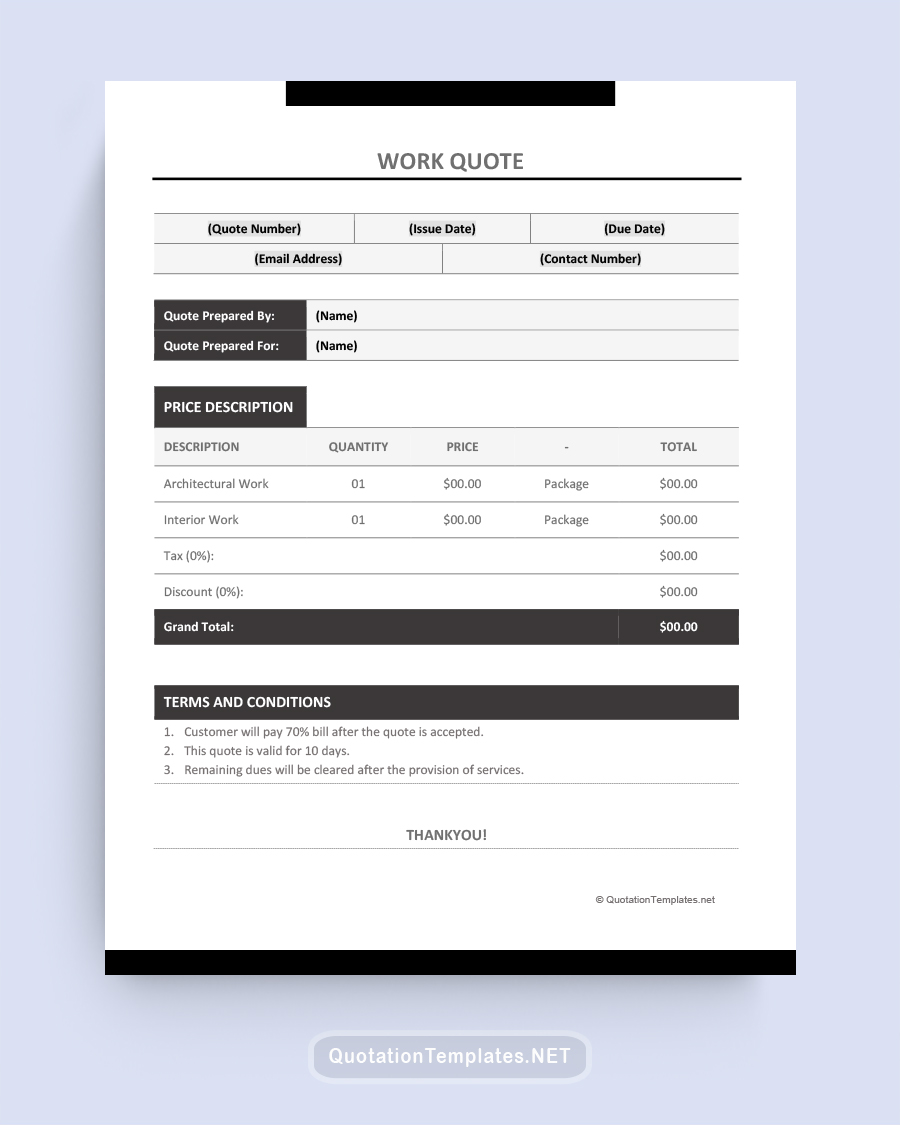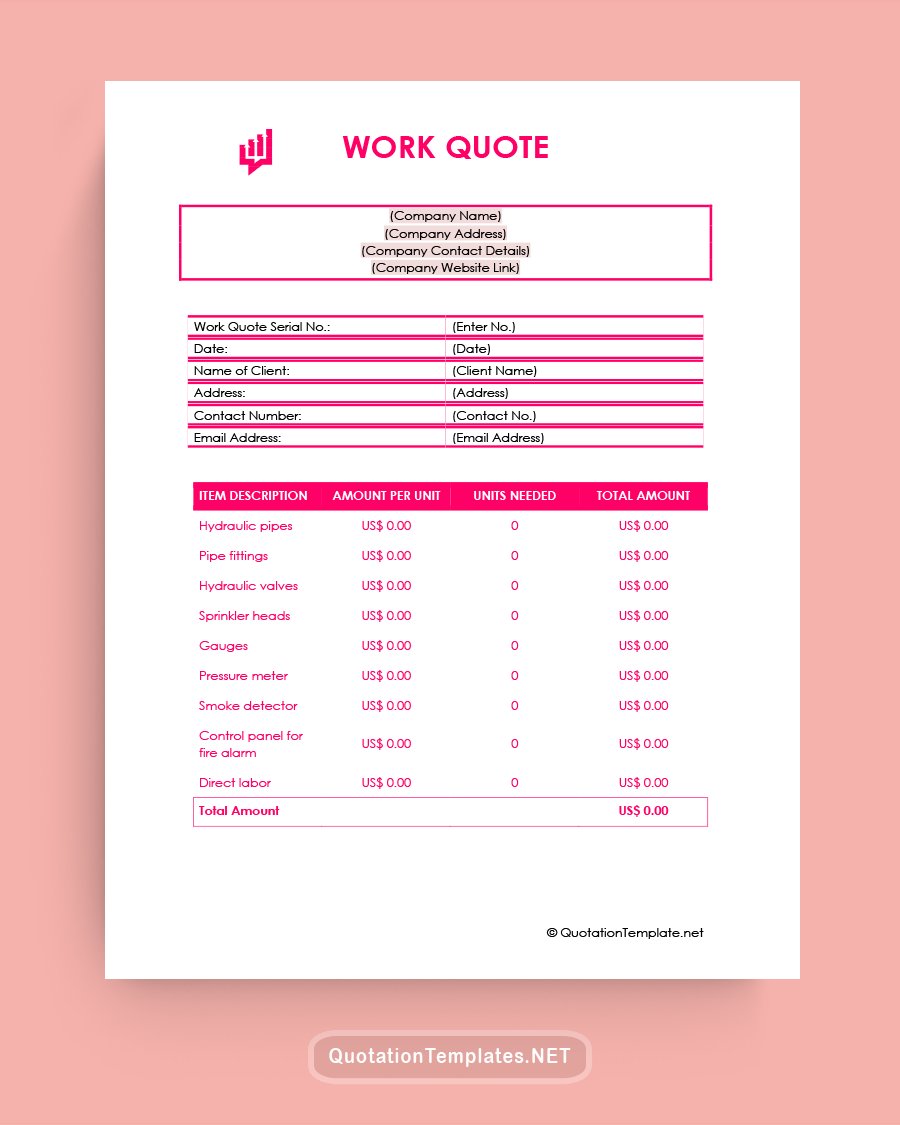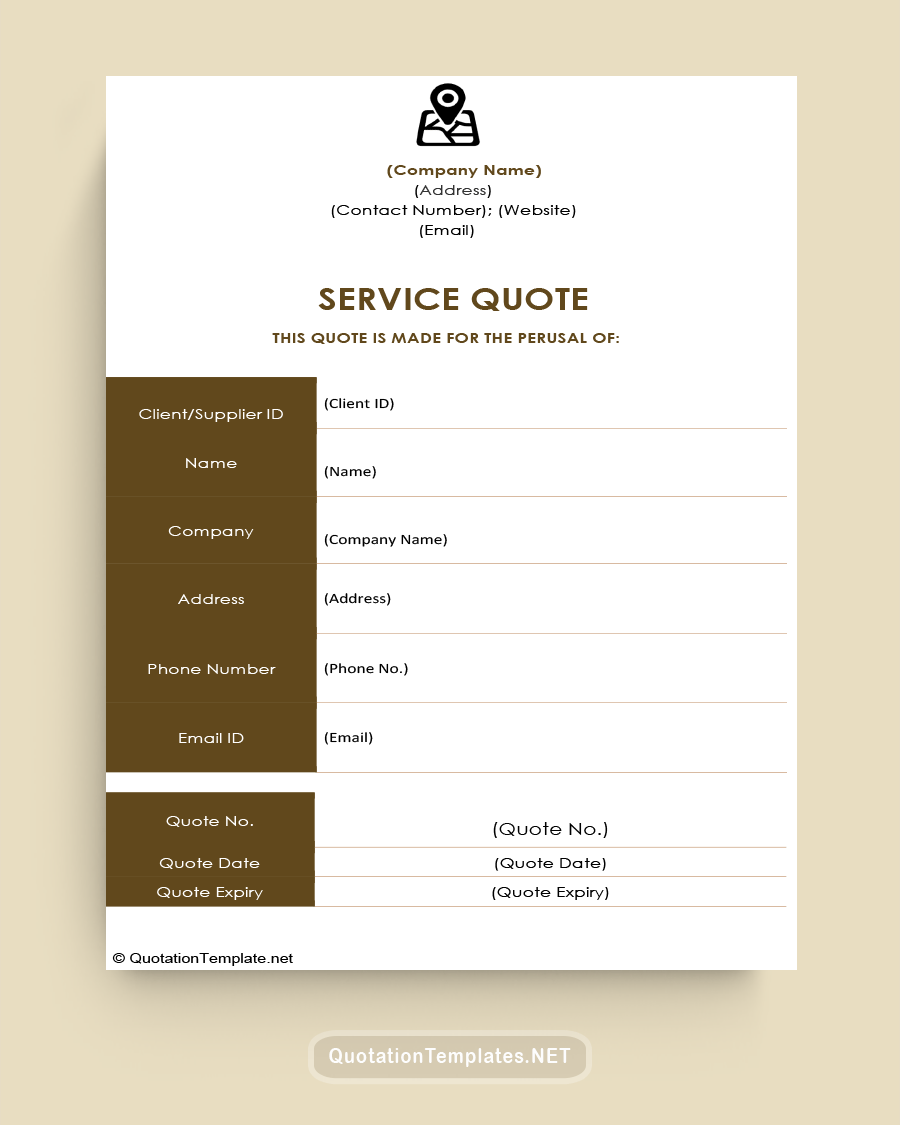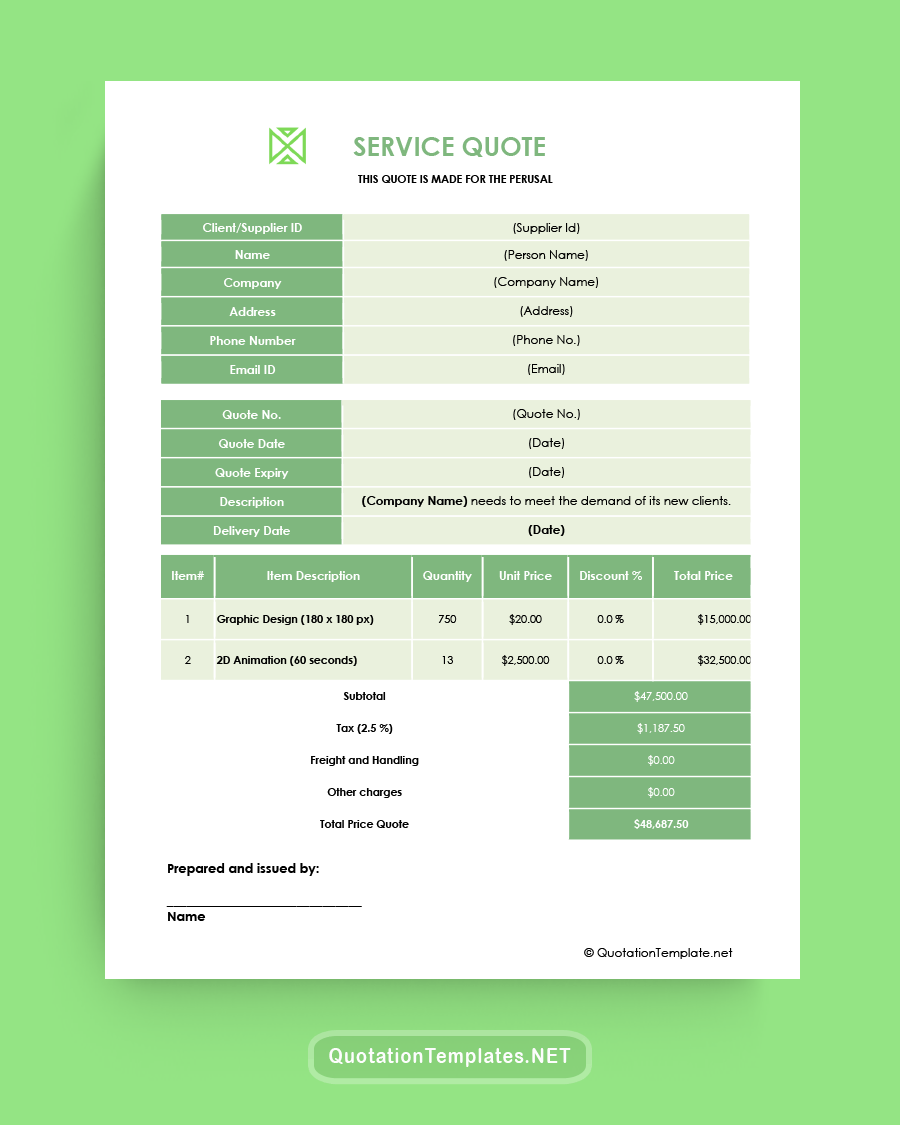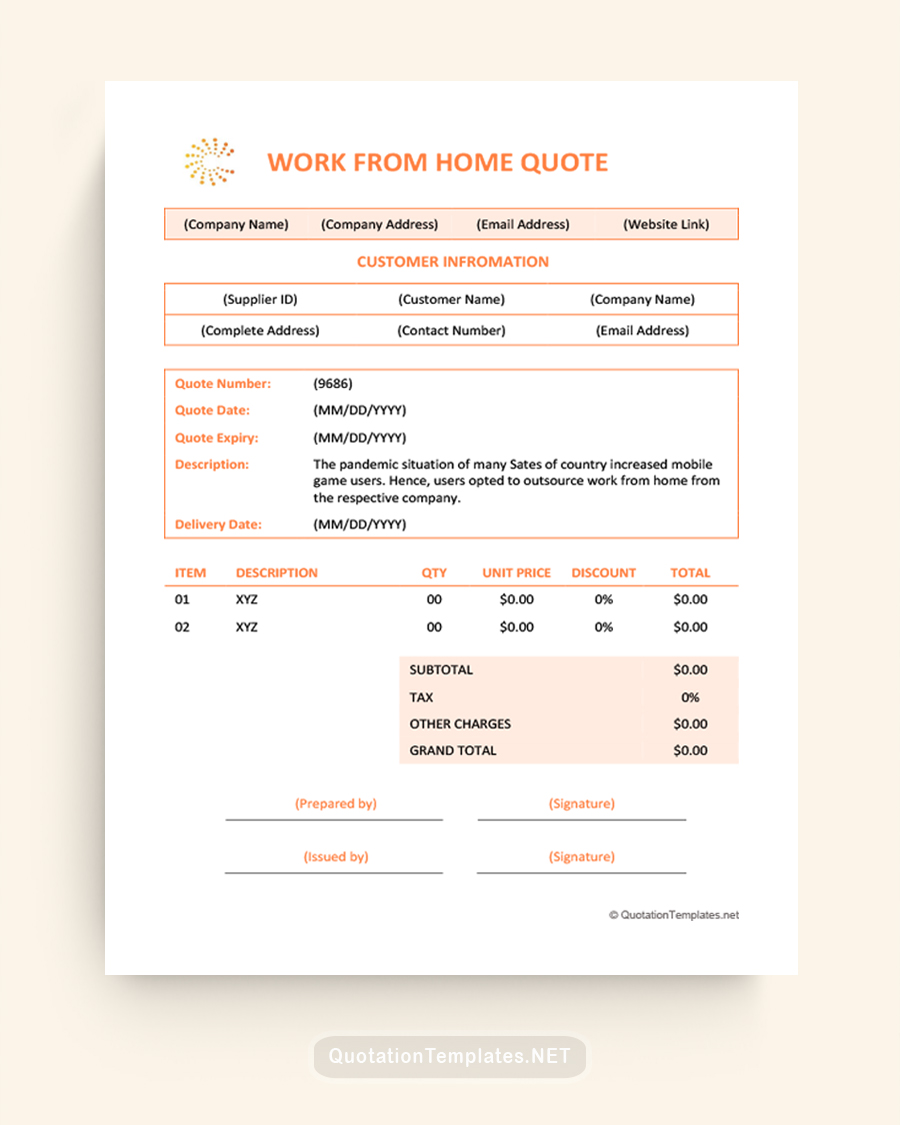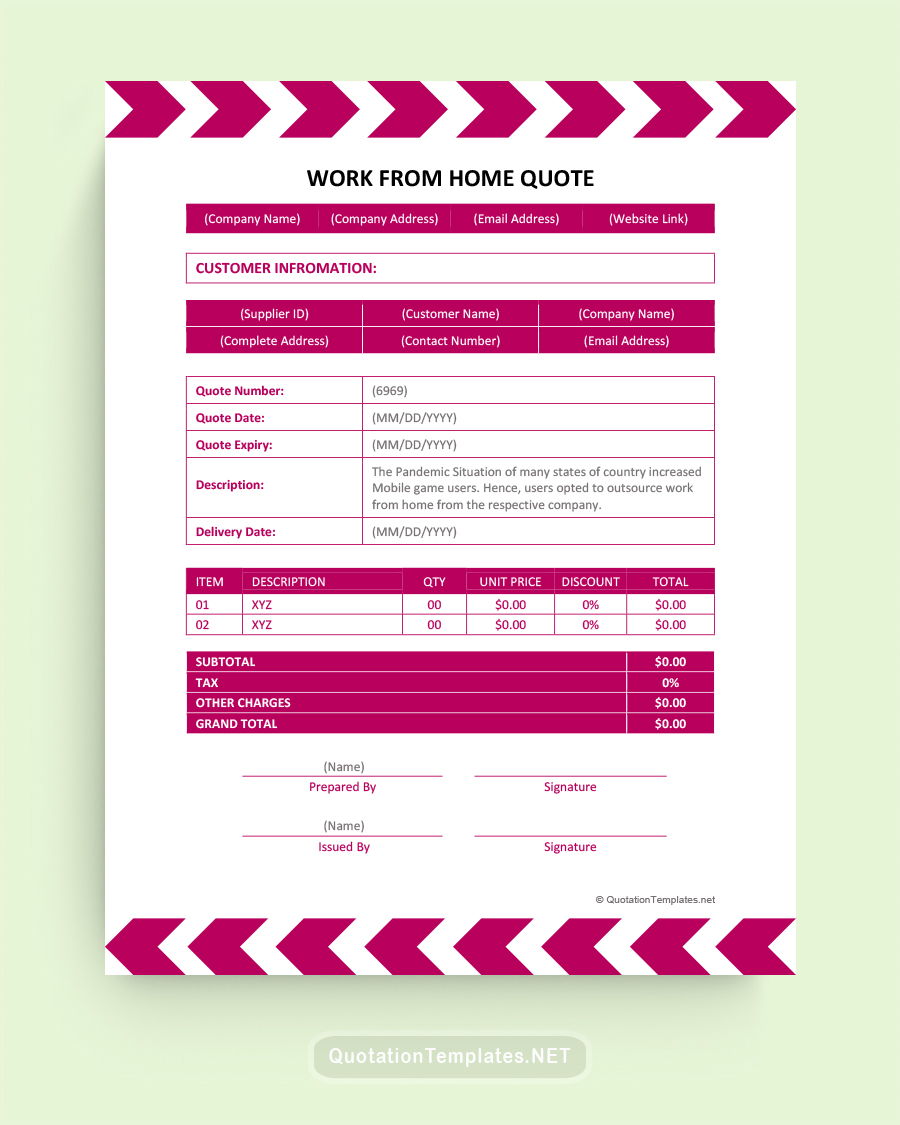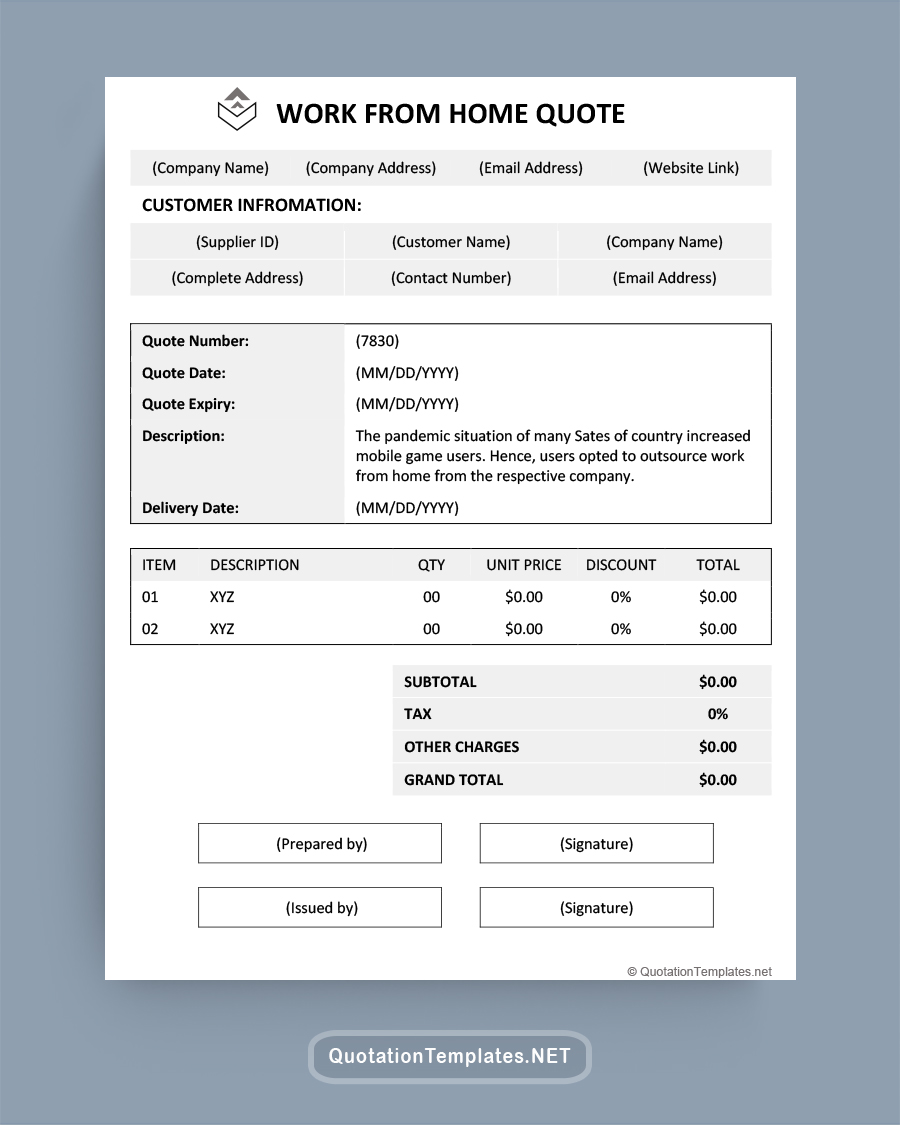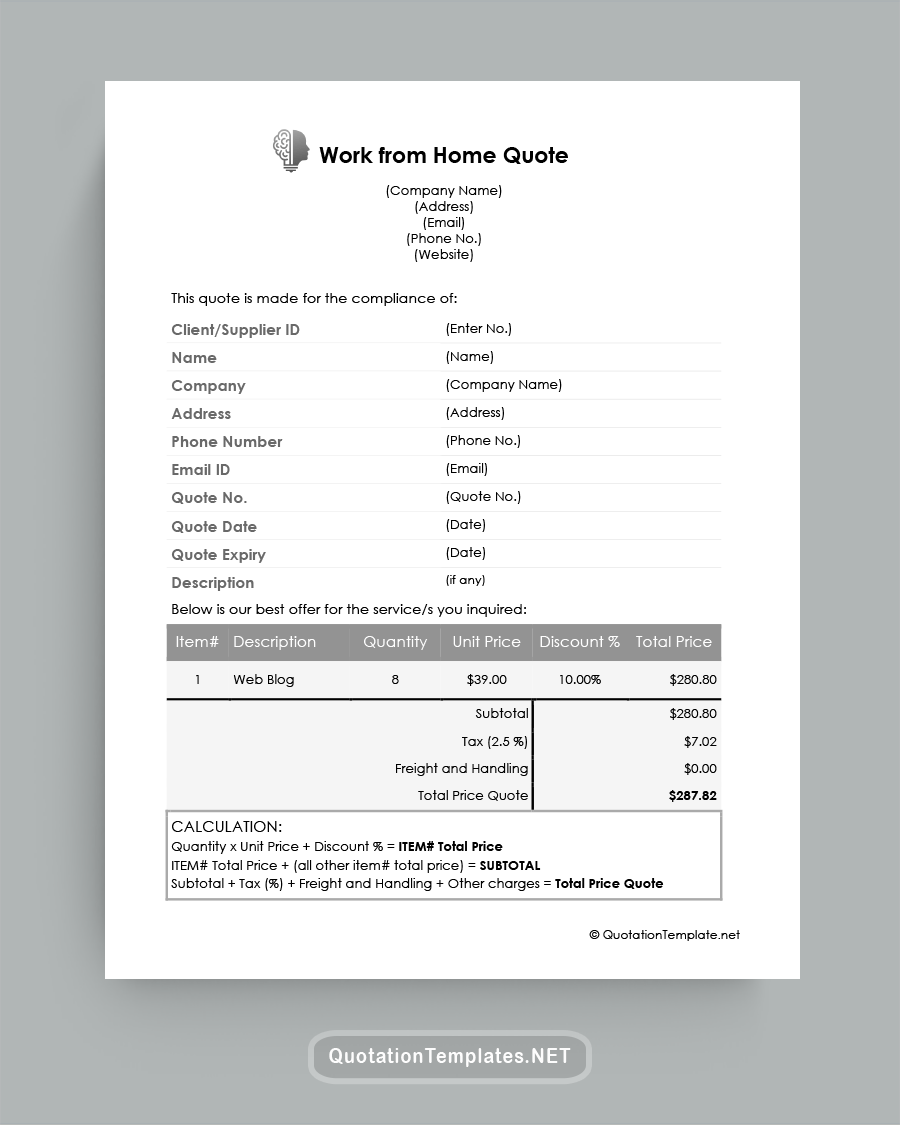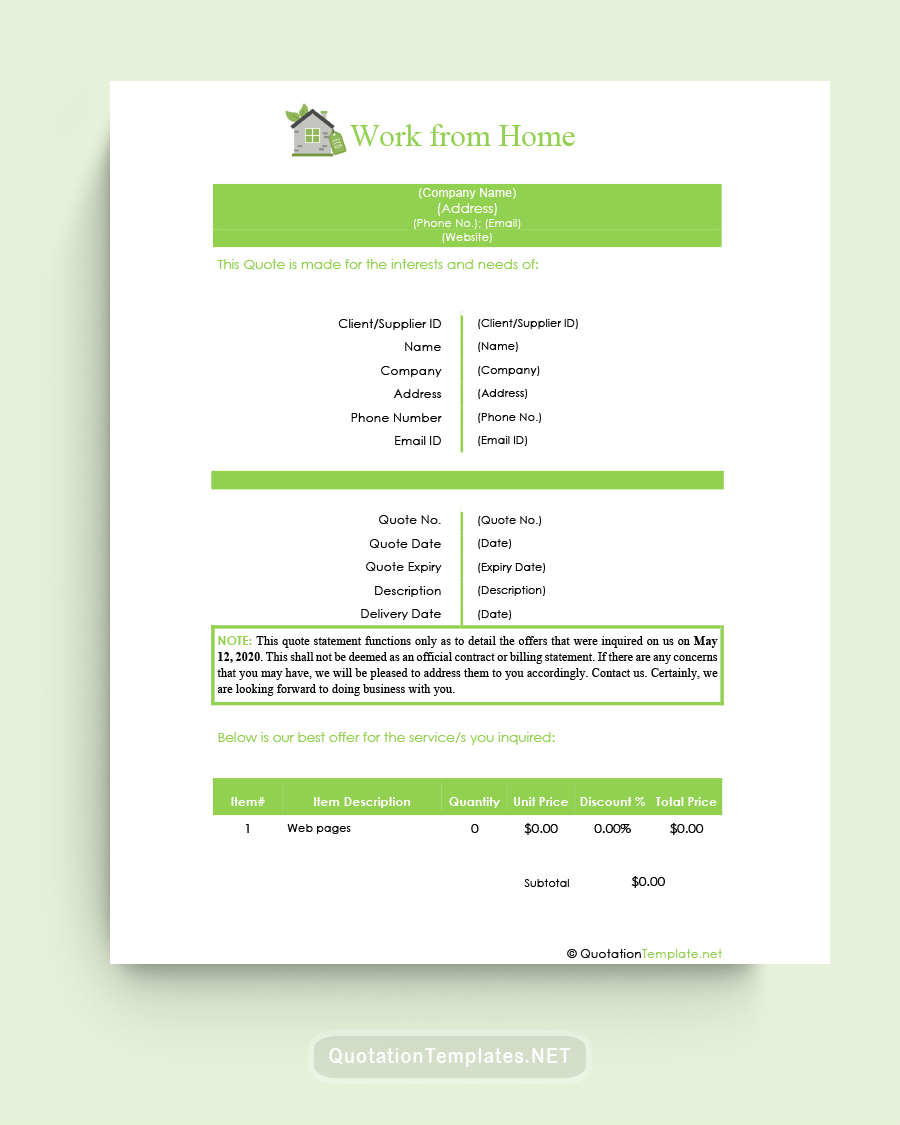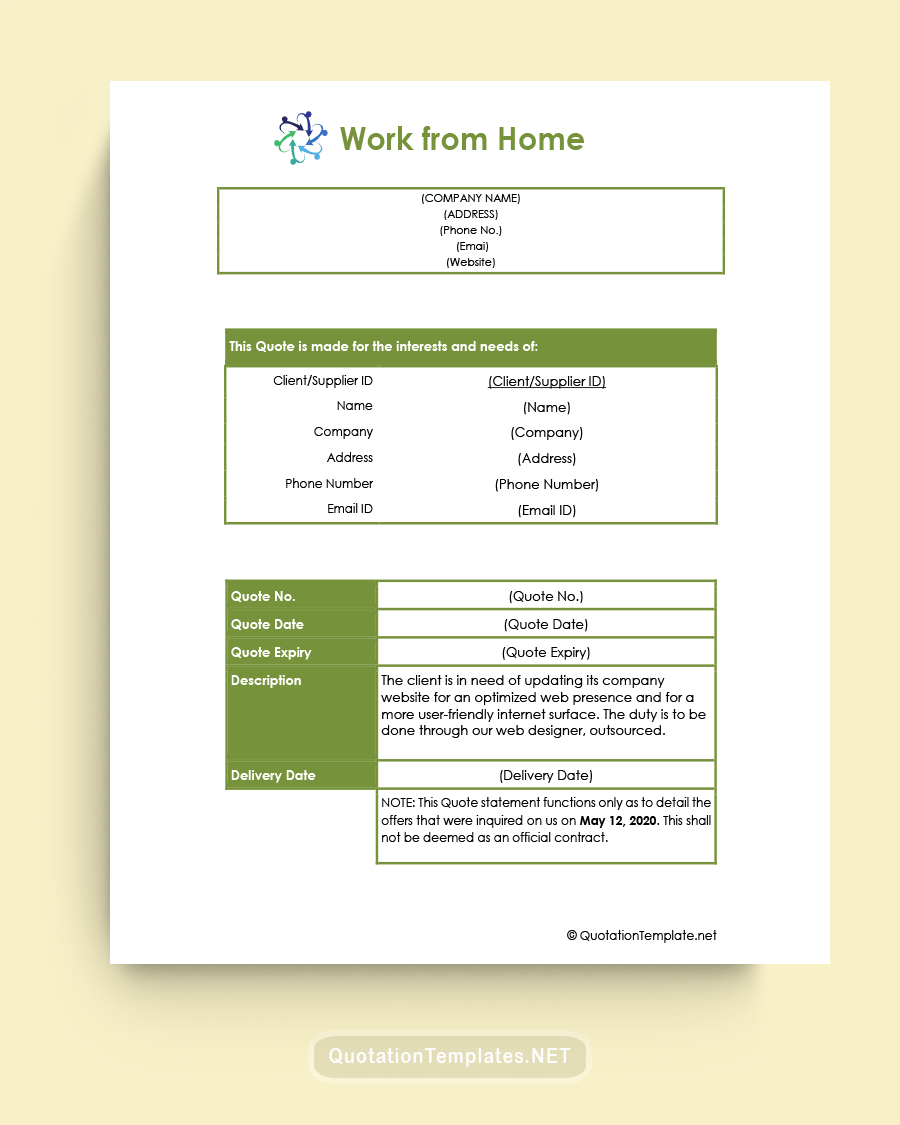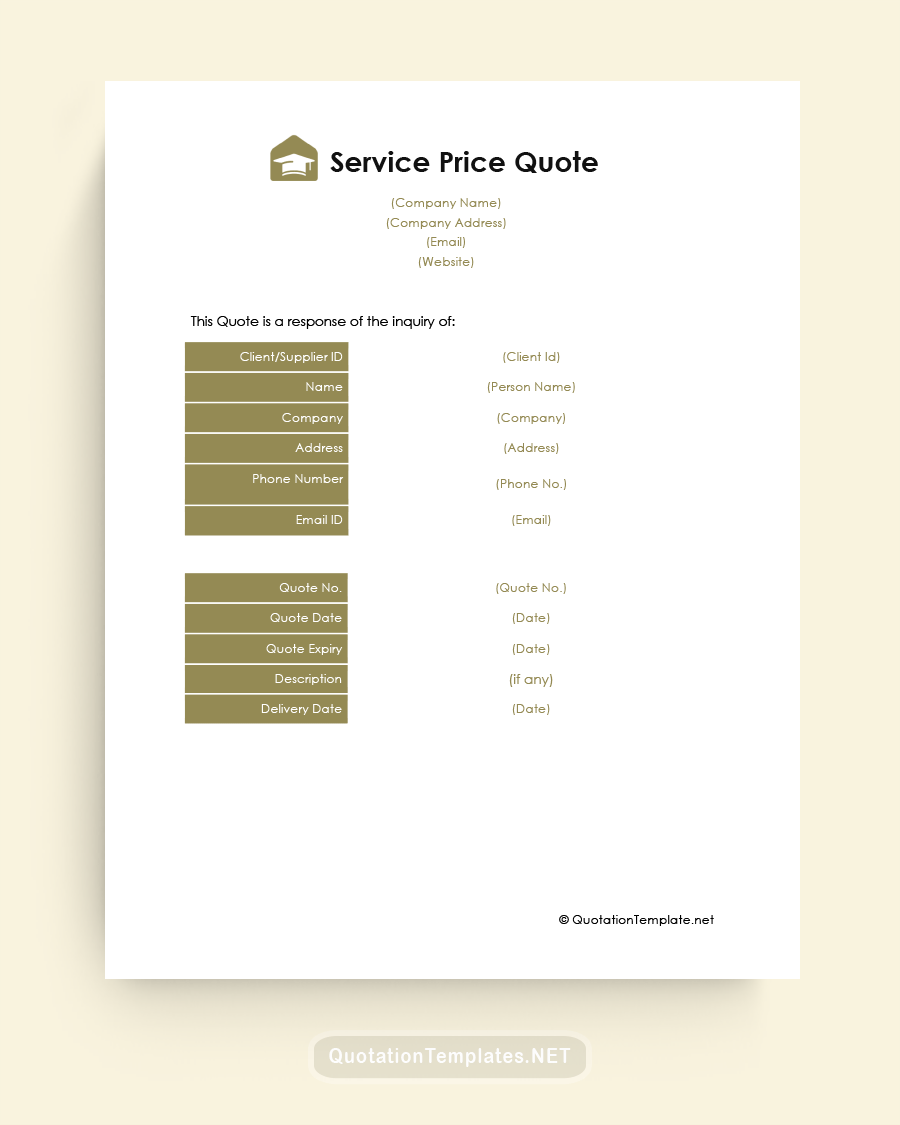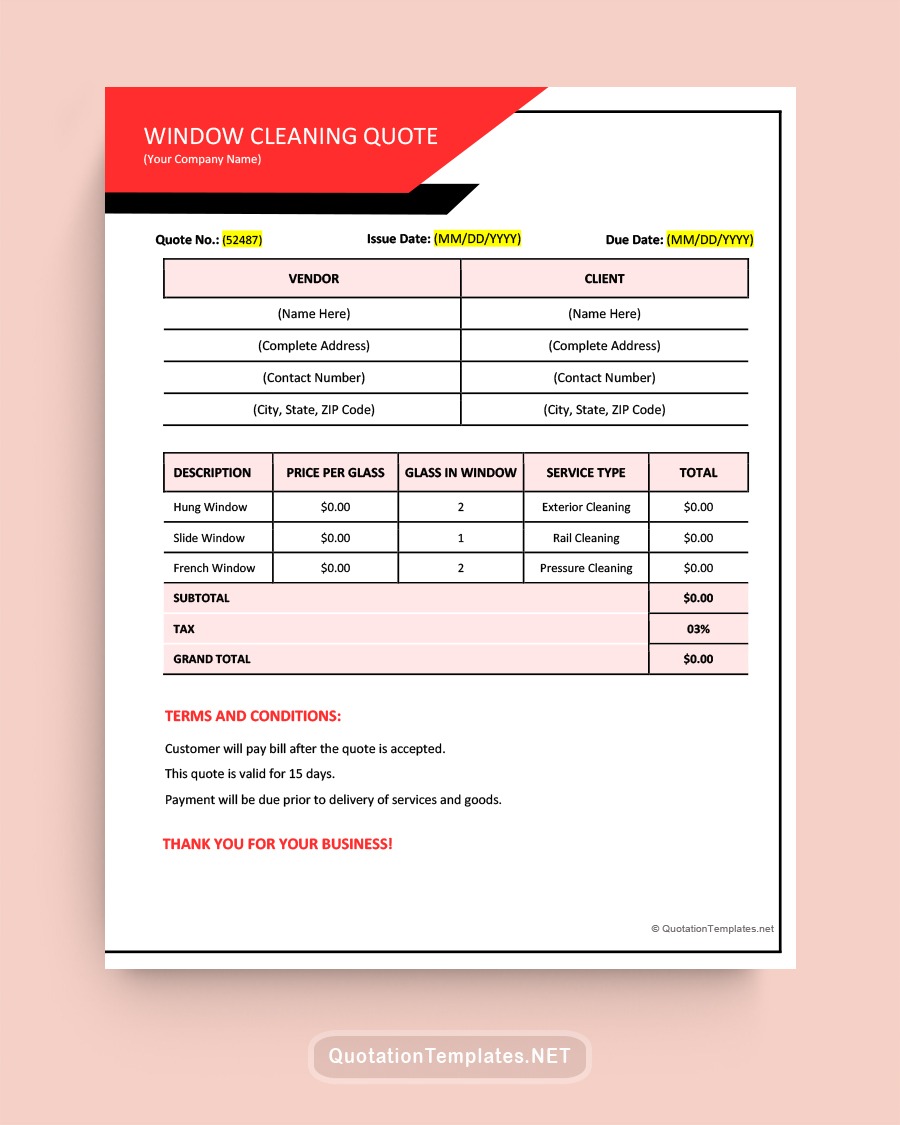General Quote Template - GRY - 221109
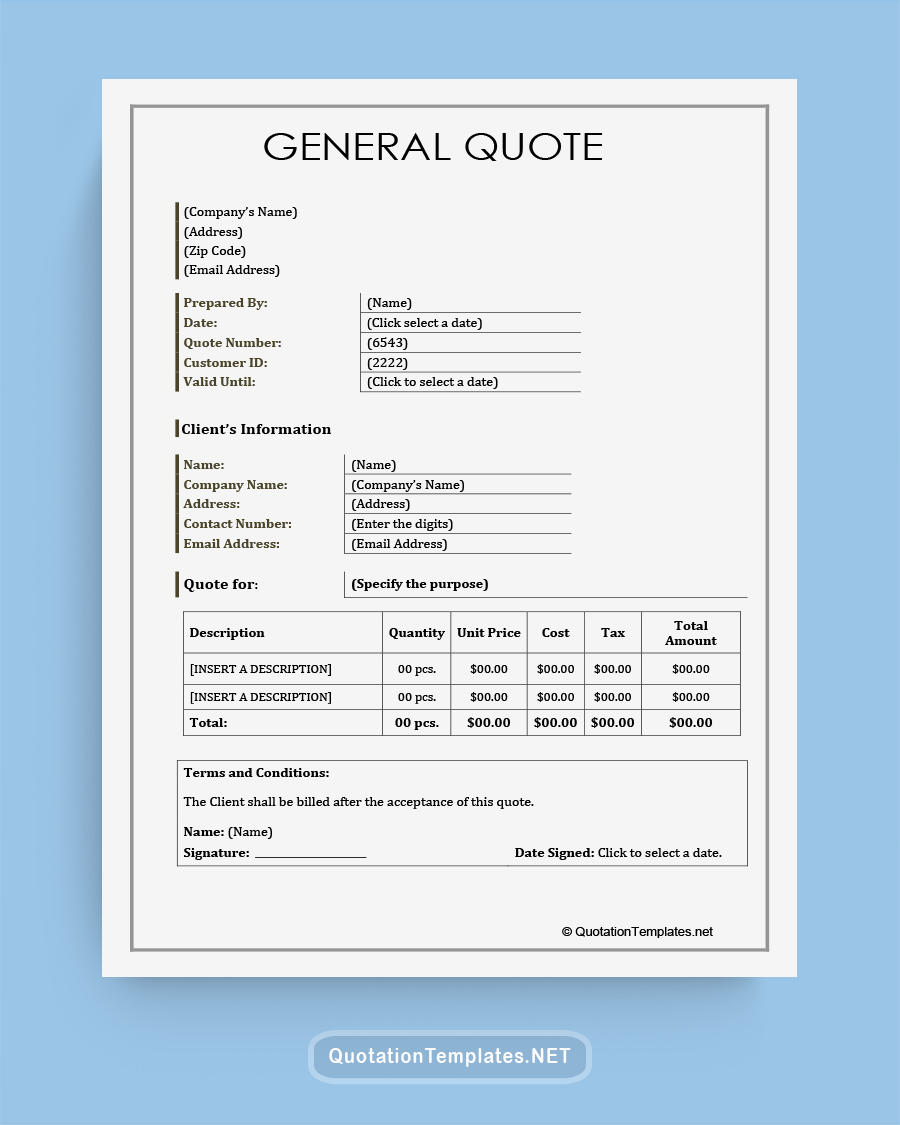
In the world of business, providing accurate and professional quotes to potential clients is essential for securing their trust and winning contracts. This is where a general quote template comes in handy, as it allows businesses to maintain a consistent format and presentation, while ensuring all necessary details are included. In this article, we will explore what a general quote template is, its importance, and how to create one. We will also provide you with tips for using a printable general quote template and address some frequently asked questions.
What is a General Quote Template?
A general quote template is a preformatted document that serves as a starting point for creating price quotes for clients. It typically includes placeholders for key information such as client details, item descriptions, quantities, prices, taxes, and terms of payment. The template ensures that all necessary information is presented in a clear and organized manner, making it easy for clients to understand and evaluate the quote.
Why Is a General Quote Template Important?
A general quote template offers several benefits, including:
- Consistency: Using a template ensures a uniform appearance for all quotes, which helps to establish and reinforce your brand identity.
- Efficiency: A template saves time by providing a ready-to-use format that eliminates the need to create each quote from scratch.
- Accuracy: Predefined sections help to ensure that all essential information is included and prevent mistakes that could lead to misunderstandings or lost business.
- Professionalism: A well-designed template reflects positively on your company and demonstrates your commitment to providing excellent service.
Essential Elements of a General Quote Template
A general quote template should include the following elements:
- Company information: Your company's name, logo, contact information, and any relevant legal or registration details.
- Client information: The client's name, contact information, and any other relevant details.
- Quote reference number: A unique identifier for the quote that facilitates tracking and referencing.
- Date: The date when the quote is issued.
- Line items: A clear description of each product or service being quoted, along with quantities, unit prices, and total prices.
- Subtotal and taxes: The sum of all line item prices, and any applicable taxes.
- Total price: The final amount, including taxes and any discounts or additional charges.
- Terms and conditions: Any specific terms or conditions that apply to the quote, such as payment terms, delivery timelines, or warranty information.
How to Create a General Quote Template
To create a general quote template, follow these steps:
- Choose a format: Decide whether you want to use a word processor, spreadsheet, or specialized quoting software to create your template.
- Design the layout: Create a visually appealing layout that reflects your brand identity and is easy to read. You can use your company's color scheme and fonts, and consider adding your logo.
- Include essential elements: Make sure to include all the necessary sections outlined in section 3 of this article.
- Add placeholders: Use placeholders for information that will vary between quotes, making it easy to fill in the required details for each client.
- Save the template: Save your template in a format that can be easily accessed and edited, such as a Word or Excel file.
Tips for Using a Printable General Quote Template
Here are some tips for using a printable general quote template effectively:
- Customize the template to suit your business's specific needs and branding.
- Use clear, concise language and avoid jargon that may confuse clients.
- Ensure that all line items are accurately described and priced.
- Double-check all calculations and totals before sending the
- quote to the client.
- Update the template regularly to reflect changes in pricing, tax rates, or other relevant information.
- Consider including a personalized message or note to the client to establish rapport and demonstrate your commitment to providing exceptional service.
- Print the quote on high-quality paper or use a professional printing service to ensure a polished appearance.
- Keep a digital copy of each completed quote for your records and future reference.
FAQs
Can I create a general quote template using free software? A: Yes, you can use free software like Google Docs or LibreOffice to create a general quote template.
How do I share a completed quote with a client? A: You can share a completed quote with a client by printing it and mailing it, emailing it as a PDF attachment, or using a file-sharing service that allows the client to view and download the document.
How long should a quote be valid? A: The validity period for a quote can vary depending on your industry and the specific products or services being quoted. Generally, a quote should be valid for at least 30 days, but you may choose to offer a longer or shorter validity period based on your business needs.
What if a client requests changes to the quote? A: If a client requests changes to the quote, you should review the requested changes, update the quote accordingly, and resend the revised quote to the client for their approval.
Conclusion
A general quote template is an essential tool for businesses looking to provide clear, consistent, and professional quotes to their clients. By creating a well-designed template that includes all the necessary information, you can streamline the quoting process and increase your chances of securing new business. Make sure to keep your template up-to-date and follow the tips provided in this article to get the most out of your printable general quote template.