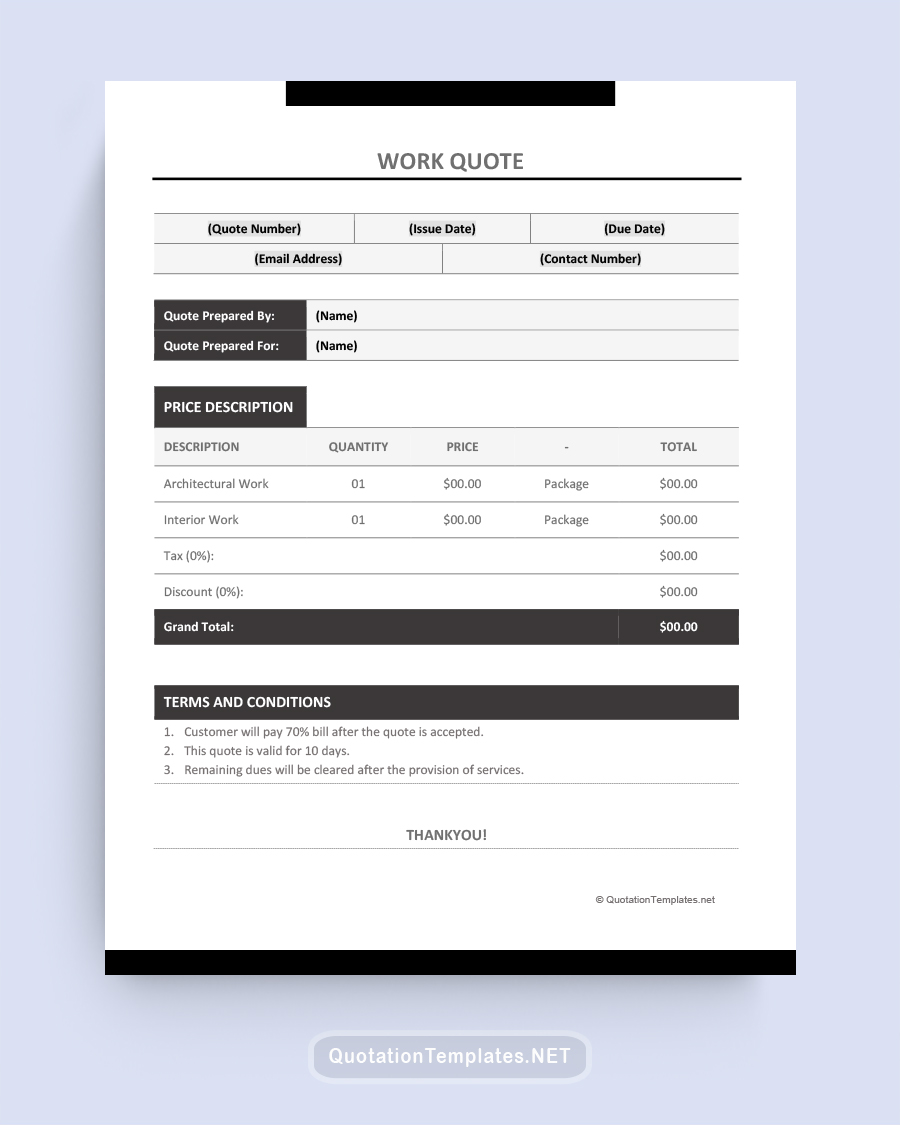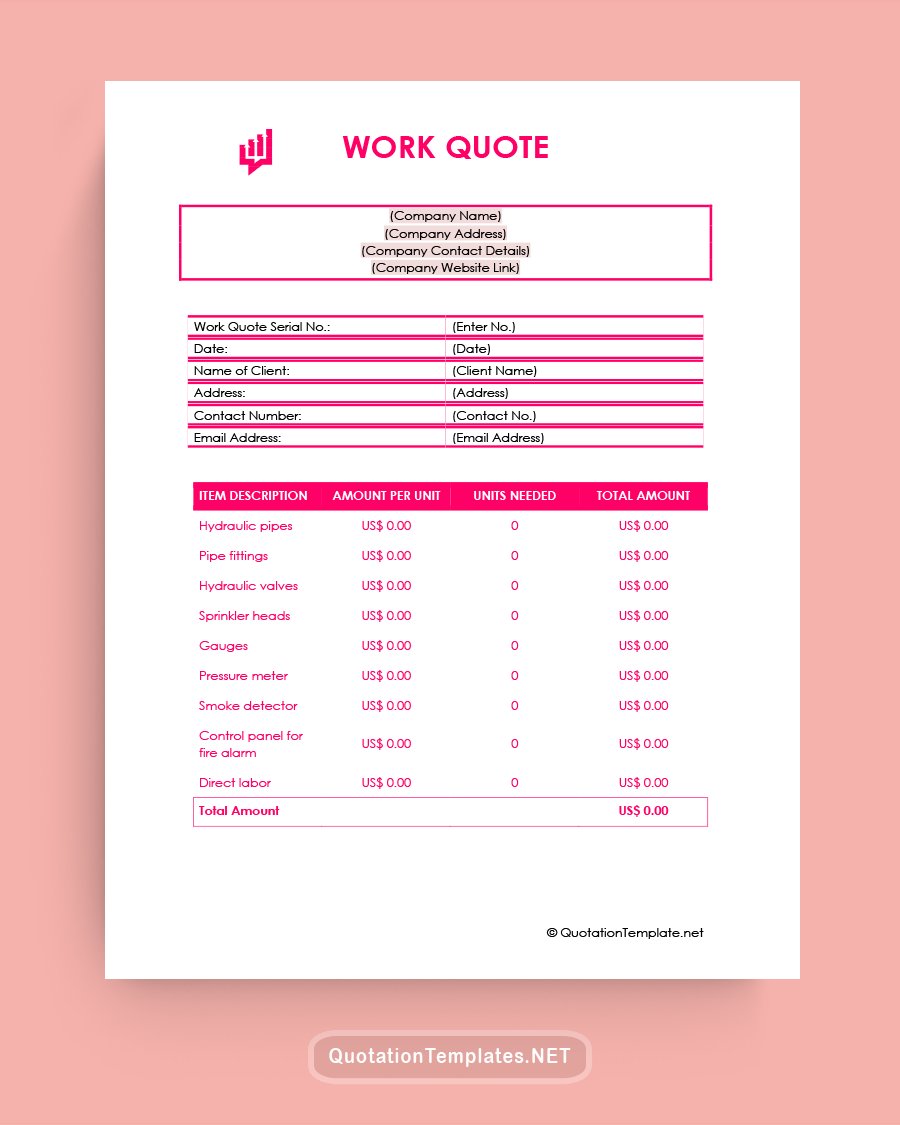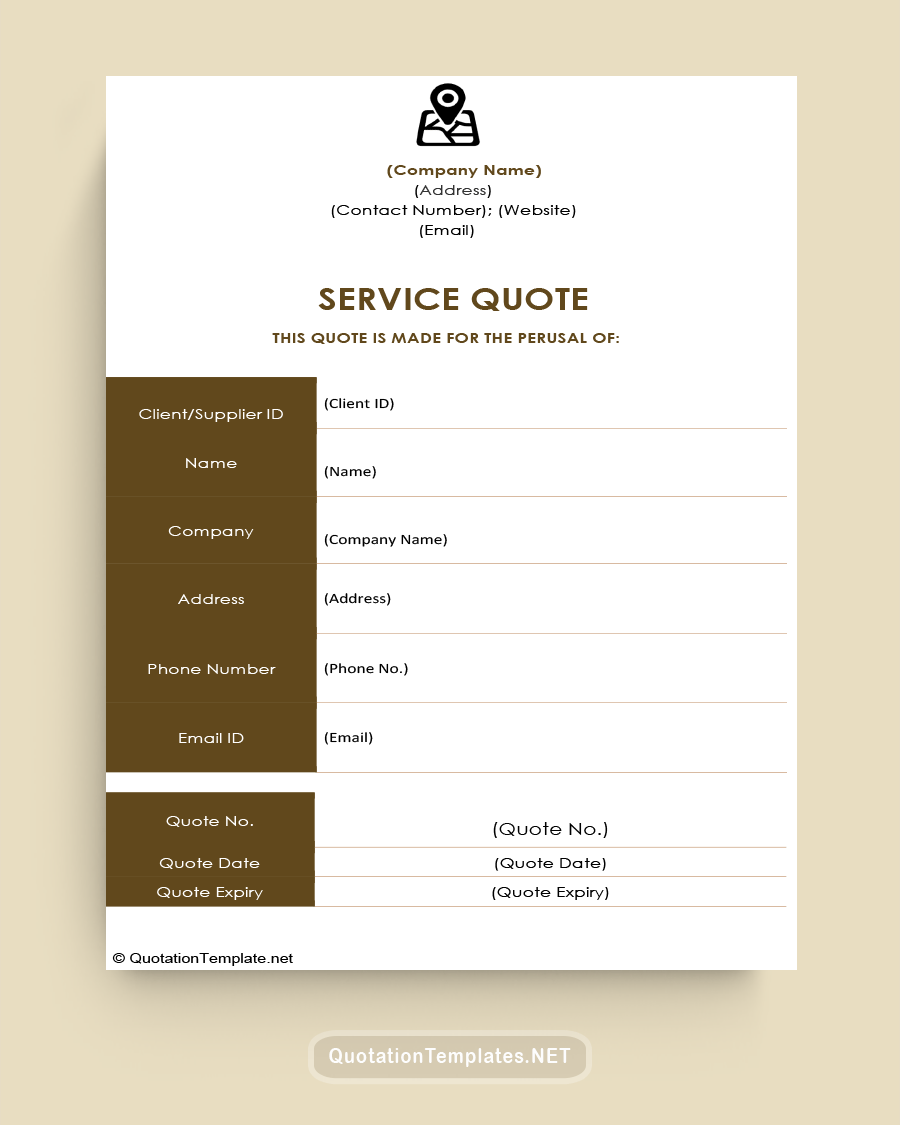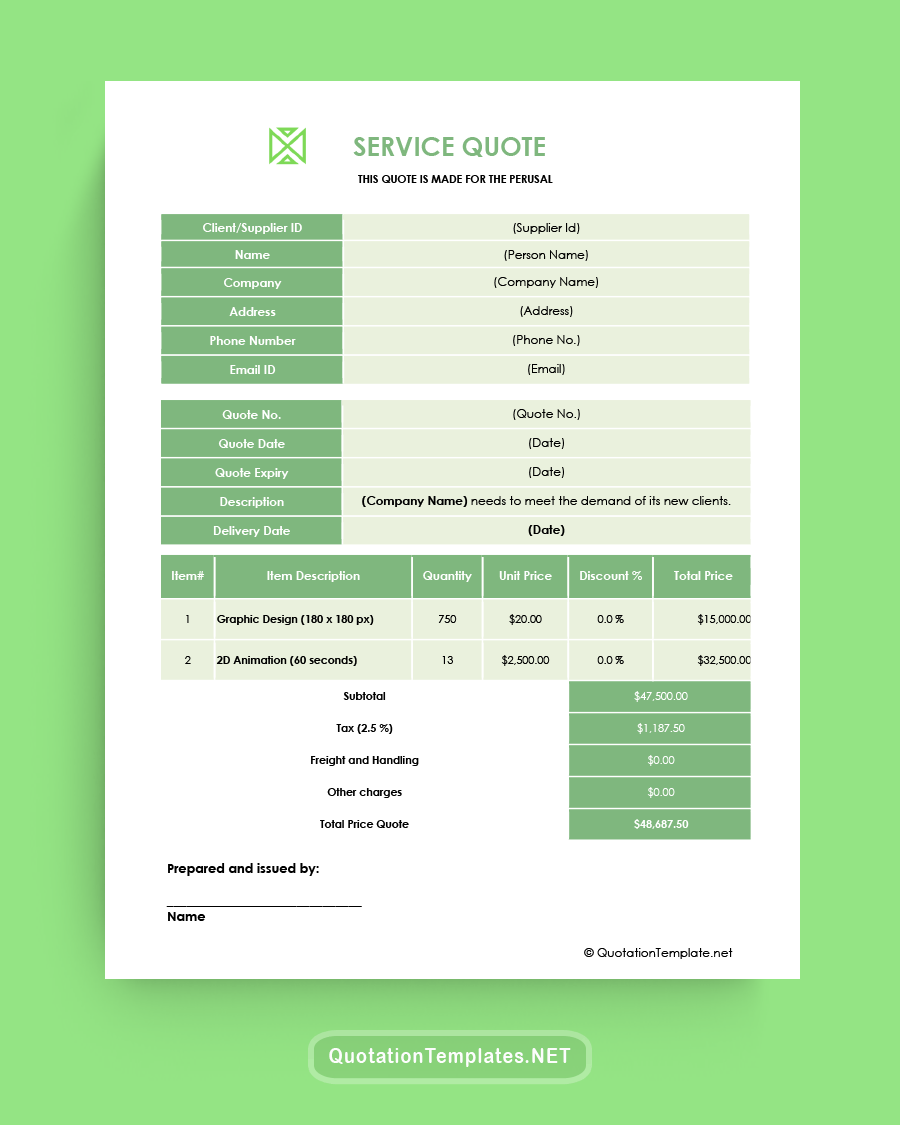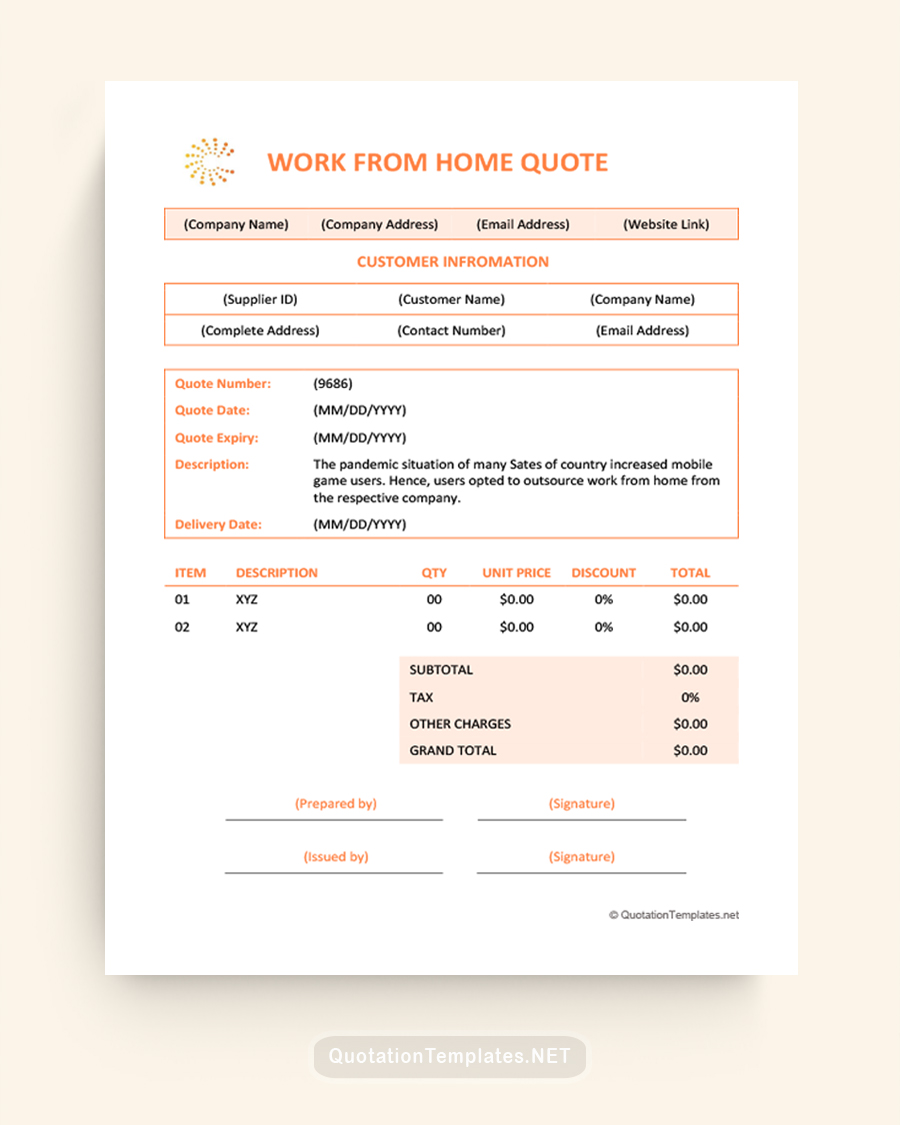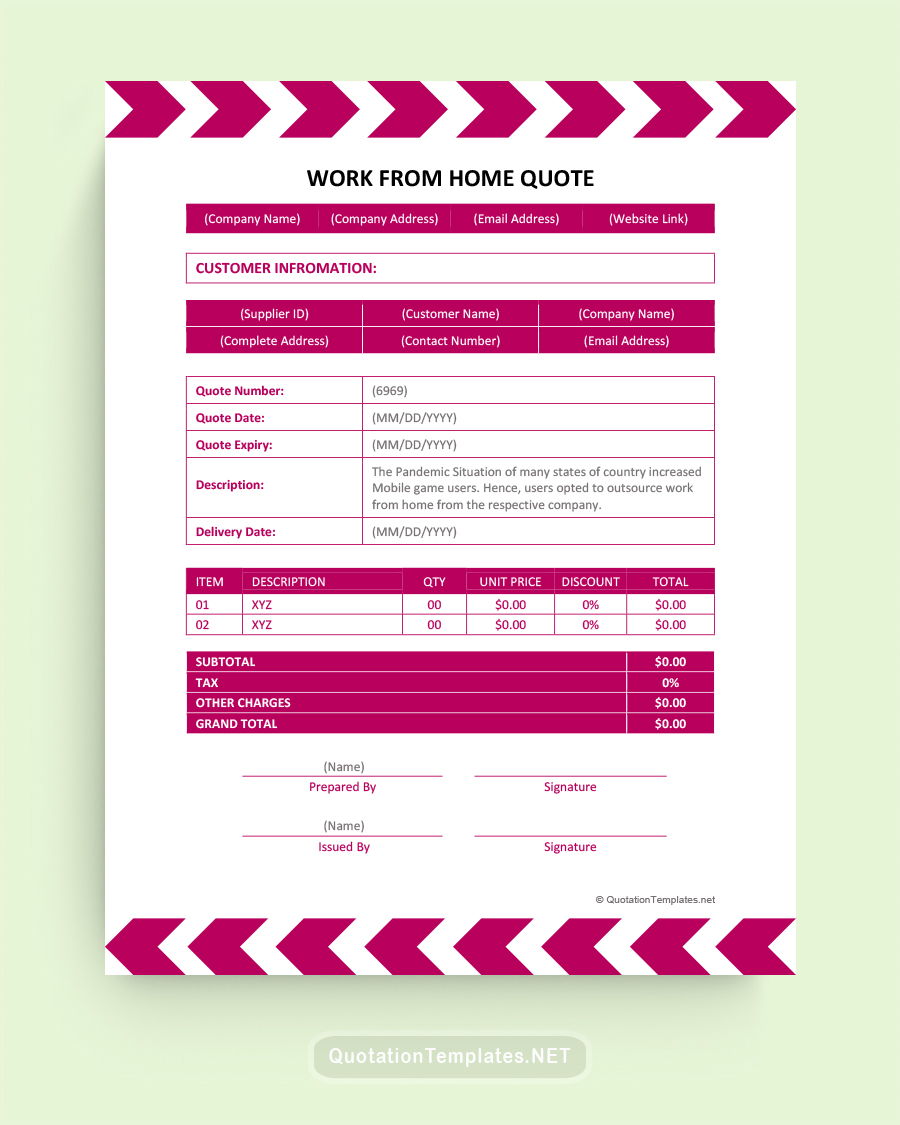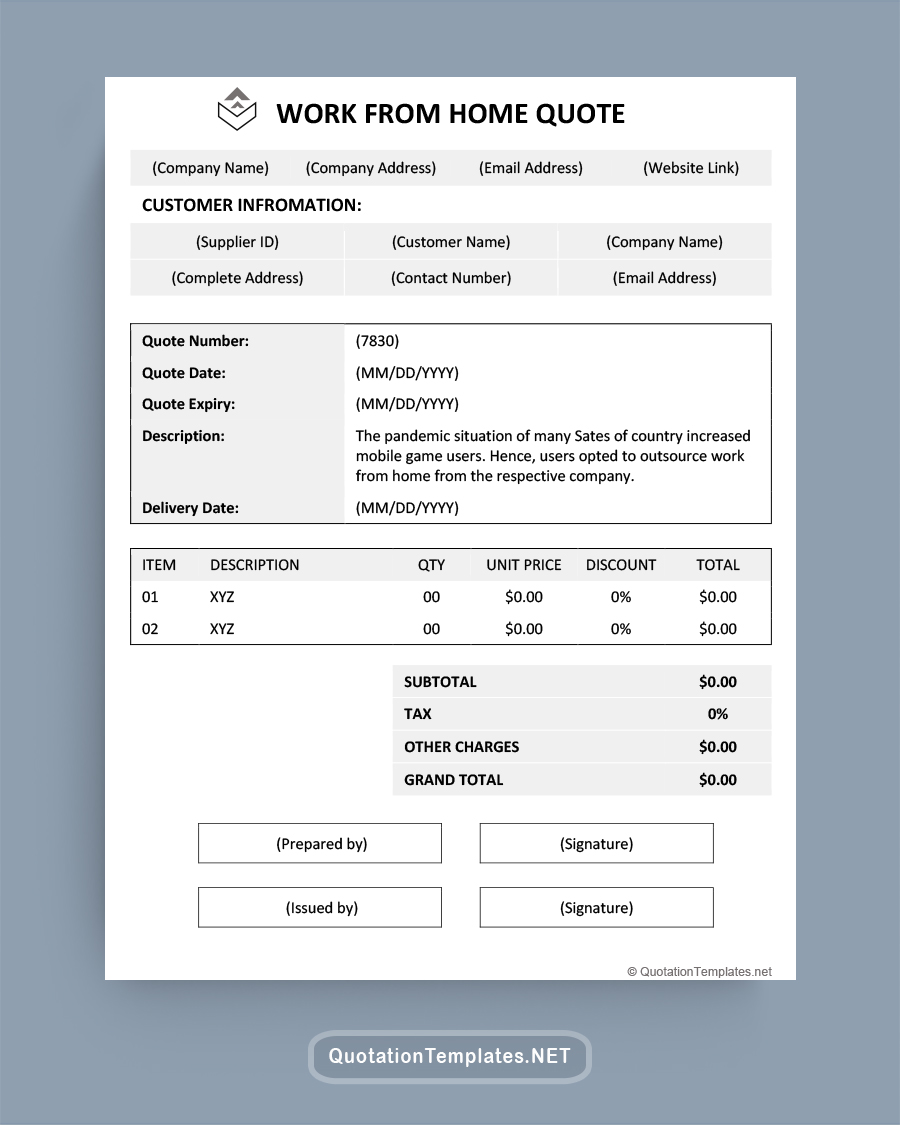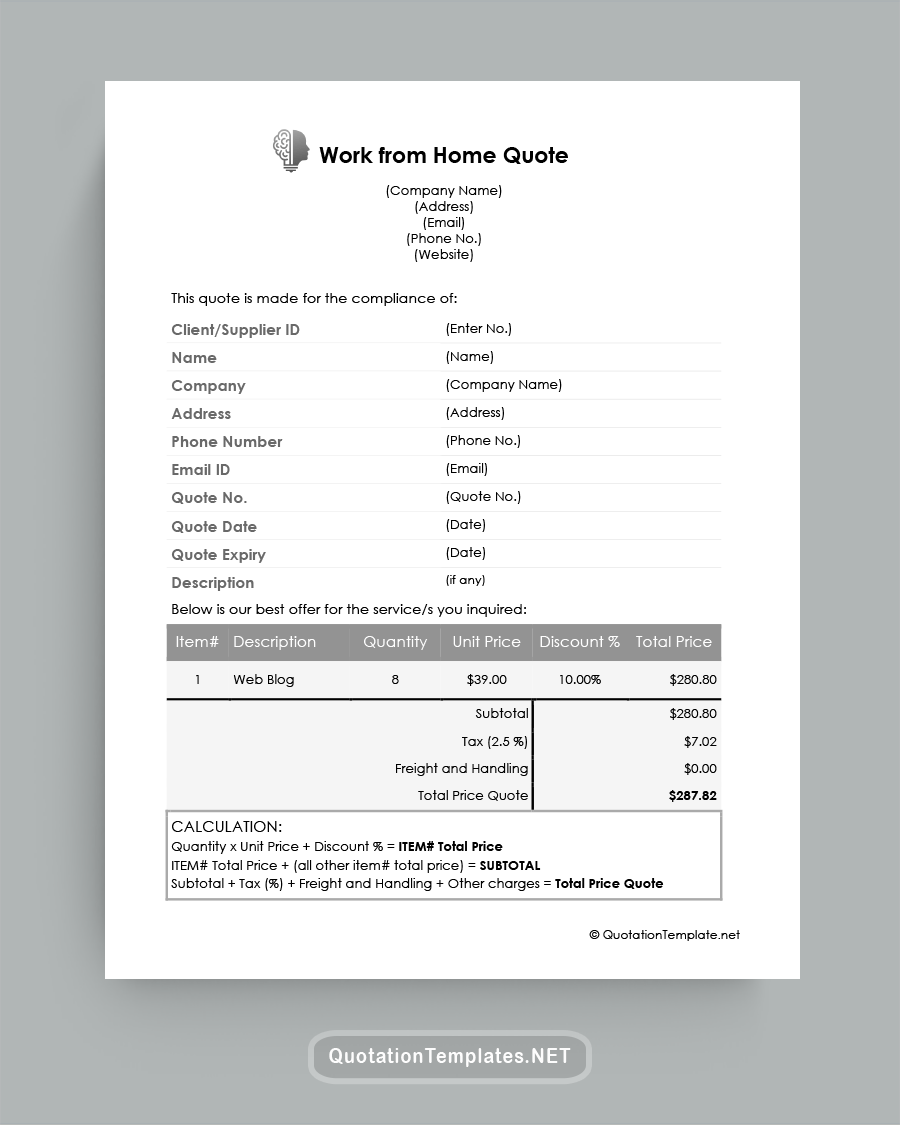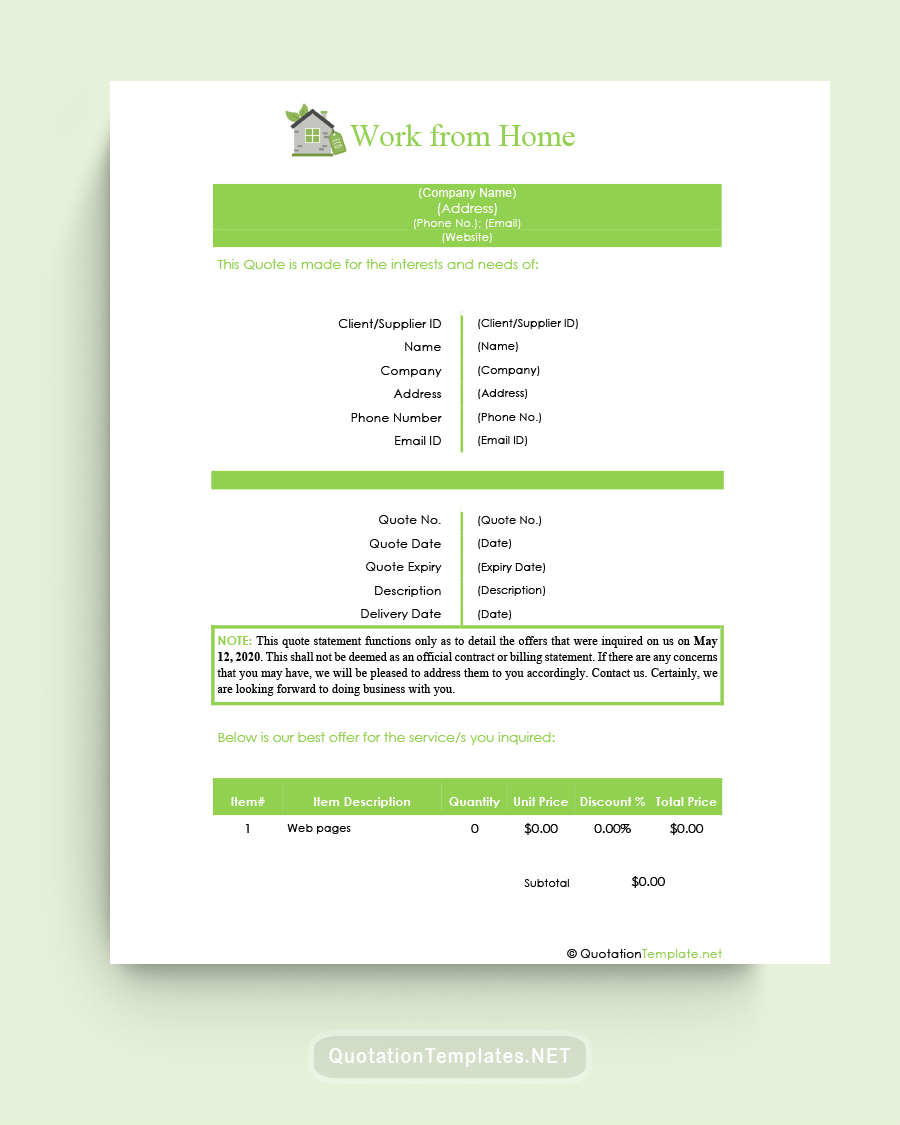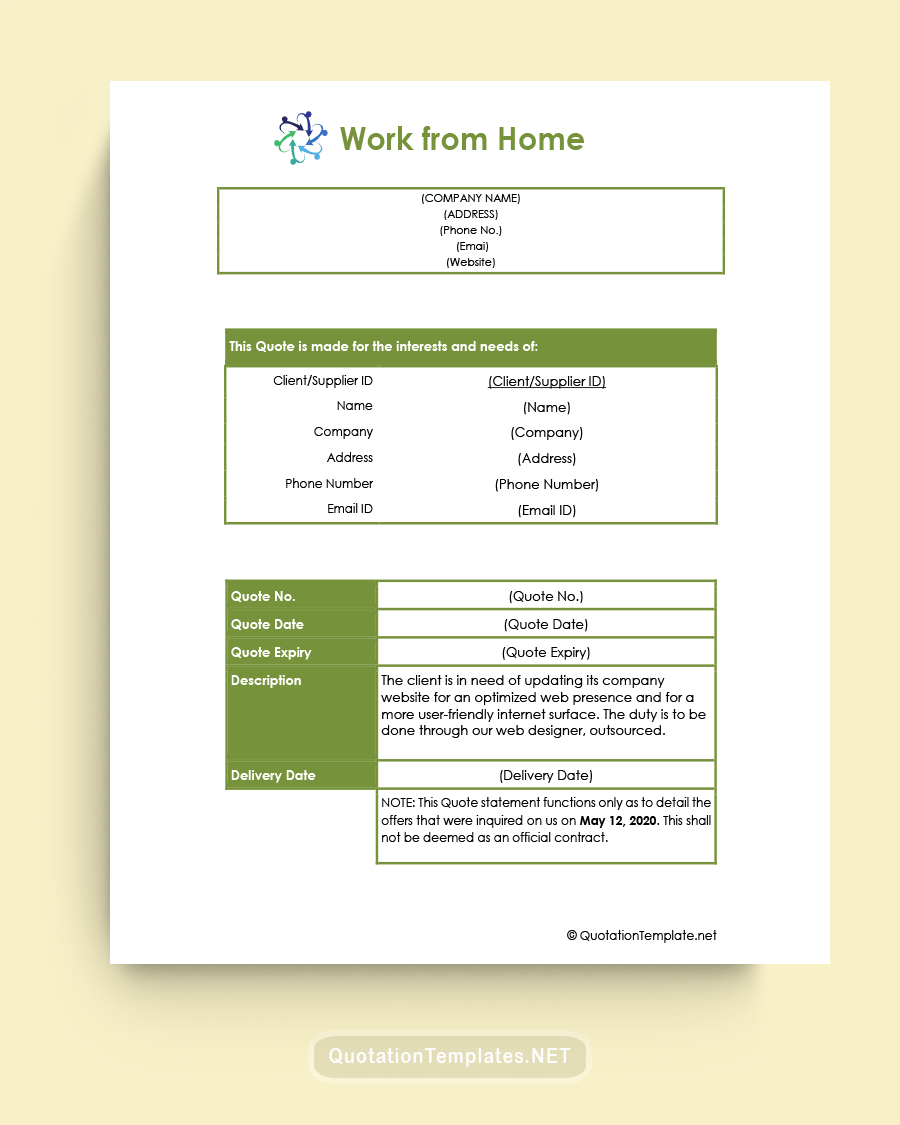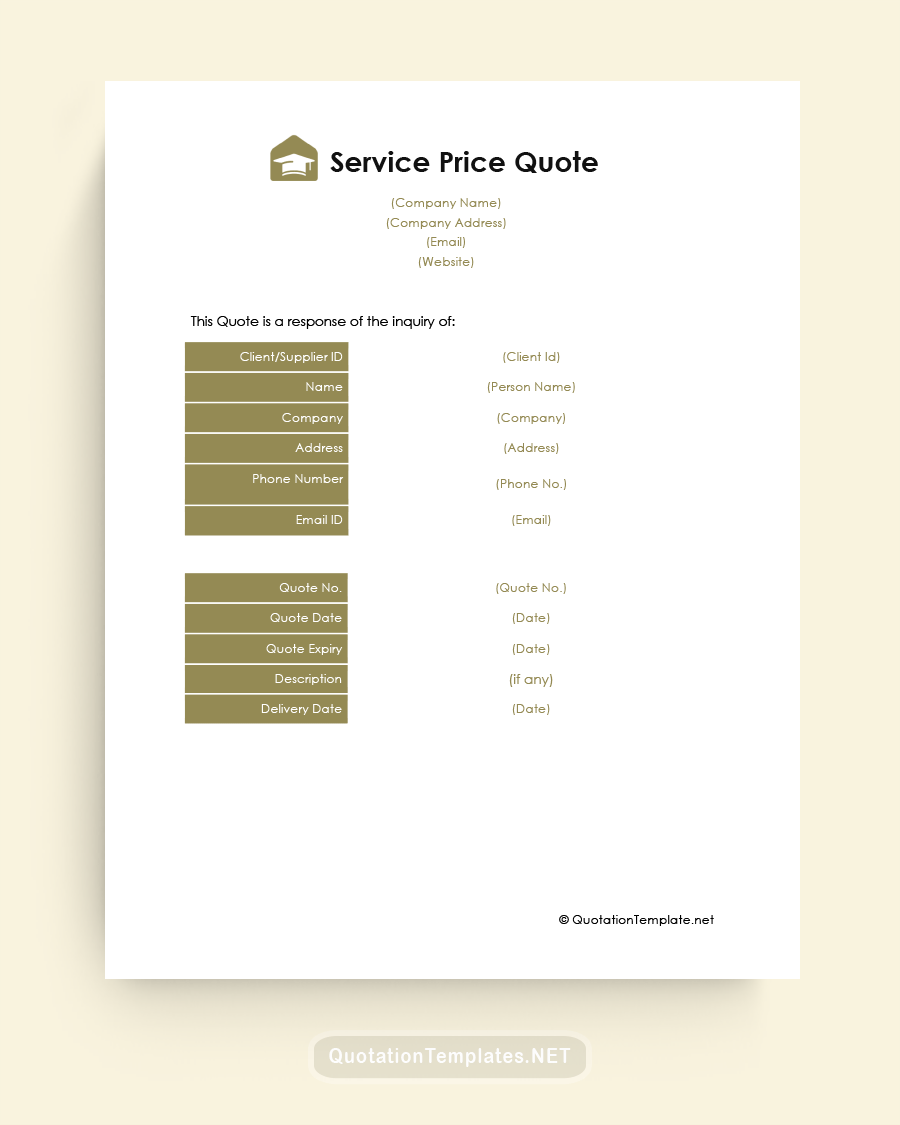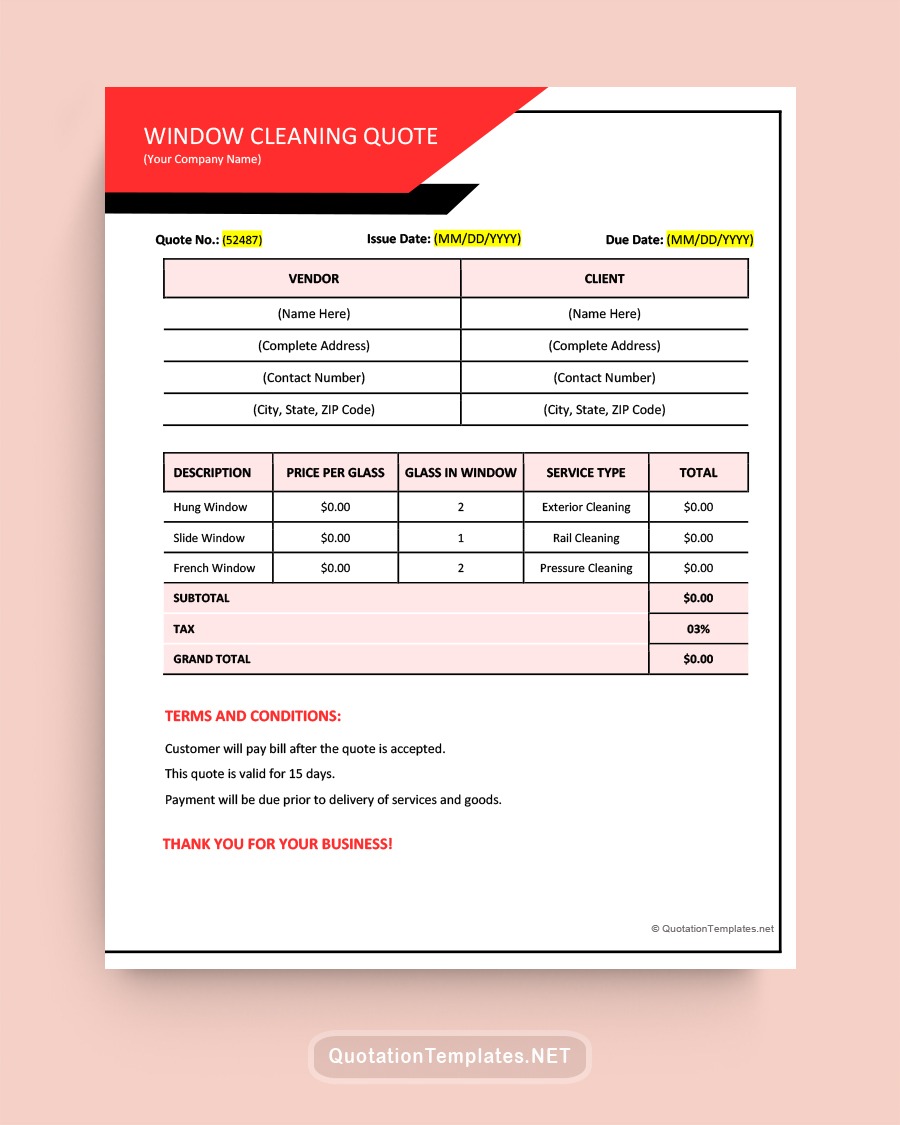Project Management Quote Template - ORG
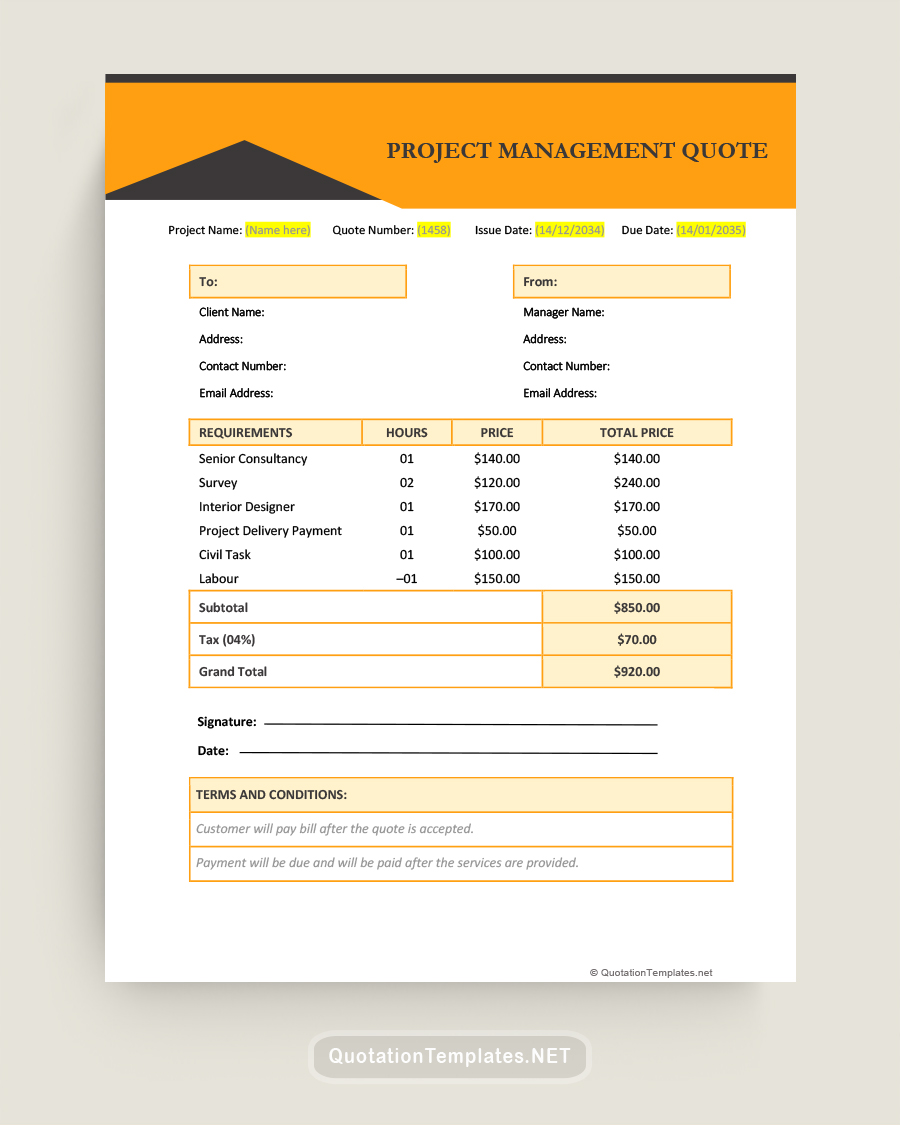
Project management is a complex discipline that involves planning, organizing, and executing tasks to achieve specific goals within a defined timeframe. One crucial aspect of project management is generating accurate and detailed project quotes. A project management quote template serves as a valuable tool to streamline the process of estimating project costs, timelines, and resources.
What is a Project Management Quote Template?
A project management quote template is a pre-designed document or digital form that enables project managers and their teams to generate consistent and comprehensive project quotes. It typically includes sections for capturing project details, scope, deliverables, resources required, estimated costs, and timelines. The template serves as a structured framework that guides project managers in organizing information and presenting it in a clear and concise manner.
Why Is Project Management Quote Template Important?
The use of a project management quote template offers several benefits to both project managers and stakeholders involved in the project. Here are some key reasons why it is important:
- Consistency: A template ensures that project quotes are consistent in structure and format. This consistency enhances professionalism and provides a standardized approach to estimating project requirements.
- Time-saving: By utilizing a quote template, project managers can save time by avoiding the need to recreate project quotes from scratch. The pre-defined sections and fields in the template allow for quick data entry and customization, resulting in efficient quote generation.
- Accuracy: A quote template prompts project managers to consider all essential elements required for accurate project estimates. By systematically filling in the details, project managers can minimize the chances of overlooking critical factors, leading to more accurate quotes.
- Communication: Project management quote templates facilitate effective communication between project managers and stakeholders. The standardized format helps convey project information clearly, ensuring that all parties have a shared understanding of the project scope, timeline, and costs.
Essential Elements of Project Management Quote Template
To create a comprehensive project management quote template, several essential elements should be included. These elements ensure that all relevant information is captured accurately. Here are some key components to consider:
- Project Details: Include the project name, client name, project manager's contact information, and any additional identifying details.
- Scope of Work: Clearly define the project's scope, objectives, and deliverables. This section should outline what the project entails and what will be accomplished.
- Resource Requirements: Specify the resources necessary to complete the project, such as personnel, equipment, software, and materials.
- Cost Estimation: Provide a breakdown of the estimated costs associated with the project, including labor, materials, overhead, and any other relevant expenses.
- Timeline: Present a timeline or schedule that outlines the key milestones and deadlines of the project, indicating when each deliverable or phase is expected to be completed.
- Terms and Conditions: Include any specific terms, conditions, or contractual agreements related to the project, such as payment terms, intellectual property rights, and confidentiality clauses.
How to Create a Project Management Quote Template
Creating a project management quote template can be a straightforward process if you follow these steps:
- Identify Template Format: Decide whether you will create a digital template using software tools like Microsoft Excel or Google Sheets or opt for a pre-designed document template in Word or PDF format.
- Define Sections and Fields: Determine the sections and fields you want to include in your template, such as project details, scope, resource requirements, cost estimation, timeline, and terms and conditions.
- Design Layout: Organize the sections and fields in a logical and easy-to-read format. Use headings, bullet points, and tables to enhance the visual appeal and readability of the template. Consider using a professional color scheme and appropriate fonts.
- Customize Fields: Tailor the fields in the template to align with your specific project management needs. For example, if your projects often require specialized equipment, include a field for equipment costs.
- Test and Refine: Before finalizing the template, test it by creating a sample project quote. Make adjustments and refinements as necessary to ensure the template captures all essential information accurately.
- Save and Share: Save the template in a location accessible to your project management team. Consider sharing it with colleagues to gather feedback and incorporate any suggestions for improvement.
Tips for Using a Printable Project Management Quote Template
To maximize the effectiveness of your printable project management quote template, consider the following tips:
- Customize for Each Project: While using a template provides consistency, remember to customize the template for each project to reflect its unique requirements. Adjust fields, descriptions, and cost categories to align with the specific project's needs.
- Regularly Update and Review: Keep your template up to date by reviewing and revising it periodically. As project requirements and industry standards evolve, ensure that your template reflects these changes to provide accurate and relevant project quotes.
- Seek Stakeholder Input: Engage with project stakeholders, such as clients or team members, to gather their input on the quote template. Their feedback can help identify areas for improvement and ensure the template captures all necessary information.
- Maintain Version Control: Implement a version control system to track changes made to the template over time. This will help avoid confusion and ensure that the most recent version is being used for each project.
- Provide Clear Instructions: Accompany the template with clear instructions or a user guide that outlines how to use the template effectively. This will assist users who may be unfamiliar with the template or the project management quote process.
FAQs
Can I use a project management quote template for different types of projects?
Absolutely! A project management quote template can be customized to accommodate various types of projects, regardless of size or industry. Simply adjust the fields, descriptions, and cost categories to fit the specific project requirements.
Should I include detailed cost breakdowns in the quote template?
A: Including a detailed cost breakdown can be beneficial, especially for projects with complex cost structures. However, the level of detail depends on the preferences of your organization and clients. Ensure that the cost breakdown provides sufficient transparency and clarity to address any questions or concerns.
Can I use a digital project management tool instead of a printable template?
Yes, using a digital project management tool can be an efficient alternative to a printable template. Digital tools offer additional functionalities such as automatic calculations, real-time collaboration, and integration with other project management systems. Choose the option that best suits your organization's needs and workflows.
Conclusion
In the realm of project management, accurate and detailed project quotes are vital for project success. Utilizing a project management quote template streamlines the process of estimating project costs, timelines, and resources. By incorporating essential elements and following best practices, project managers can create effective templates that promote consistency, save time, and enhance communication with stakeholders. Whether in printable or digital form, a well-designed project management quote template is a valuable tool for any project manager seeking to optimize their quote generation process.