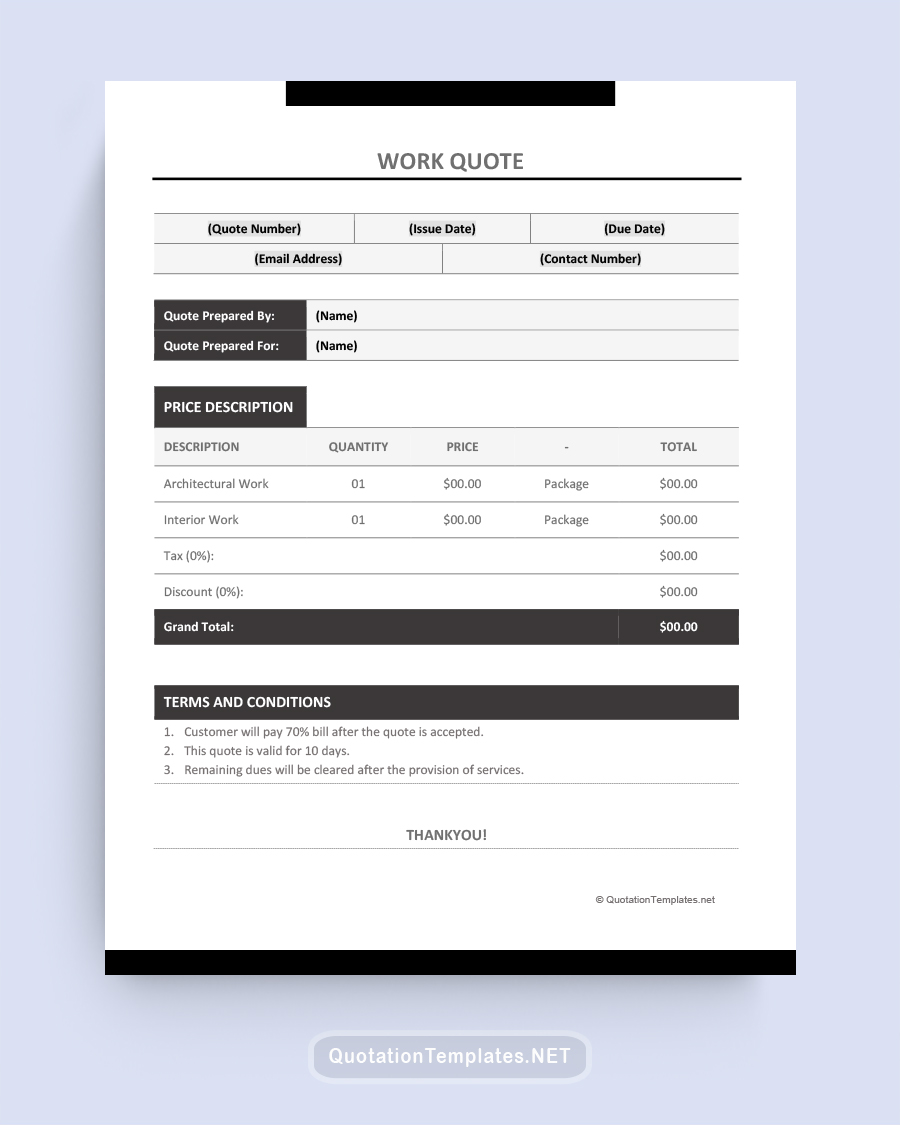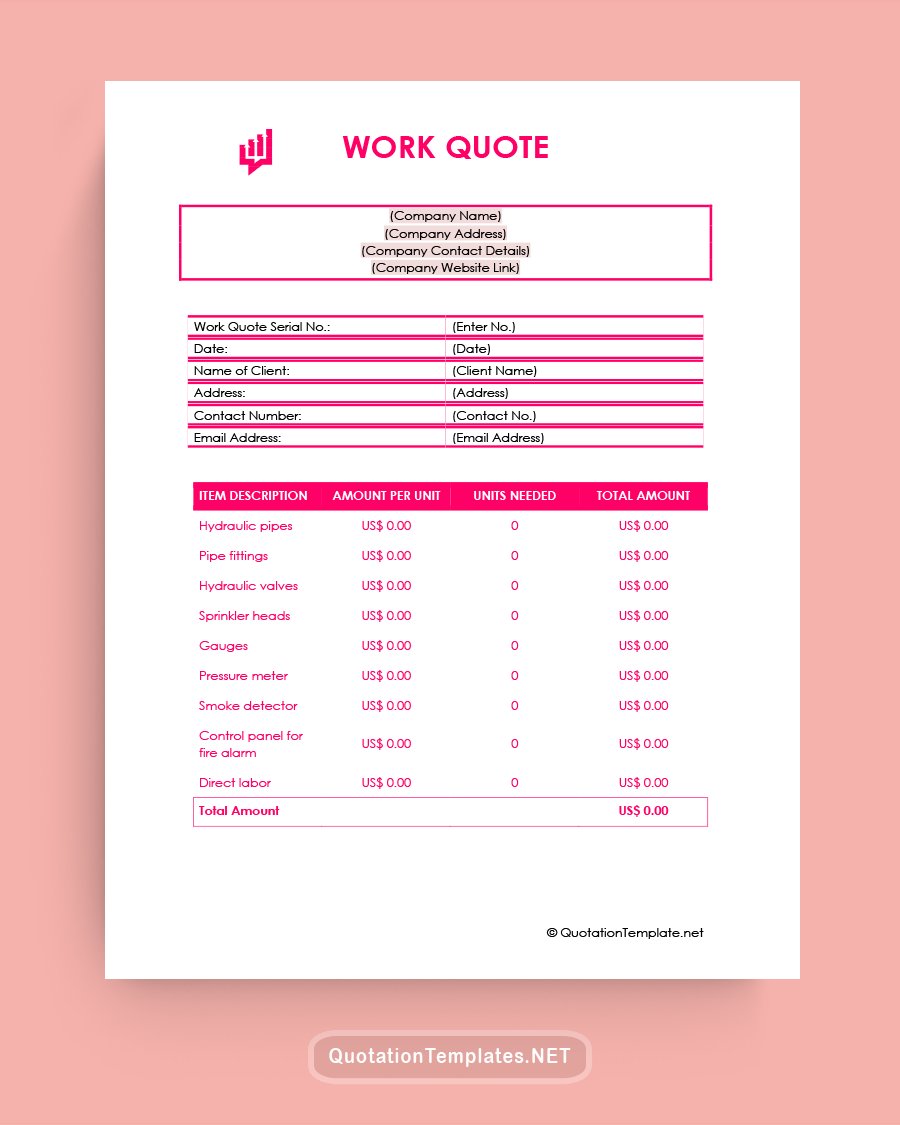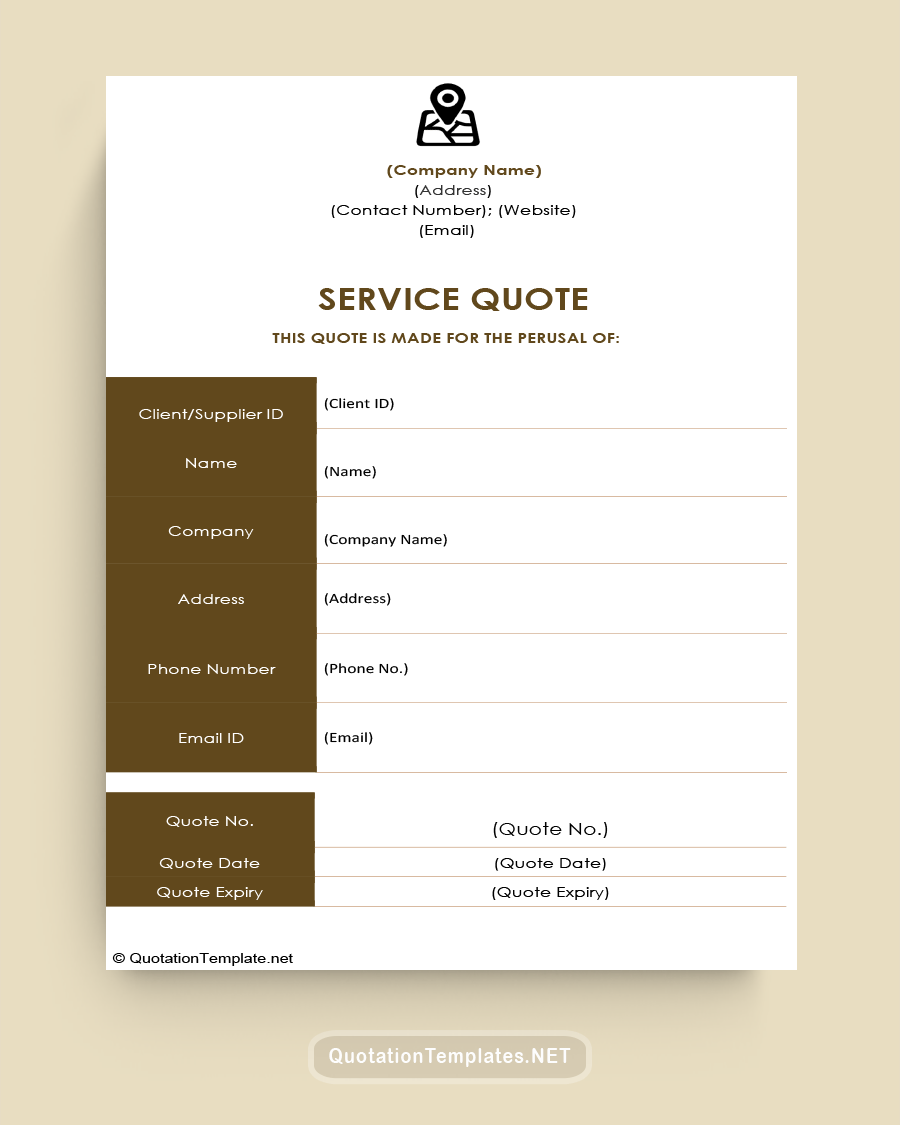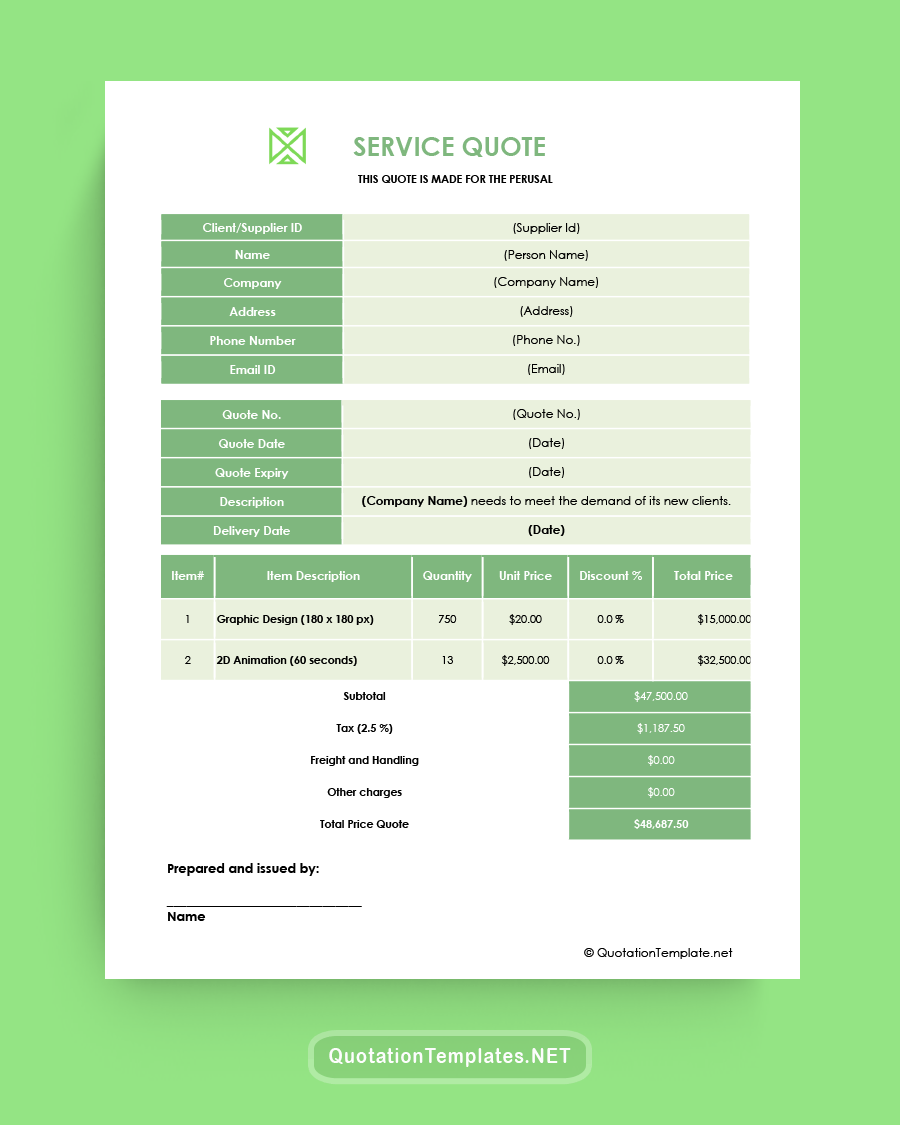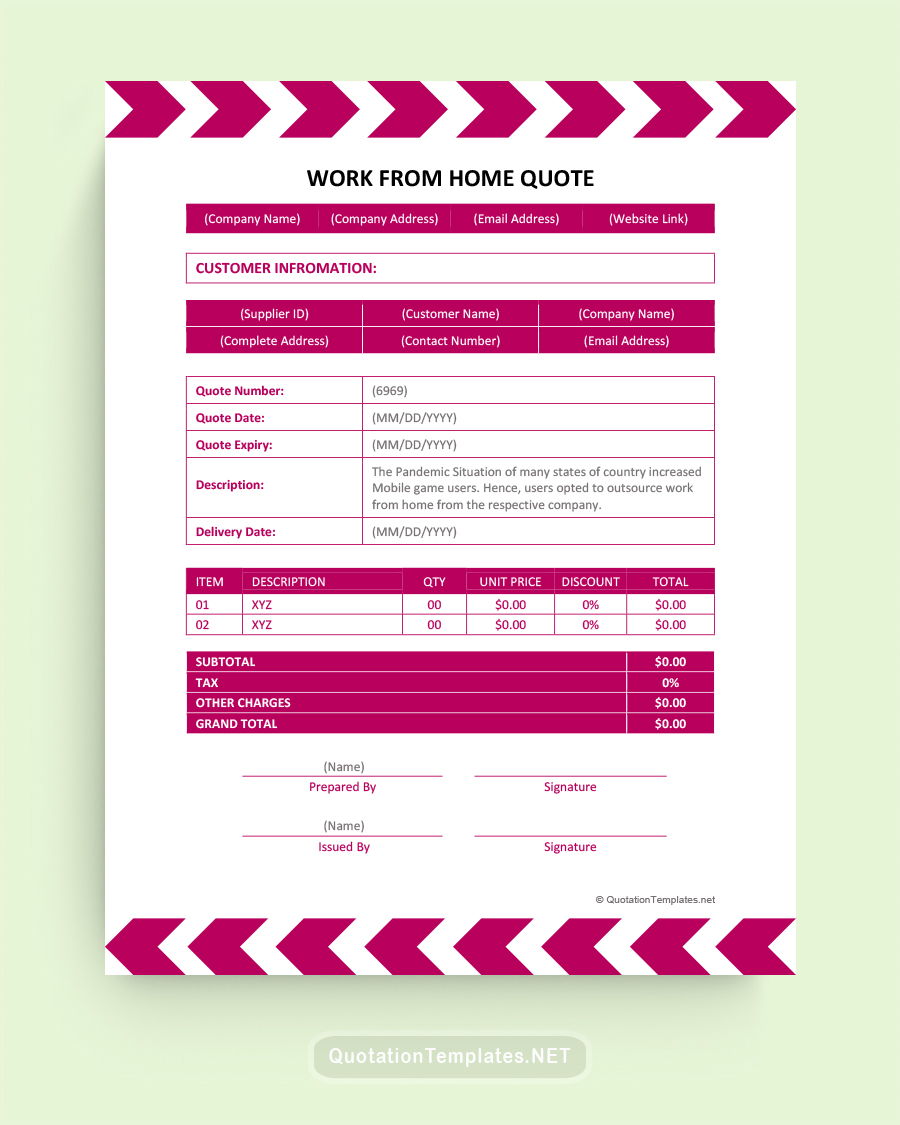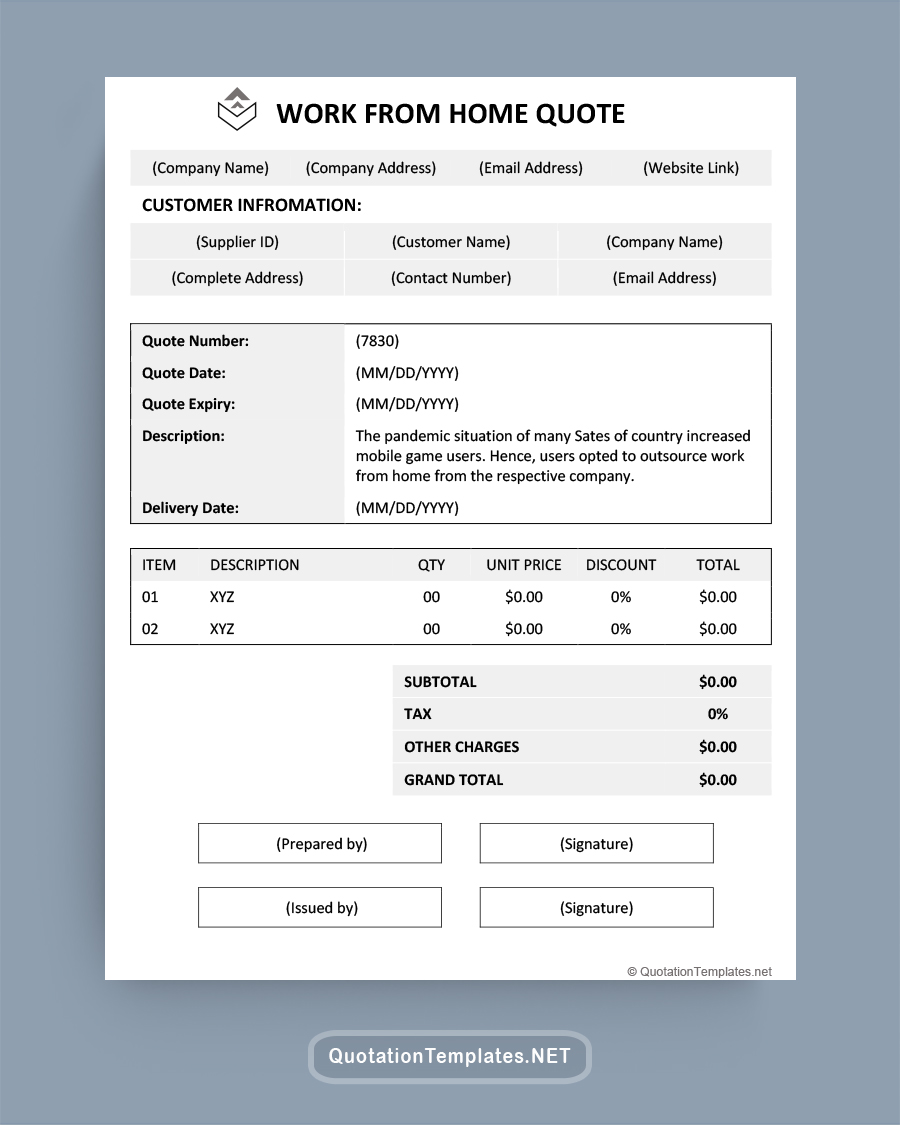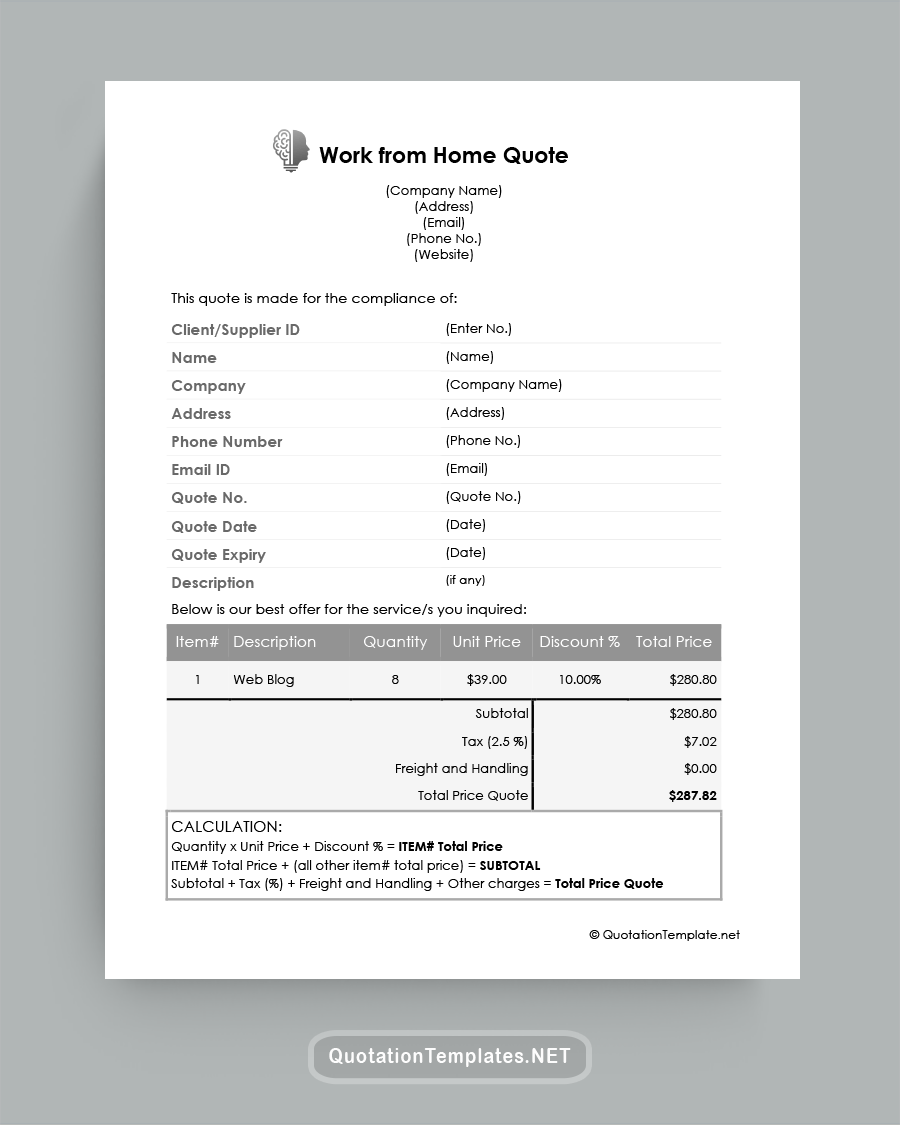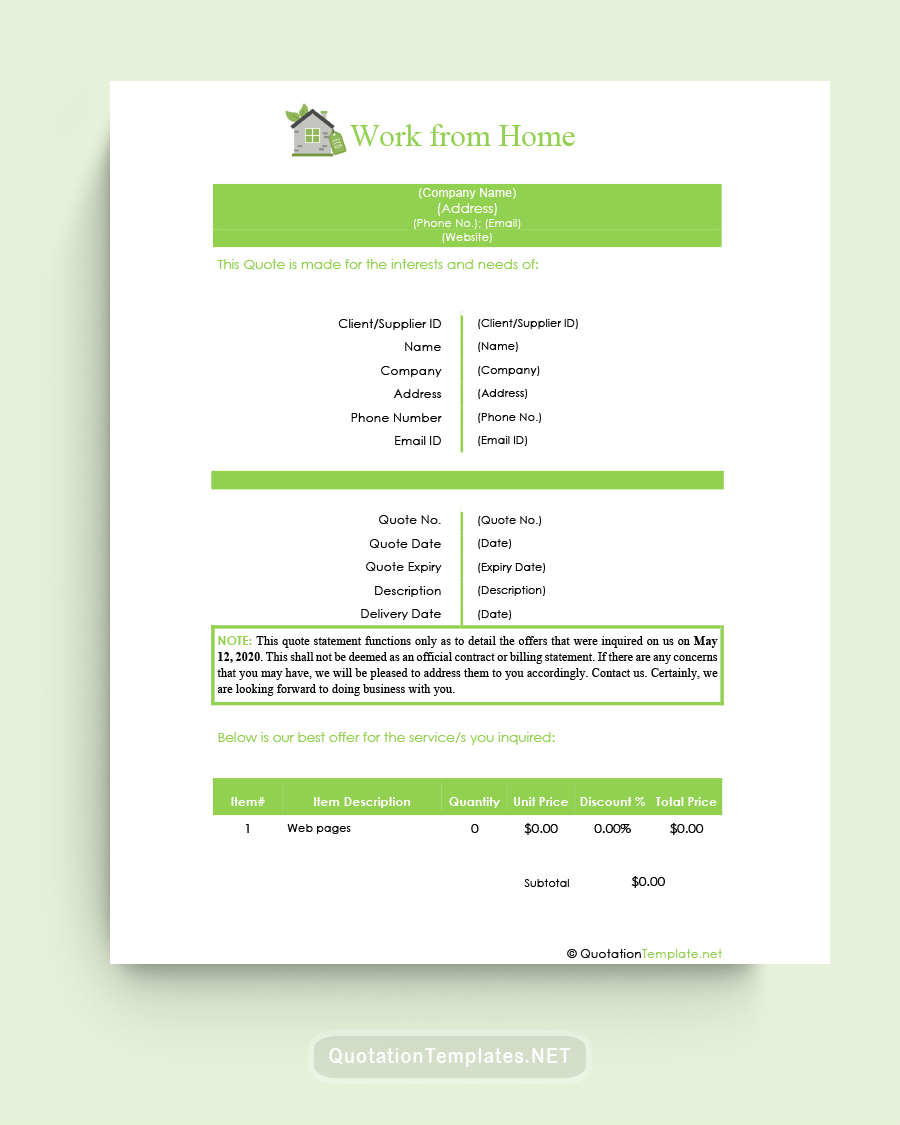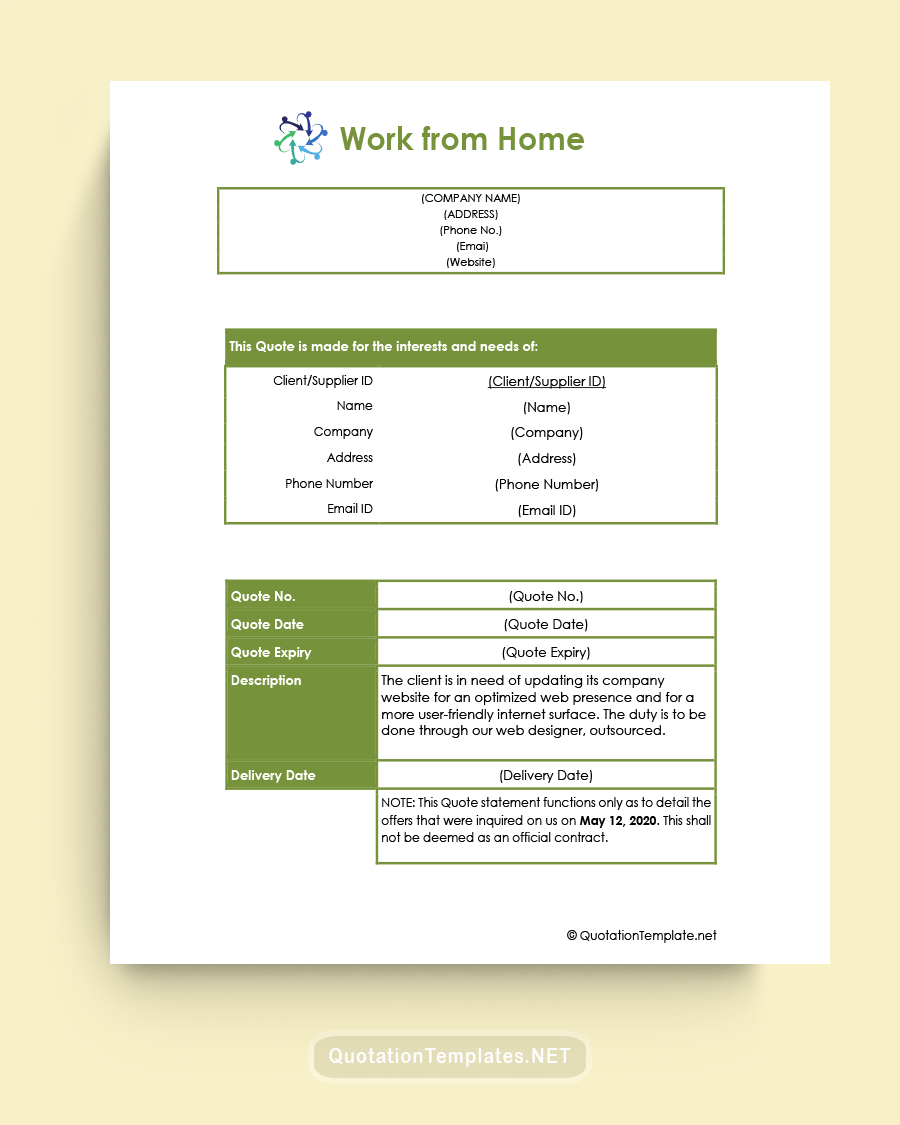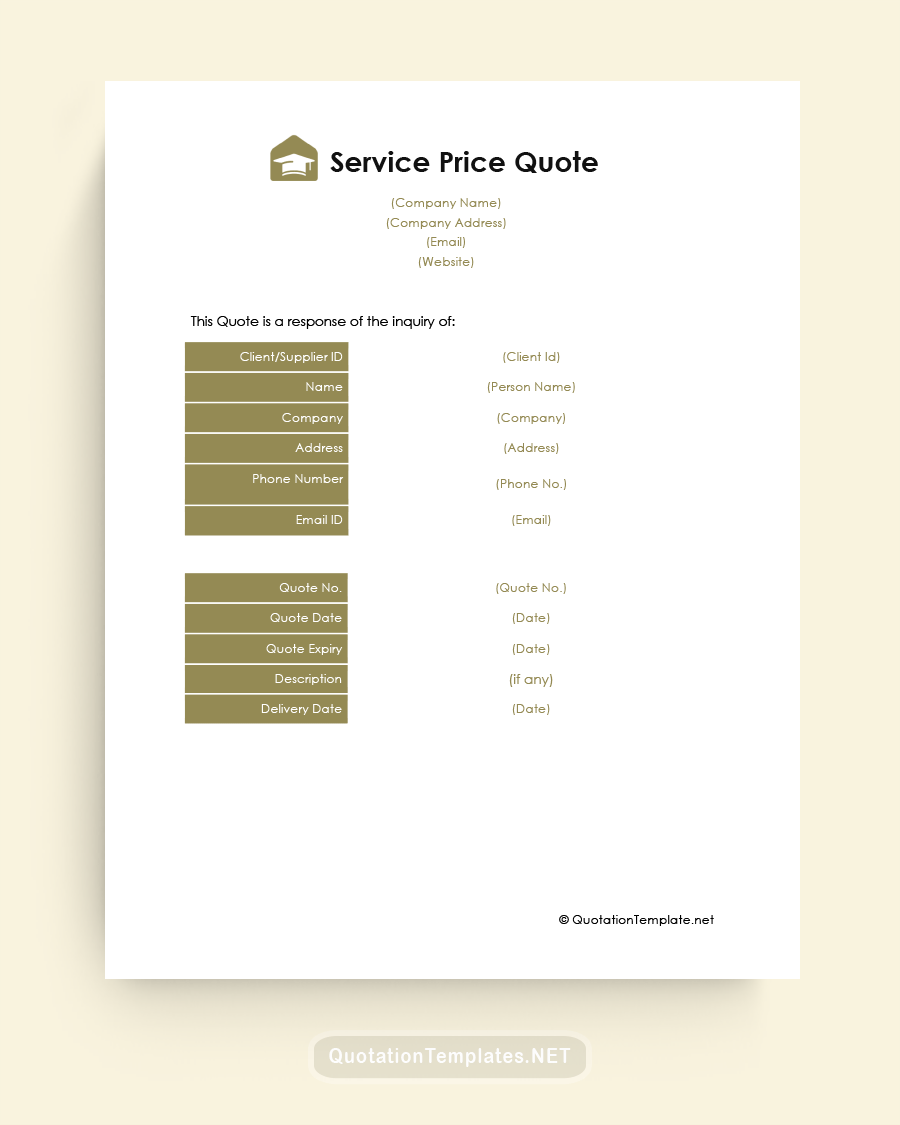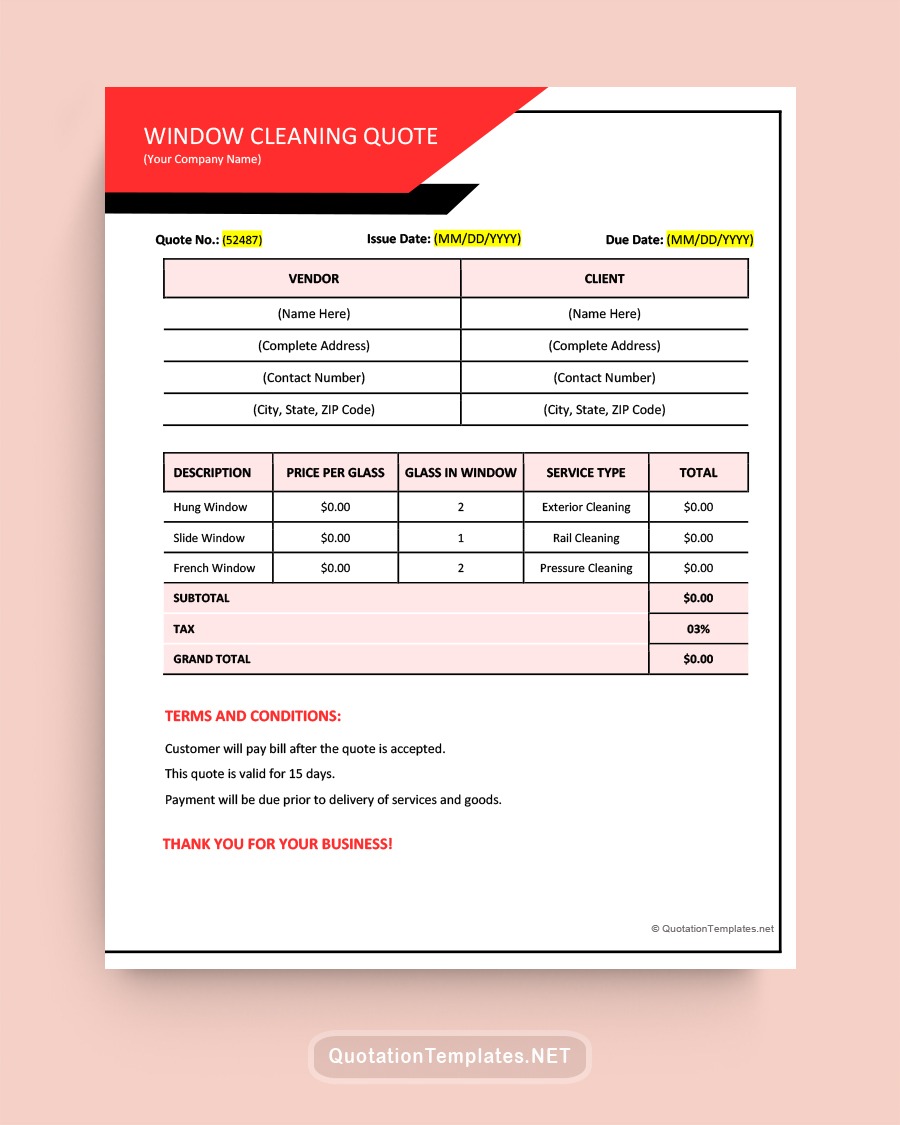Work From Home Quote Template - ORG
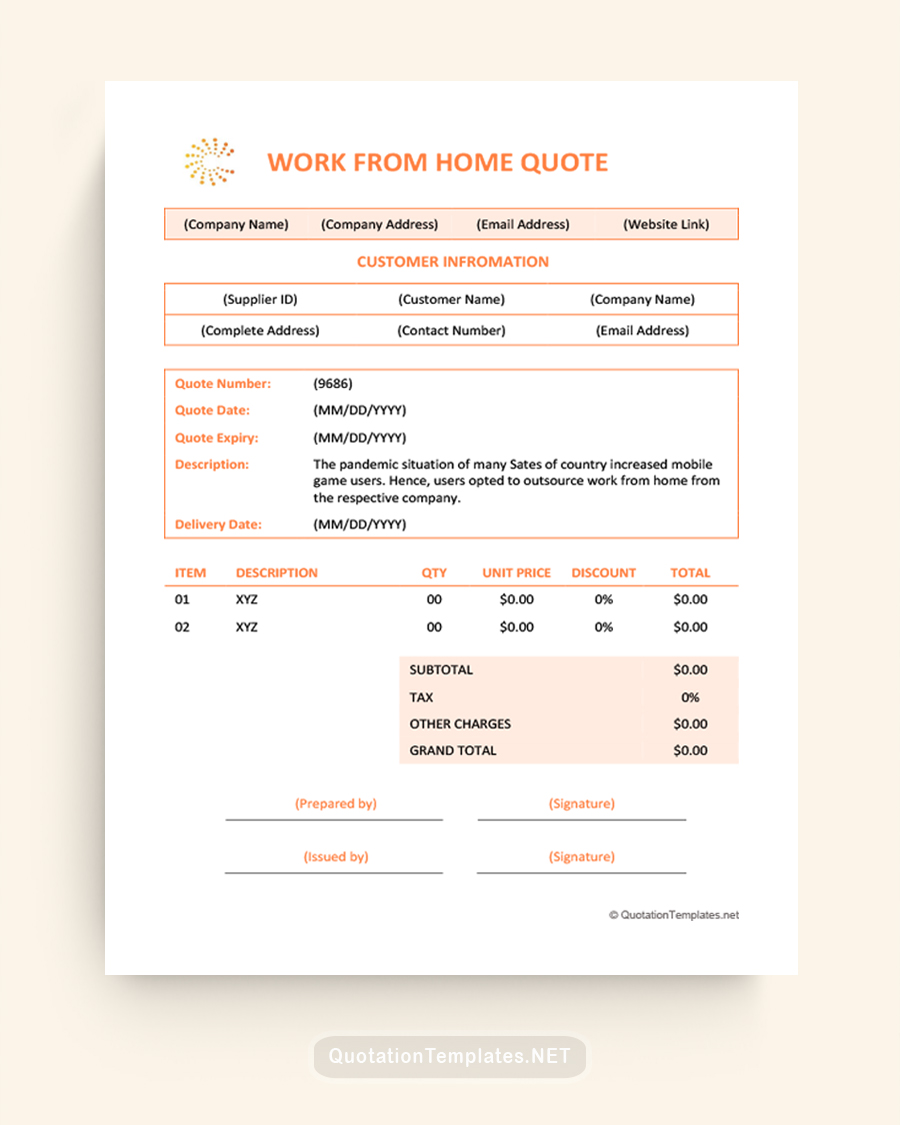
This template is useful for freelancers, contractors, and businesses that provide remote services, allowing them to effectively communicate project requirements and expectations to their clients. By using a standardized template, professionals can ensure they are providing accurate and detailed information that helps clients understand the work involved and make informed decisions.
Why is a Work From Home Quote Template Important?
A well-structured Work From Home Quote Template is crucial for several reasons:
- It streamlines the process of creating and submitting project quotes, saving time and resources.
- It ensures consistency and clarity in communication, reducing misunderstandings and potential disputes.
- It helps build credibility and trust with clients by showcasing professionalism and transparency.
- It allows clients to compare quotes from different service providers more easily, ensuring they find the right fit for their needs.
Essential Elements of a Work From Home Quote Template
A comprehensive Work From Home Quote Template should include the following elements:
- Contact information: The template should contain the service provider's name, address, email, and phone number.
- Client details: Include the client's name, address, contact information, and project title.
- Project scope: Clearly outline the work to be done, the expected outcomes, and the deliverables.
- Timelines: Indicate project start and end dates, along with any milestones or deadlines.
- Pricing: Provide a detailed breakdown of the cost for each task or deliverable, along with the total project cost.
- Terms and conditions: Specify payment terms, cancellation policies, and any other important terms.
- Signature lines: Include space for both parties to sign and date the quote, acknowledging their agreement.
How to Create a Work From Home Quote Template
To create an effective Work From Home Quote Template, follow these steps:
- Choose a format: Select a format that is easy to read and understand, such as a Word document, Excel spreadsheet, or PDF.
- Incorporate branding: Customize the template with your logo, color scheme, and font to make it visually appealing and professional.
- Add essential elements: Include all the elements mentioned in the previous section to ensure your template is comprehensive and informative.
- Use clear language: Write in a concise and straightforward manner to avoid misunderstandings and misinterpretations.
- Review and refine: Proofread your template for errors, and make any necessary adjustments to improve its clarity and effectiveness.
Tips for Using a Printable Work From Home Quote Template
- Customize the template to suit your needs: Tailor the template to your specific industry or service offerings.
- Keep it updated: Regularly review and update your template to ensure it reflects current industry standards and practices.
- Use a professional printer: If you plan to print and submit physical copies of your quote, invest in a high-quality printer to make a good impression on clients.
- Save it as a PDF: Convert your quote template to a PDF before sending it electronically to clients to maintain formatting and prevent unauthorized edits.
Additional Resources
To further improve your Work From Home Quote Template and learn more about remote work best practices, consider exploring the following resources:
- Online freelance platforms: Familiarize yourself with popular freelance websites and their quote submission processes to understand industry standards and expectations.
- Remote work blogs and forums: Stay informed about trends, tips, and best practices in the remote work community by reading blogs and participating in discussions.
- Project management tools: Explore various project management tools and software that can help you better manage remote work projects and improve collaboration with clients.
- Networking events and webinars: Attend online events and webinars focused on remote work to learn from industry experts and expand your professional network.
FAQs
Can I use a Work From Home Quote Template for multiple clients?
Yes, you can customize and reuse the template for different clients and projects. Just be sure to update the client details and project-specific information.
Do I need to include references or testimonials in my quote template?
Although not mandatory, including references or testimonials can help build credibility and showcase your expertise.
Should I include taxes and additional fees in my quote template?
Yes, it's a good practice to include any applicable taxes and additional fees in your quote template. This provides a clear and transparent breakdown of the total project cost, helping clients make informed decisions.
Conclusion
A well-designed Work From Home Quote Template is essential for professionals offering remote services. It streamlines the quoting process, fosters clear communication, and helps establish credibility with clients. By including all the necessary elements, customizing the template to your needs, and following best practices, you can create an effective and professional quote that supports your business and helps you secure more remote work opportunities.