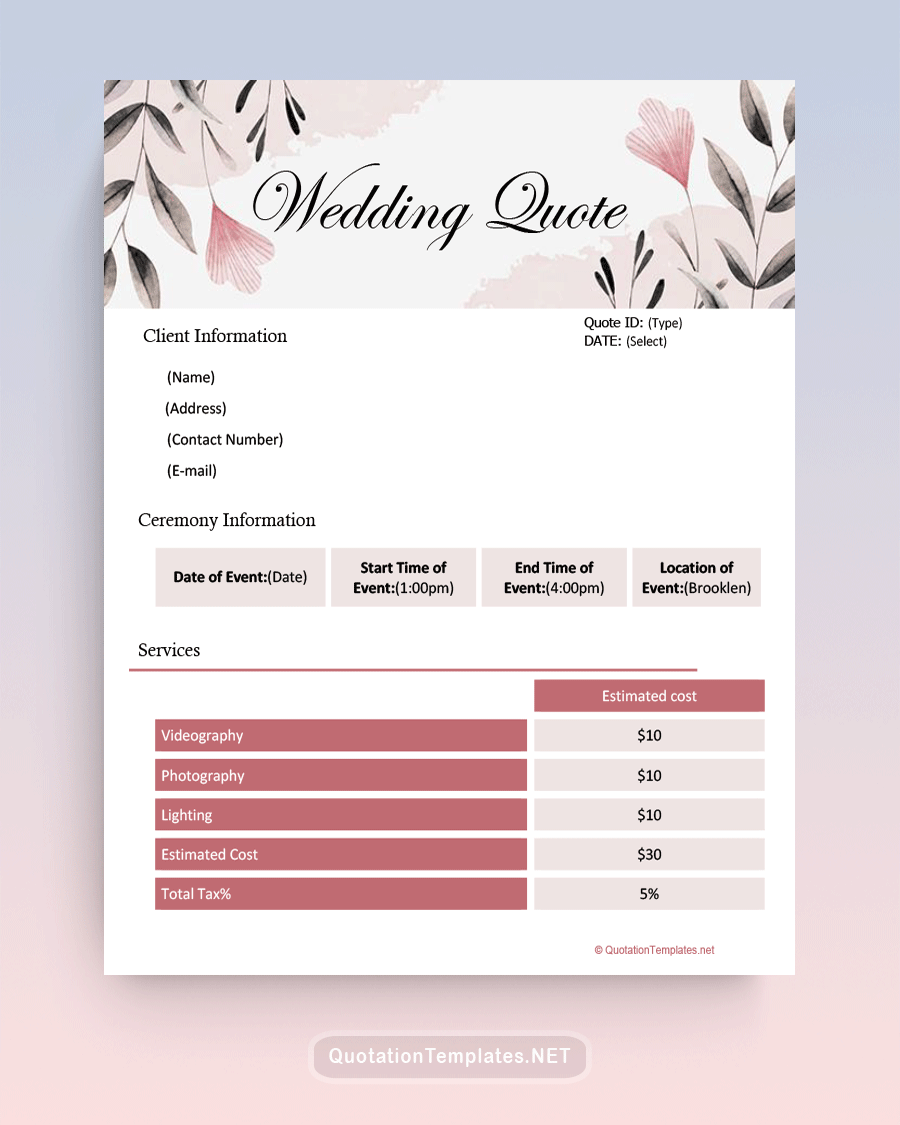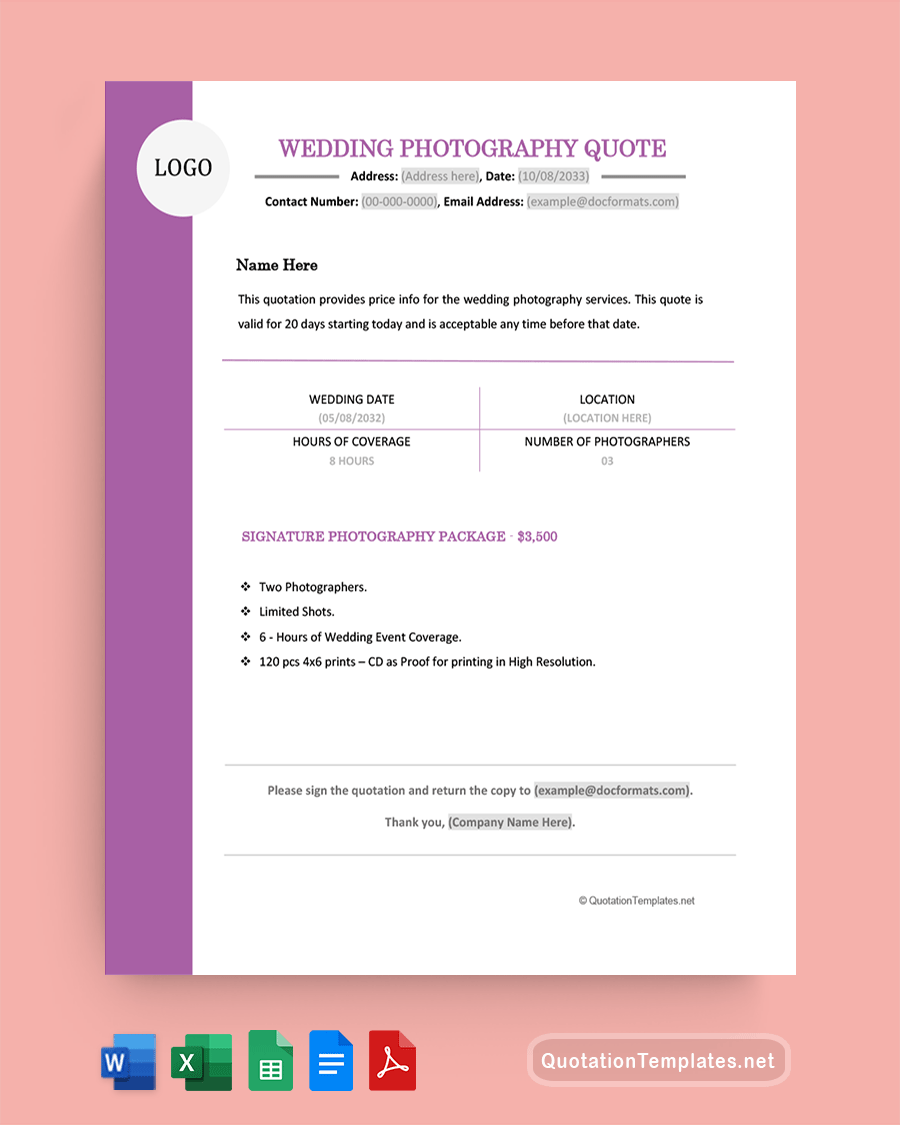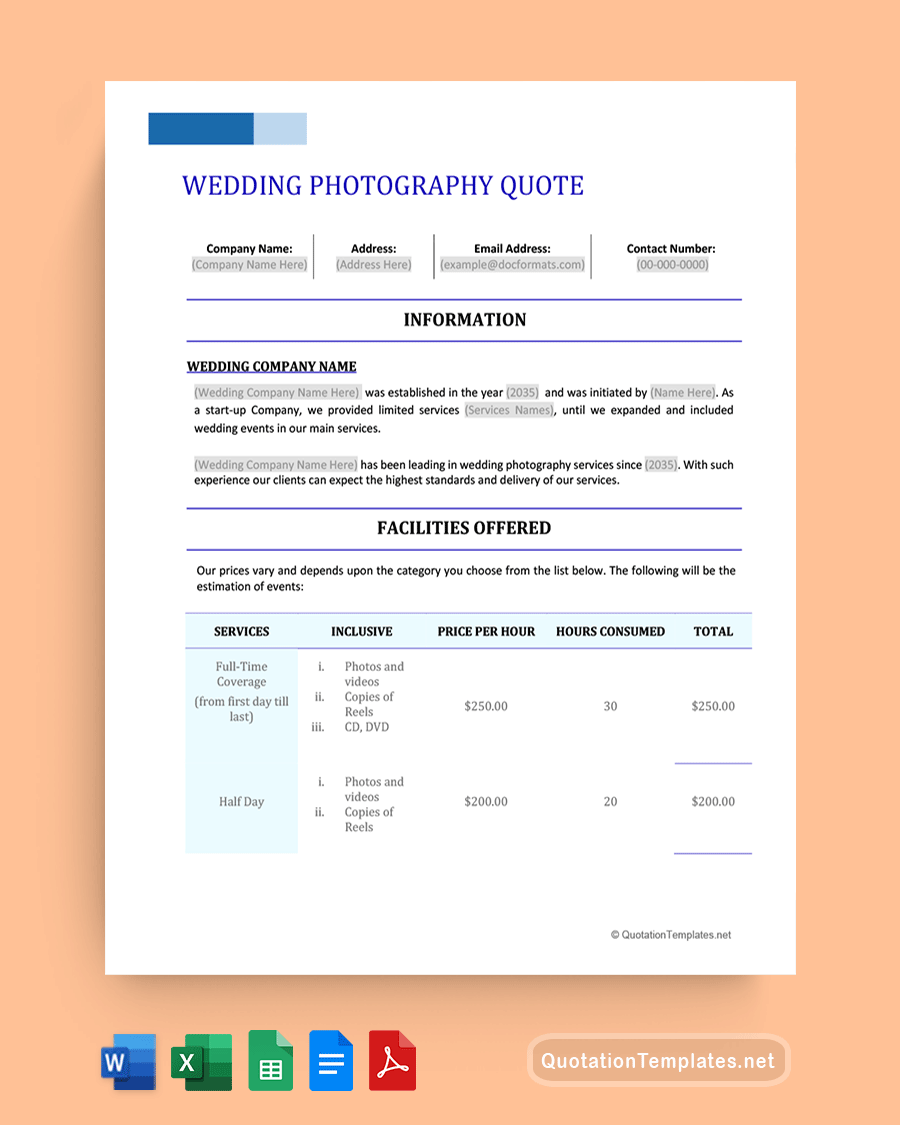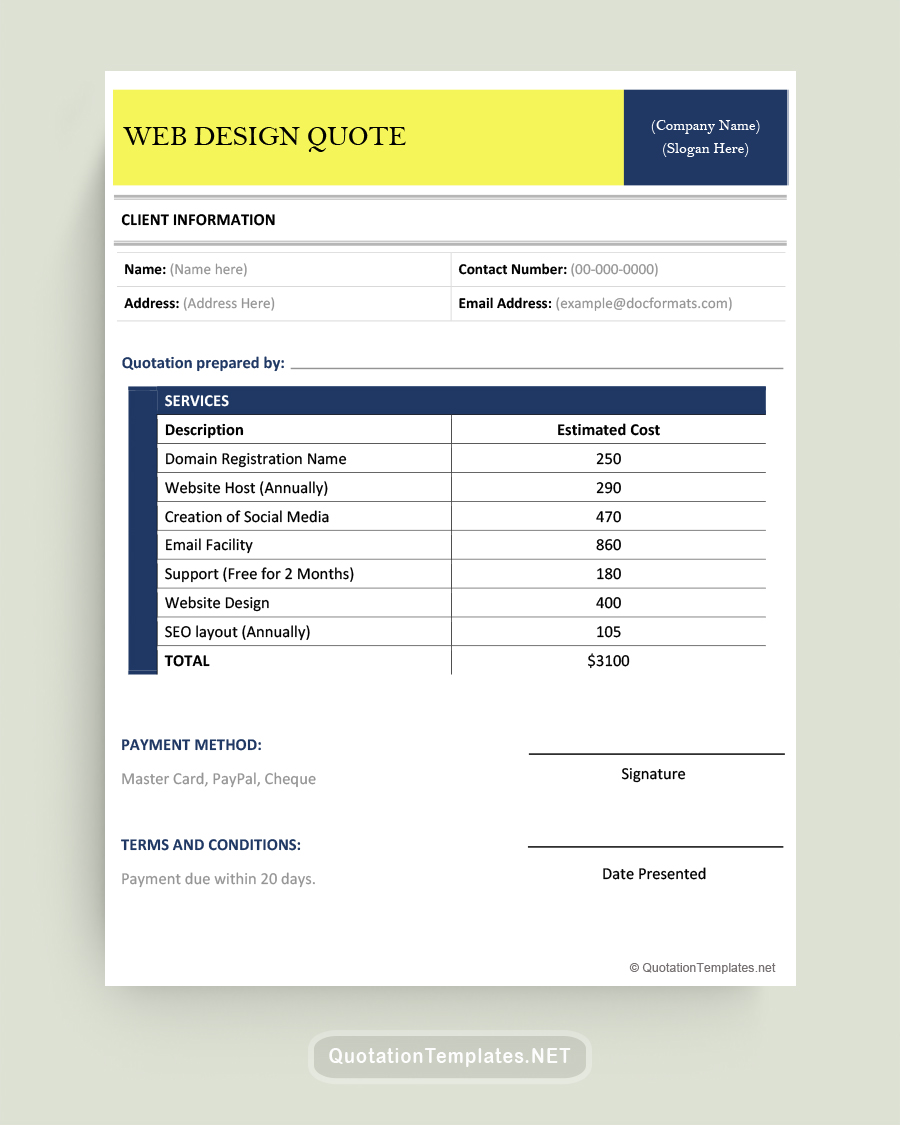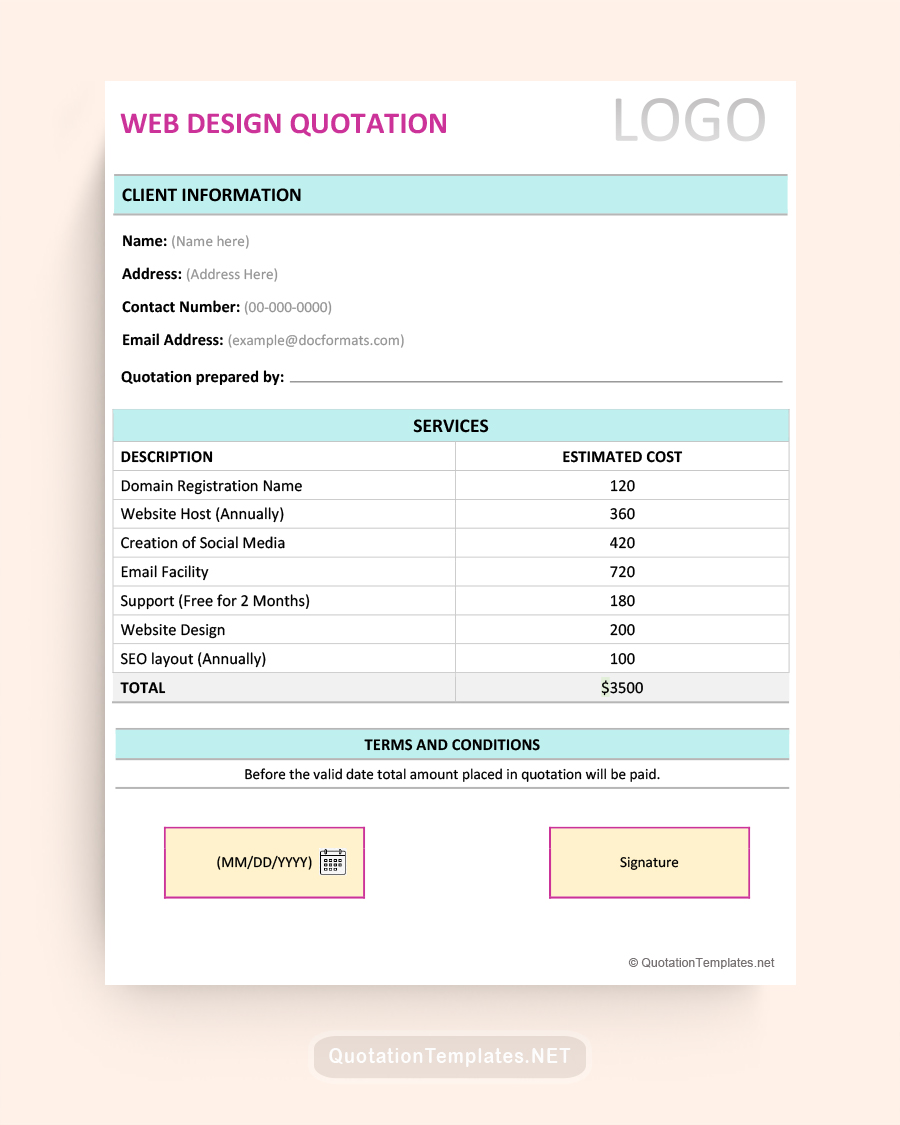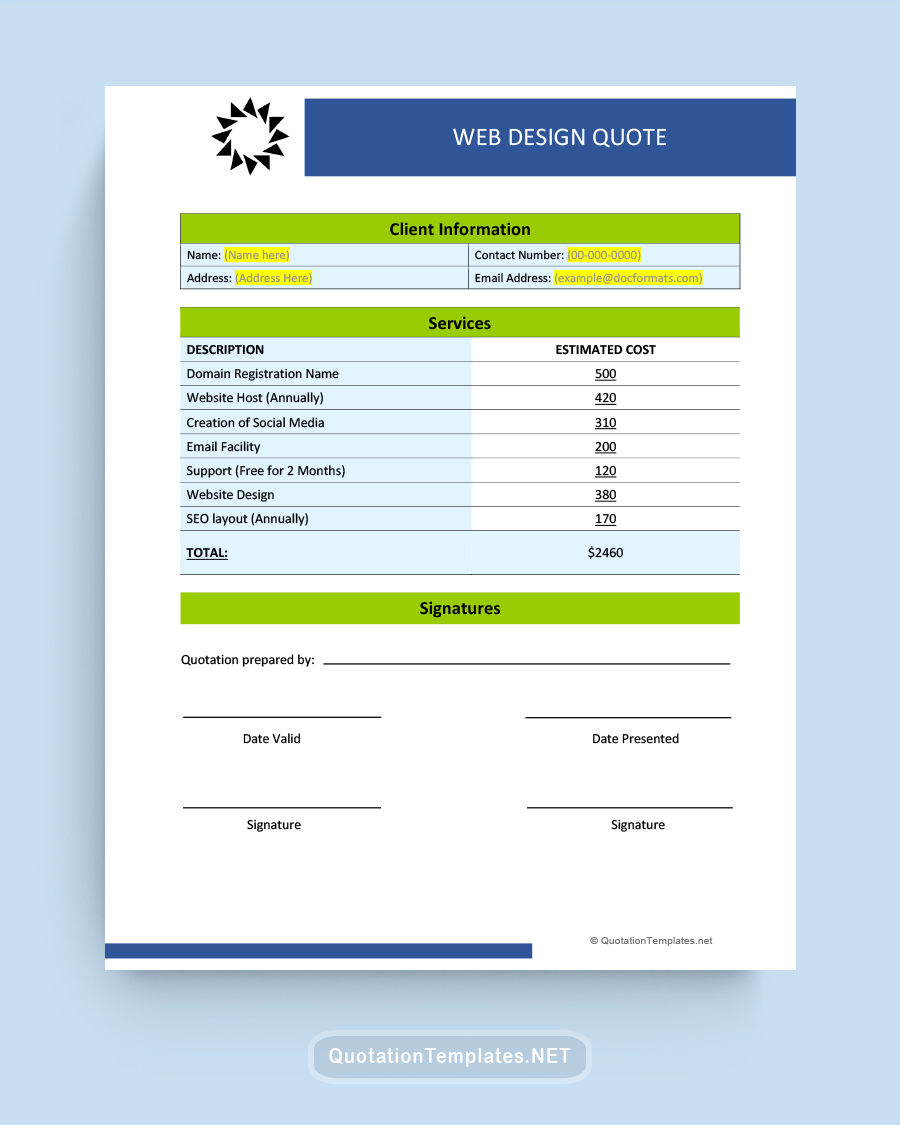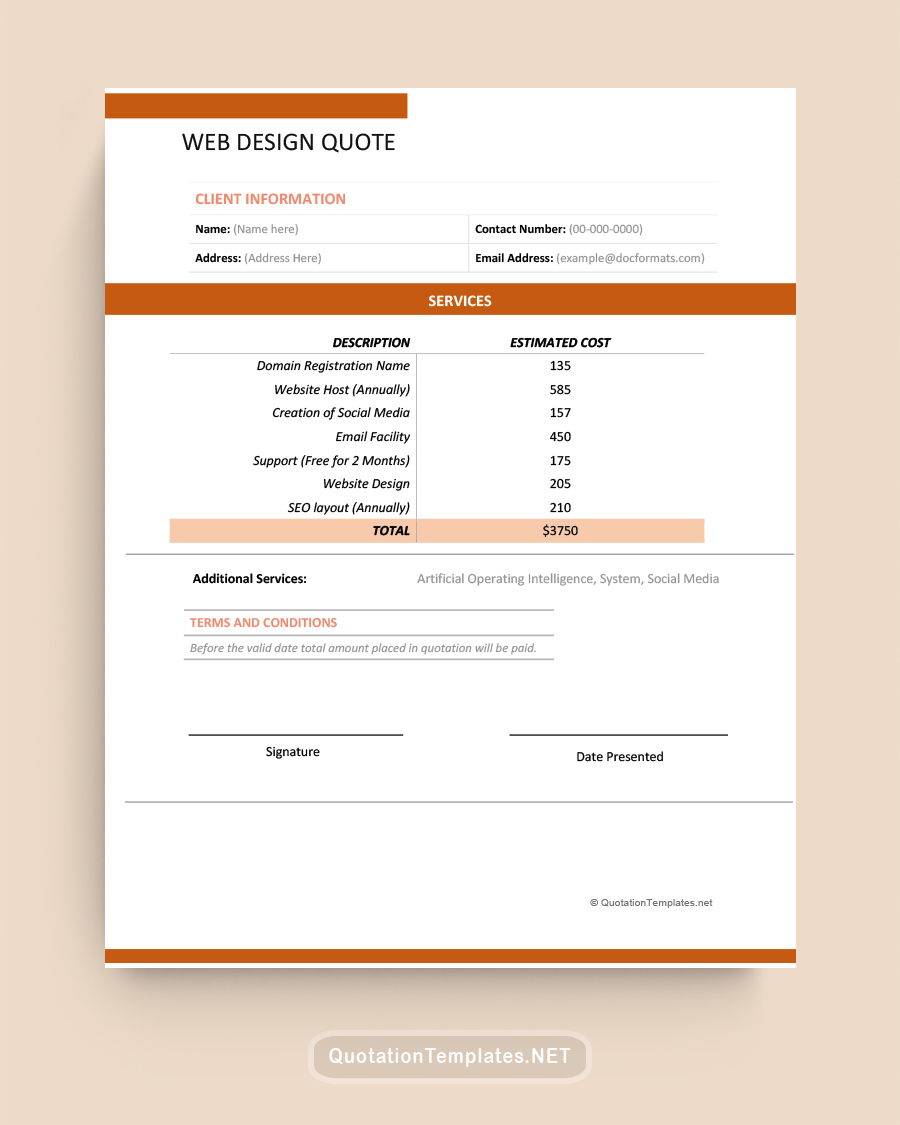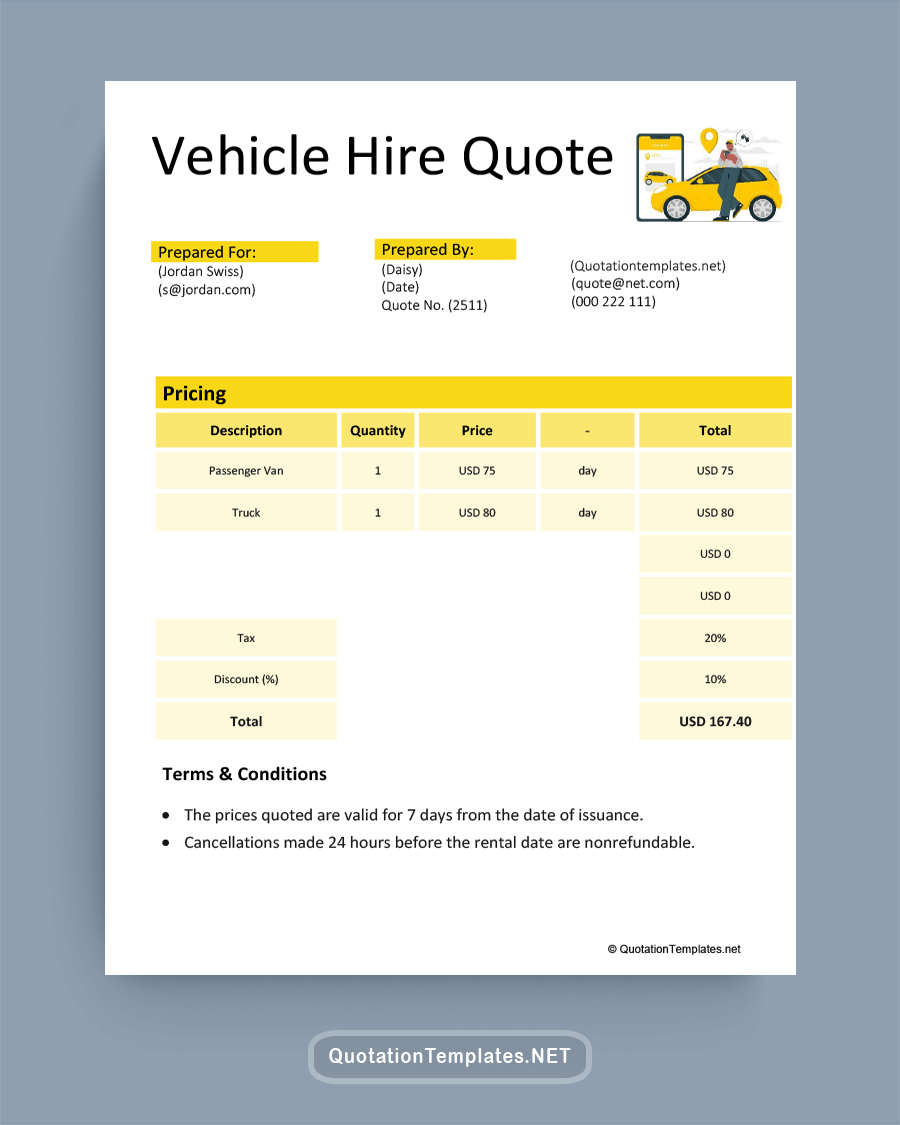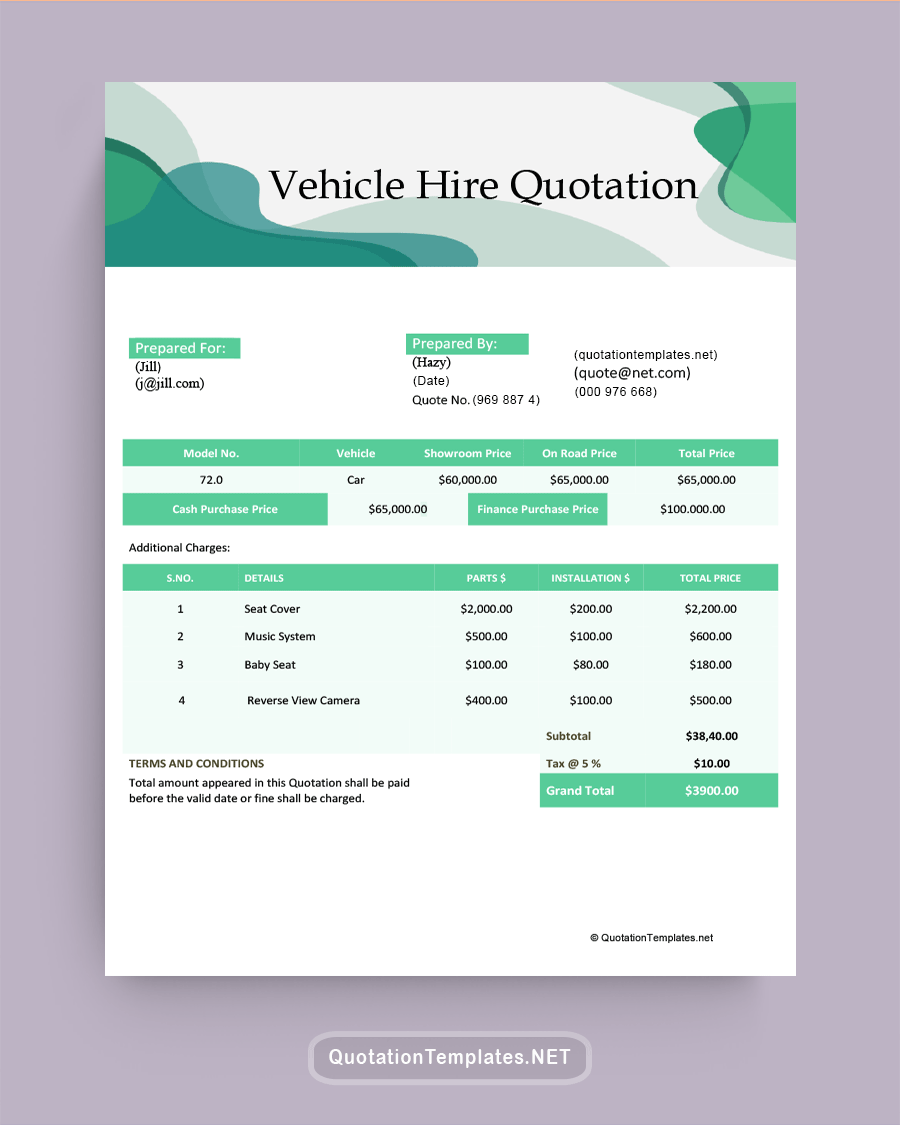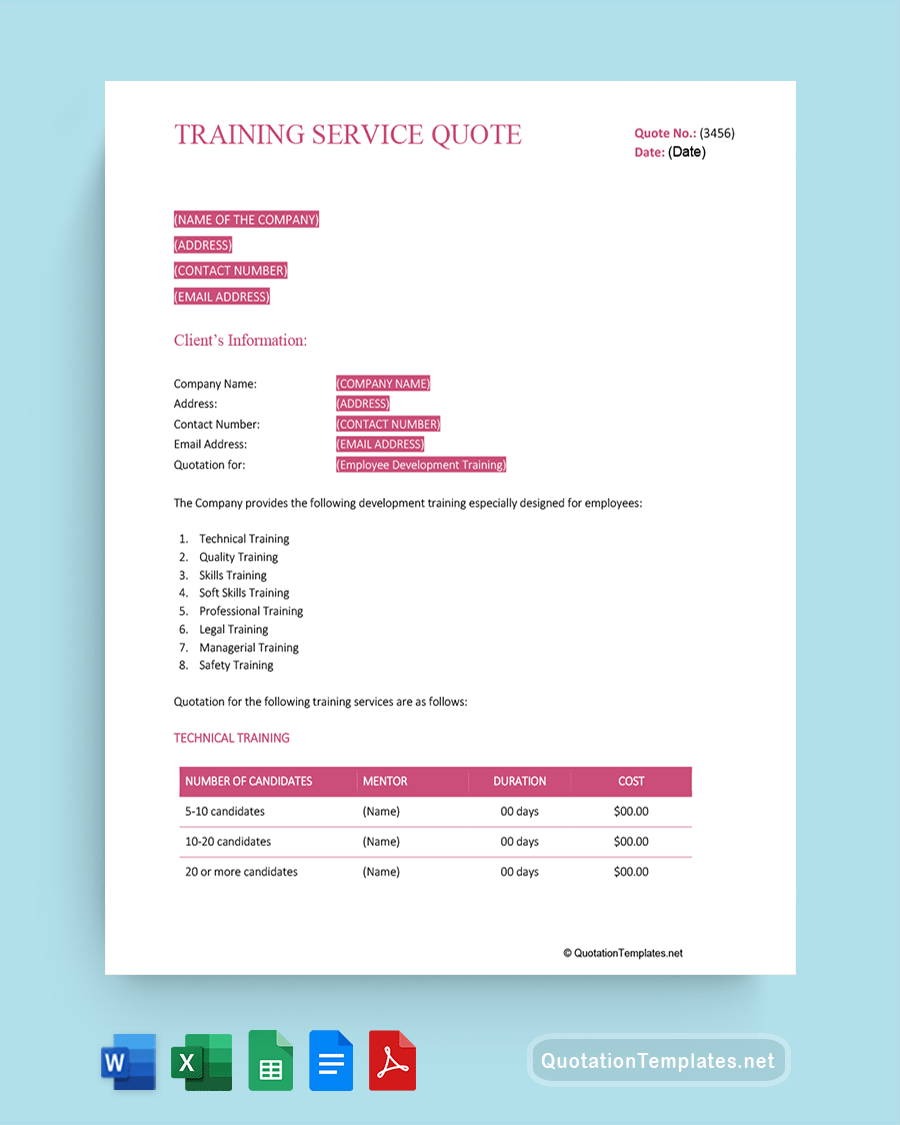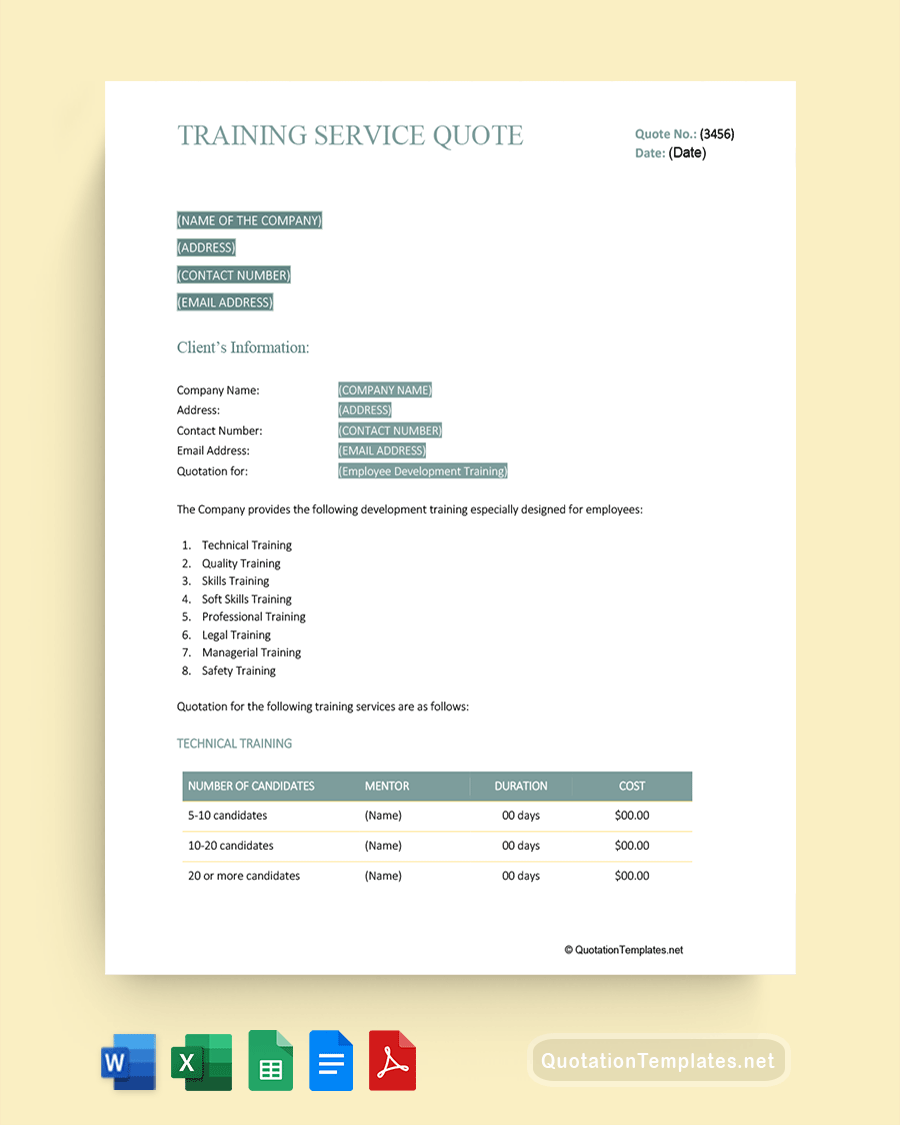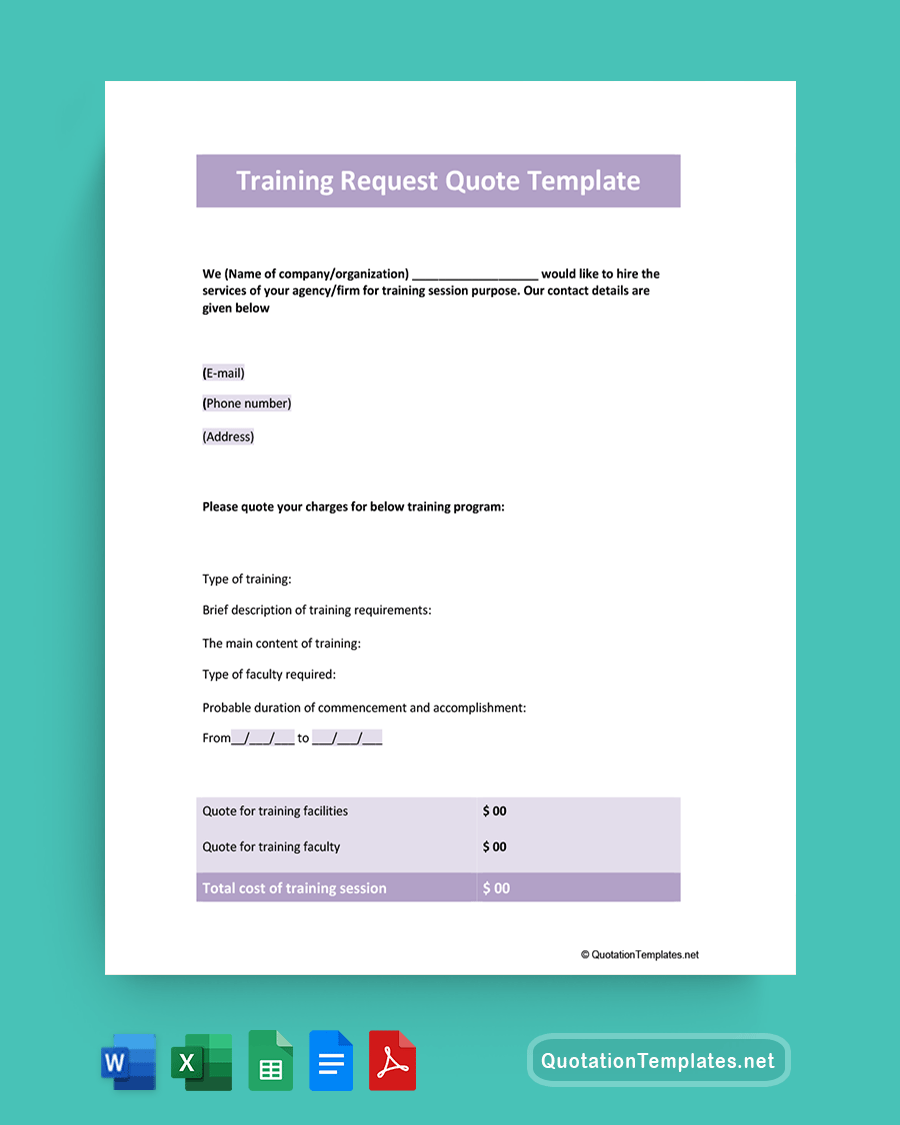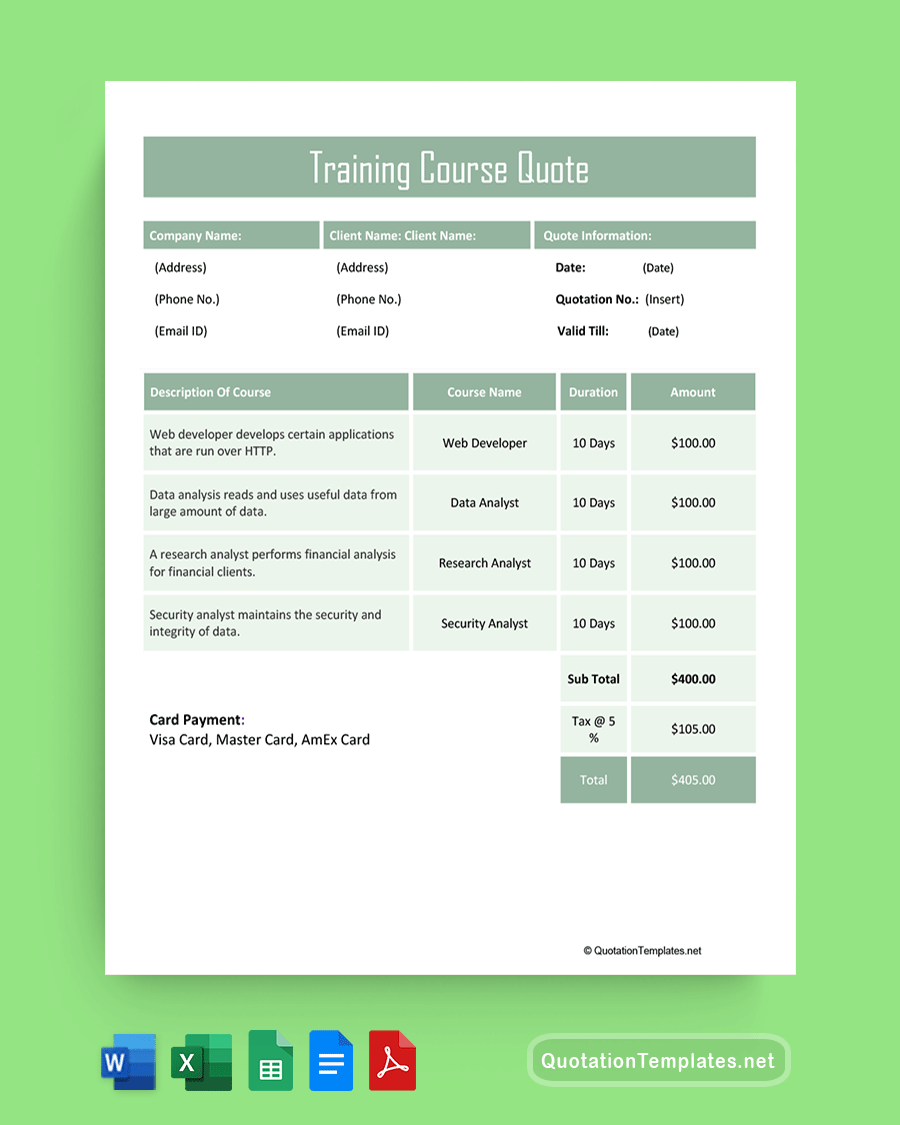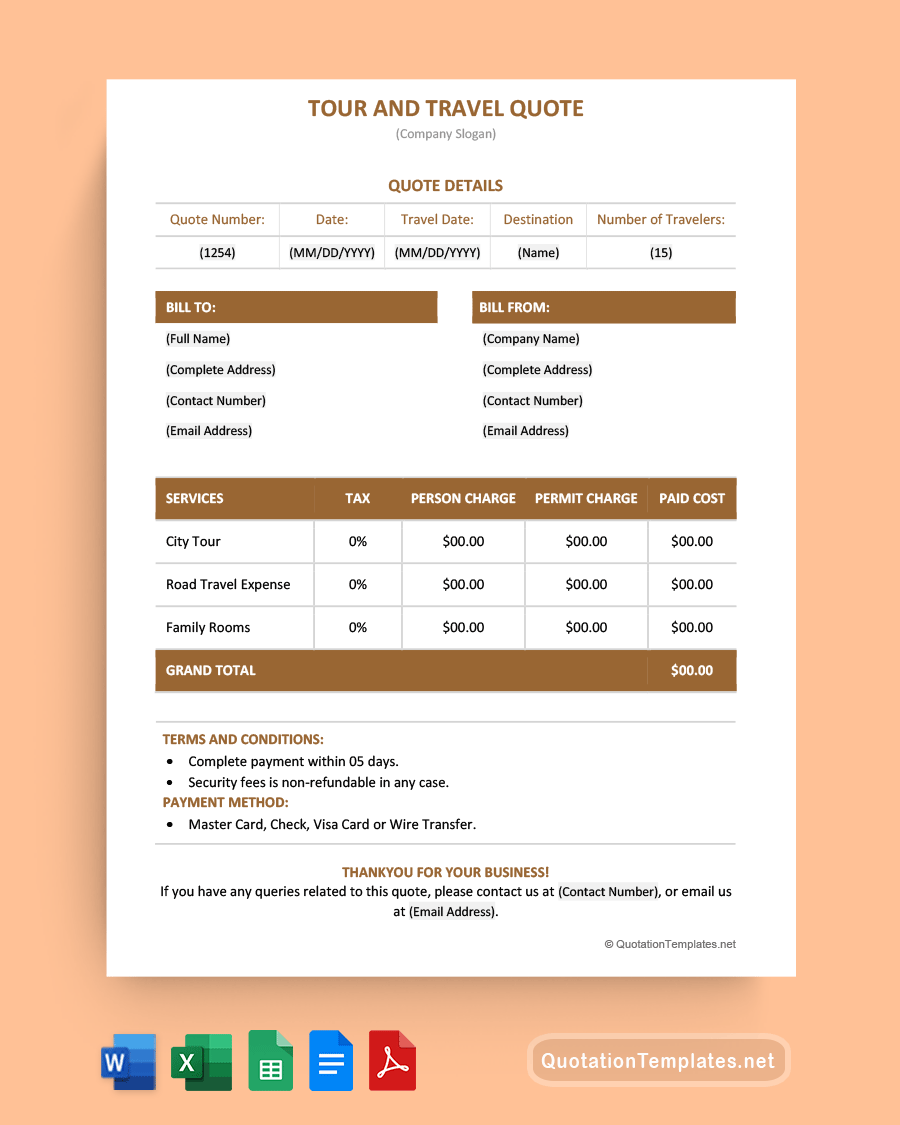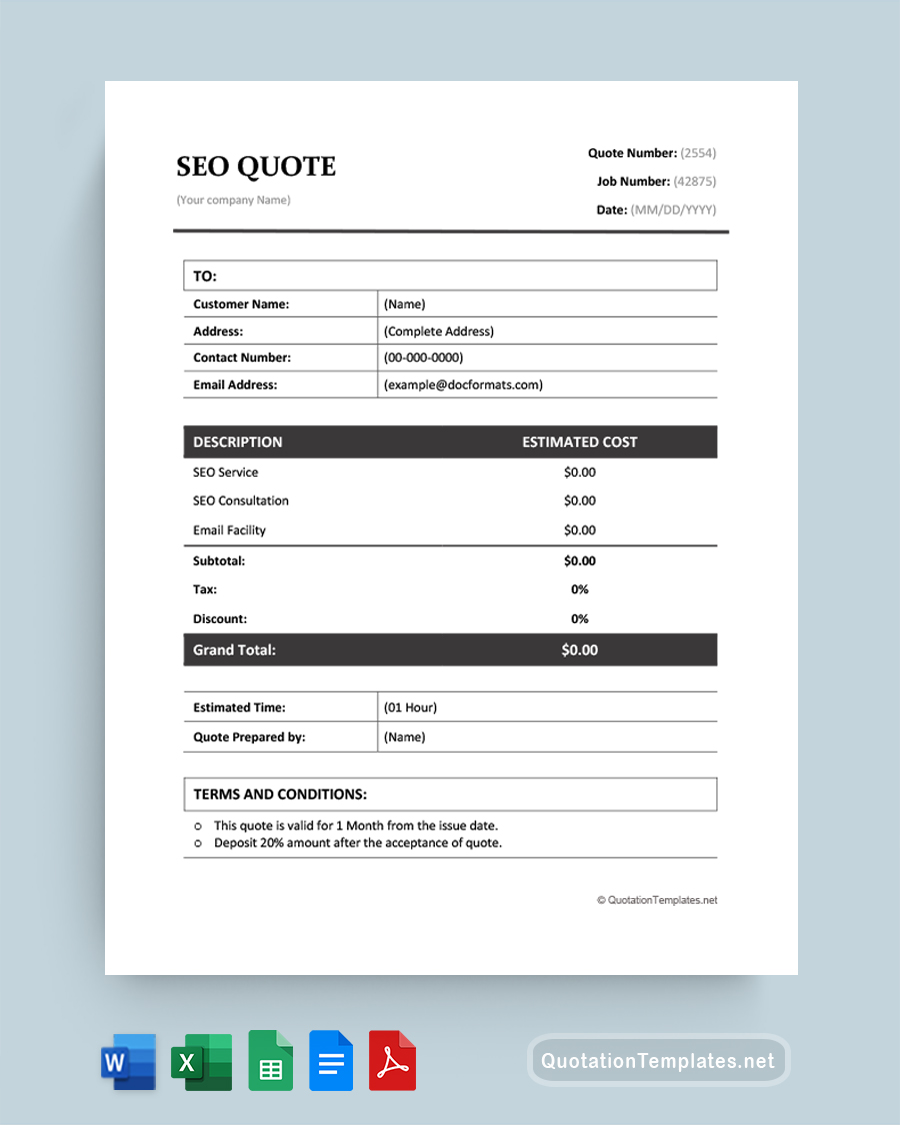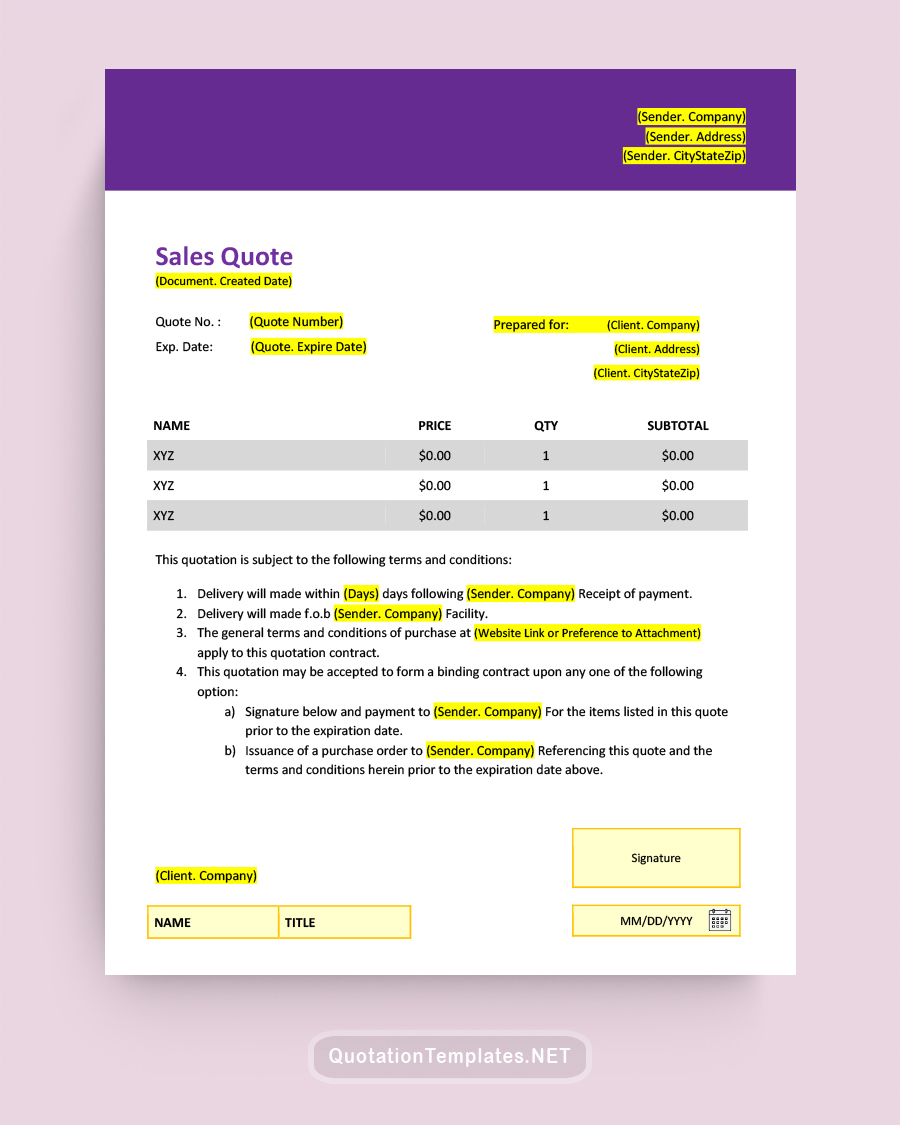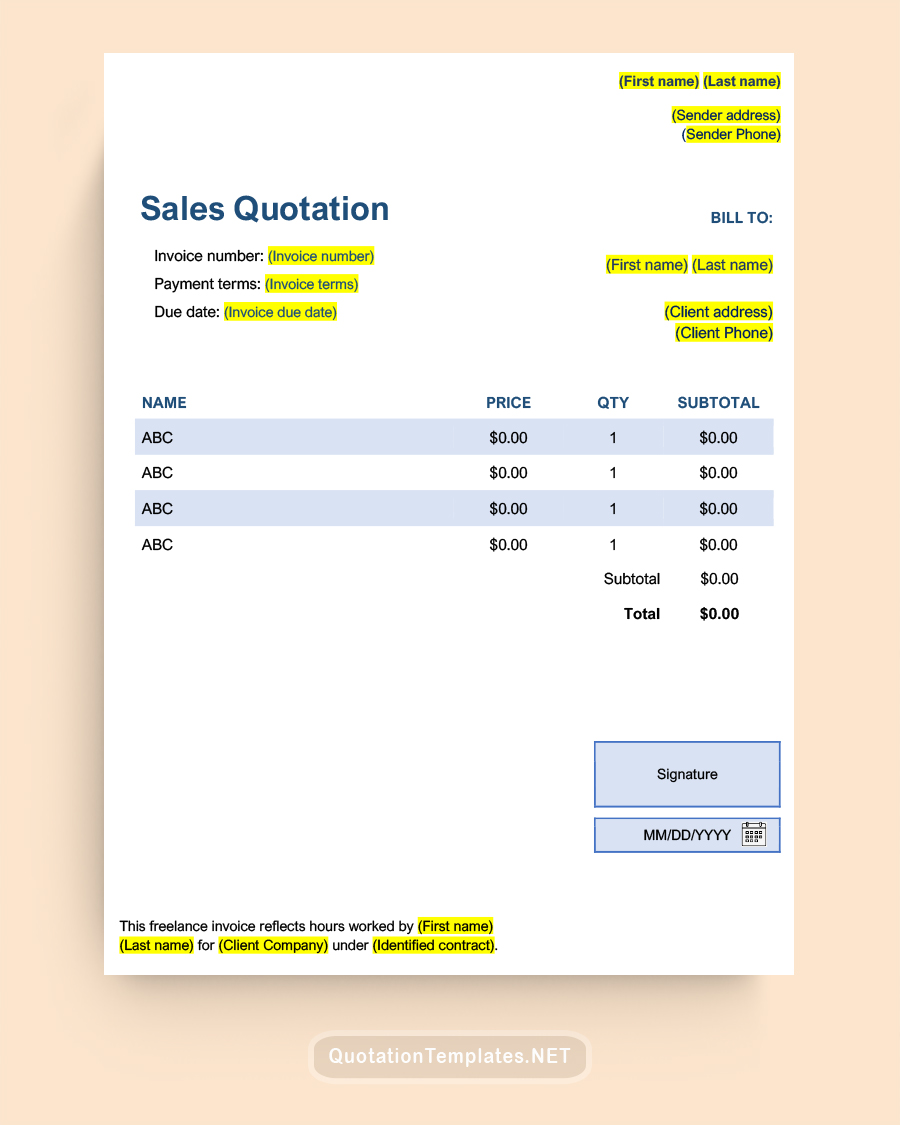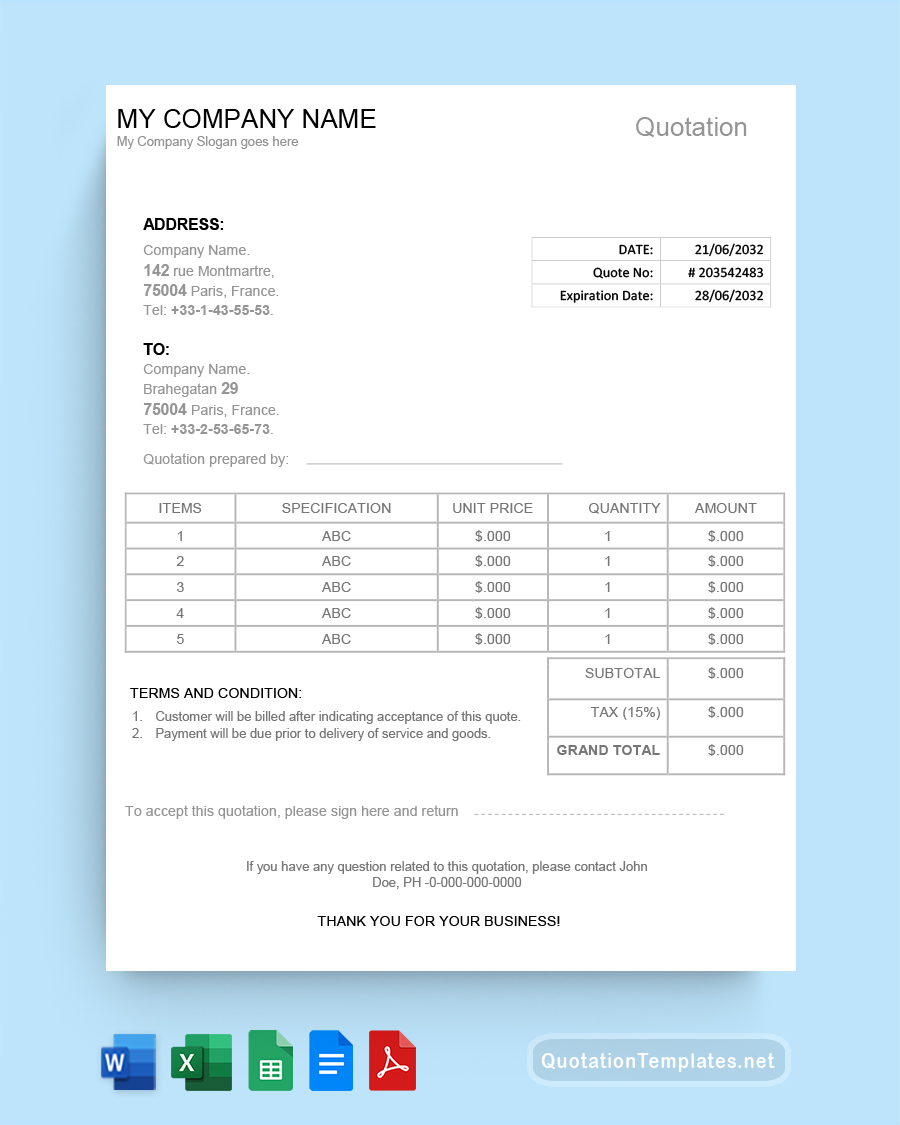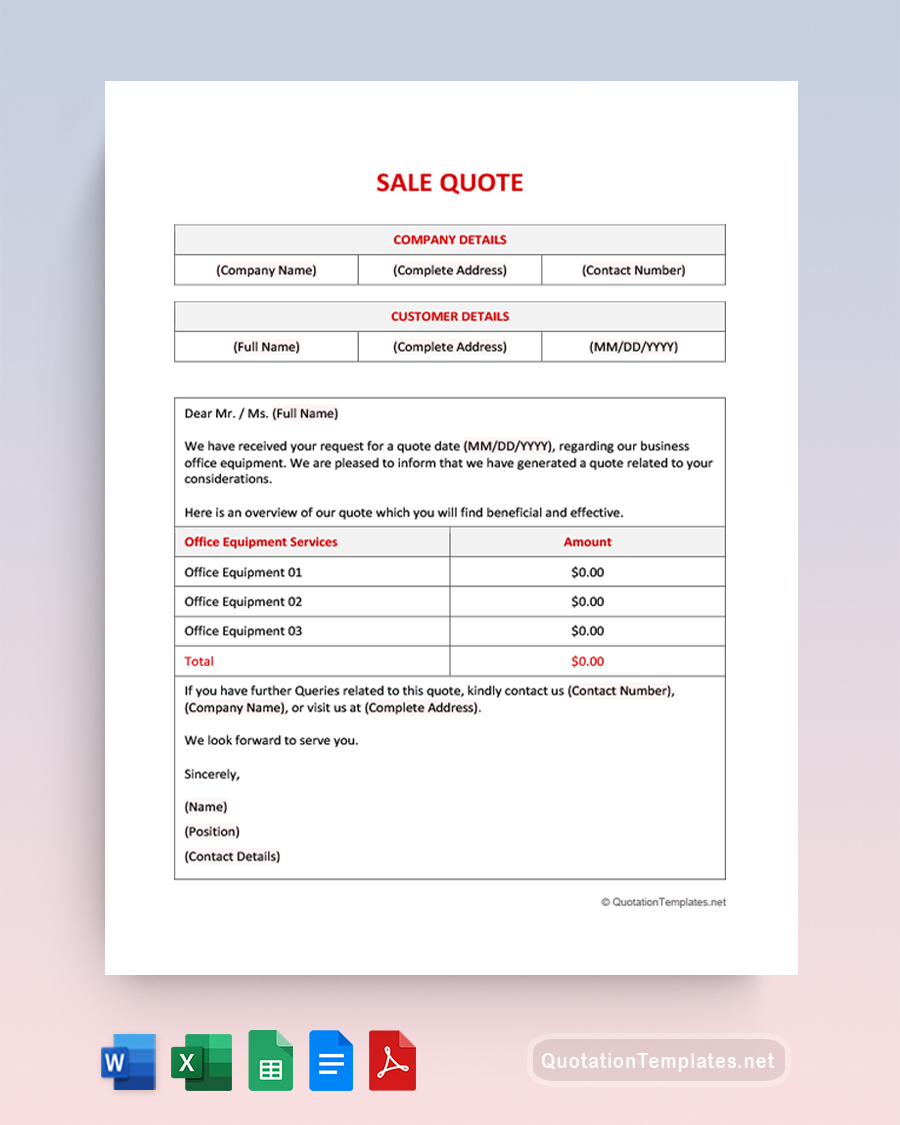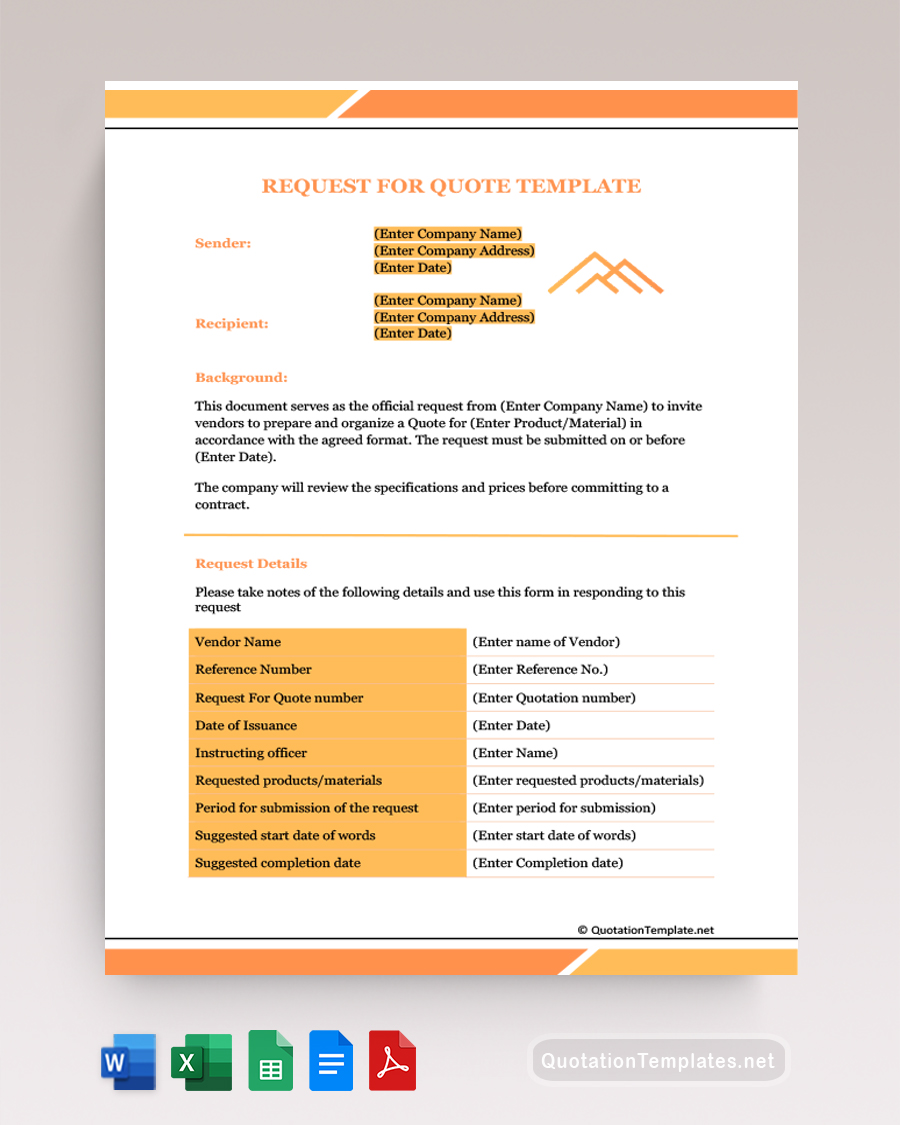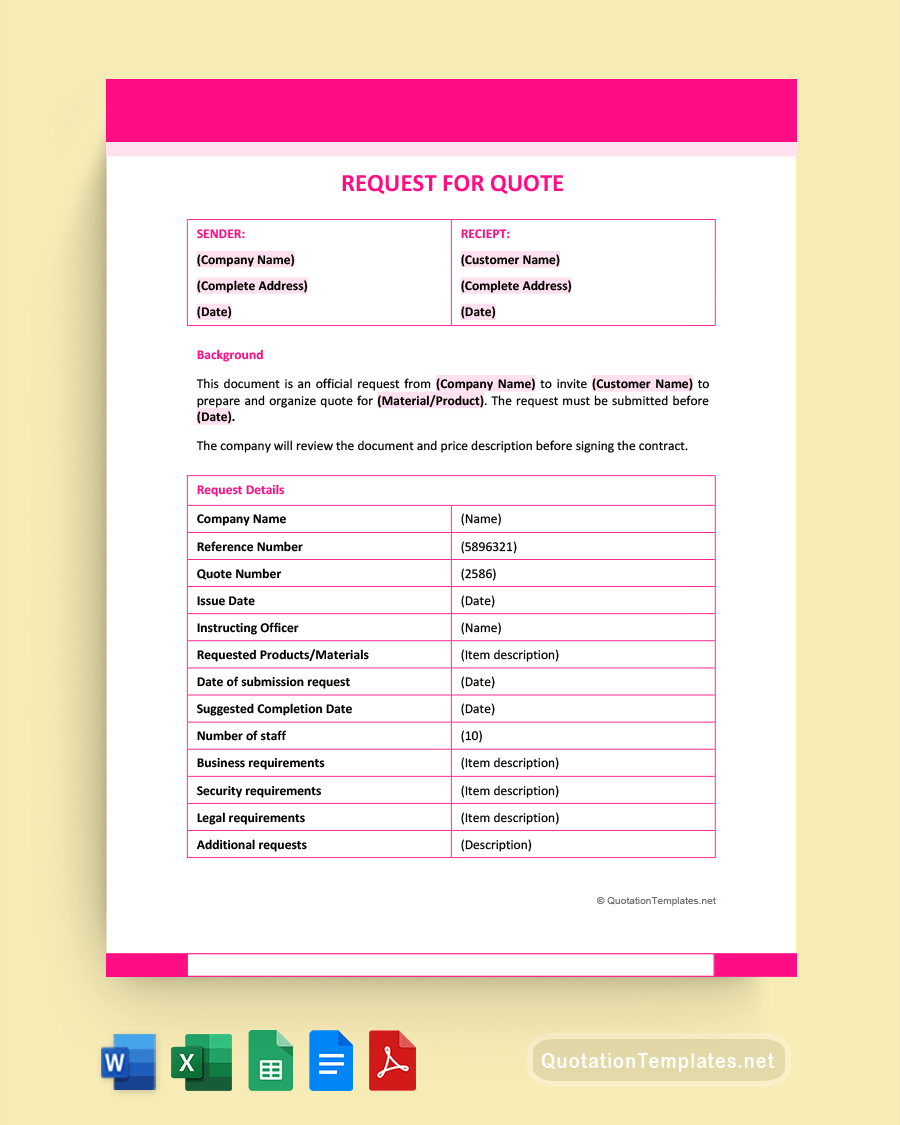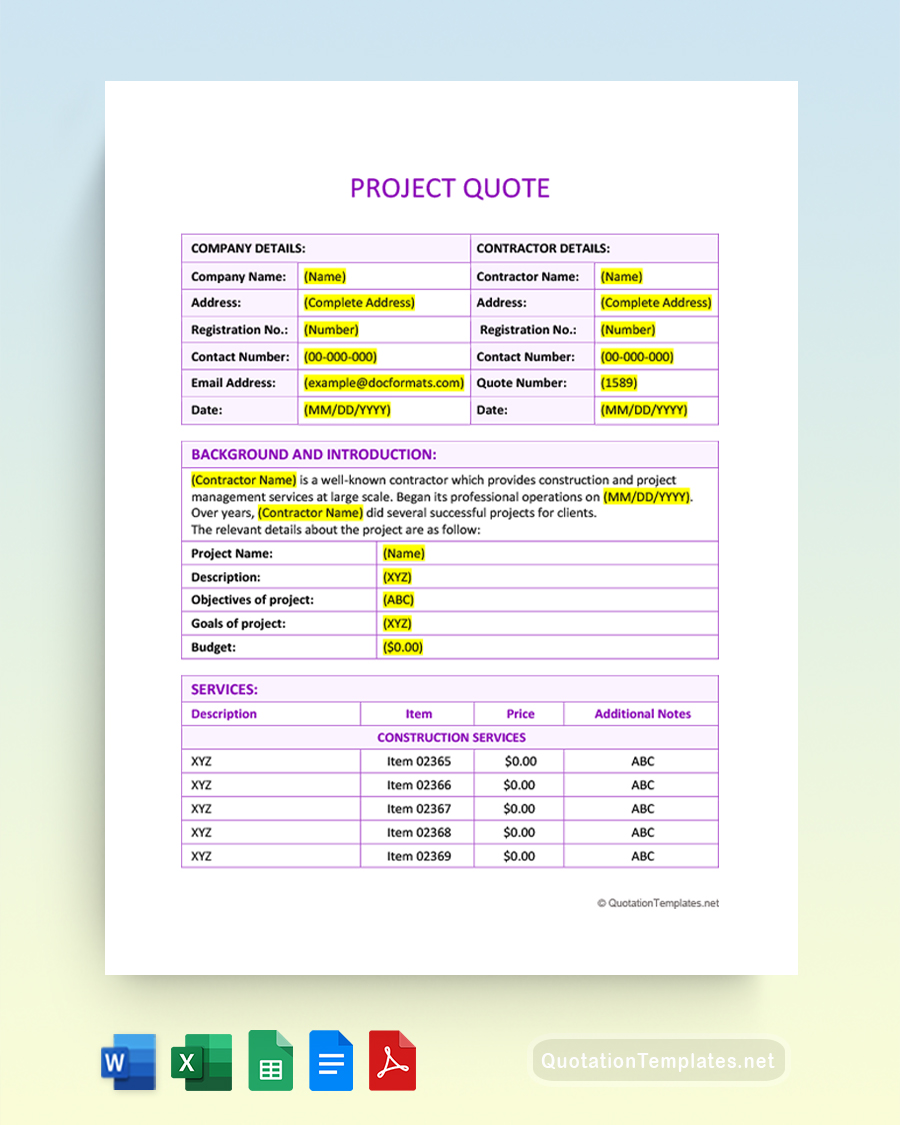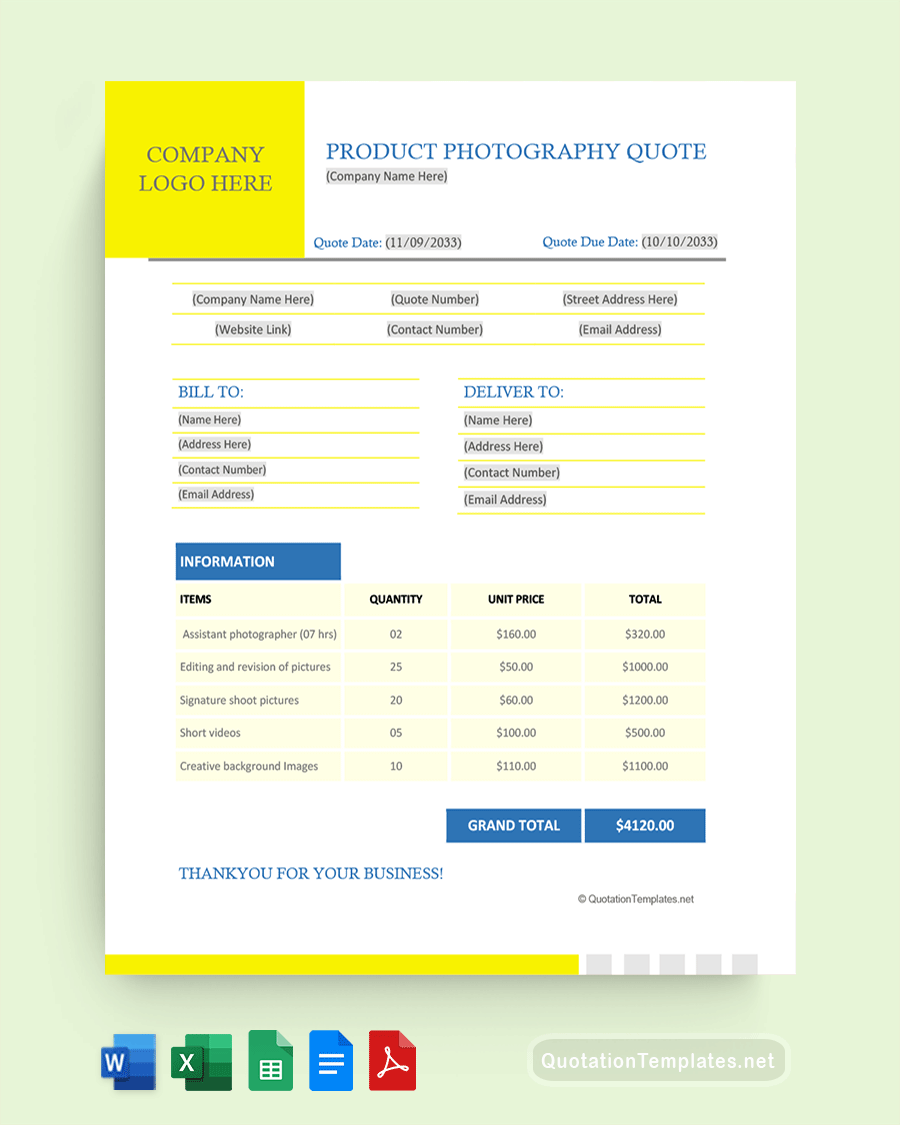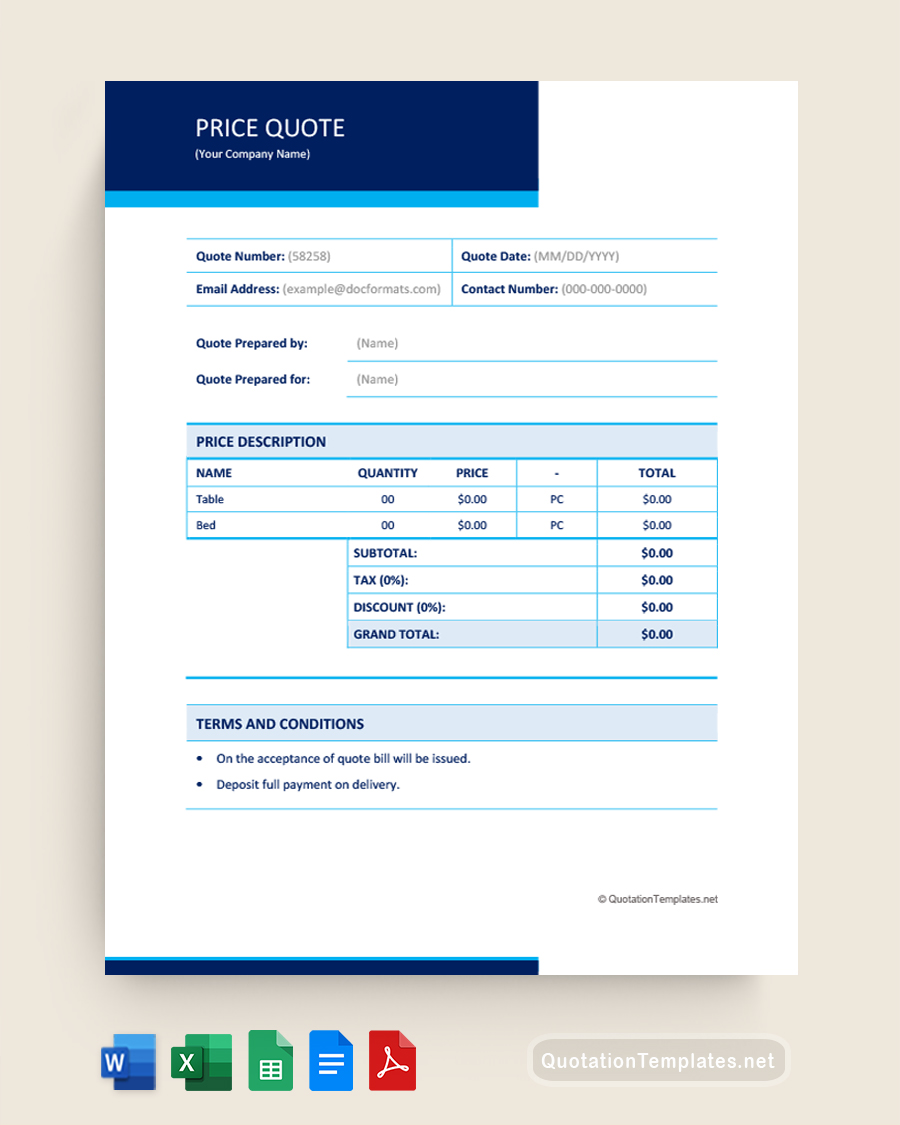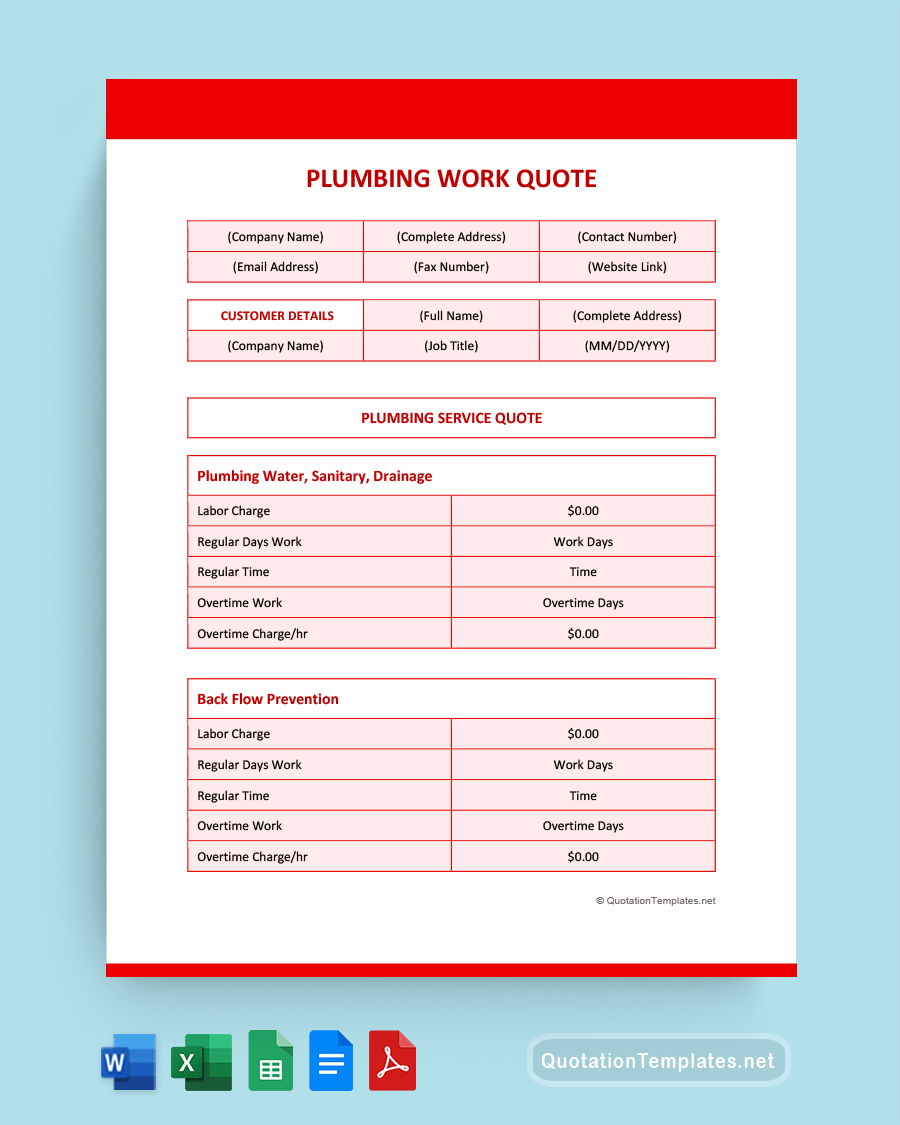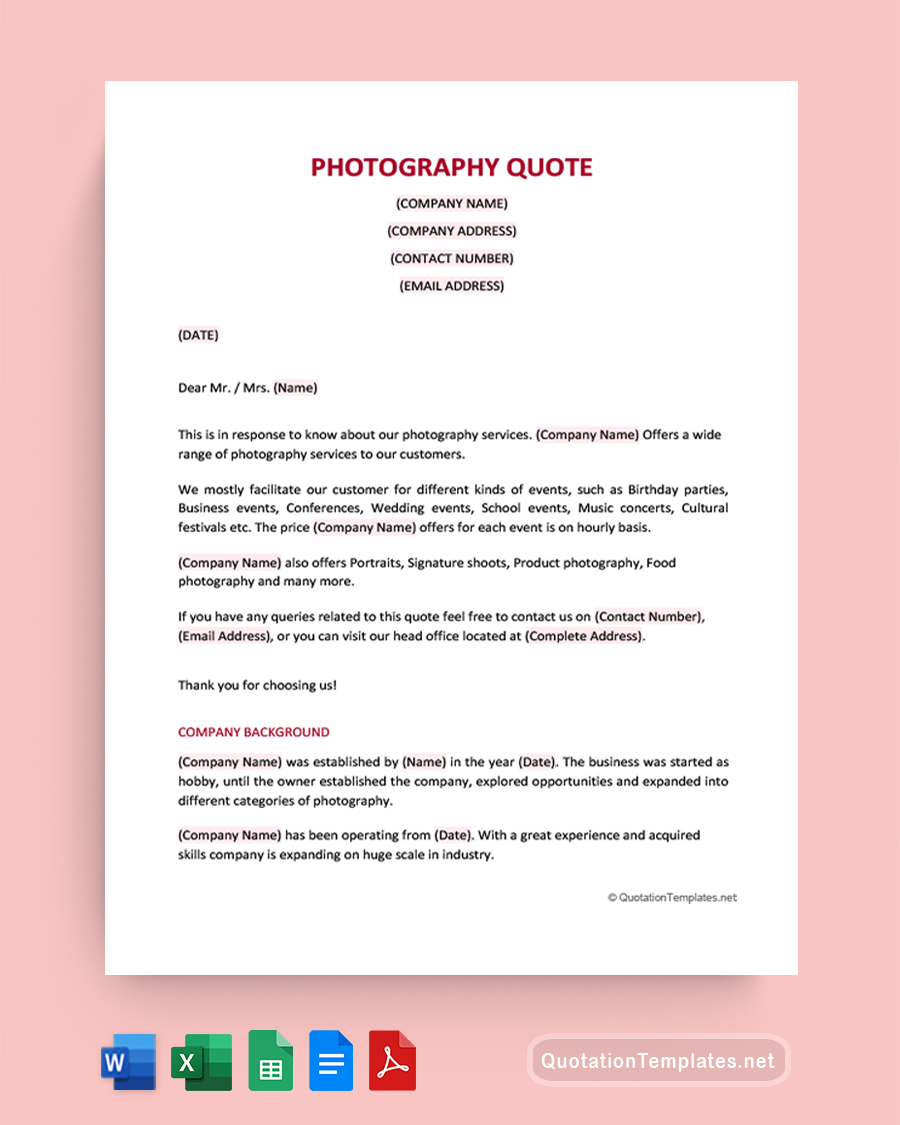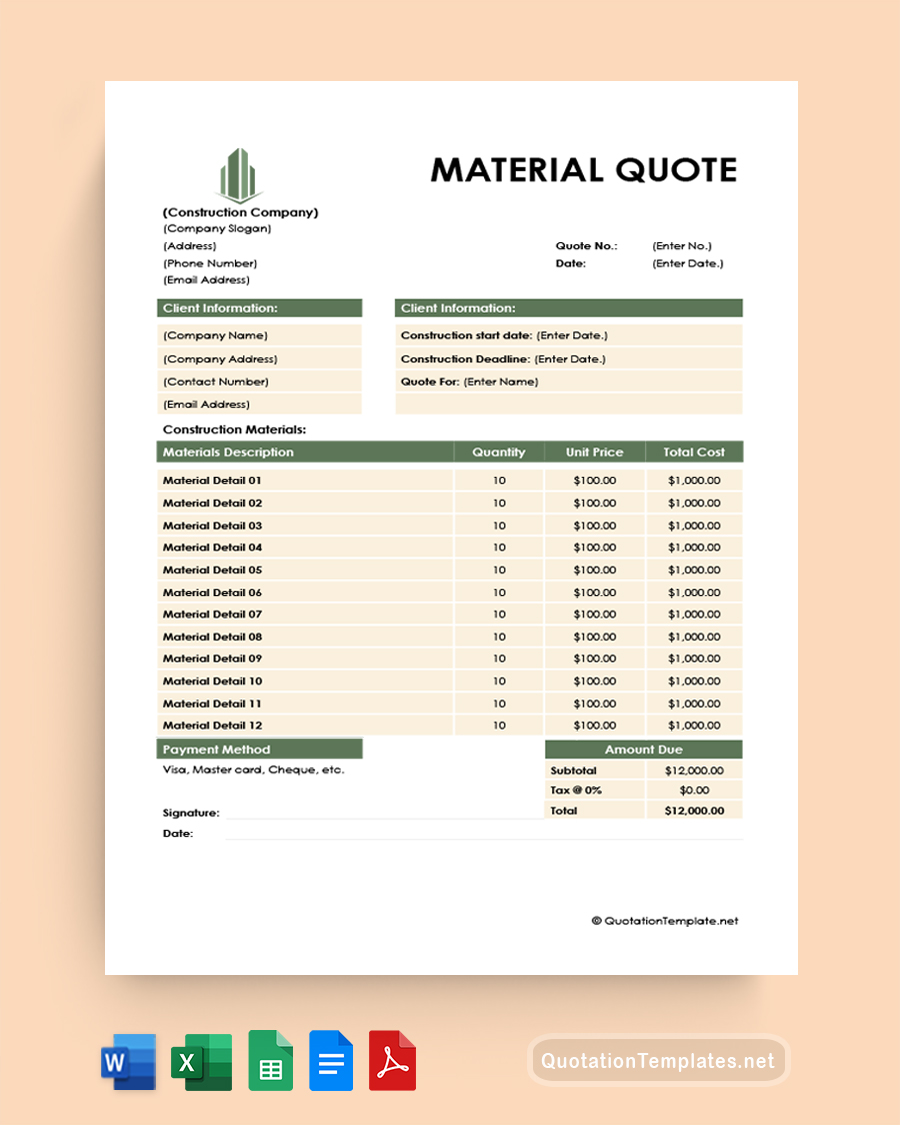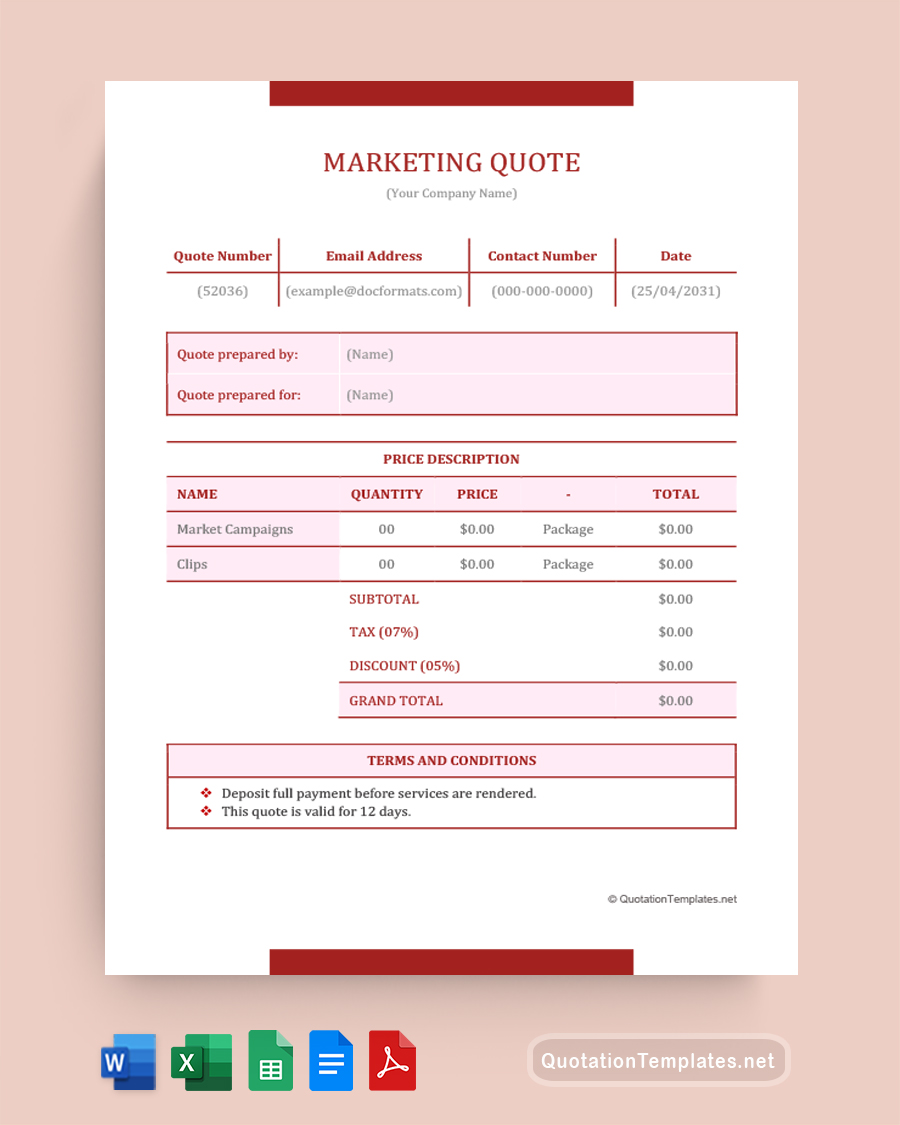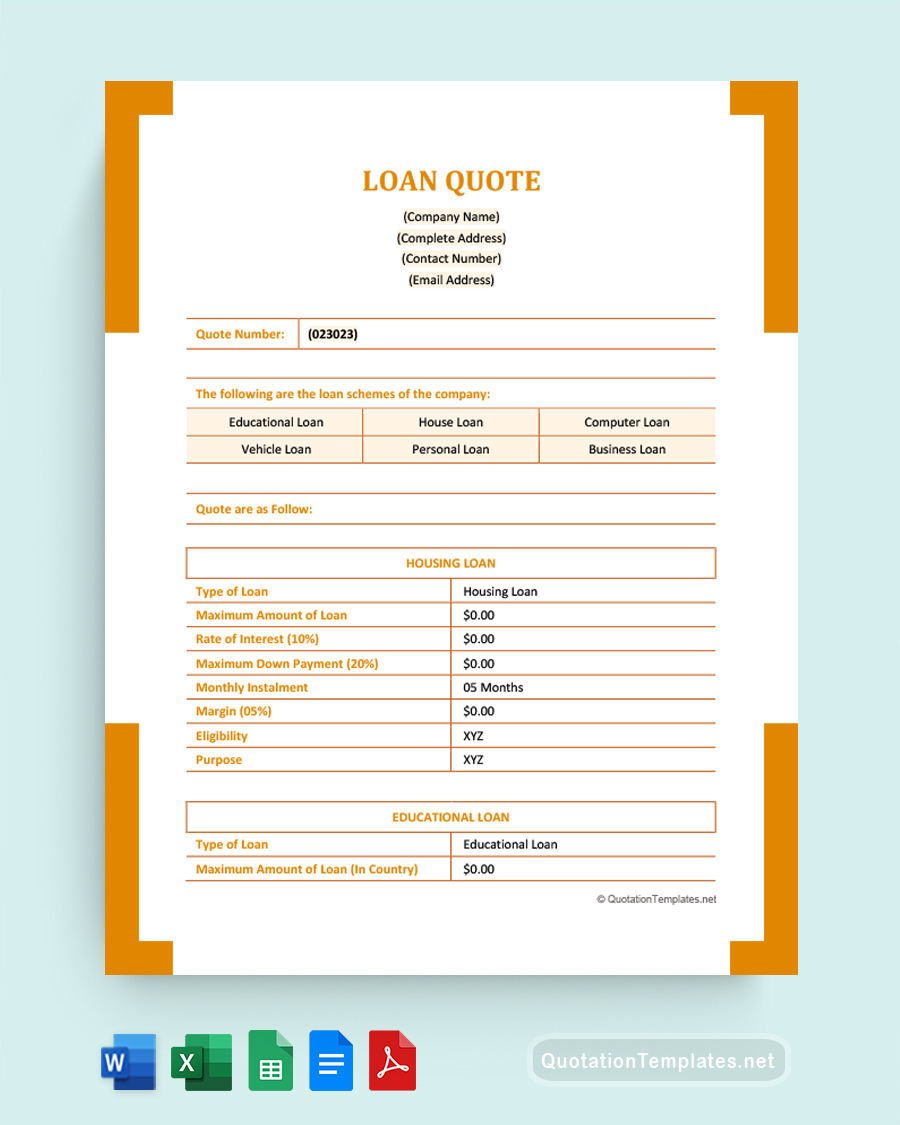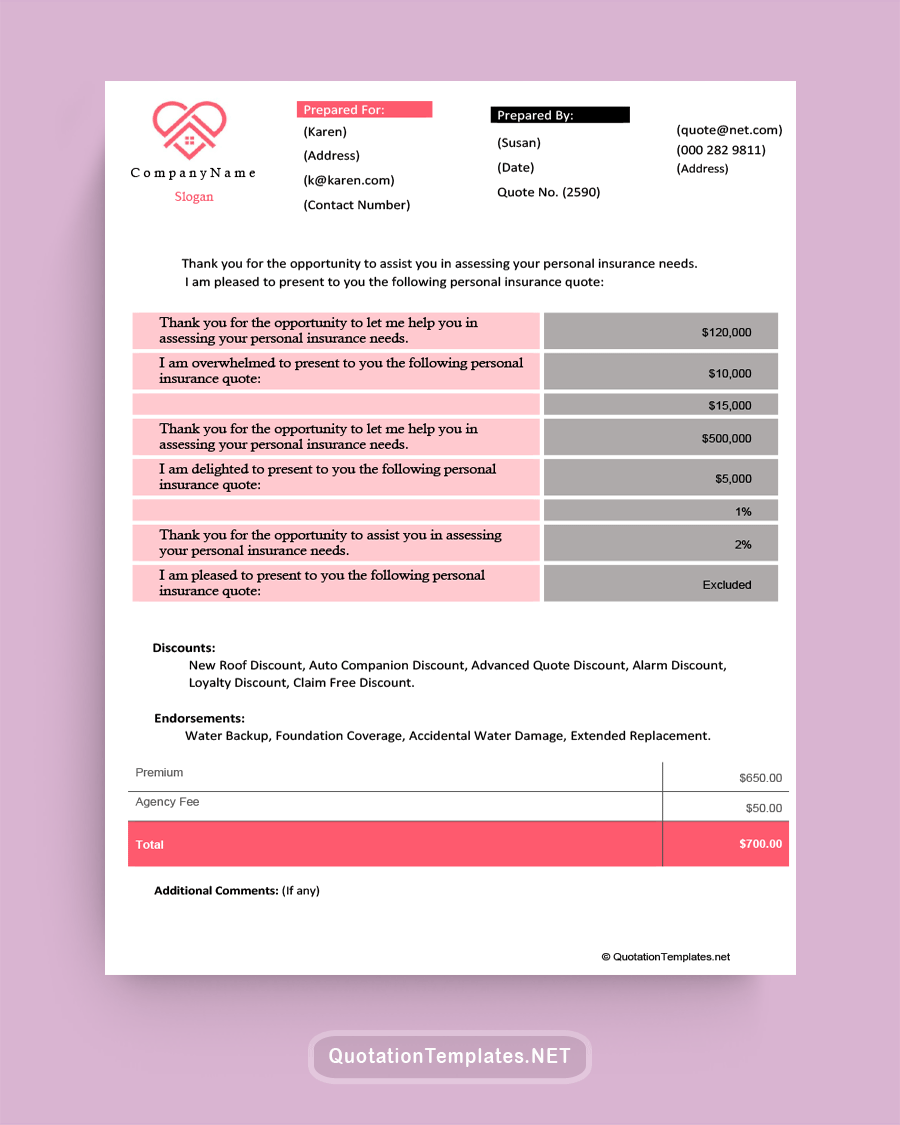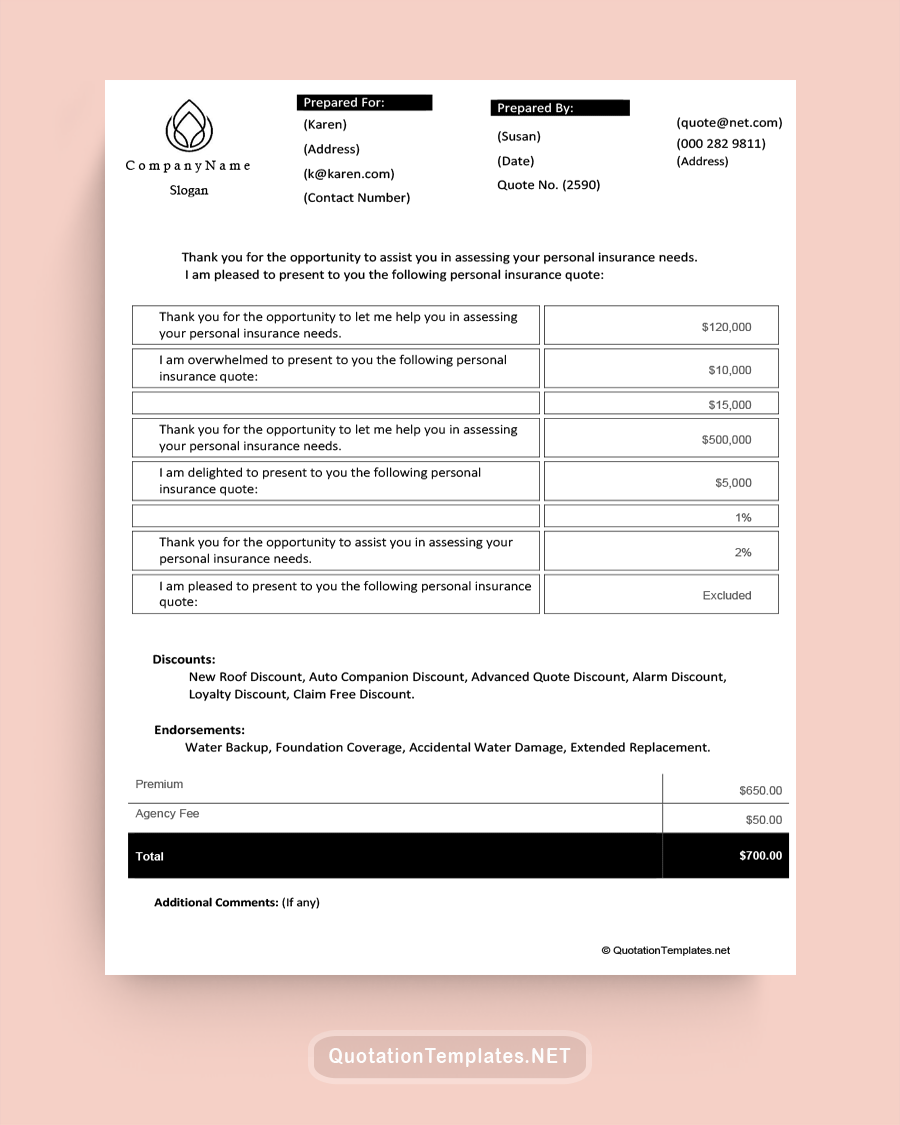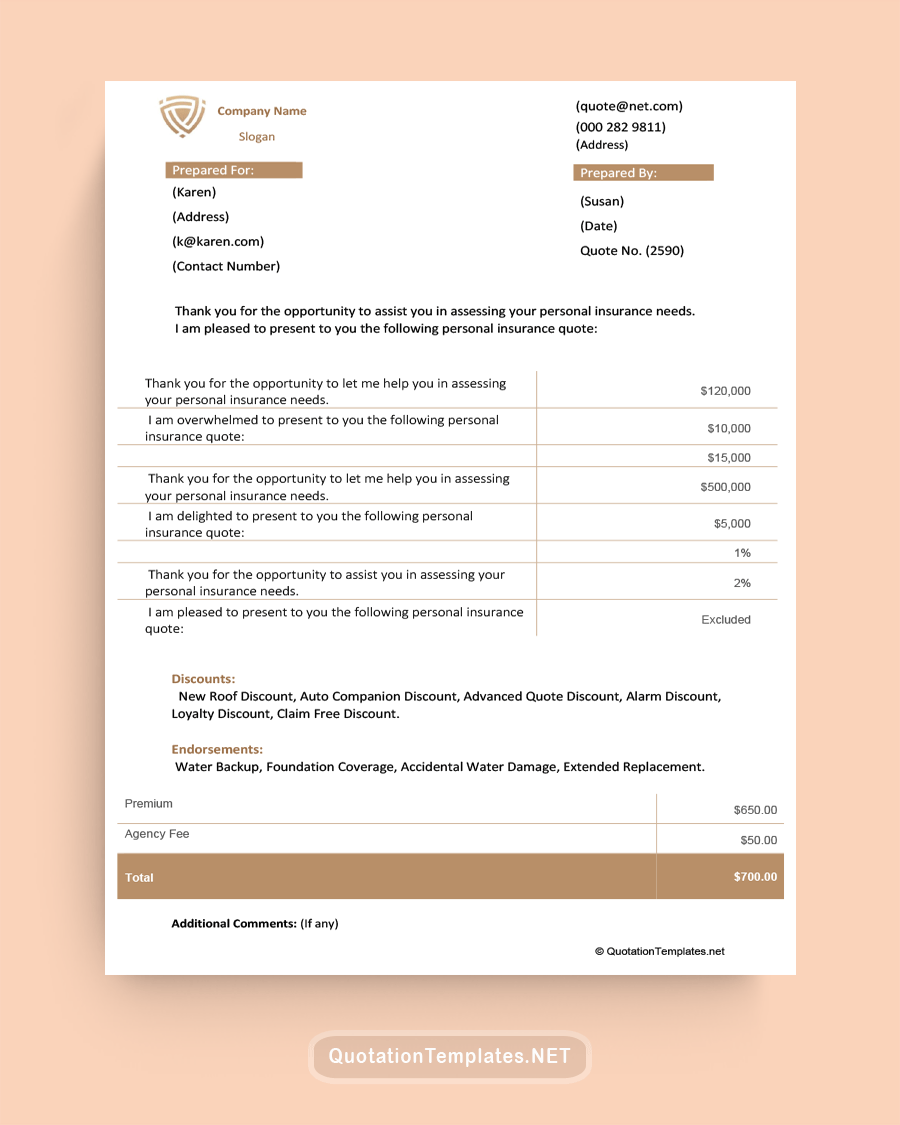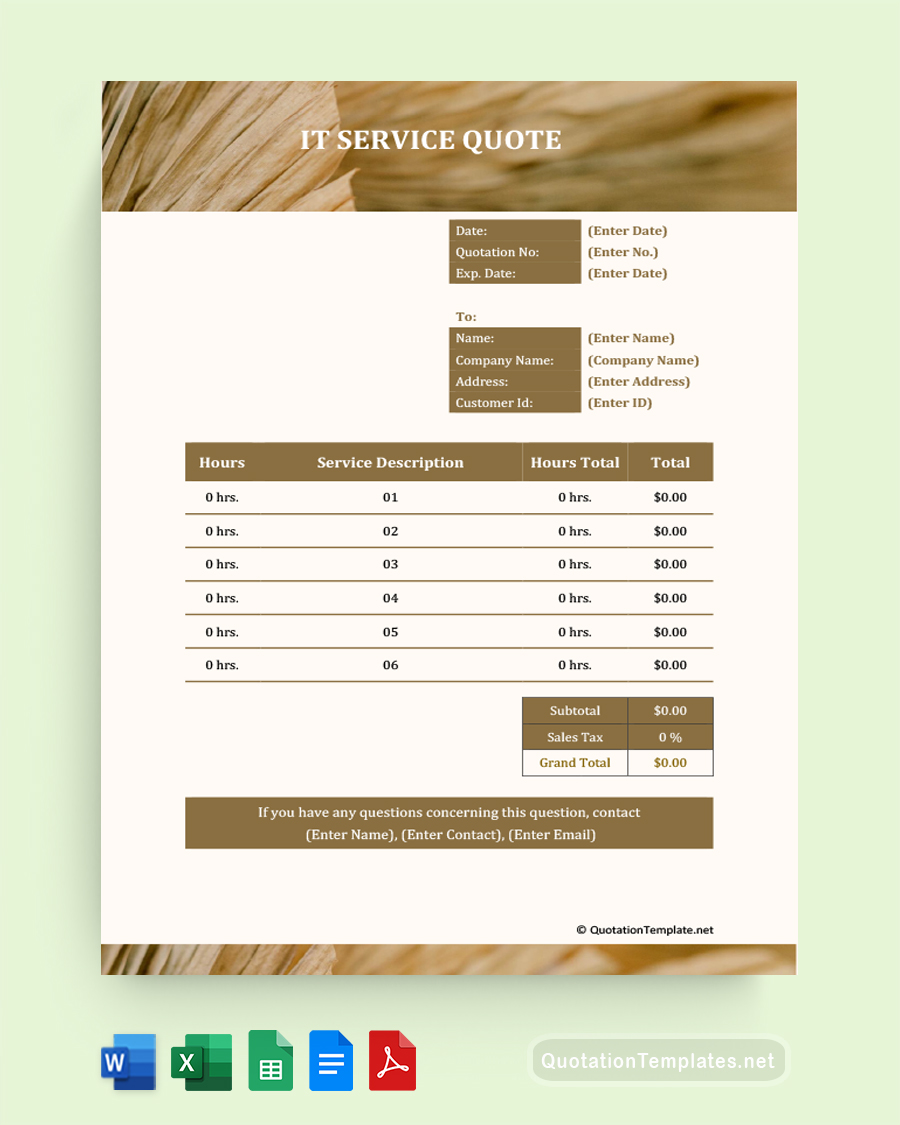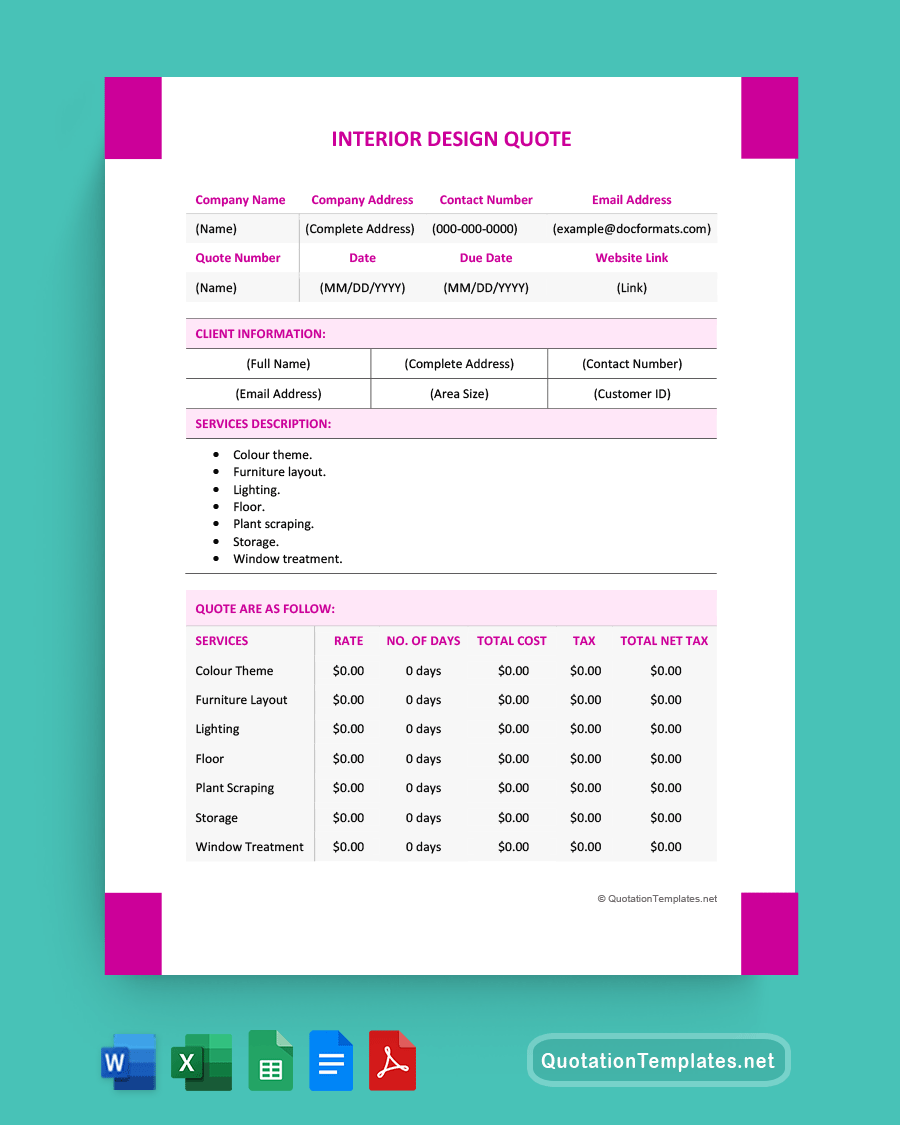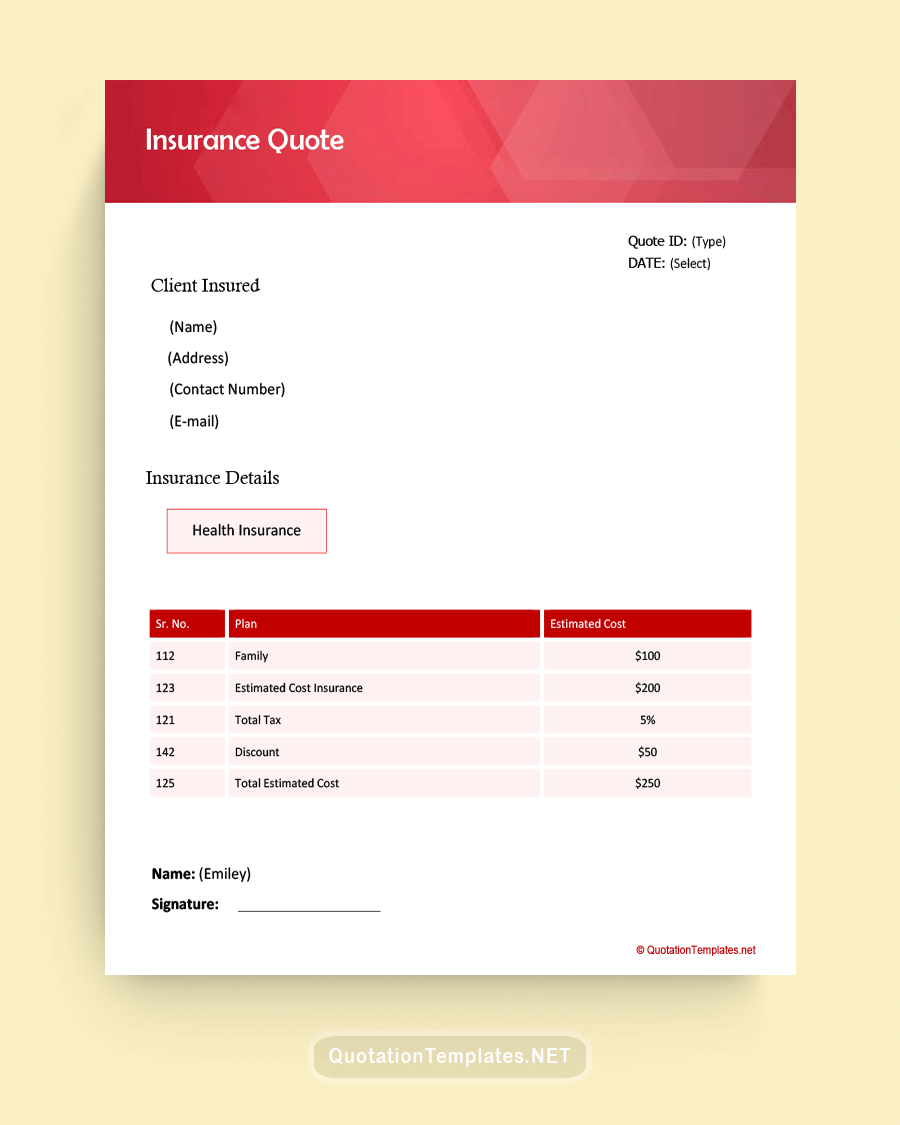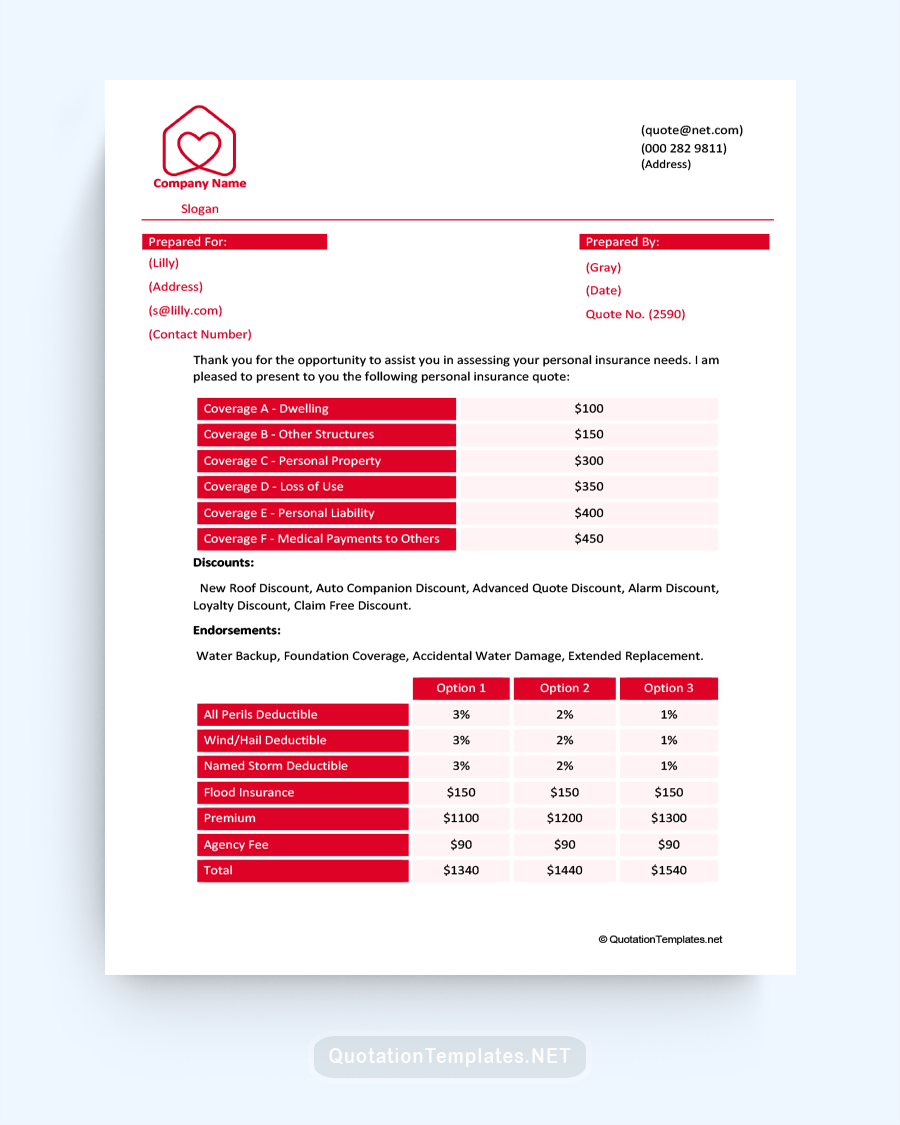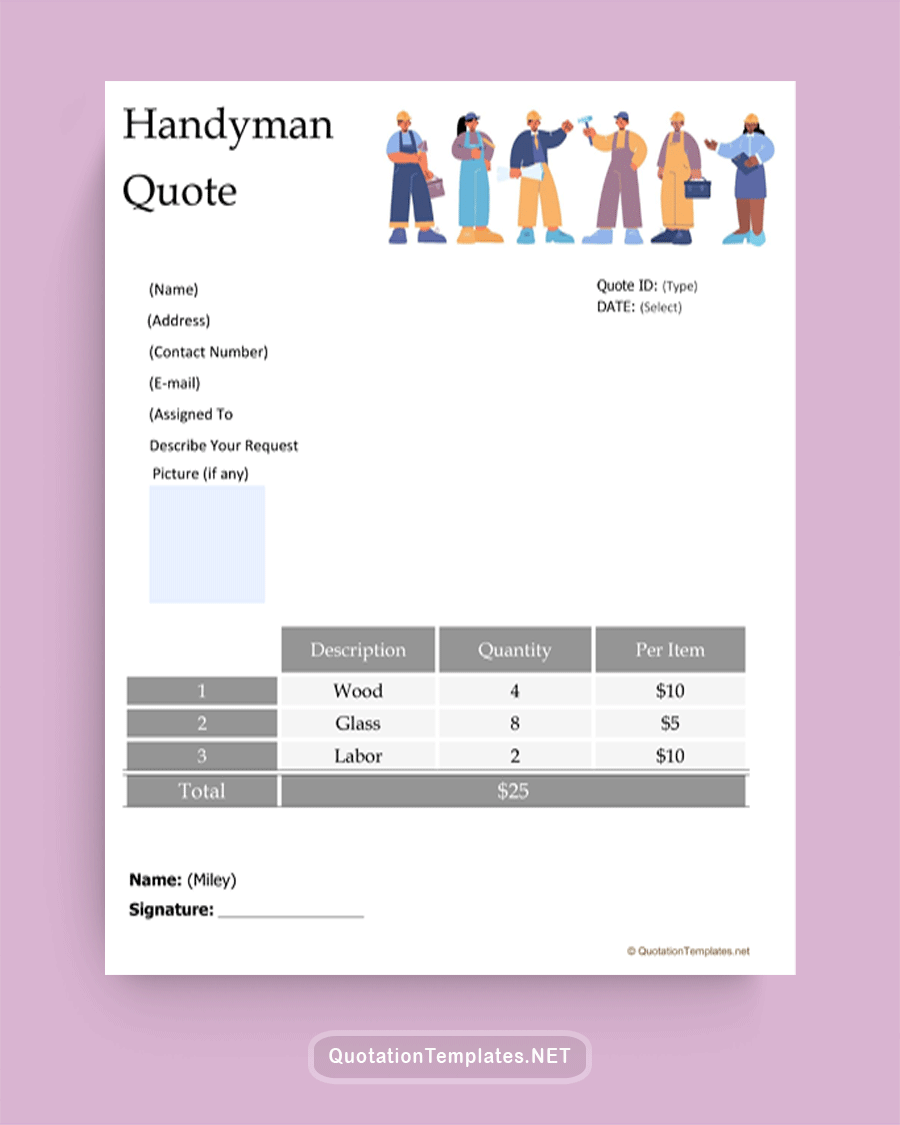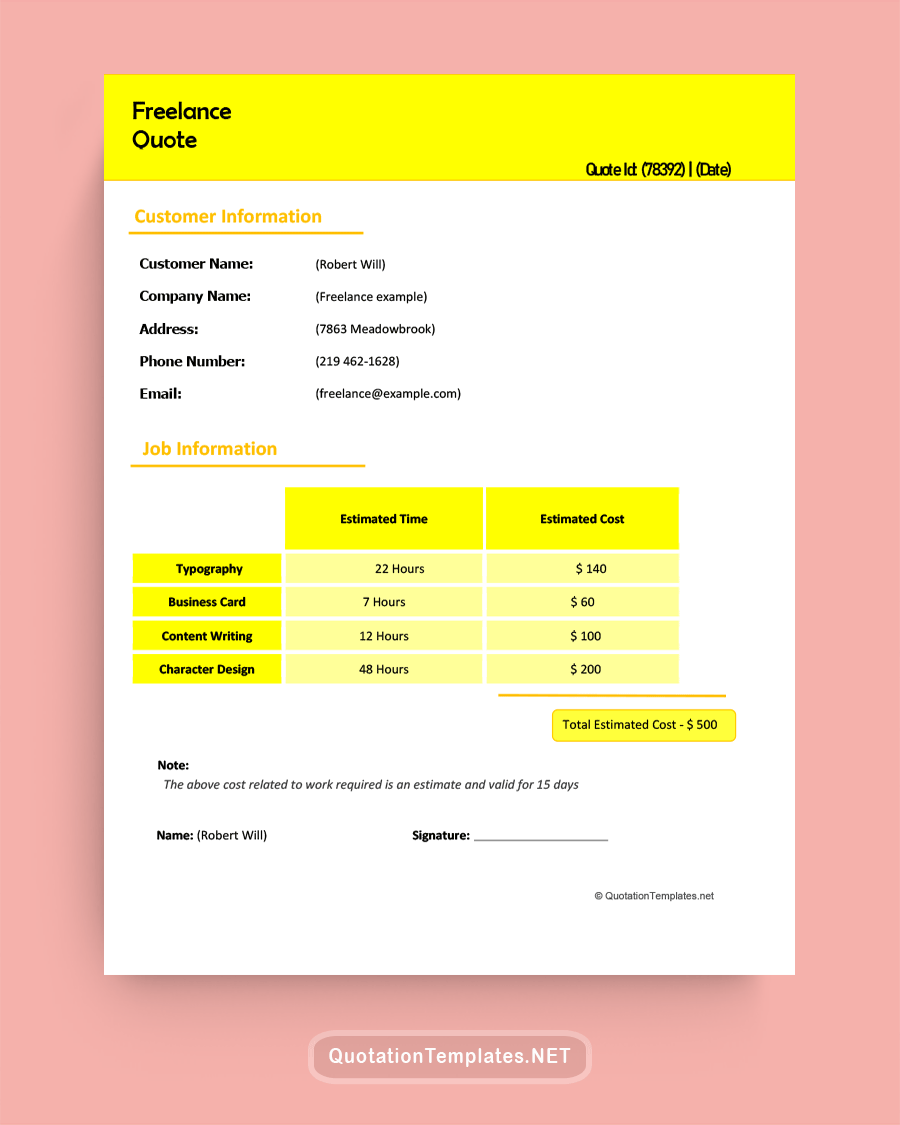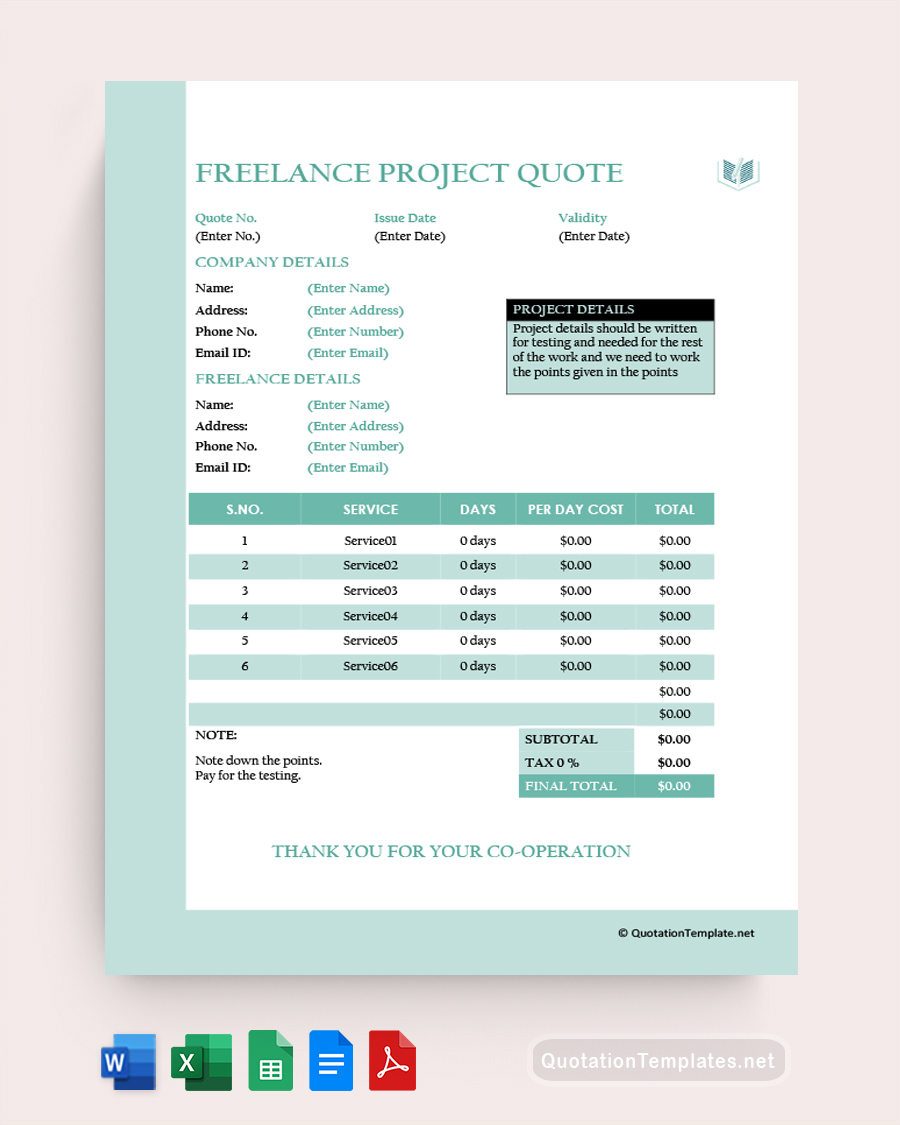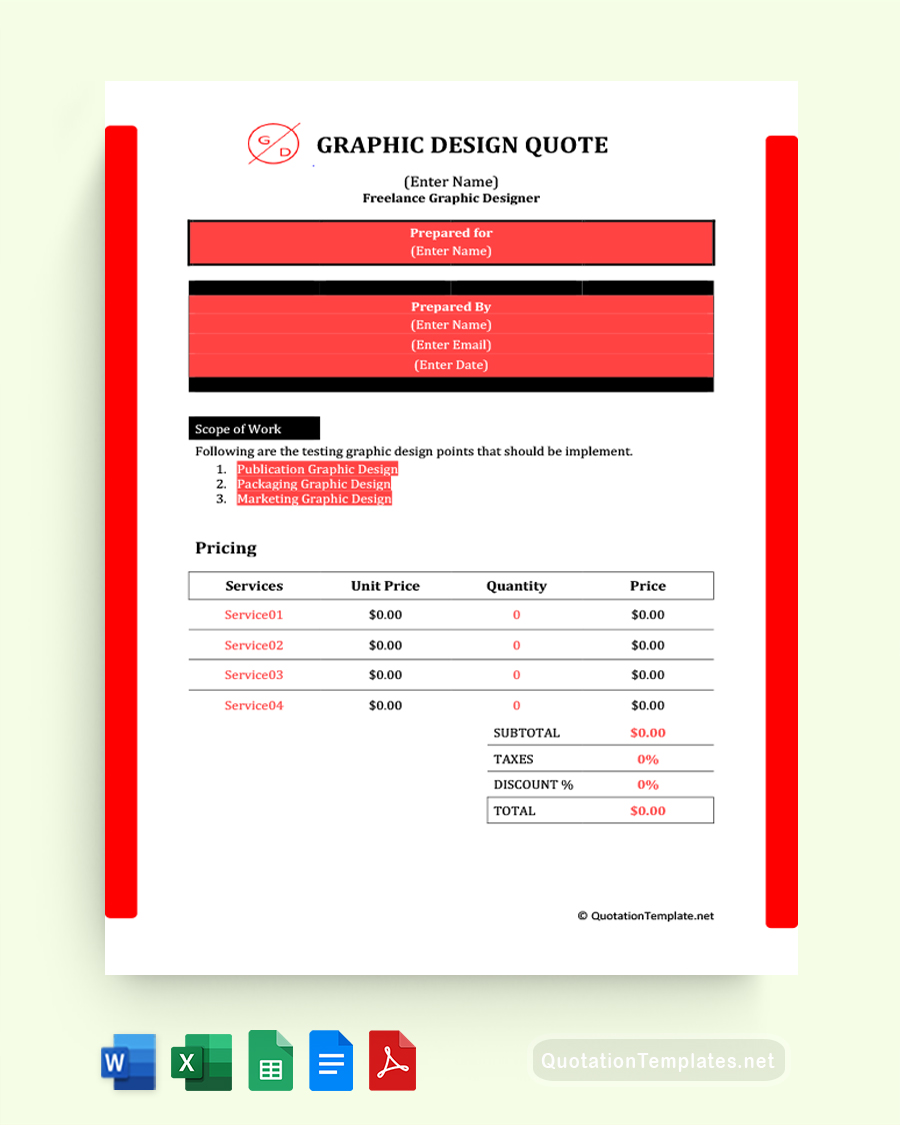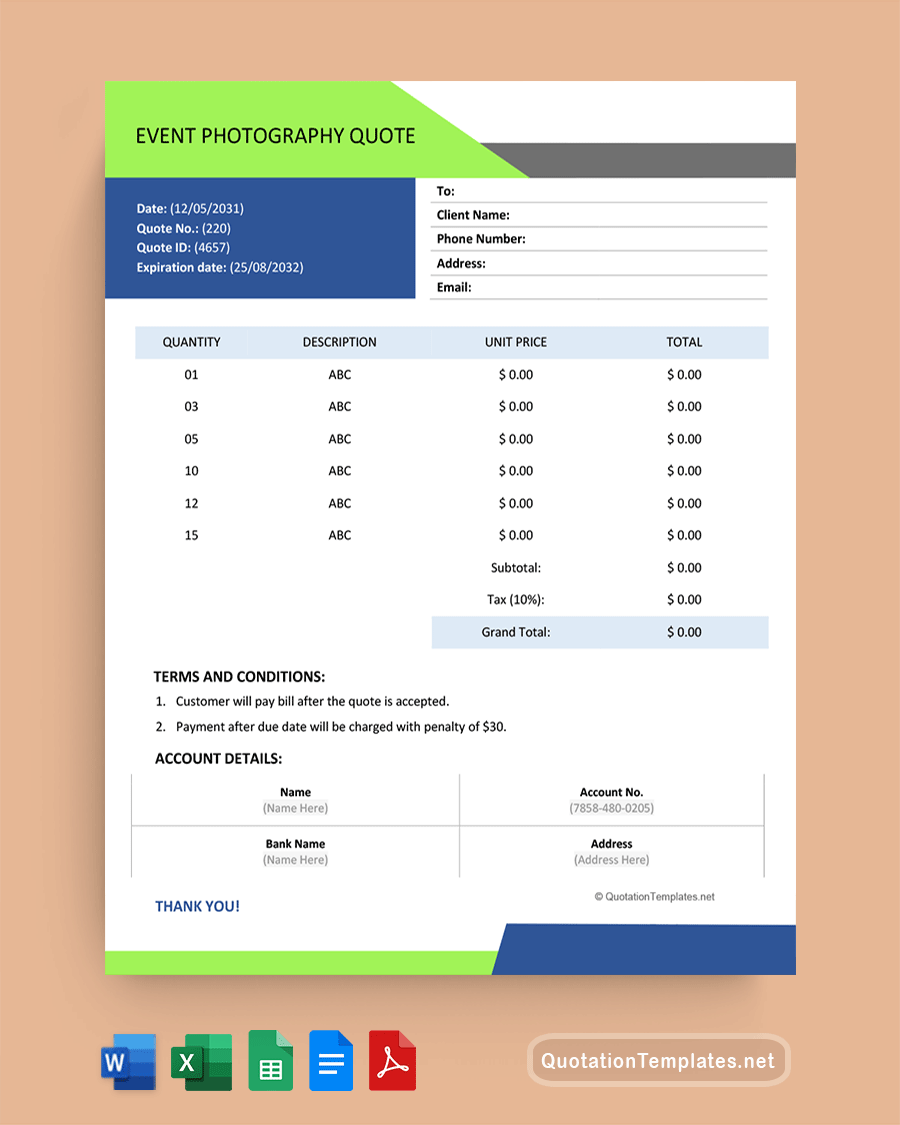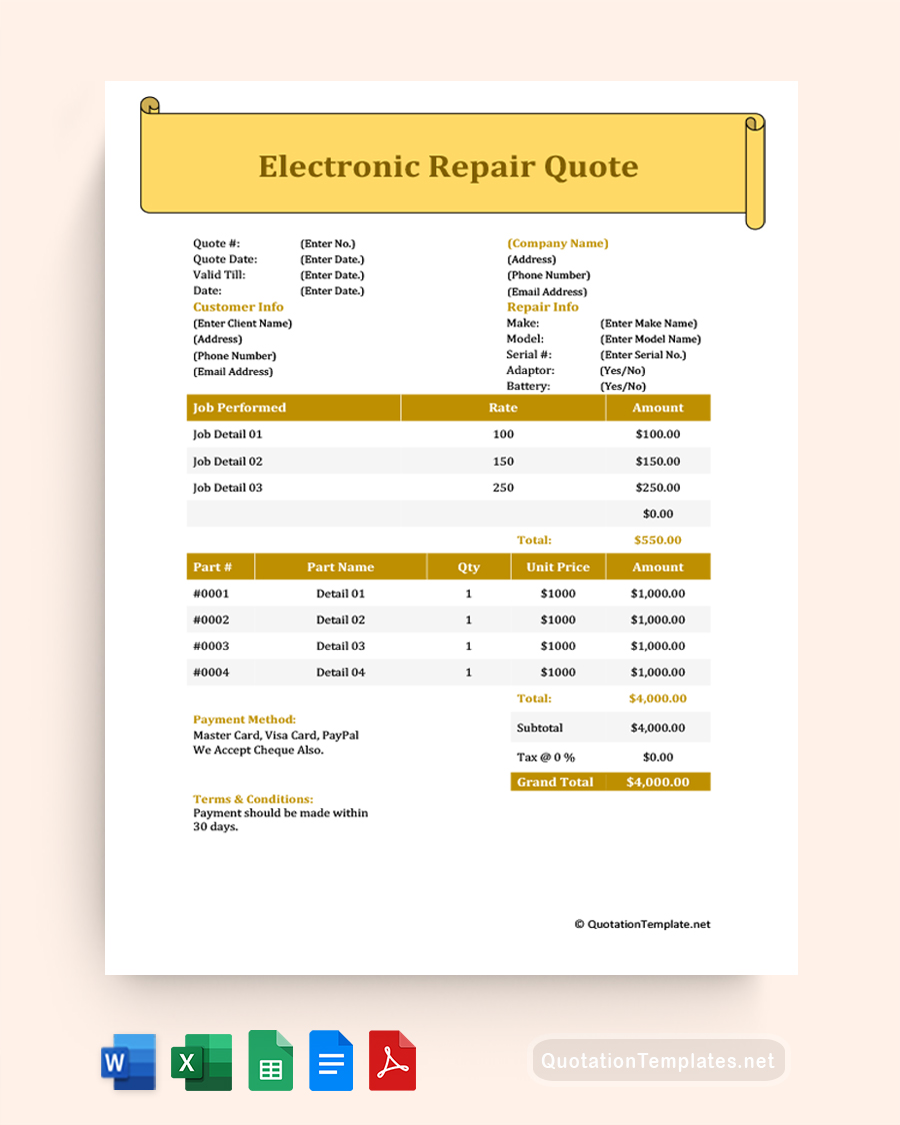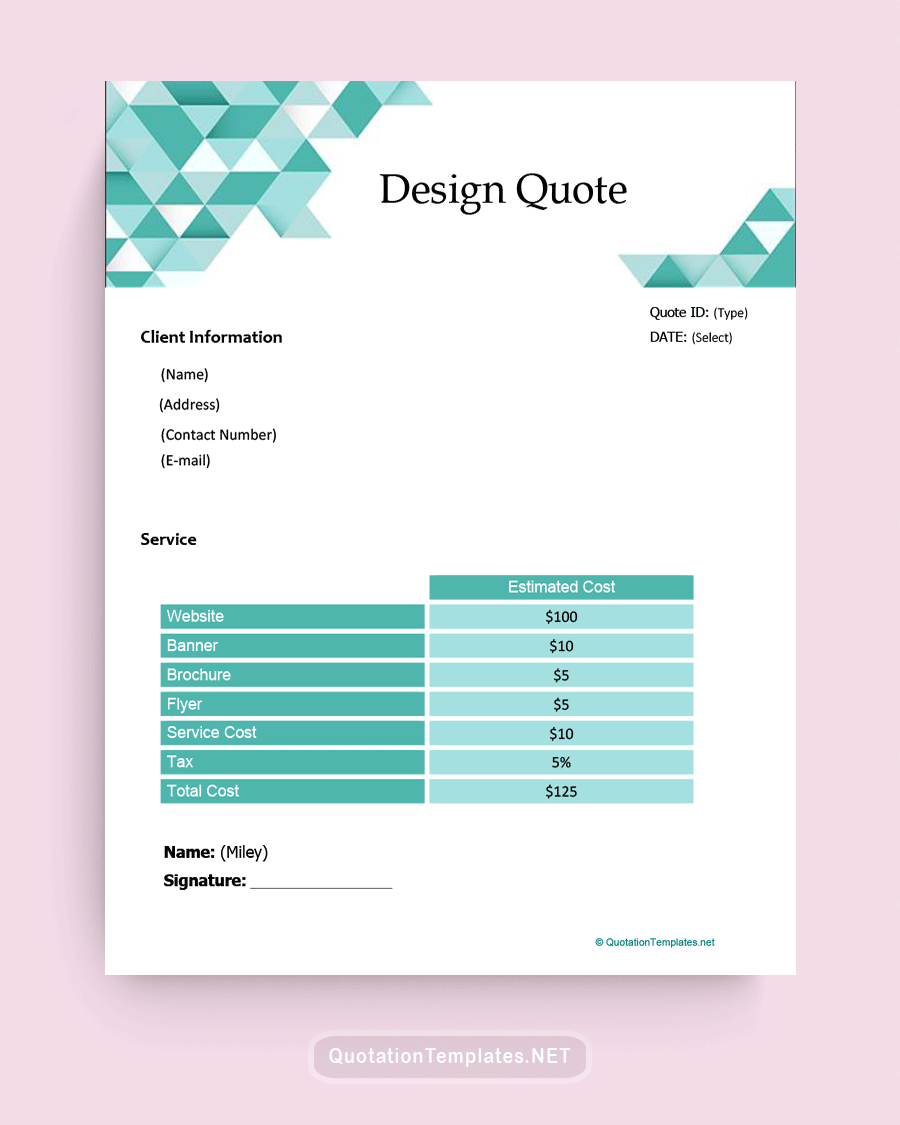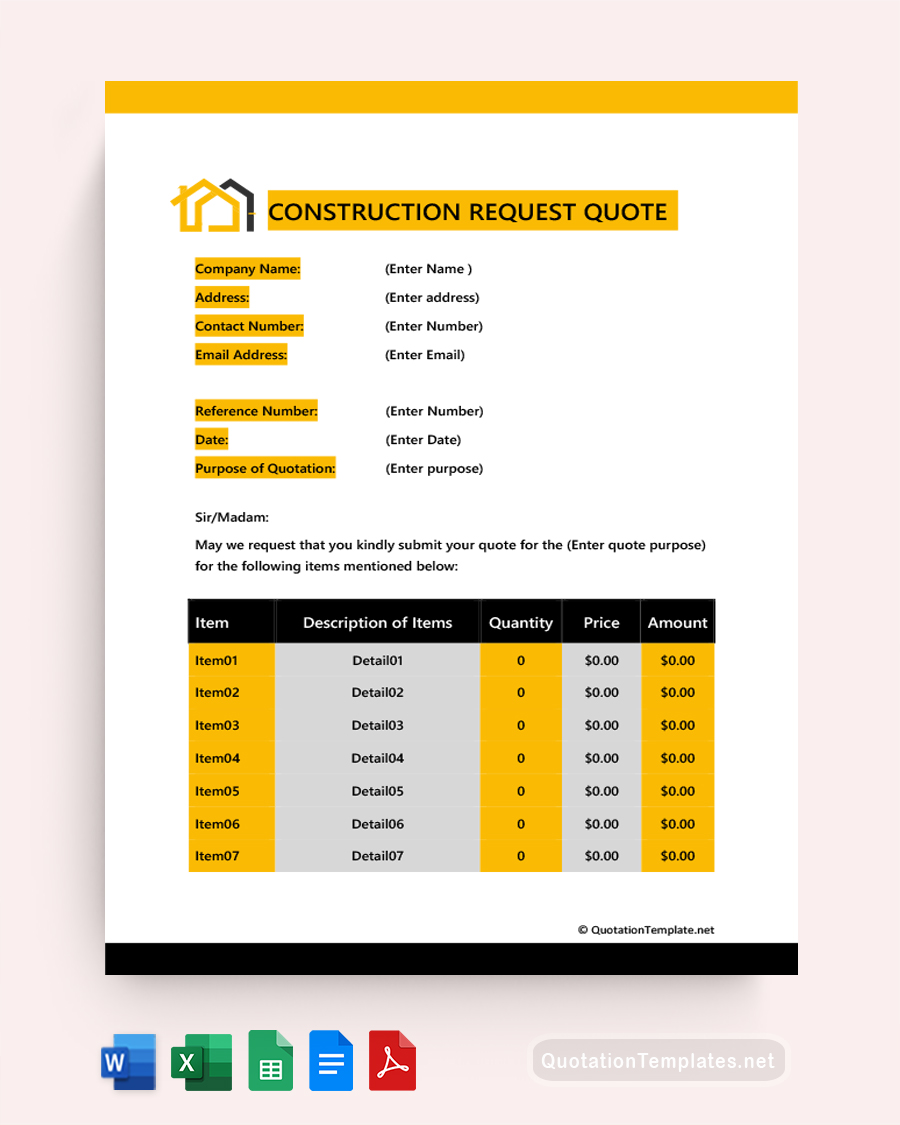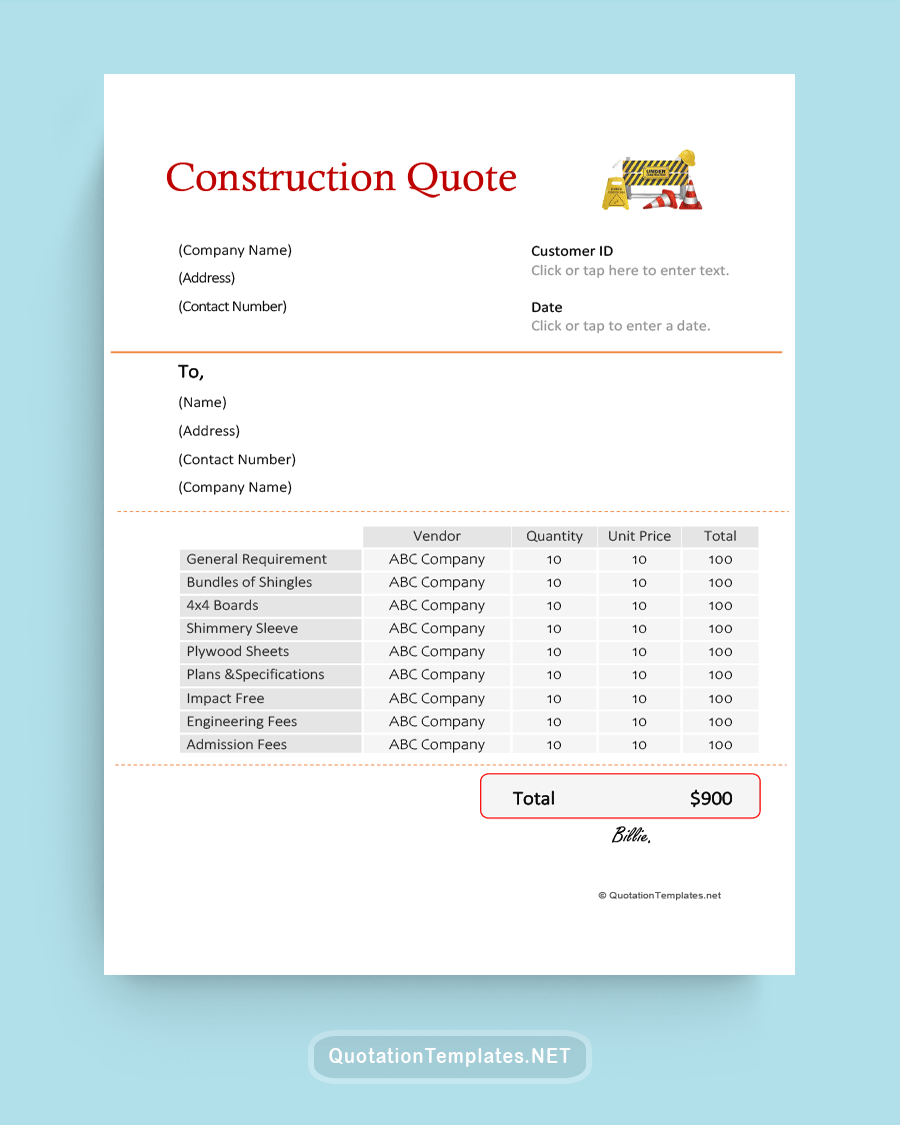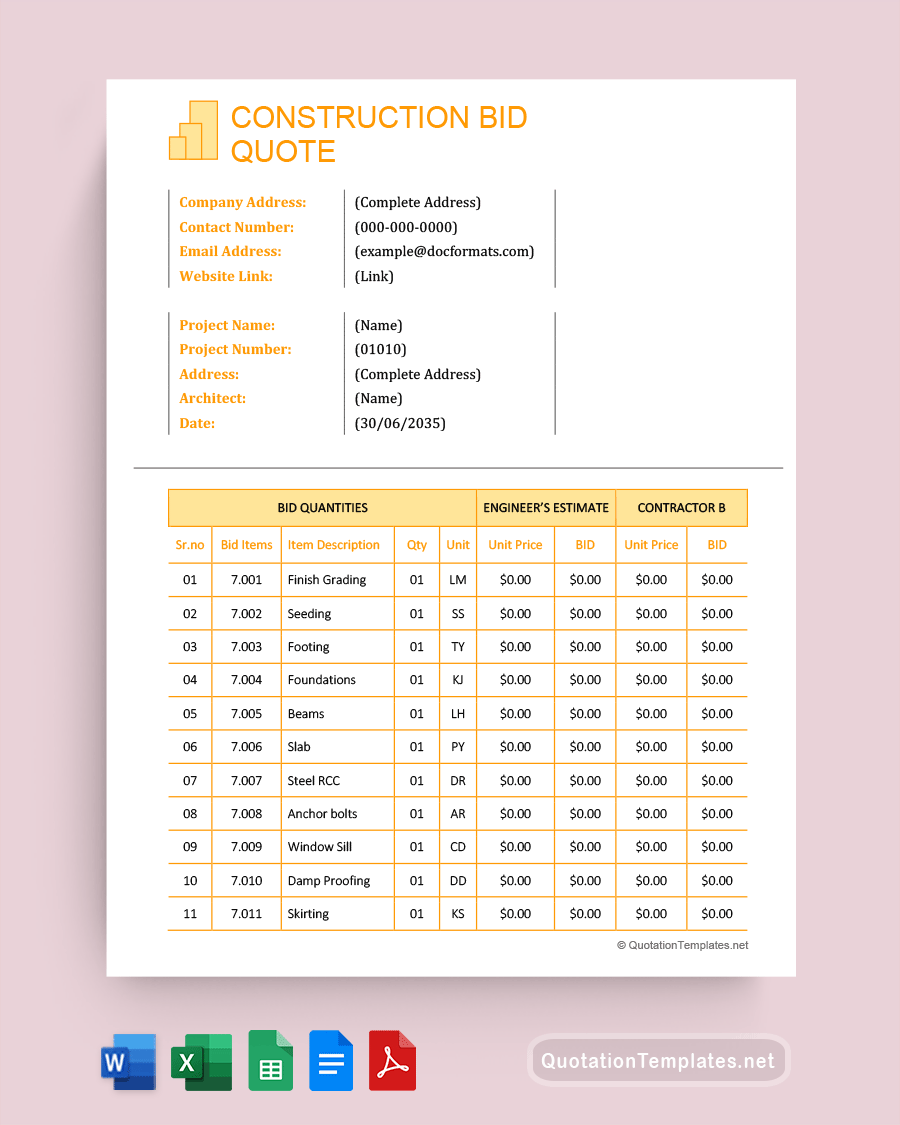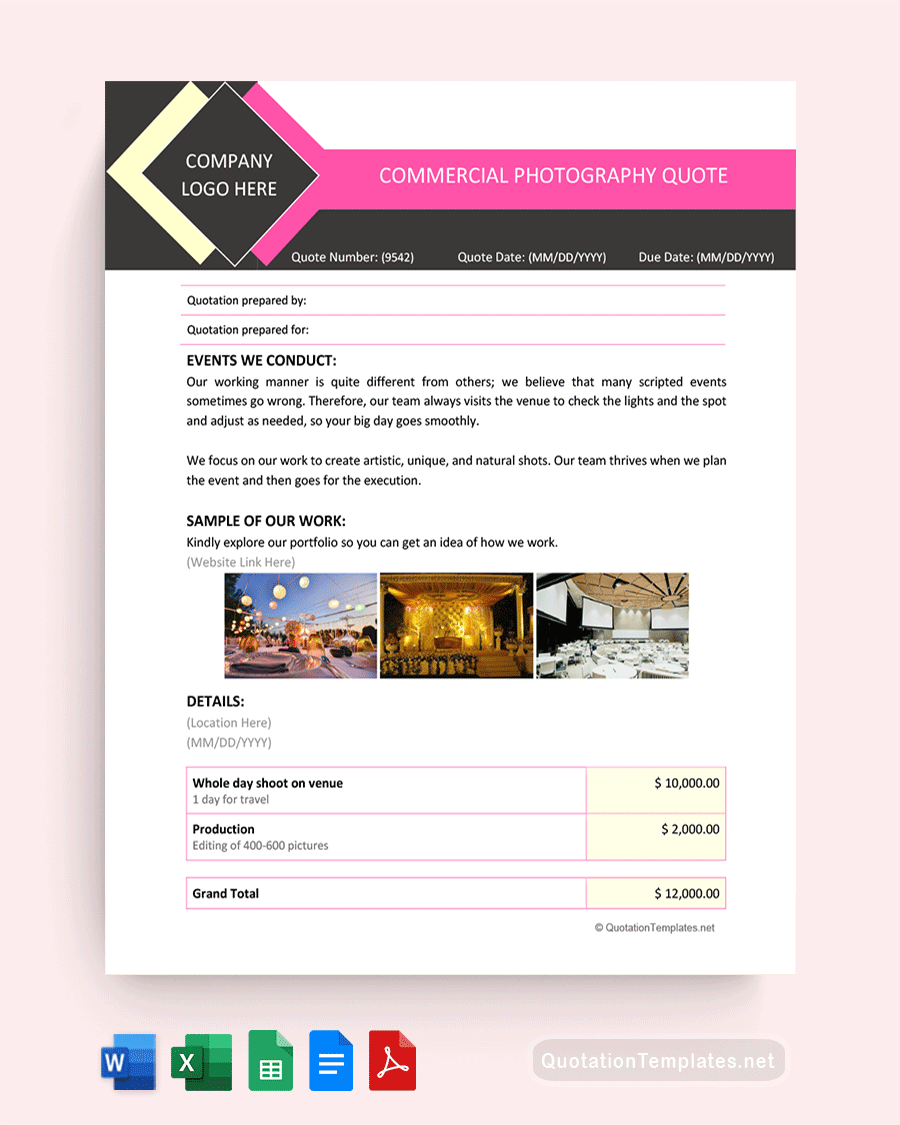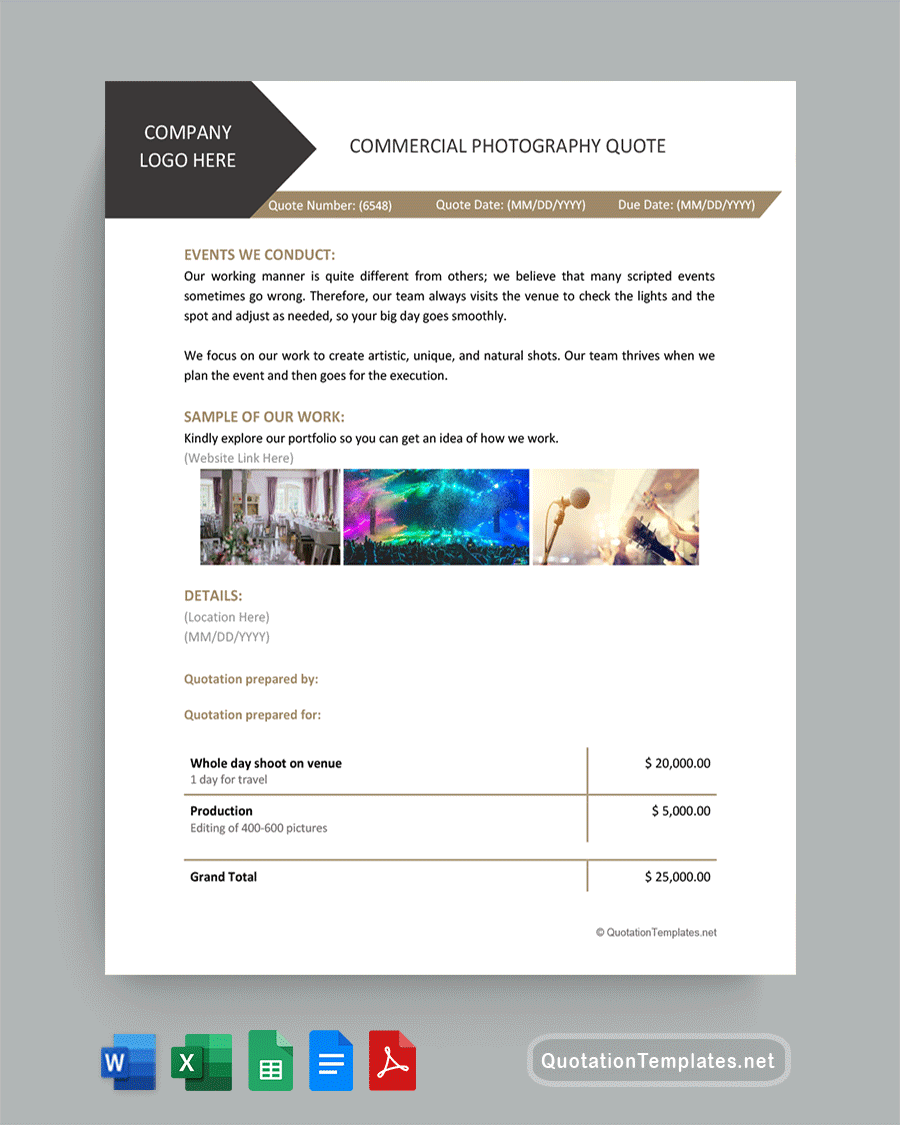PDF Quote Templates
A price quote informs potential clients of how much your products or services cost before they can make a purchase. Although you can create one from scratch every time customers inquire about your offerings, it is faster to use a PDF quote template. It is also more secure and much more efficient to use a quote template in PDF format.
- 1
- 2
What Is a PDF Quote Template?
A quote or quotation is a document given to a potential customer informing them of the cost of the goods or services a seller provides. They set clear parameters and prices for the deal the seller is willing to offer the customer if they accept and sign the quote within a given period.
PDF, or portable document format, is a document format that displays electronic documents independent of the operating system, hardware, or software on which they are viewed. In turn, a PDF quote template is an editable PDF file containing all the standard elements of a quote that you can customize and edit to create a usable price quote.
Why Use a PDF Quote Template?
Once a client signs, a price quote becomes a legally binding document. This means protecting its content from distortion is more important than ever. One of the best ways to do this is to save and send it as a PDF file. Other benefits of using this format for your quotes include the following:
1. Secure
More and more companies prefer PDF files to other formats mainly because they can be password protected. A quote contains crucial and sensitive data, especially after a client signs it, and a PDF allows you to protect this information from unauthorized users and hackers. Even better, you can use various safety features to limit users’ access so they can view the document but cannot make changes. These include digital signatures, passwords, and watermarks.
2. Standard Format
By definition, a PDF file displays the exact same layout and content regardless of the operating system, software application, or device on which it is viewed. This means that nothing changes in your document no matter who you send it to, and nobody can distort the contents of your quote. Consequently, using a PDF quote ensures that you and the potential client are always on the same page.
3. Compact
PDF allows you to compress unlimited data into an easy-to-share file size without compromising the content or quality. Because it takes up less hard drive space, it also lets you store and send loads of data faster and more easily. This means that you can share as much information with potential clients to promote your deal without flooding their inboxes.
4. Multi-Dimensional
You can integrate different types of content into your PDF quote, including buttons, hyperlinks, interactive fields, 3D models, animations, audio files, videos, and images. This means you can make your quote interactive in this format, further impressing potential clients.
5. Convenient
PDF files are easy to use, read, share, and create. They work efficiently on all software and can be viewed on most devices, making them the most convenient way to share your quotes.
How to Convert Word Quote Template into PDF
The benefits of PDF files explain why they are becoming increasingly more popular than other file formats. If you previously saved and sent your quotes in Word format, you can convert them to PDF through the following simple steps:
Using MS Word
Using MS Word is the easiest and fastest way to convert a Word document to PDF. If you have the program installed on your Mac or PC, all you need to do is:
- Open your quote on Word and confirm that all the details are correct.
- Open the “File” tab.
- Click “Save As” on the backstage screen that appears on the left.
- Select a location for the document.
- Below the location box, click the dropdown arrow that reads “Save As Type” and select PDF from the dropdown menu.
- Change the file name if you want to, then click “Save.”
- Open the converted document using your default PDF viewer and apply all the safety features you want.
If You Don’t Have MS Word
If you do not have MS Word or prefer not to use it, your other options include:
- Google Drive: If you have a Google account, you can upload your Word quote to Google Drive and convert it to PDF, then download and save it to a new location.
- LibreOffice: This free, open-source office application offers features very similar to MS Word. You can download, install, and use it to convert your quote to PDF.
- A Conversion Website: You can also use multiple online conversion websites that allow you to convert Word files to PDF for free.
FAQs
While it is possible to make a quote from scratch every time someone needs one, using a template is ultimately better because it:
· It helps you make a good impression on the potential client. It shows them that you are organized and efficient in your delivery.
· Allows you to standardize your quotes. Using the same template for all your quotes gives all your documents similar features, creating uniformity and making it easy to use a filing system.
A good price quote should contain the following key details:
· Company name, logo, and contact information.
· Quote reference number and date
· A brief description of the goods or services in which the client is interested
· Unit and total prices for the described items
· Place, timeline, and mode of delivery
· Any additional costs, discounts, and more
· Terms and conditions
· Terms of payment
No. While using MS Word is the easiest way to convert a file to PDF, you can use a conversion website or other office apps like OnlyOffice.
Final Thoughts
Using a professional Quote Template PDF lets you make a good impression on potential clients while protecting the integrity of your deal. You can be sure that whatever information you put on this file will be secure from tampering by unauthorized persons, and you will not be forced to fulfill a deal you did not make. Even better, you can convince potential customers that you are the best person for the job.