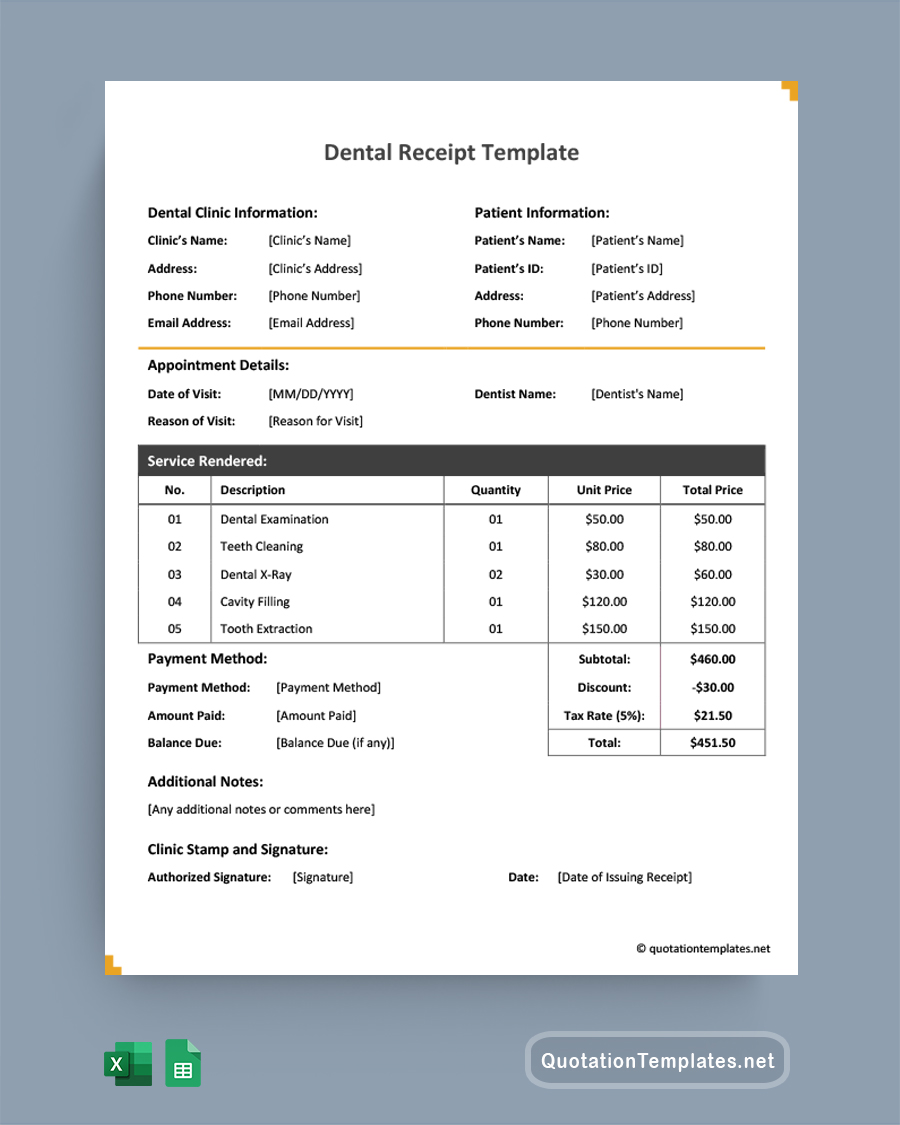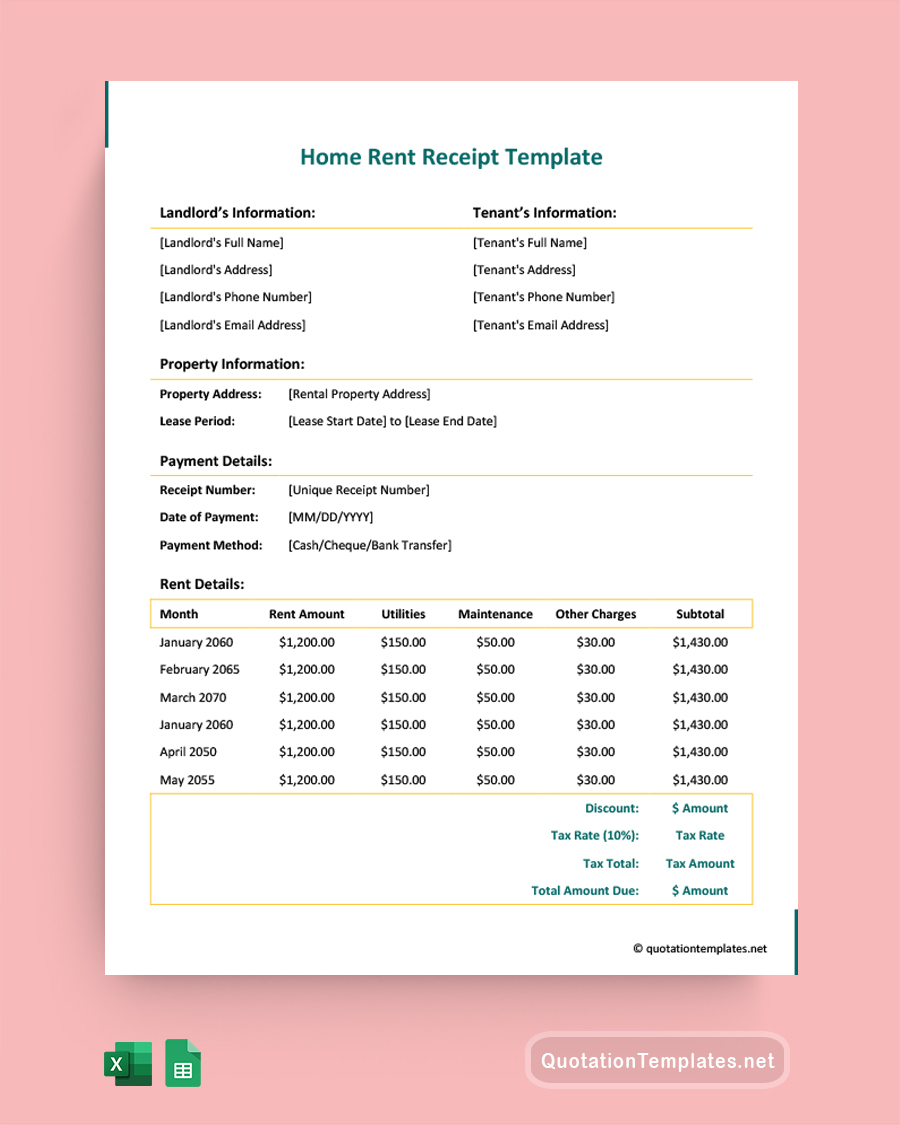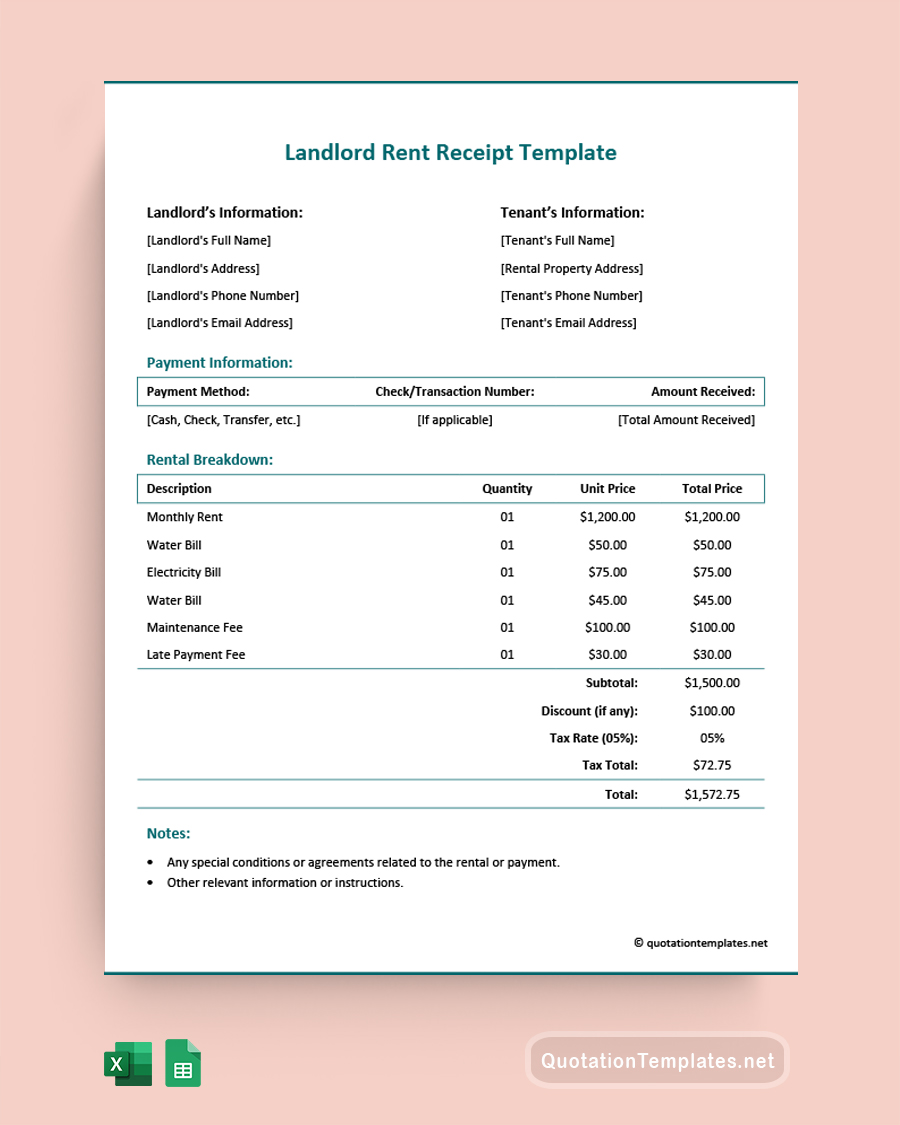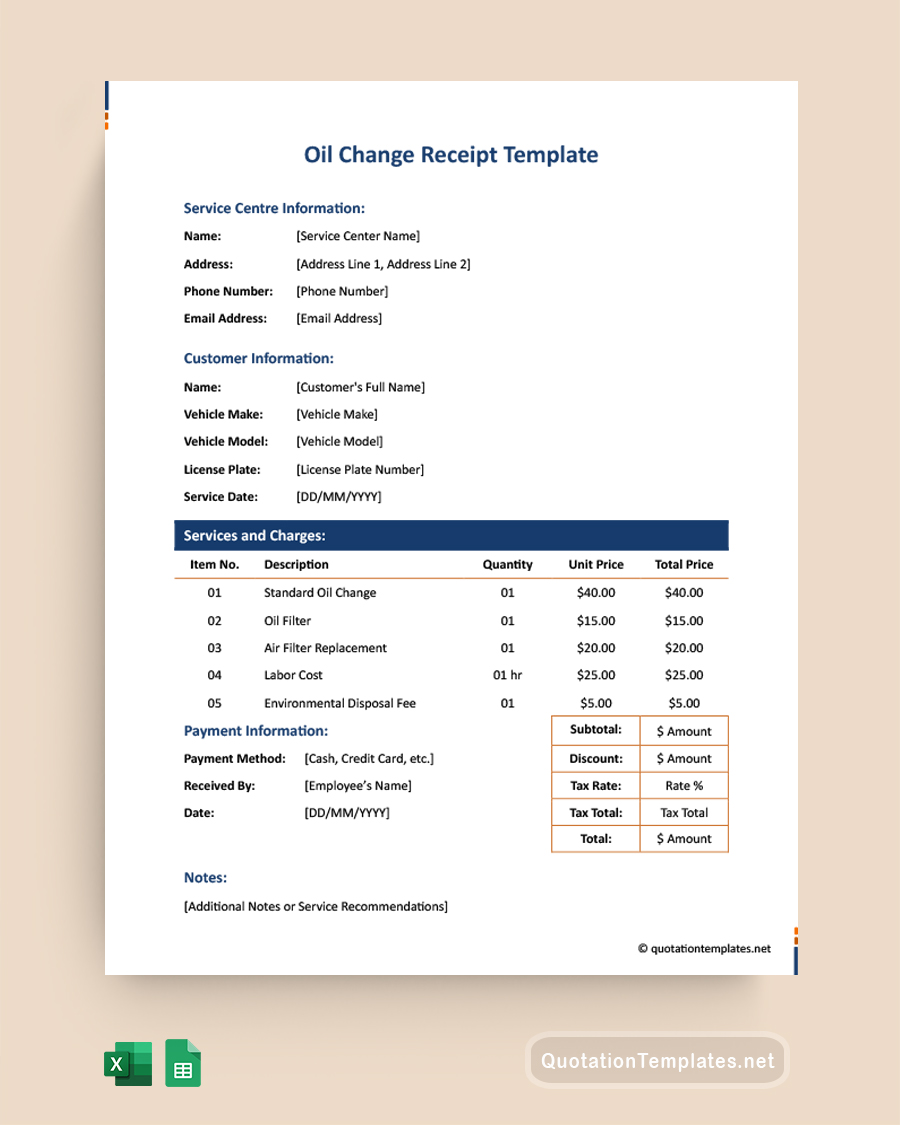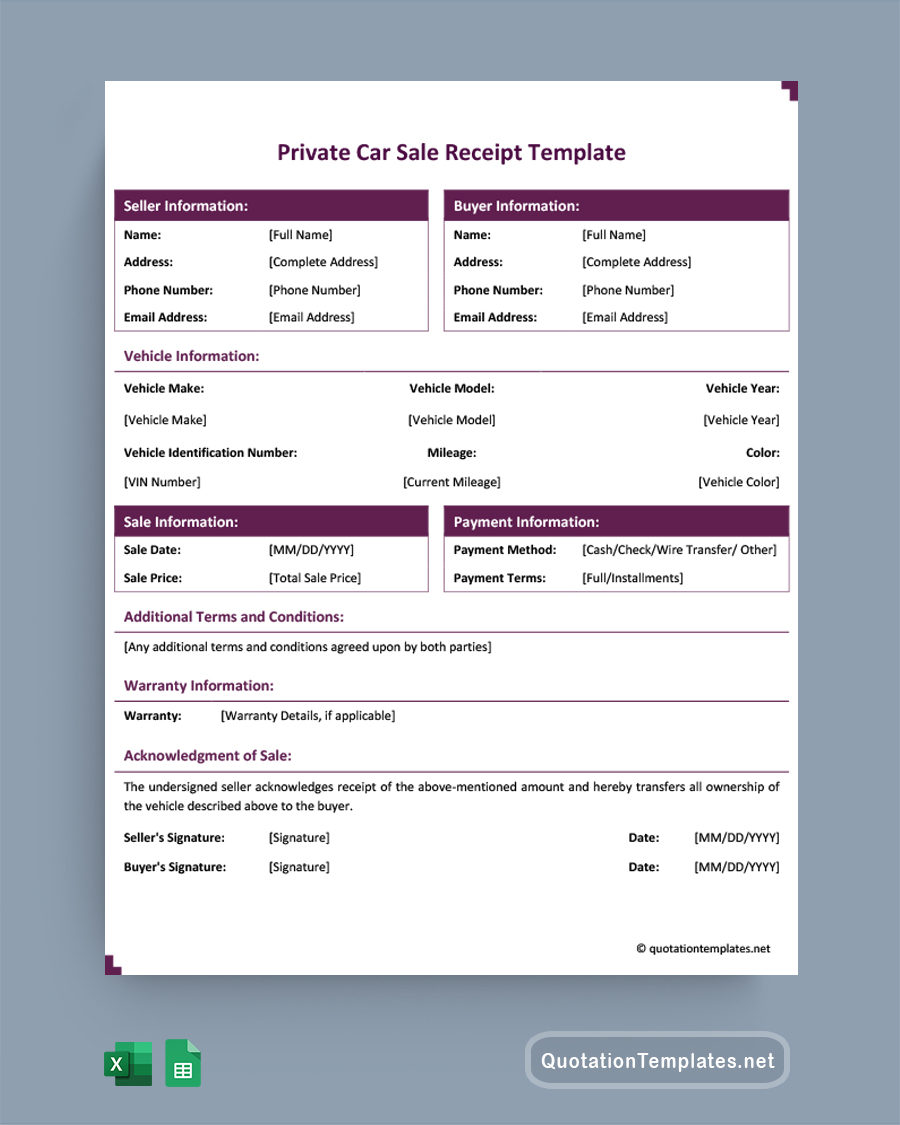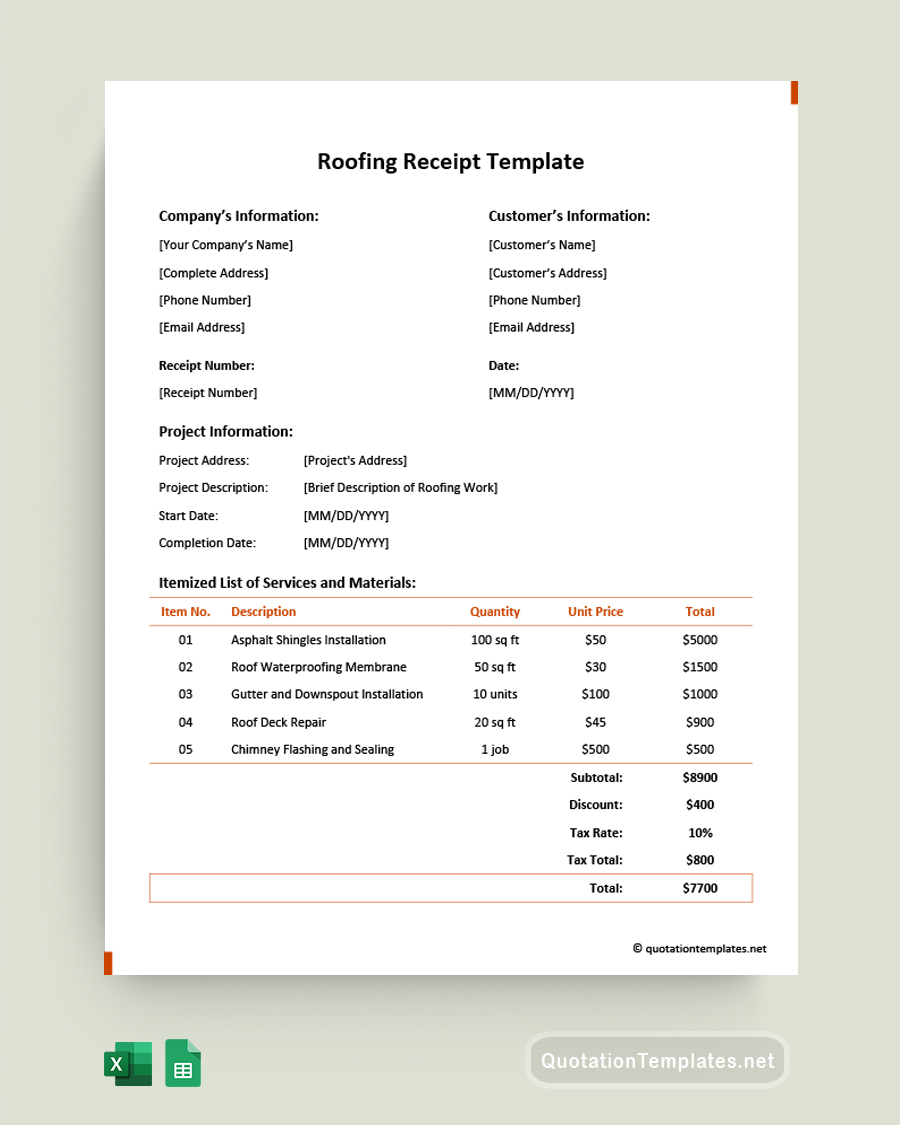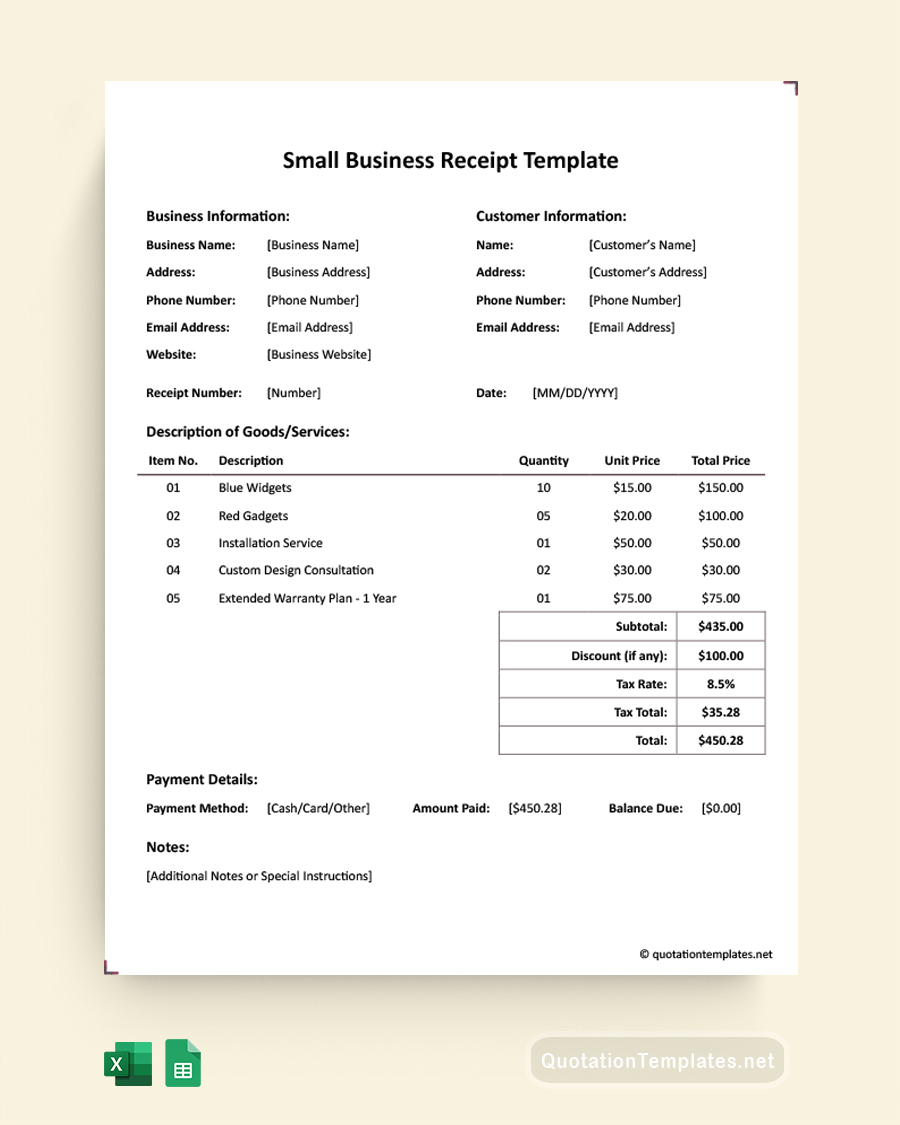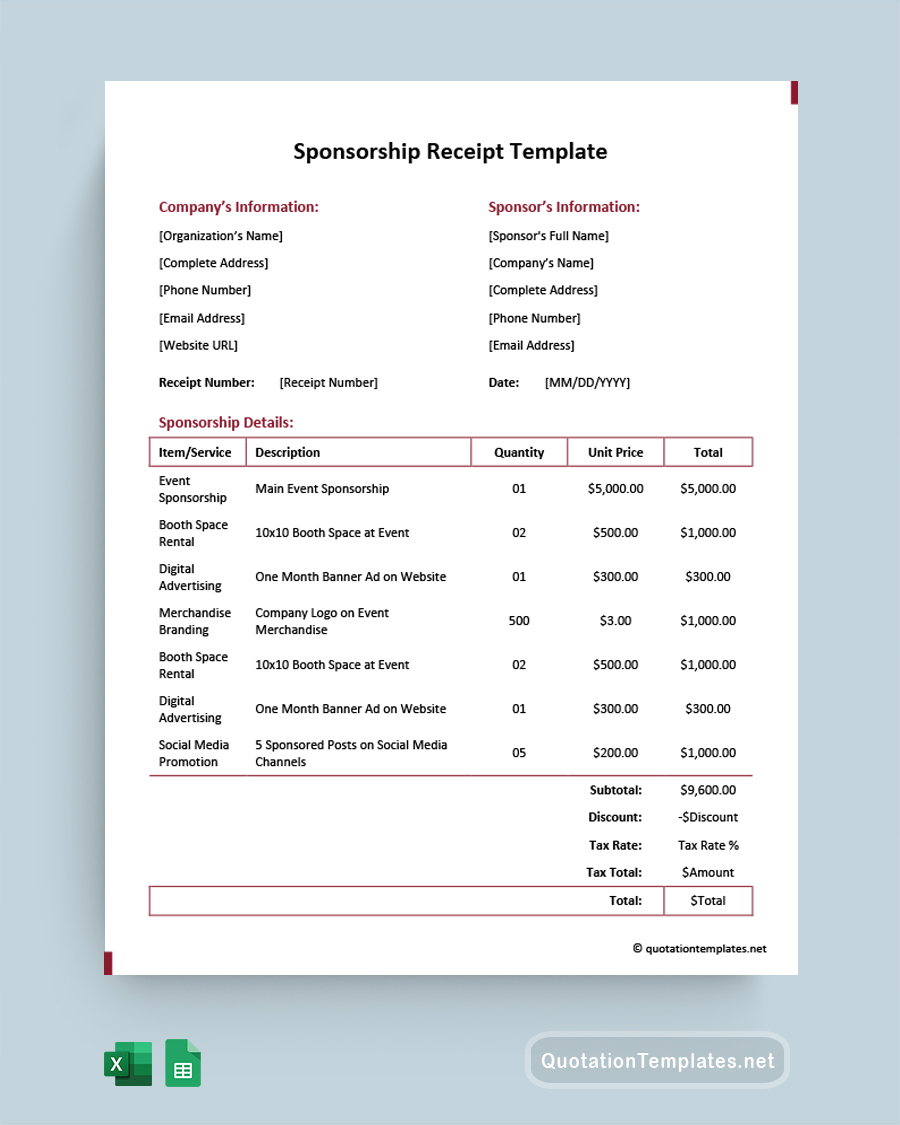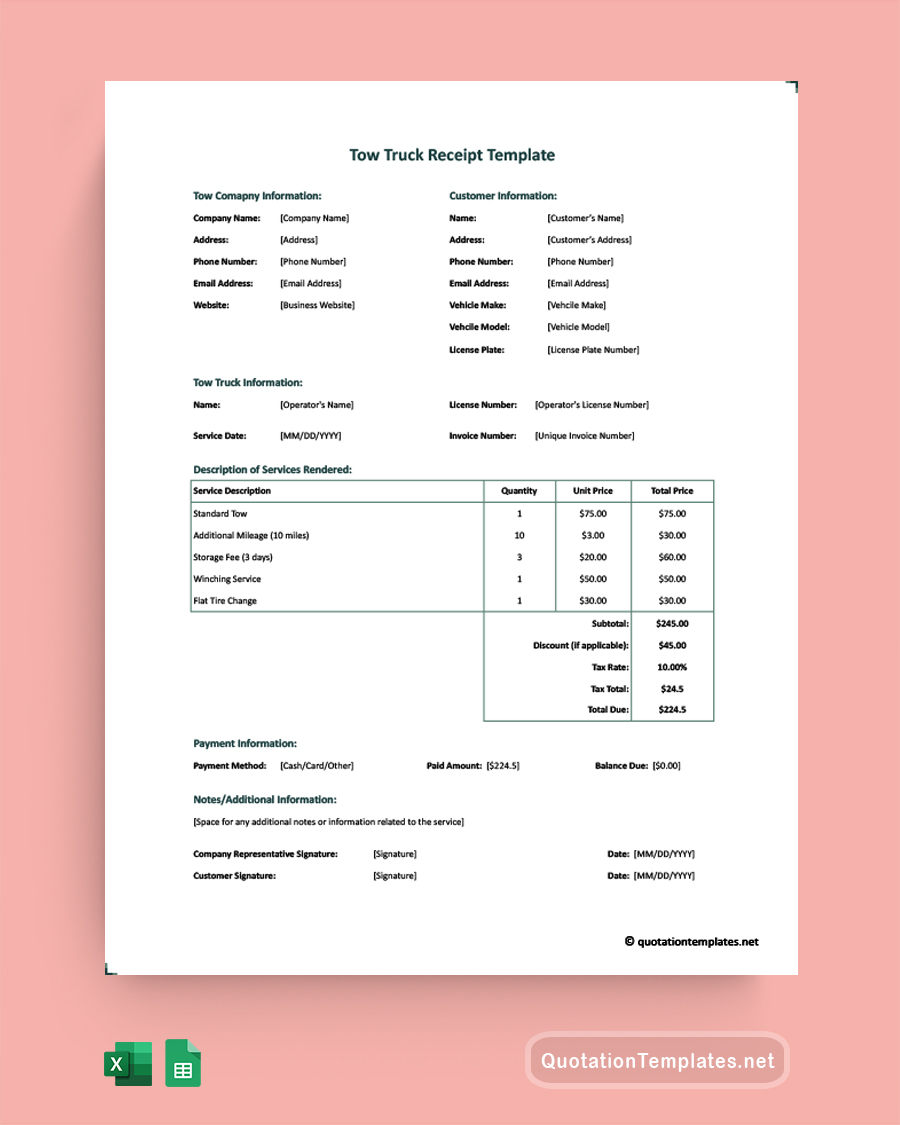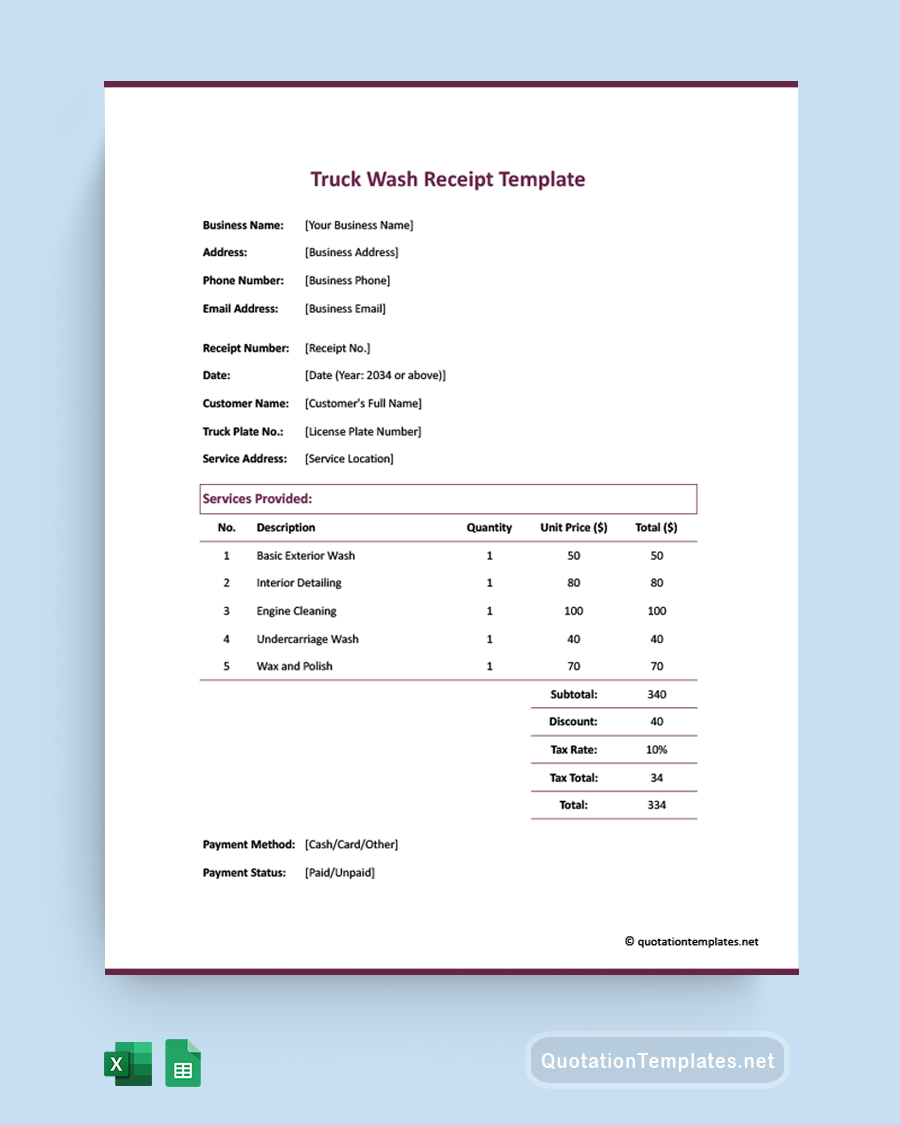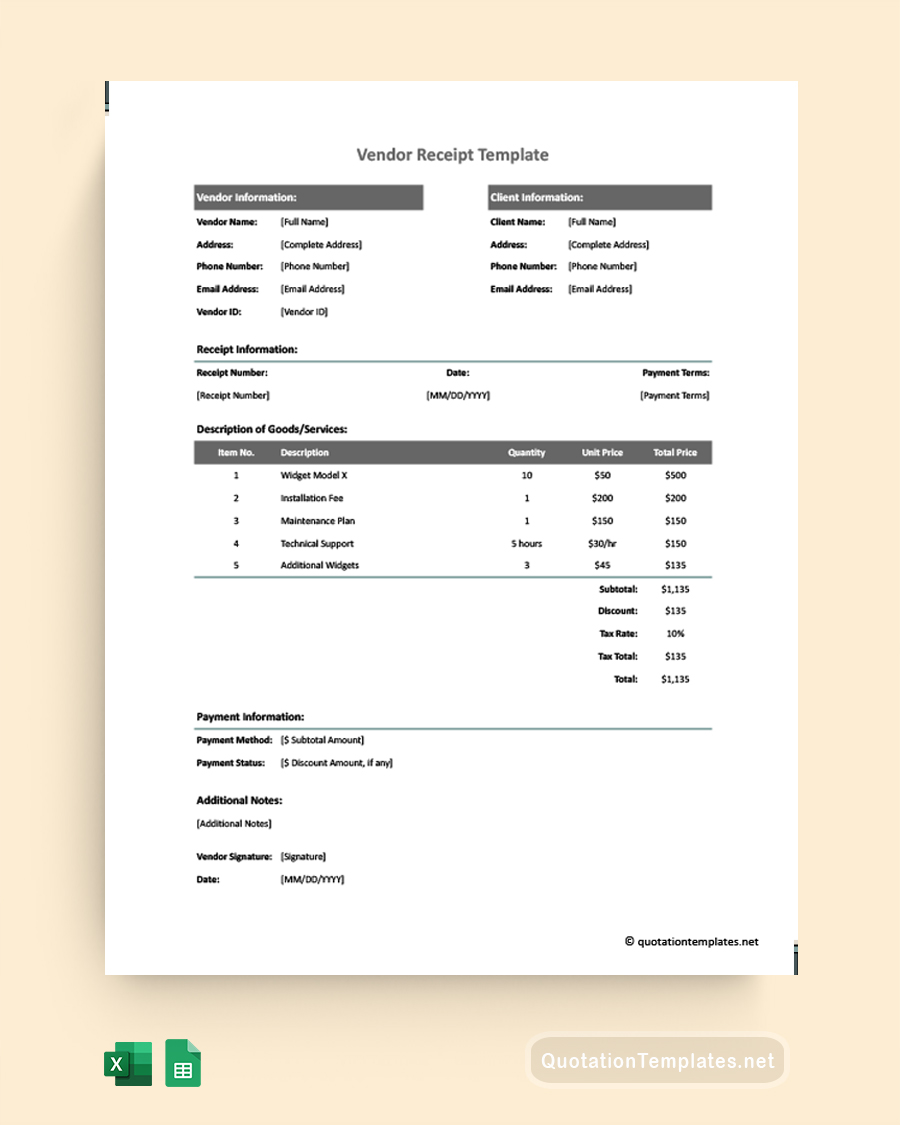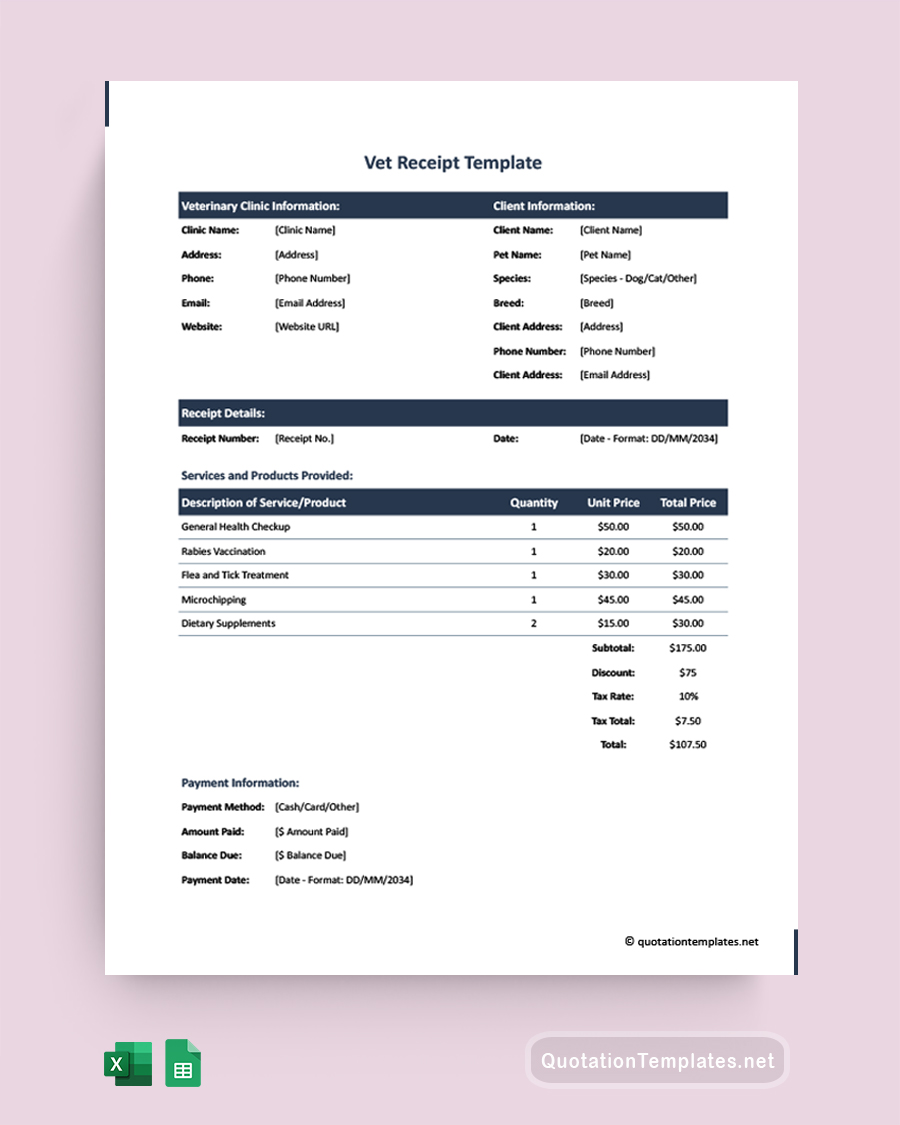Google Sheets Receipt Templates
Enhance your financial documentation with our easy-to-use Google Sheets Receipt Templates. Perfect for anyone looking to design or issue receipts, these templates are distinguished by their user-friendly layout and unique features. They offer a professional edge in managing transactions, making them suitable for both individual and business needs. Experience the ease and efficiency of these Google Sheets Receipt Templates and elevate your receipt creation process today.
Google Sheets Receipt Templates serve as a reliable resource for creating accurate and professional receipts, crafted from extensive research to ensure practicality and reliability. These templates are versatile, available in Google Sheets along with other formats including Word, Excel, and Google Docs, catering to varied user needs. Their fully editable nature and readiness for immediate use make them ideal for streamlining financial documentation processes. Simplify your receipt management today with these adaptable and user-friendly templates, designed to enhance efficiency in your financial transactions.
Our templates are designed with built-in formulas to calculate totals, taxes, and discounts automatically. To ensure accuracy, simply input your item prices and tax rates, and the template will compute the total amounts. This reduces the likelihood of manual calculation errors.
Yes, our Google Sheets Receipt Templates are versatile and can be converted to different formats like PDF, Microsoft Word, or Excel. This can be done by opening the template in Google Sheets, clicking on ‘File,’ then ‘Download,’ and selecting your desired format. This feature allows for easy sharing and printing in various formats.
To customize the columns, right-click on the column header you wish to modify, and select ‘Insert 1 left’ or ‘Insert 1 right’ to add columns, or ‘Delete column’ to remove them. This flexibility lets you tailor the receipt layout to your specific business needs.
Yes, you can automate data entry for recurring items by using the ‘Data Validation’ feature in Google Sheets. This allows you to create a drop-down list of commonly sold items or services, making it quicker to fill out receipts for frequent transactions.
Once you’ve completed a receipt, you can share it electronically by exporting it as a PDF or sending it directly via email. To email a receipt, go to ‘File,’ then ‘Email as attachment,’ and choose PDF as the format. This method ensures a professional and efficient way to distribute receipts to your clients.