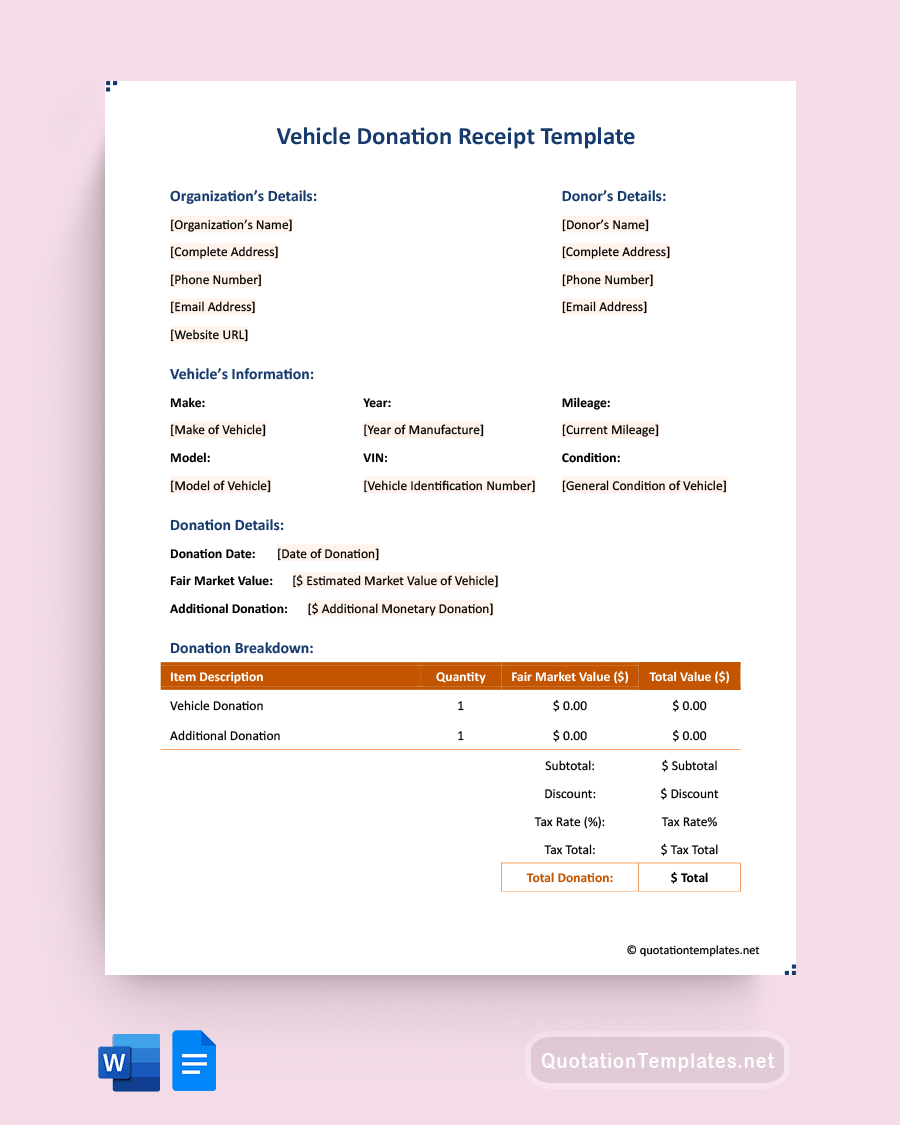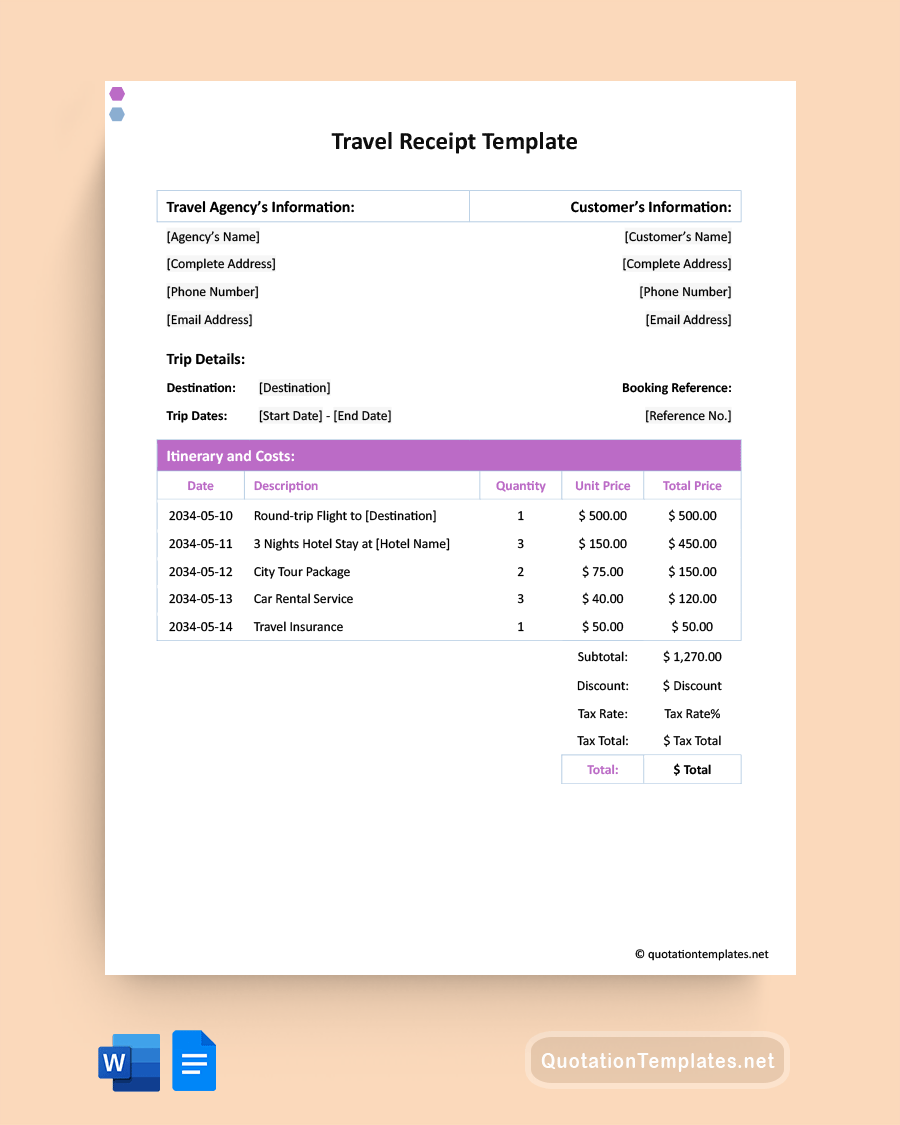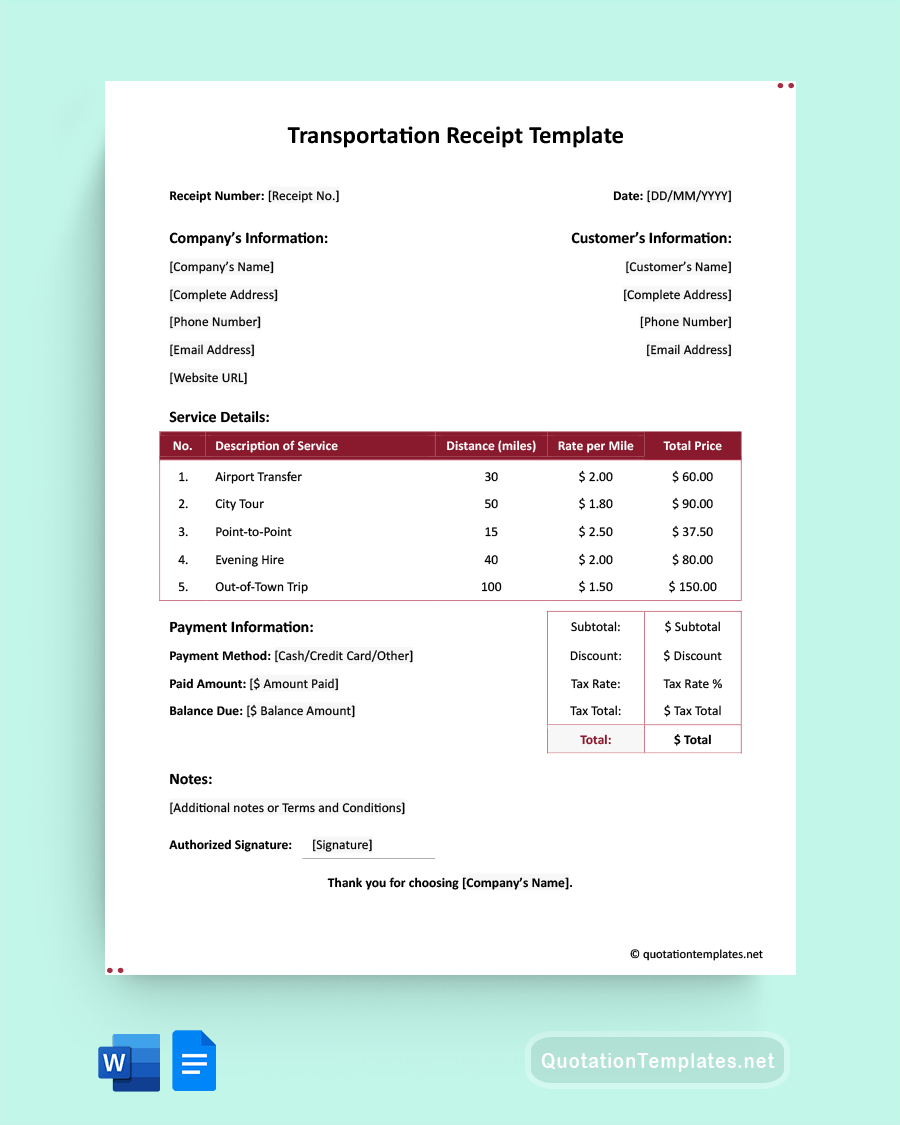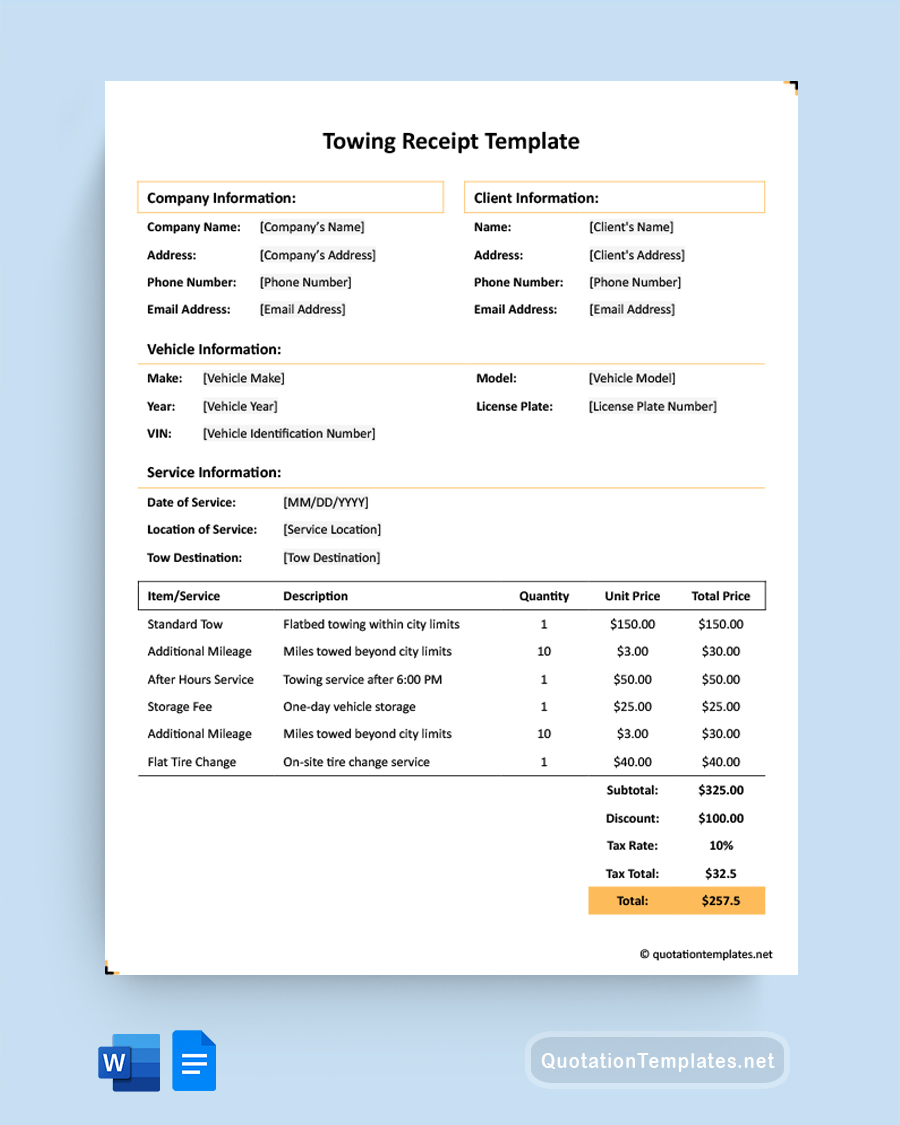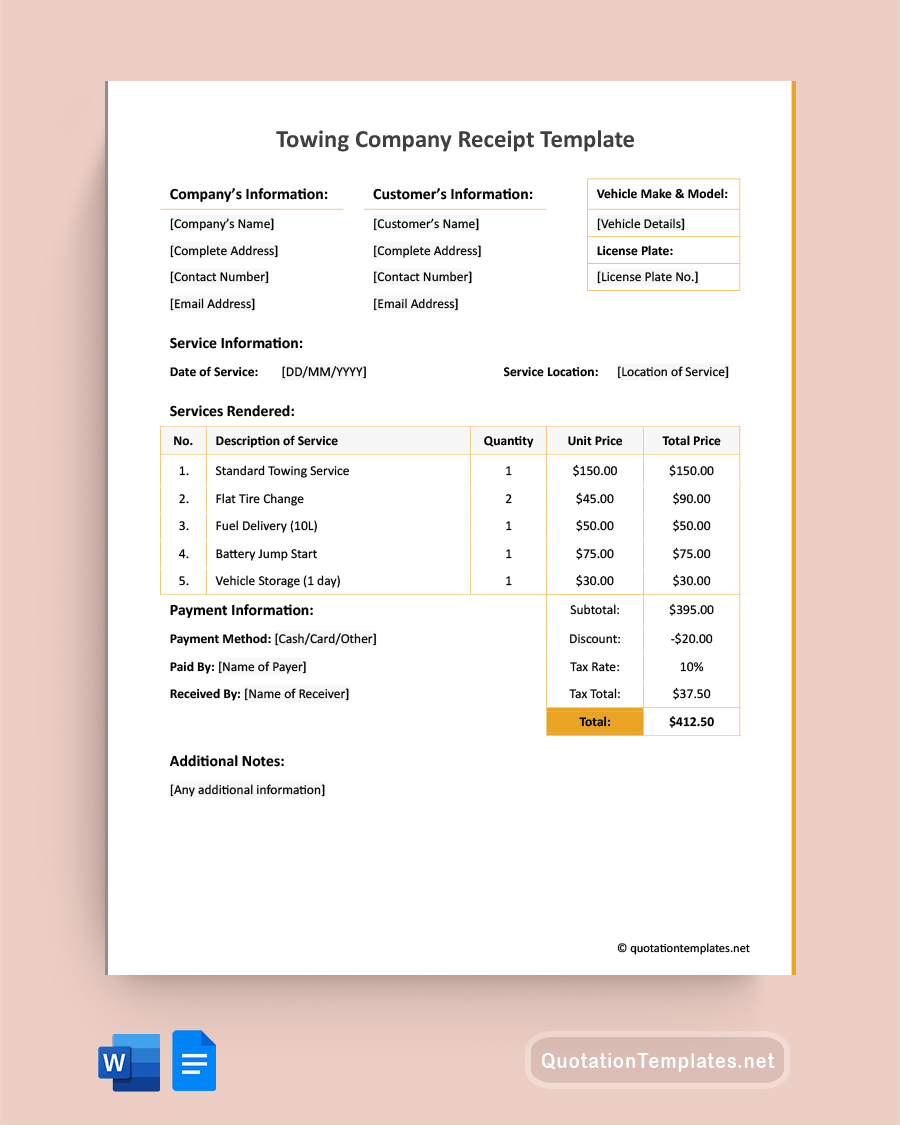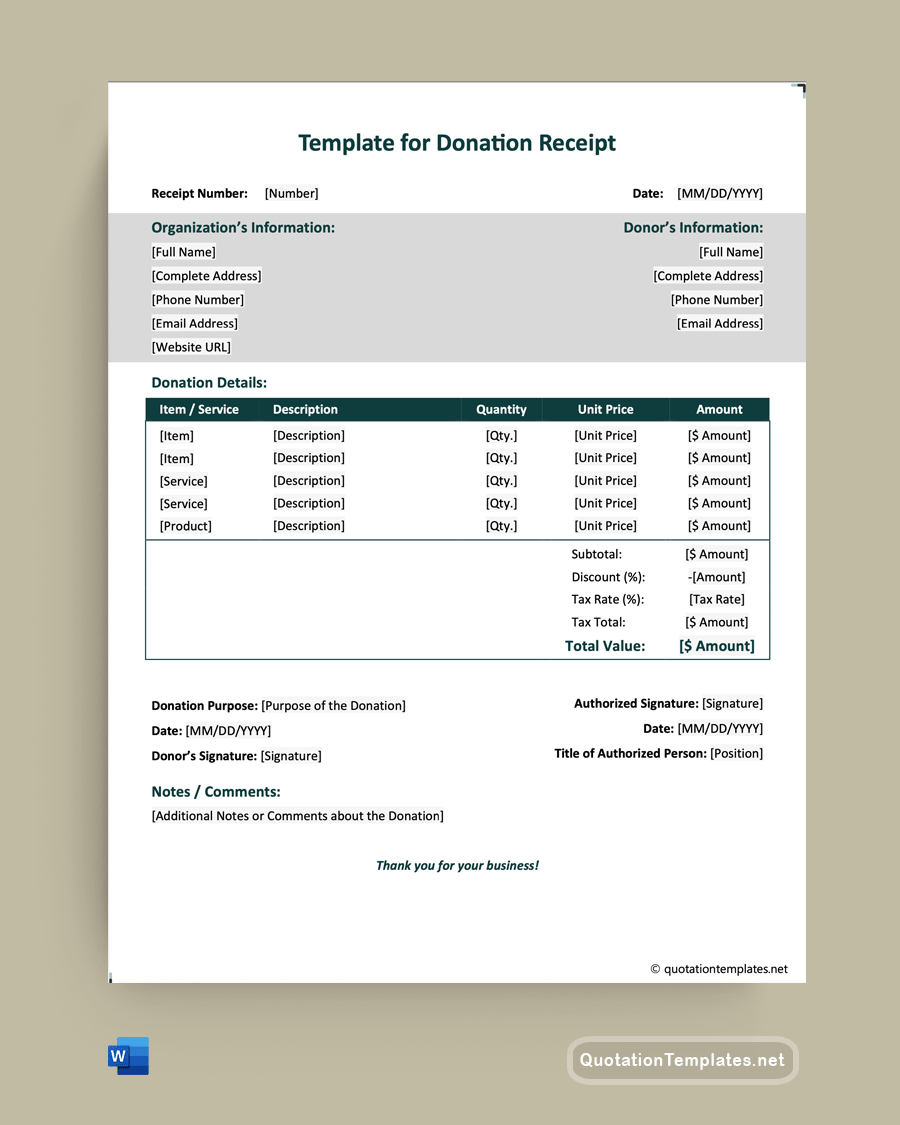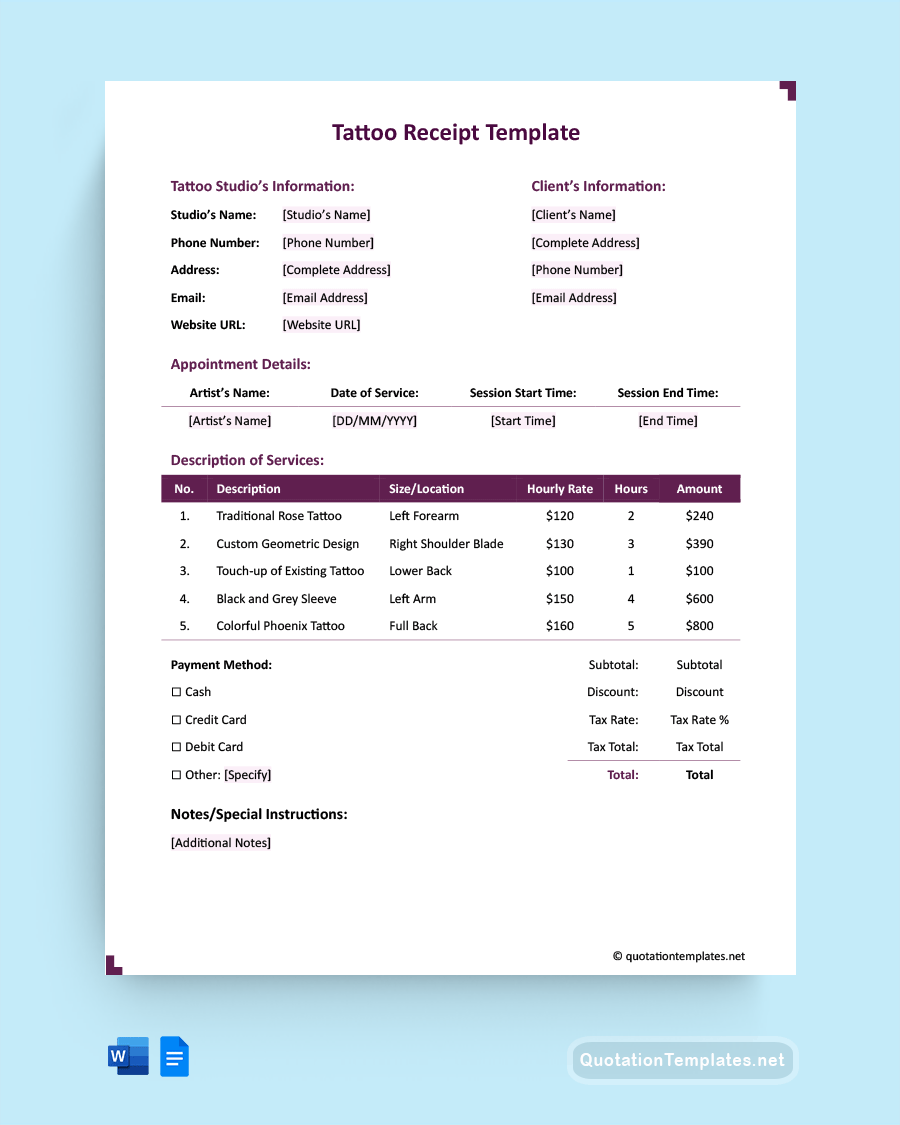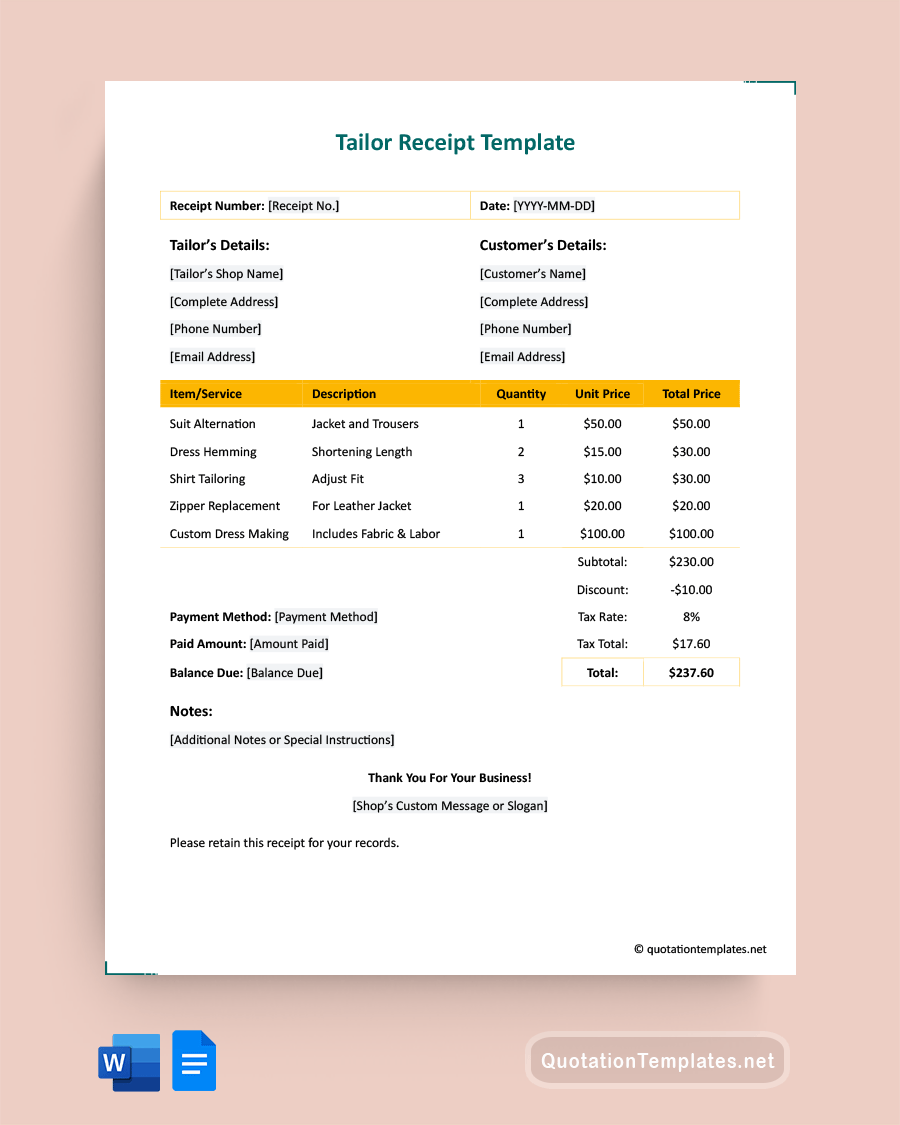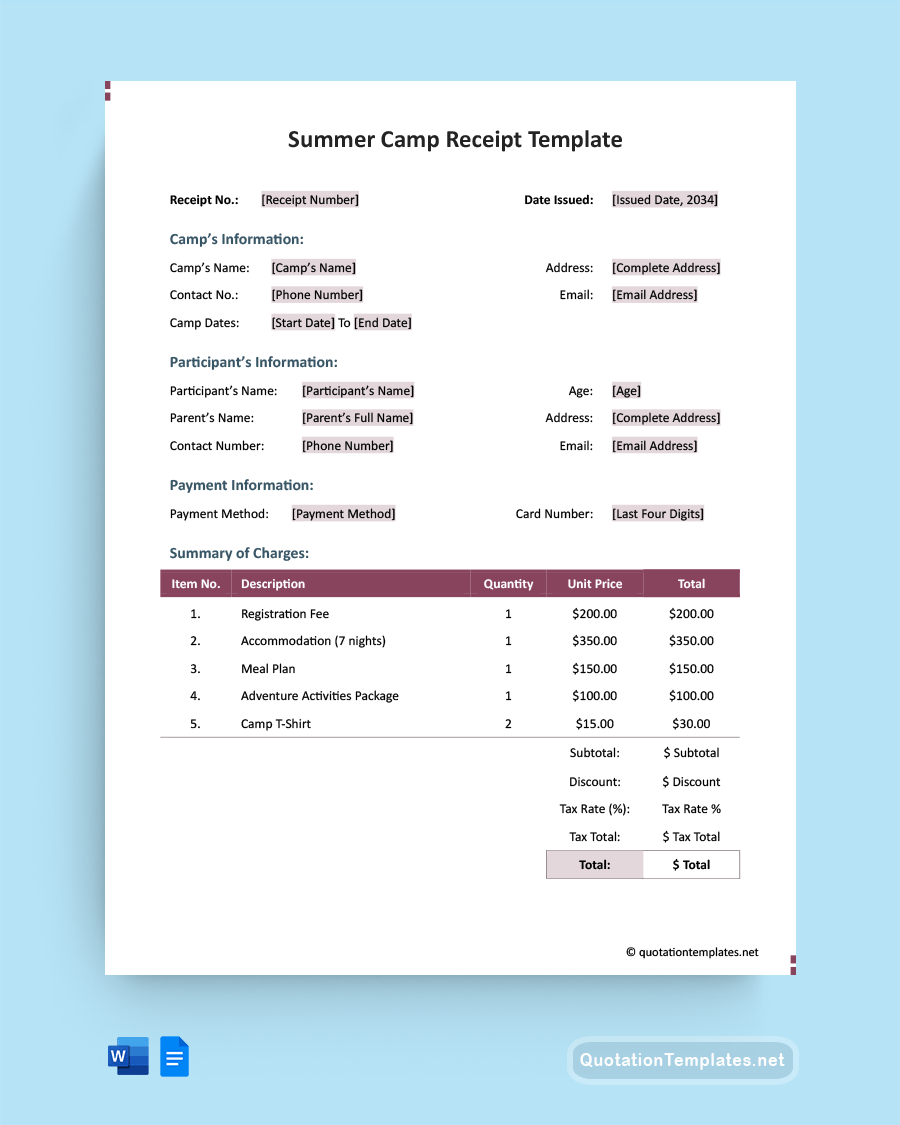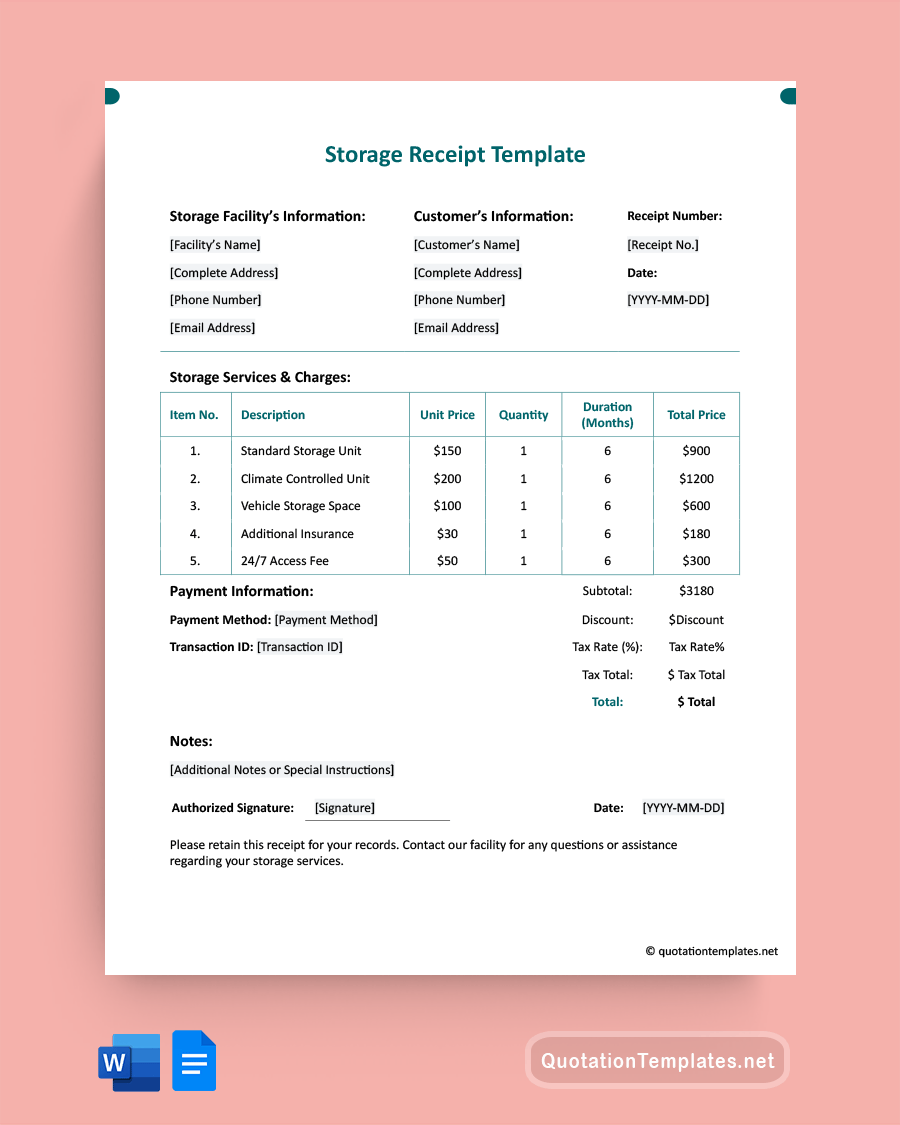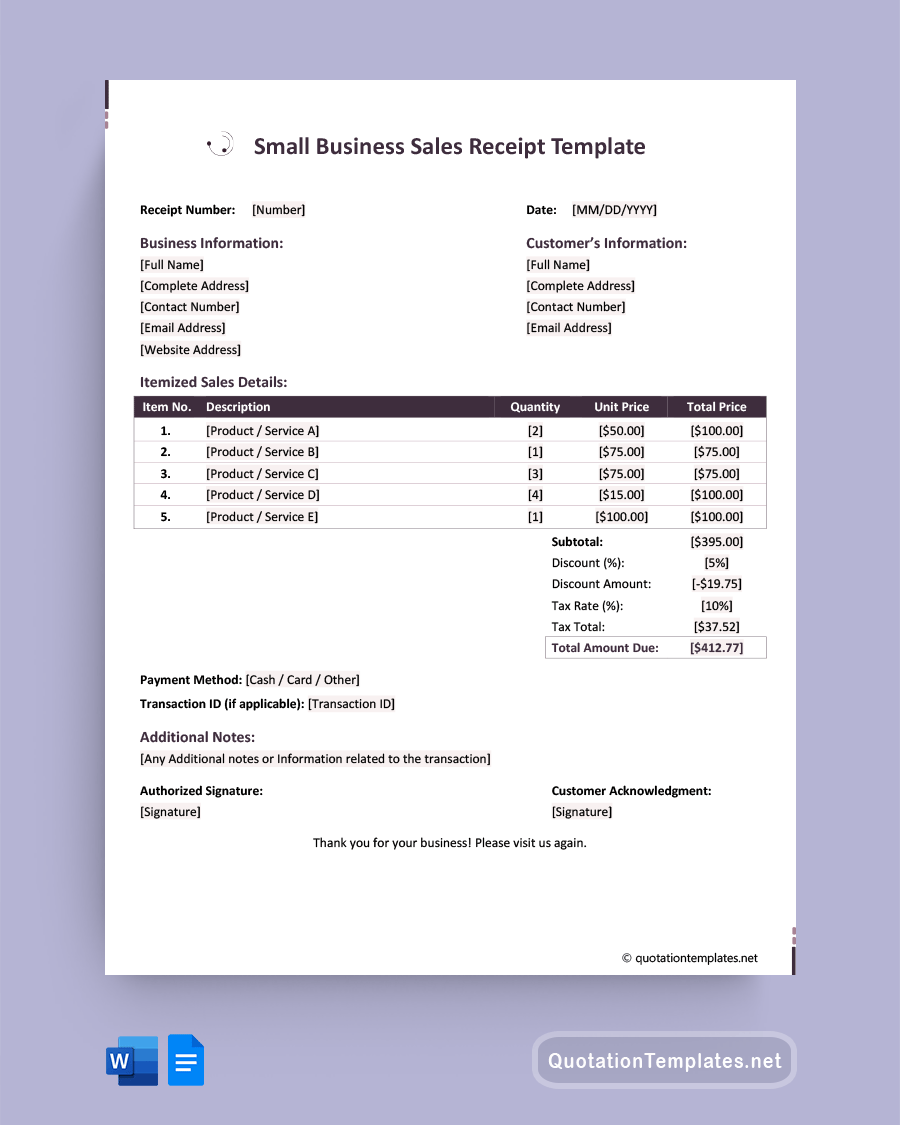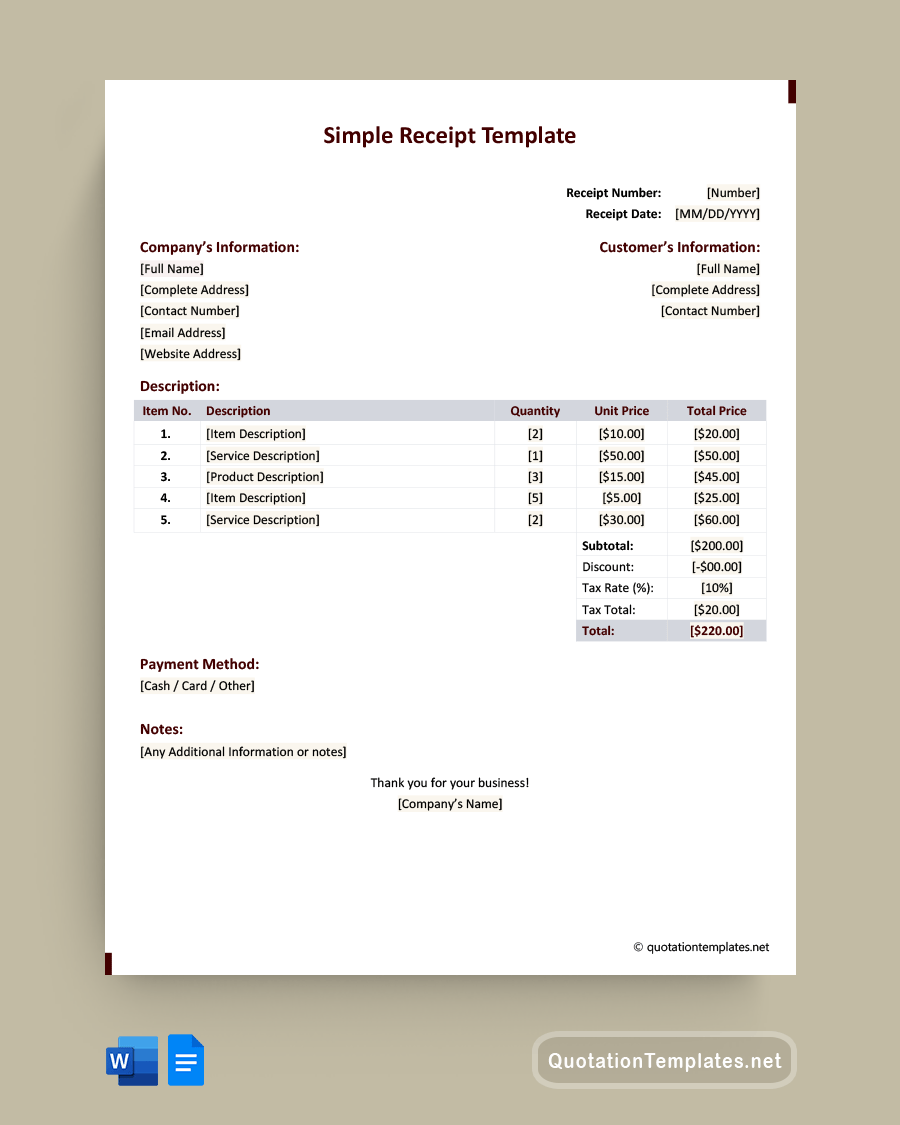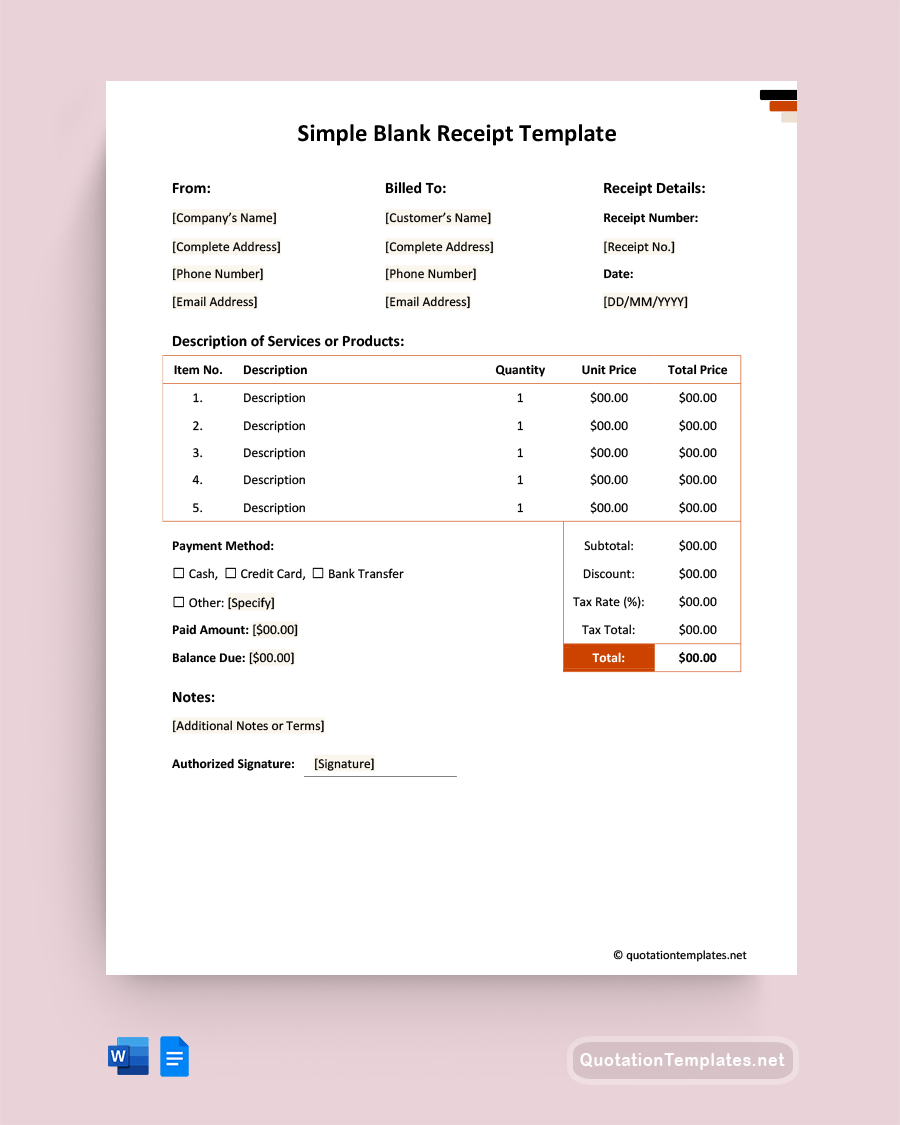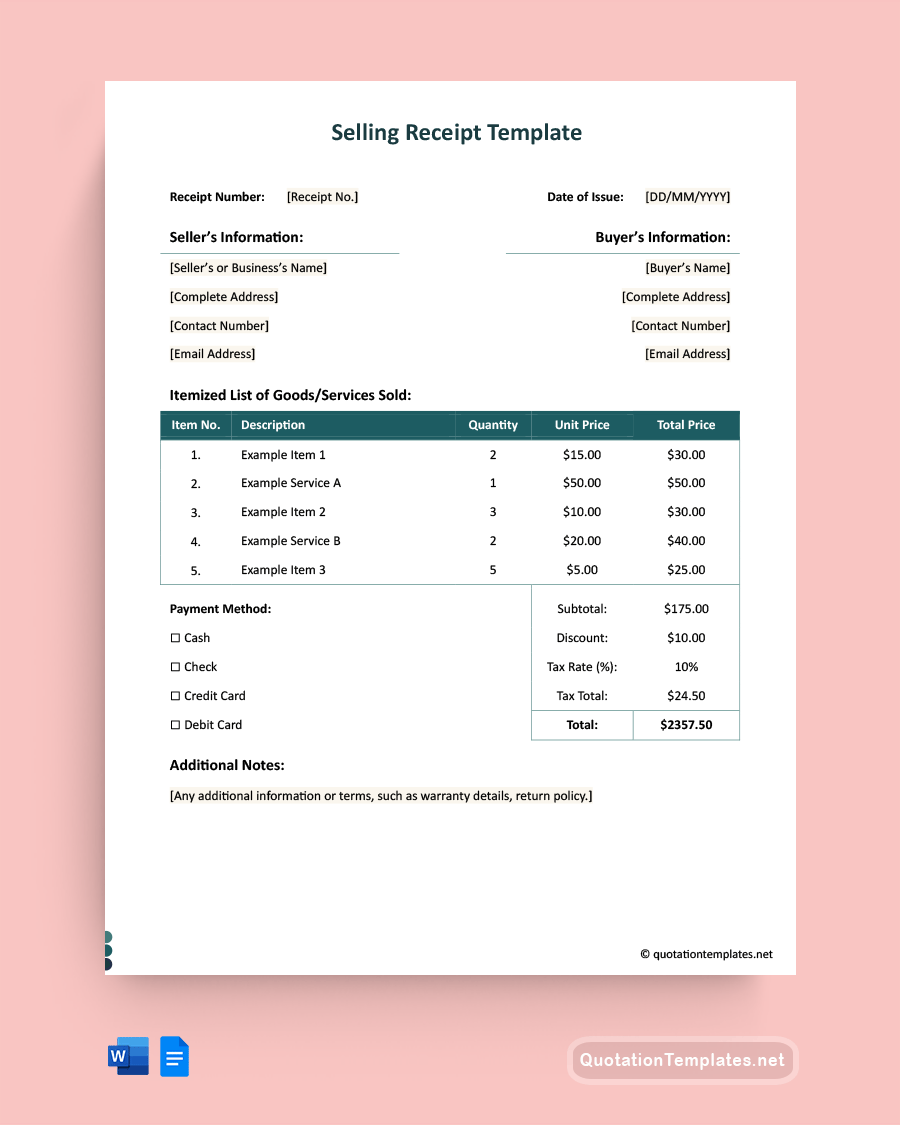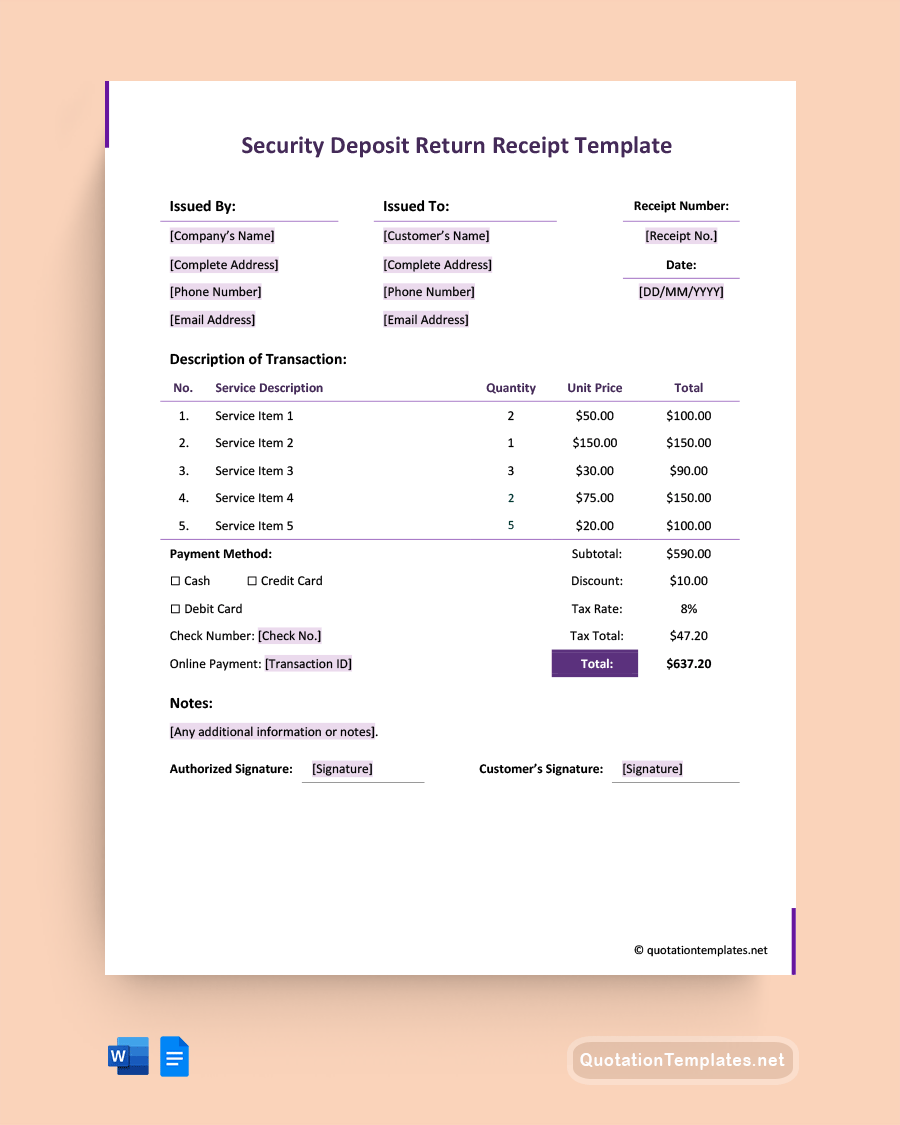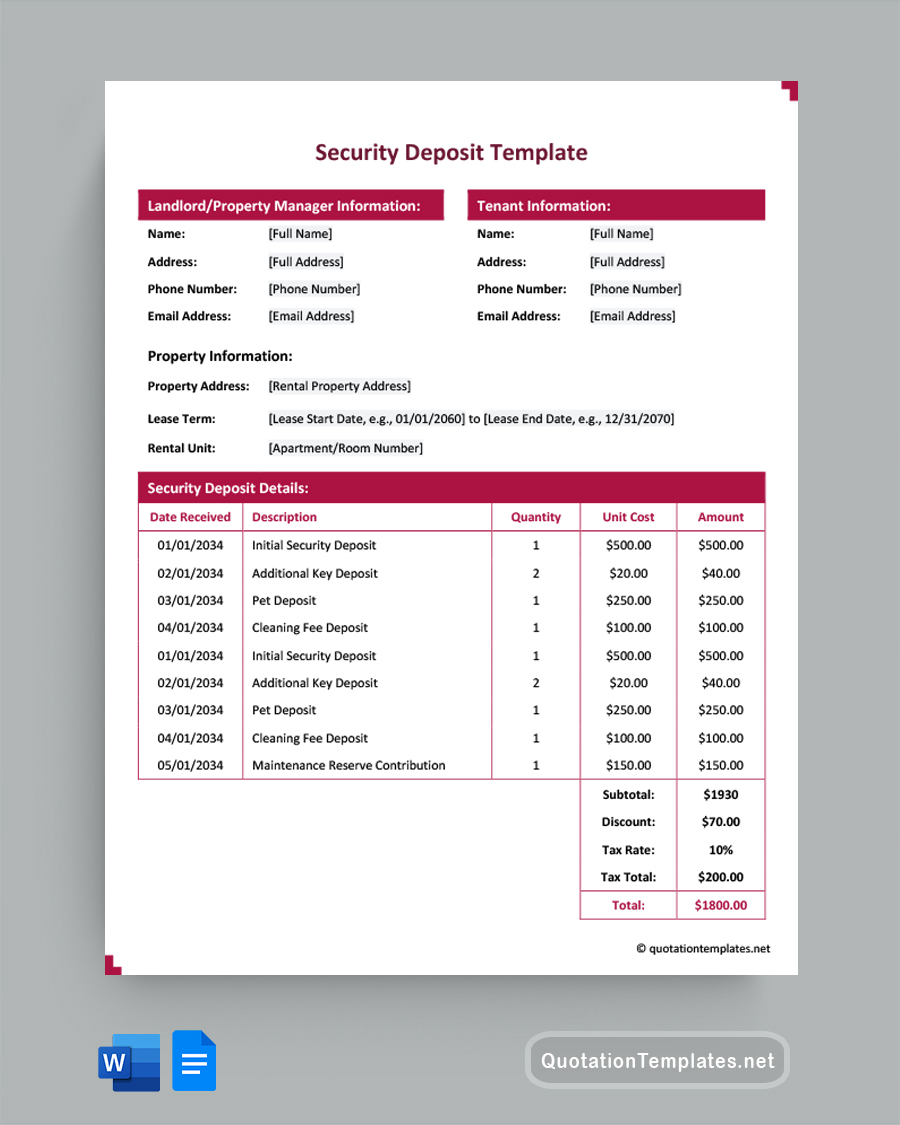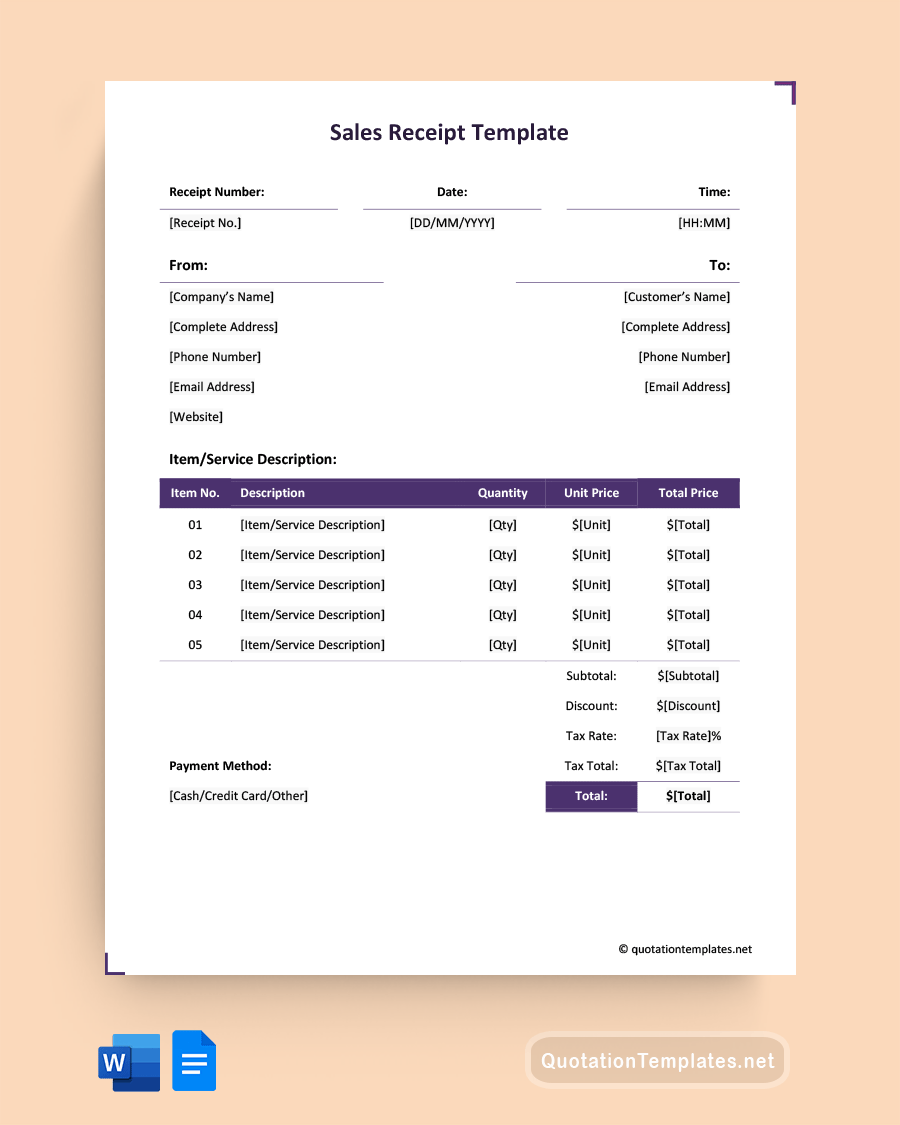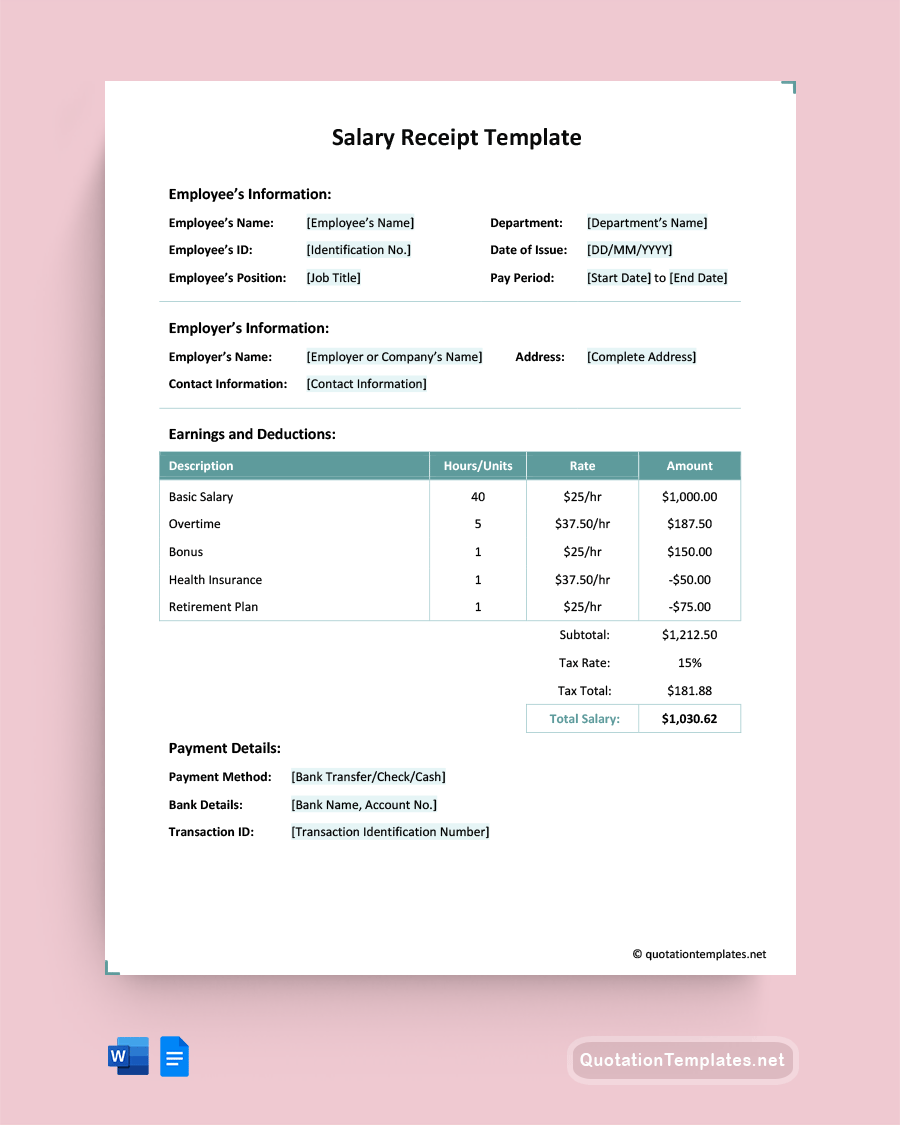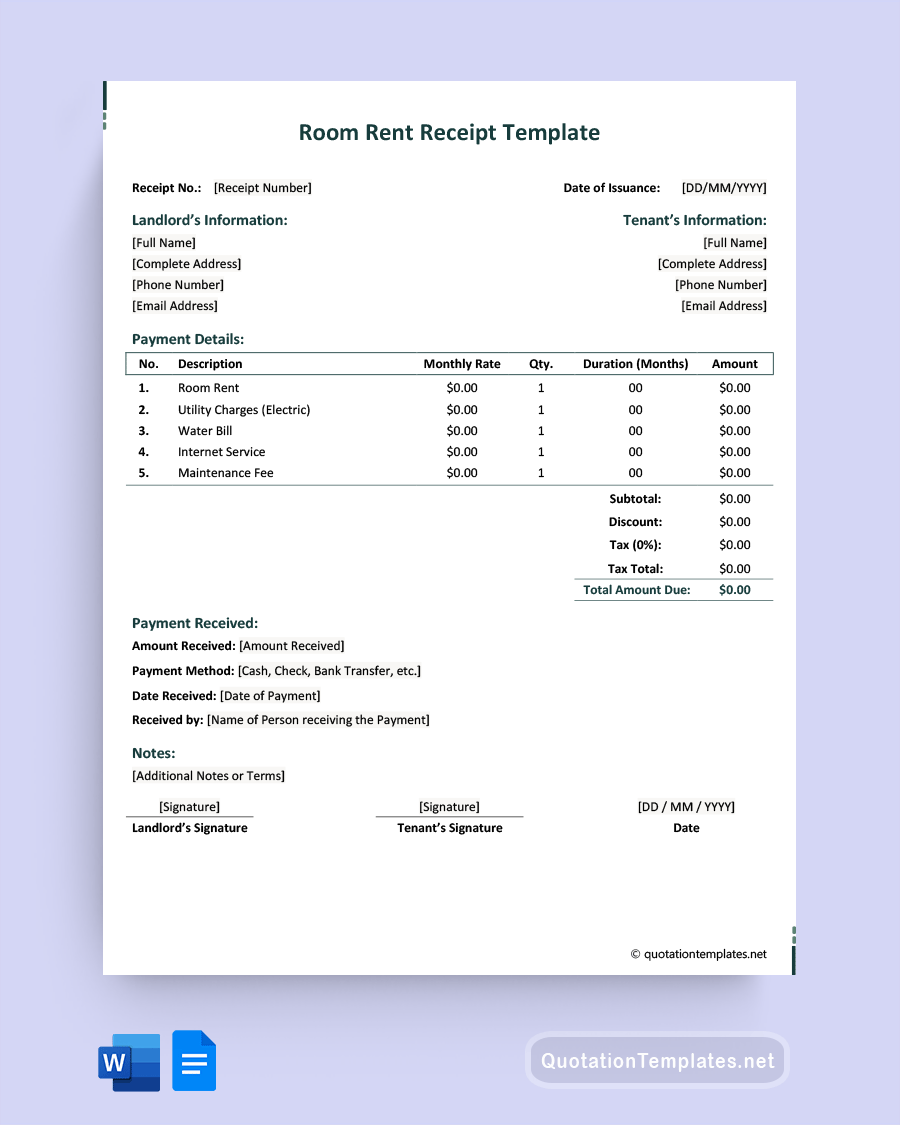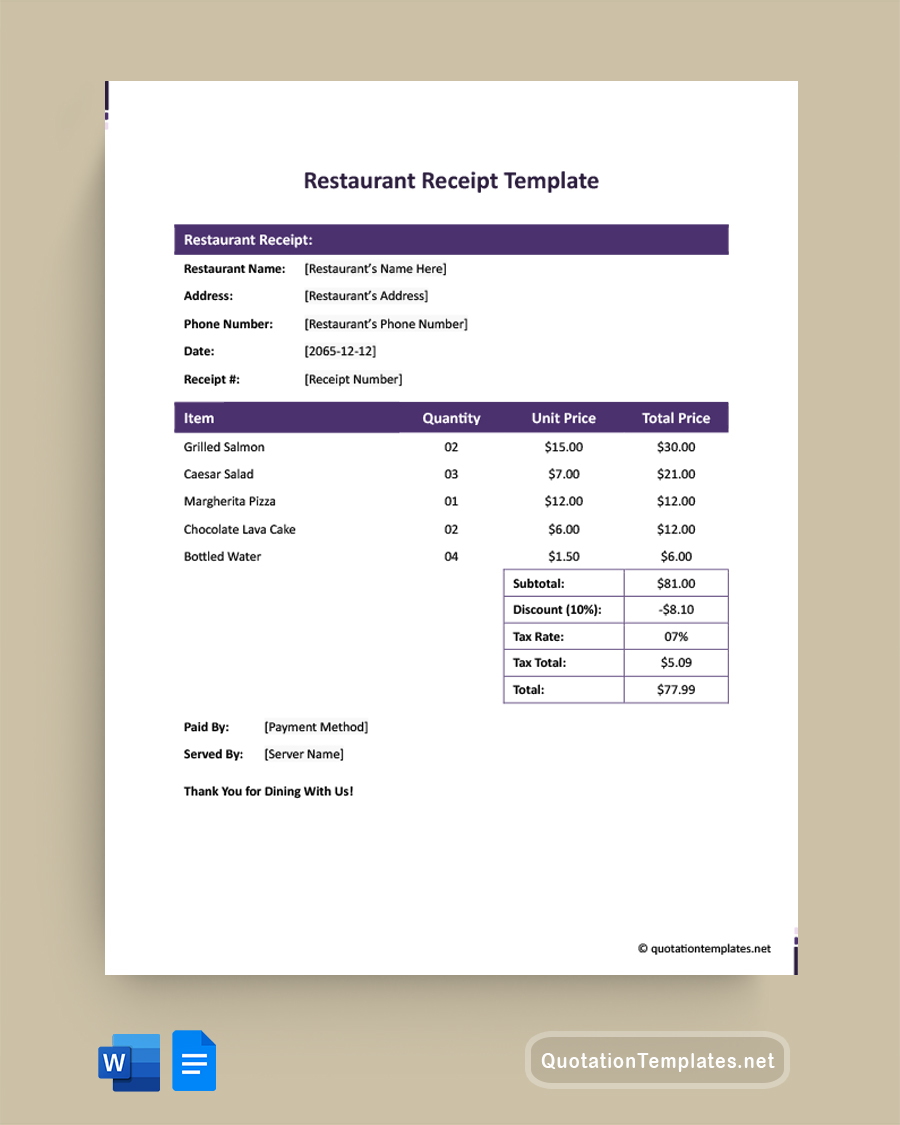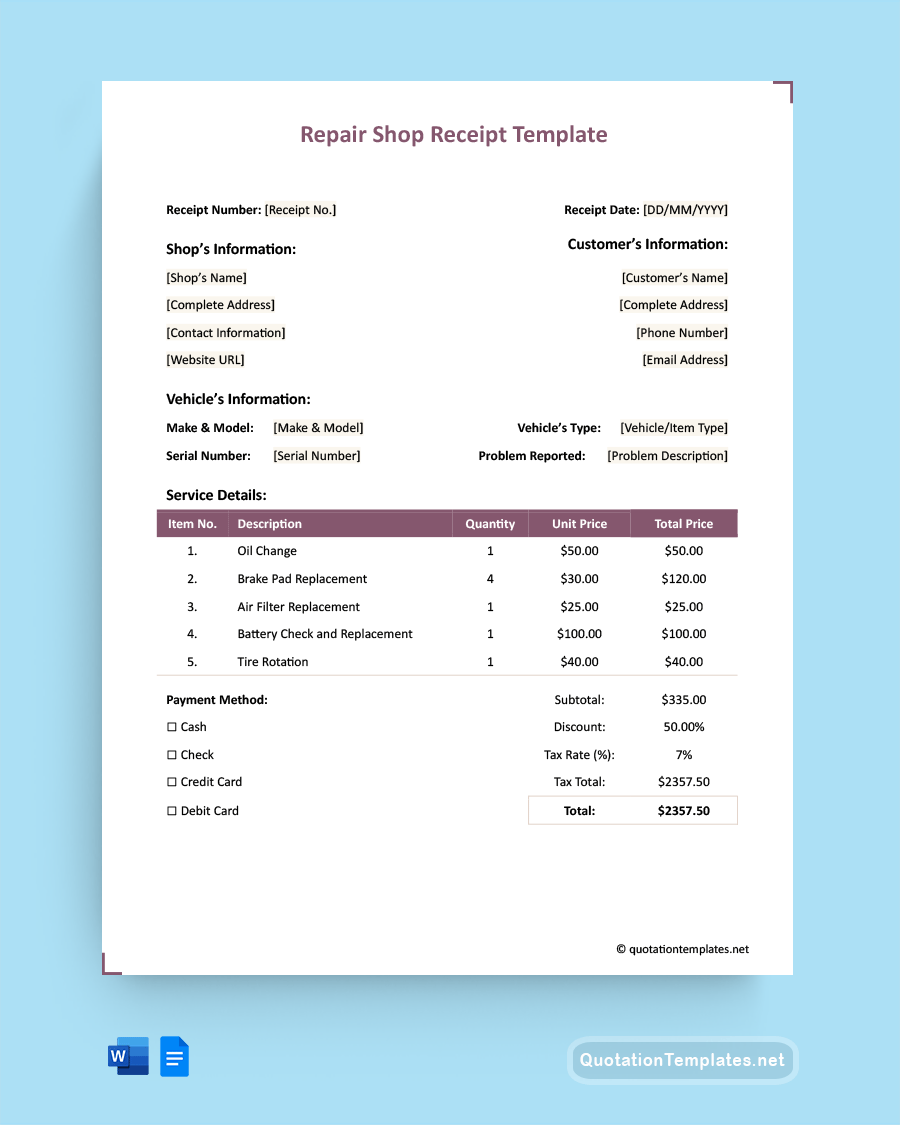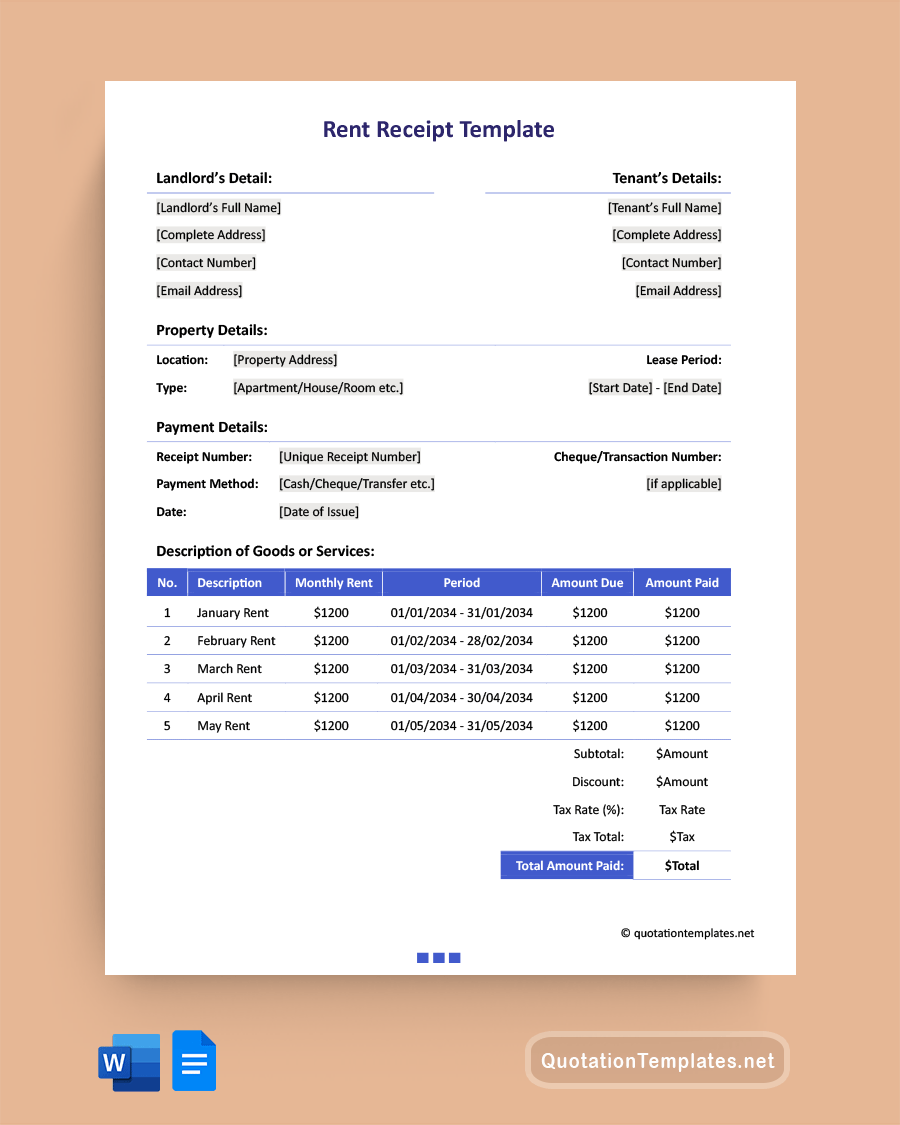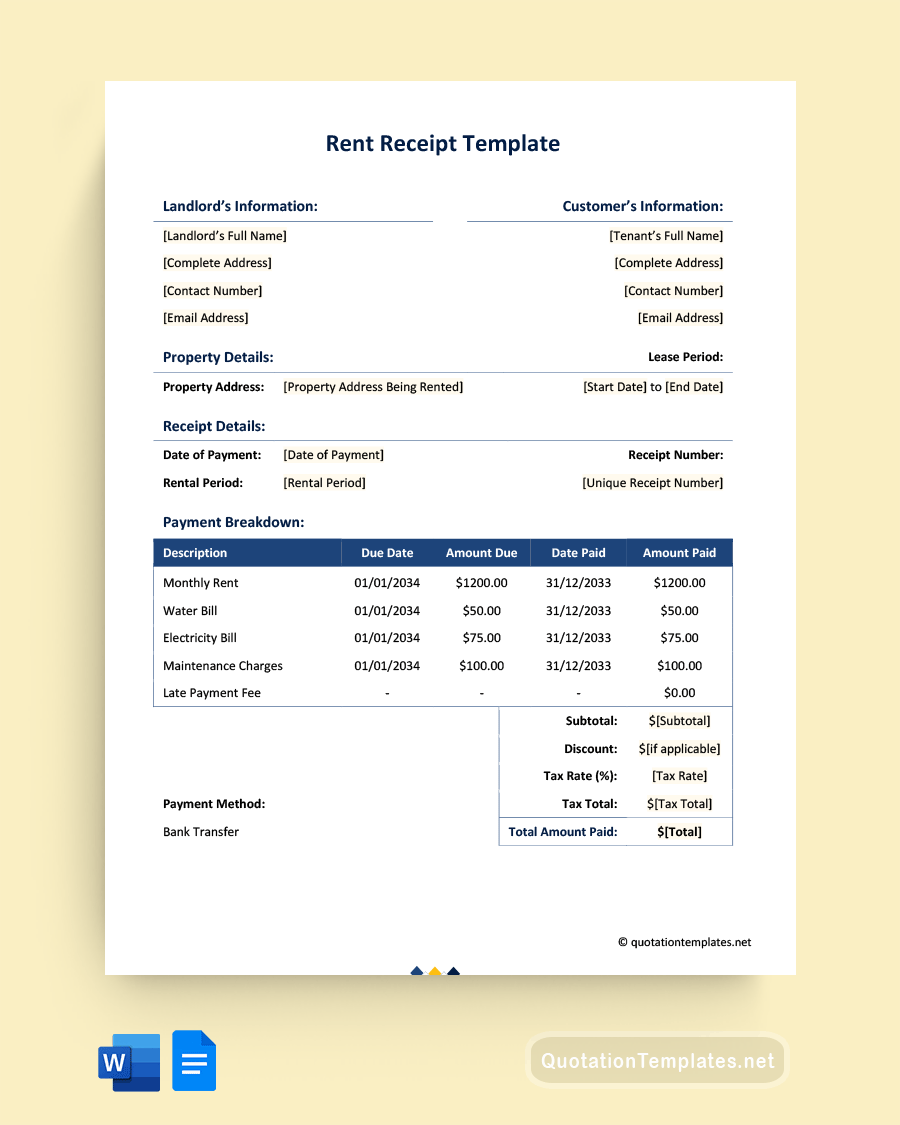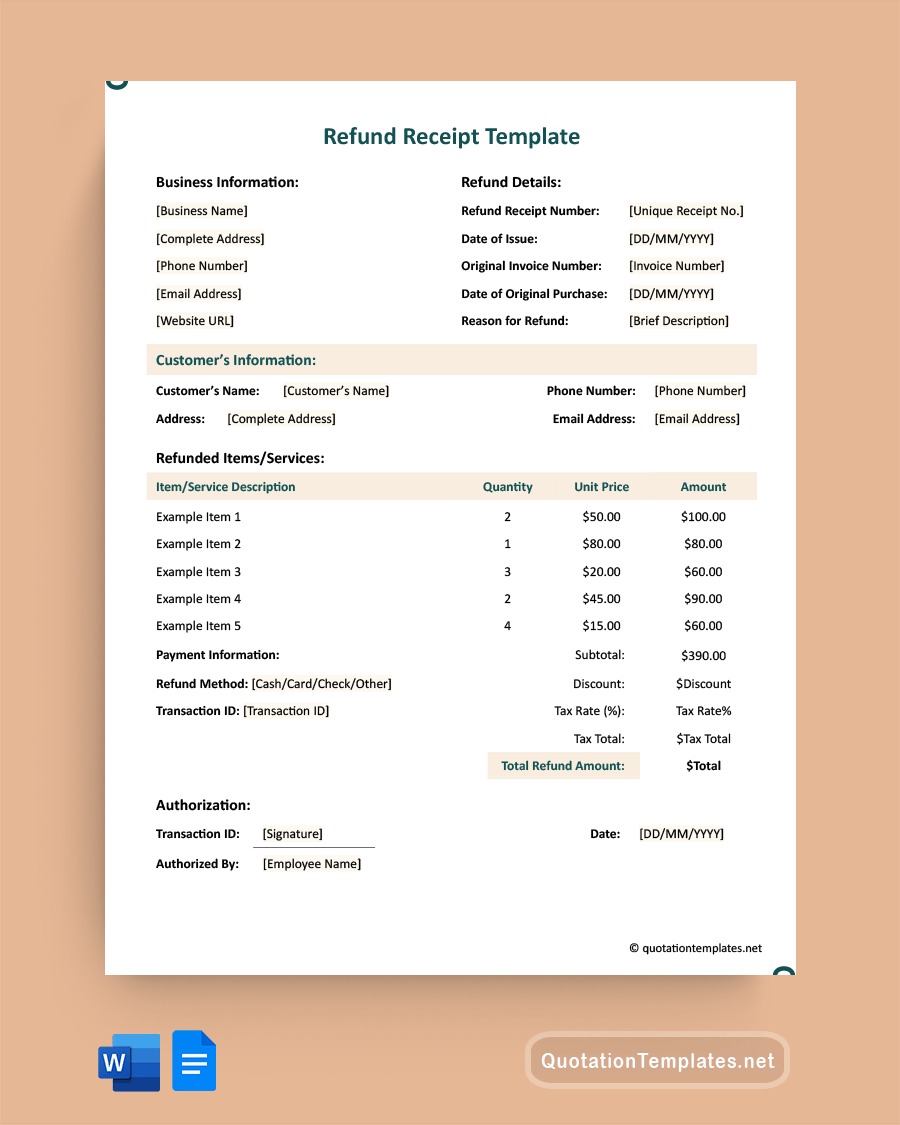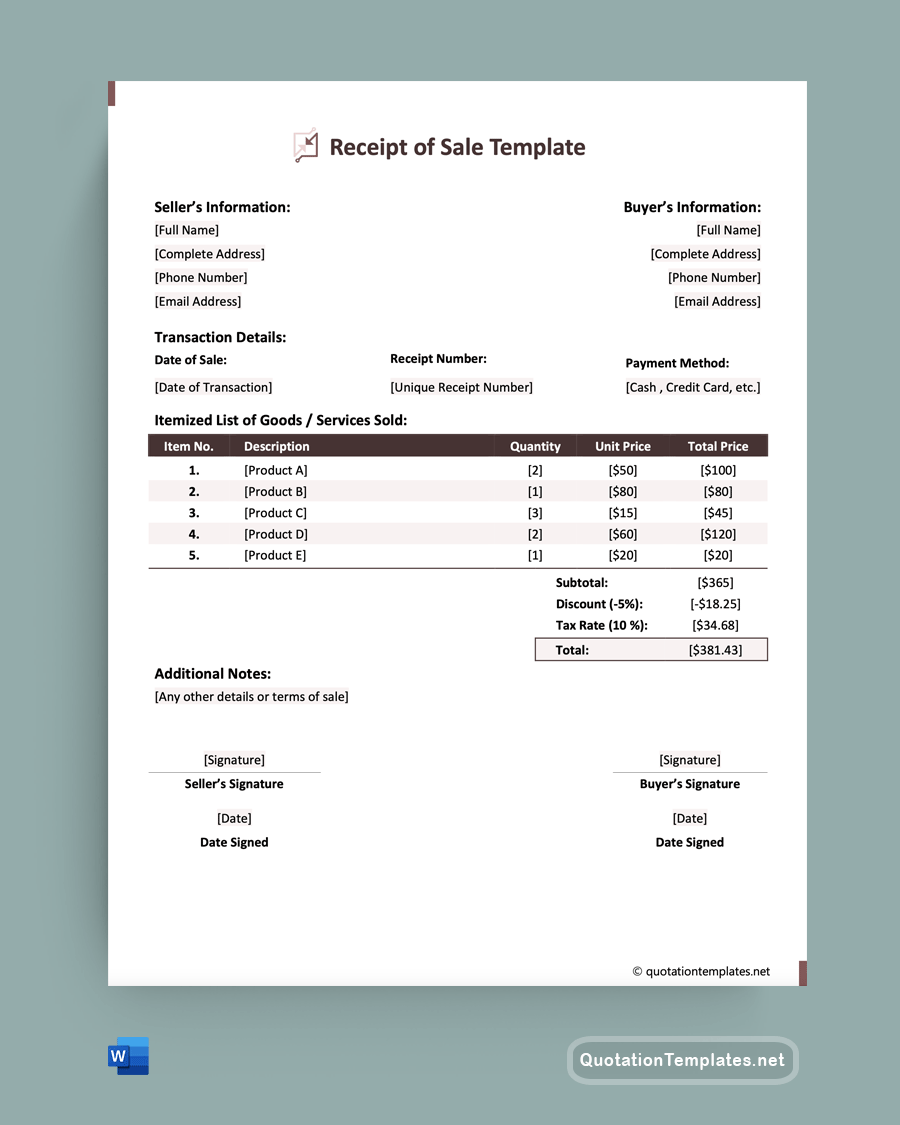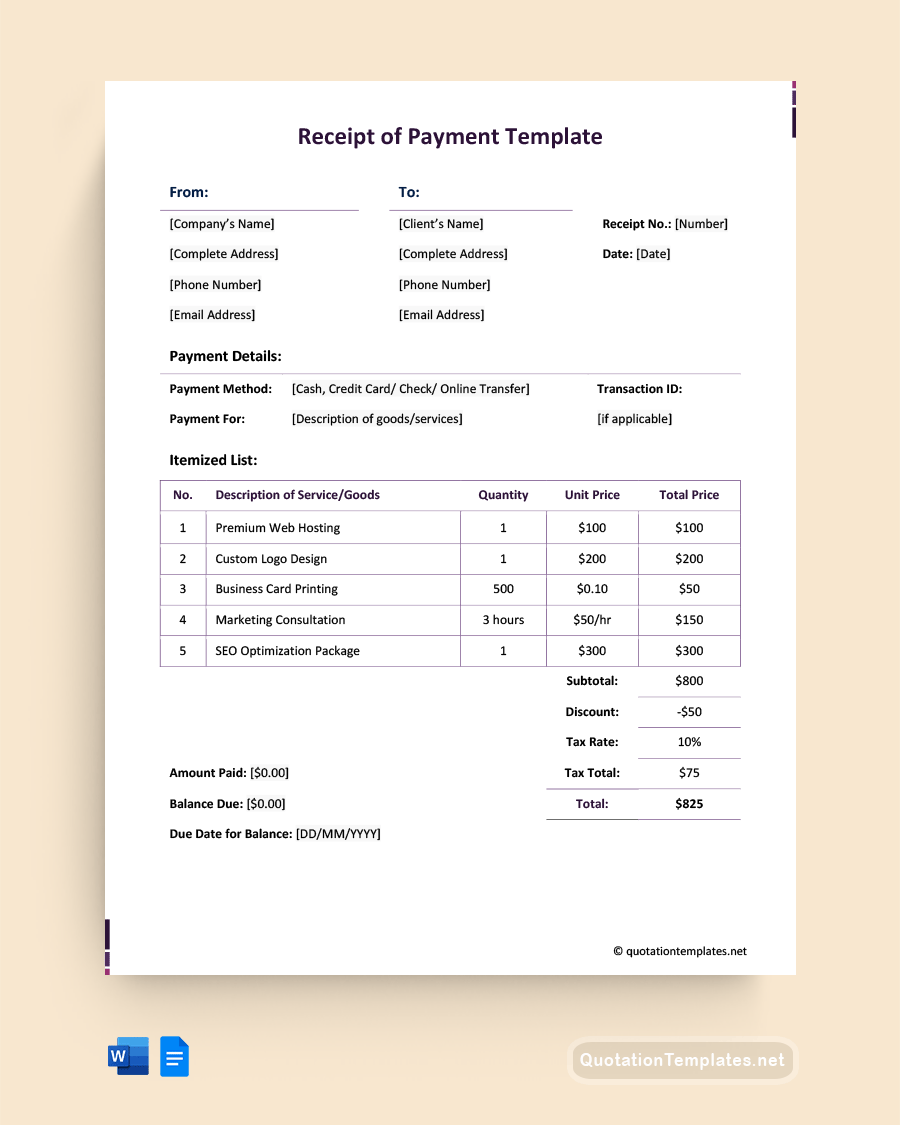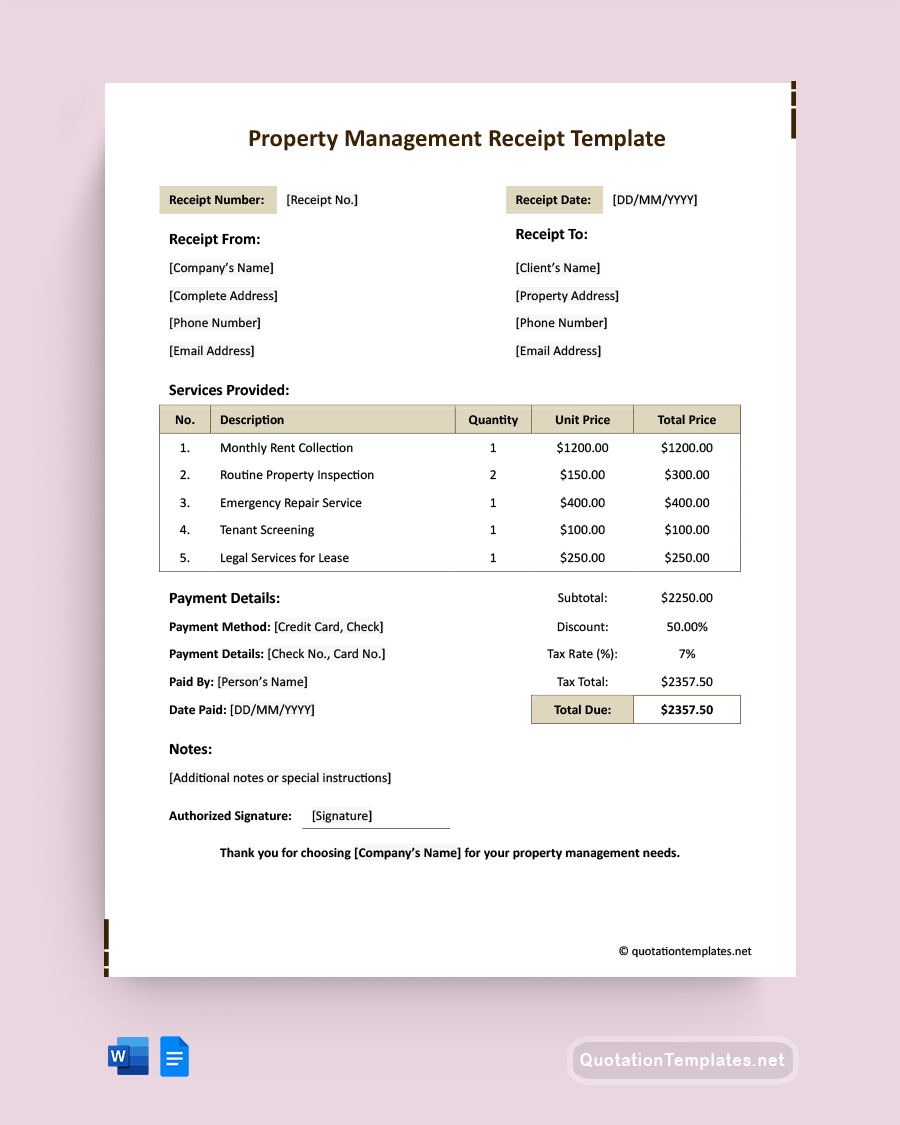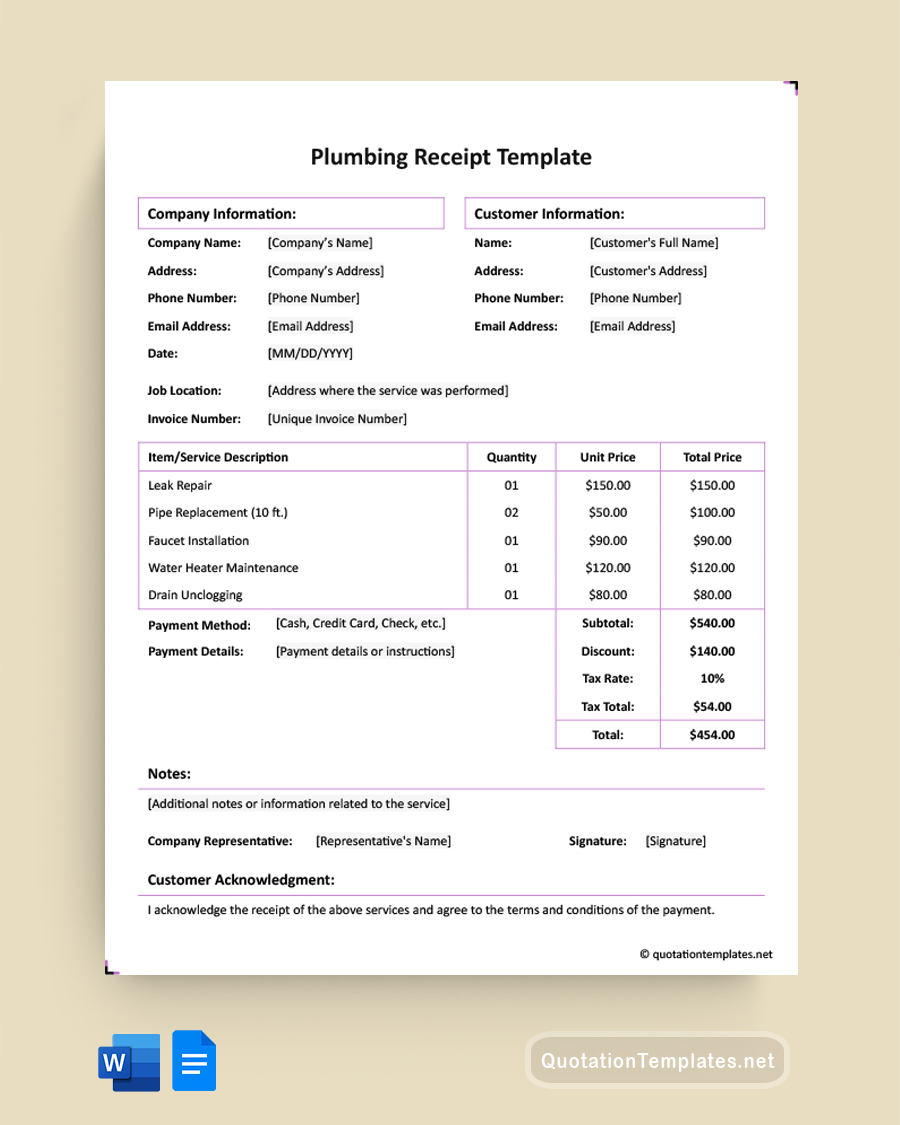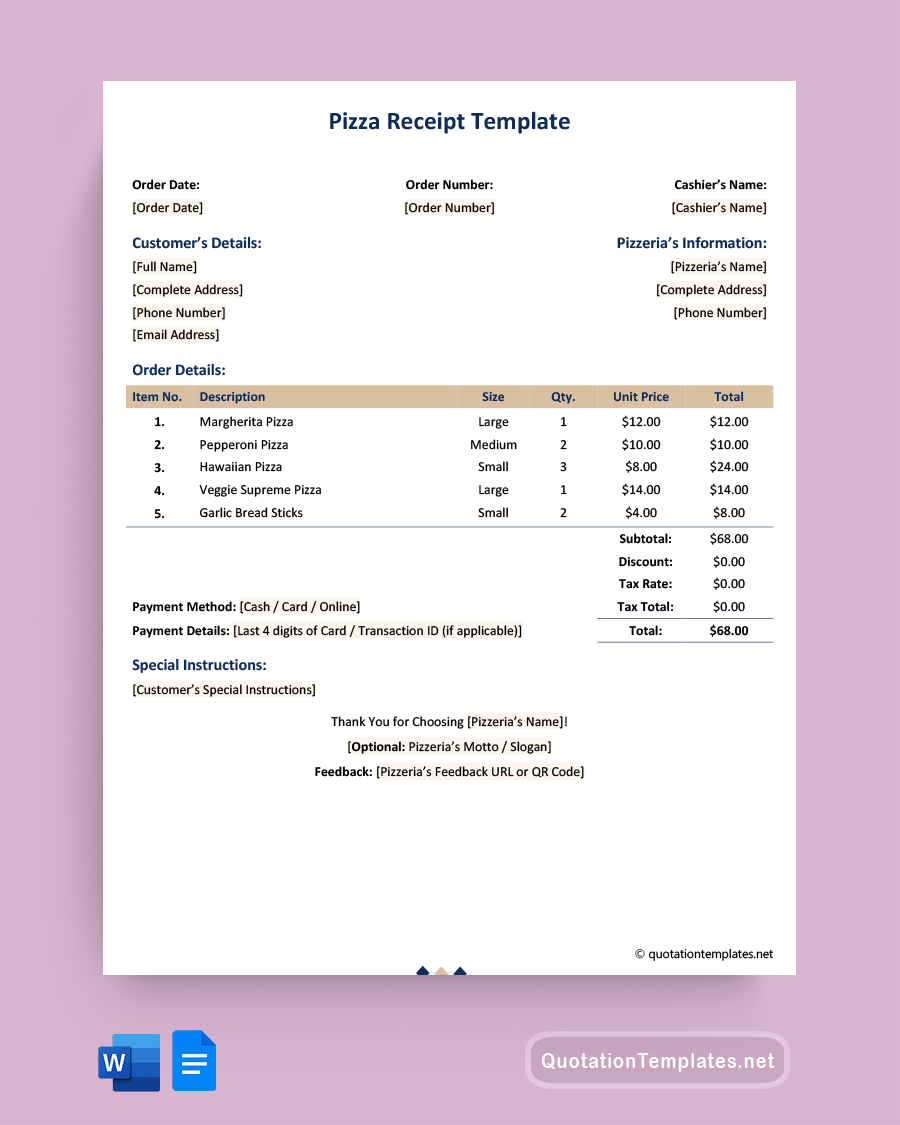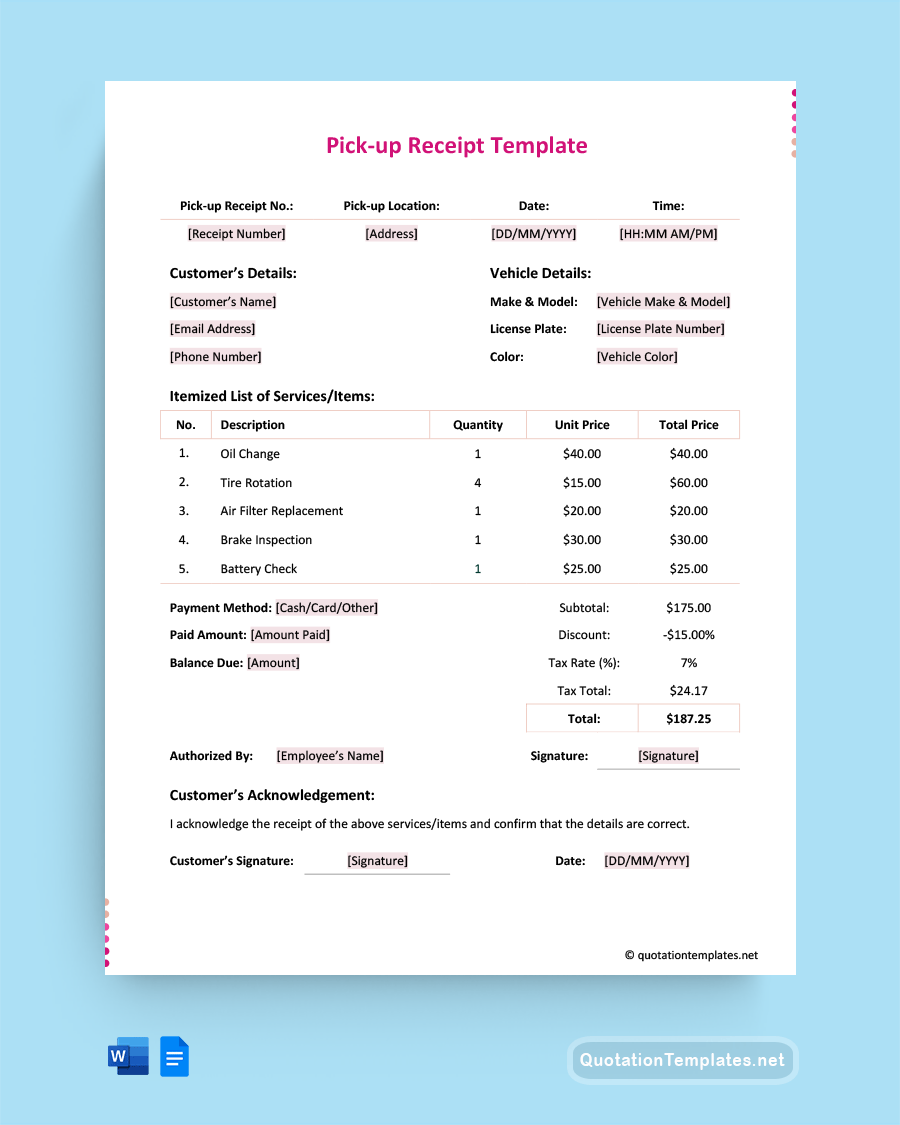Receipt Templates for Word
Enhance your transactions with our collection of ready-to-use Receipt Templates for Word. Designed for seamless navigation, these templates cater to those looking to craft, customize, or issue receipts with ease. Featuring unique elements that set them apart, our templates offer a professional edge to your documentation. Ideal for a variety of uses, they ensure clarity and efficiency in your record-keeping. Take advantage of these distinct Word receipt templates today to refine and elevate your receipt creation process.
Our Receipt Templates Word collection serves the essential purpose of simplifying transaction records. Developed through extensive research, these templates are not only reliable but also practical for professional use. Available in Word along with multiple formats including Excel, Google Docs, and Google Sheets, they offer the flexibility and convenience of full editability and readiness for immediate application. Ideal for streamlining your business processes, these templates are designed to enhance efficiency and accuracy in your documentation. Start utilizing them today for a more organized and professional approach to your transactions.
Our cash receipt templates are designed with precision fields to capture all essential details, reducing the risk of errors in financial recording. This meticulous design ensures that every transaction is accurately documented, enhancing the reliability of your financial records.
Absolutely. Our templates are fully editable, allowing you to incorporate your business logo, color scheme, and any specific branding elements. This customization capability ensures that your cash receipts align seamlessly with your business’s unique identity.
By providing clear, professional, and accurate receipts, our templates help in conveying a sense of reliability and professionalism to your customers. This enhances customer trust and satisfaction, reflecting positively on your business’s reputation.
Each template is crafted in accordance with standard financial regulations, ensuring that all necessary details are captured for compliance purposes. This includes elements like proper tax calculations, accurate recording of amounts, and the inclusion of necessary legal disclaimers.
To ensure legal compliance, include all necessary transaction details such as date, total amount, itemized list of products or services, business contact information, and any applicable taxes. It’s also important to understand the legal requirements specific to your industry and region. Consulting a legal expert is advised to ensure your receipts meet all necessary legal standards.
Yes, once you have filled out a Word receipt template, you can easily convert it into a PDF file. This can be done through the ‘Save As’ option in Word, where you select PDF as the file format. This is especially useful for sharing via email or printing, as PDFs are widely accessible and maintain the formatting of your document.
To maintain readability and professionalism, choose a clear and legible font, ensure that the font size is not too small or too large, and use formatting tools like bold and italics sparingly. Also, keeping the layout organized and avoiding clutter helps in making the receipt look professional and easy to read.
Word receipt templates do not have a set limitation on the number of items or services you can include. However, for practical and aesthetic reasons, it’s advisable to not overcrowd the receipt. If dealing with a large number of items, consider summarizing or categorizing them to keep the receipt concise and clear.