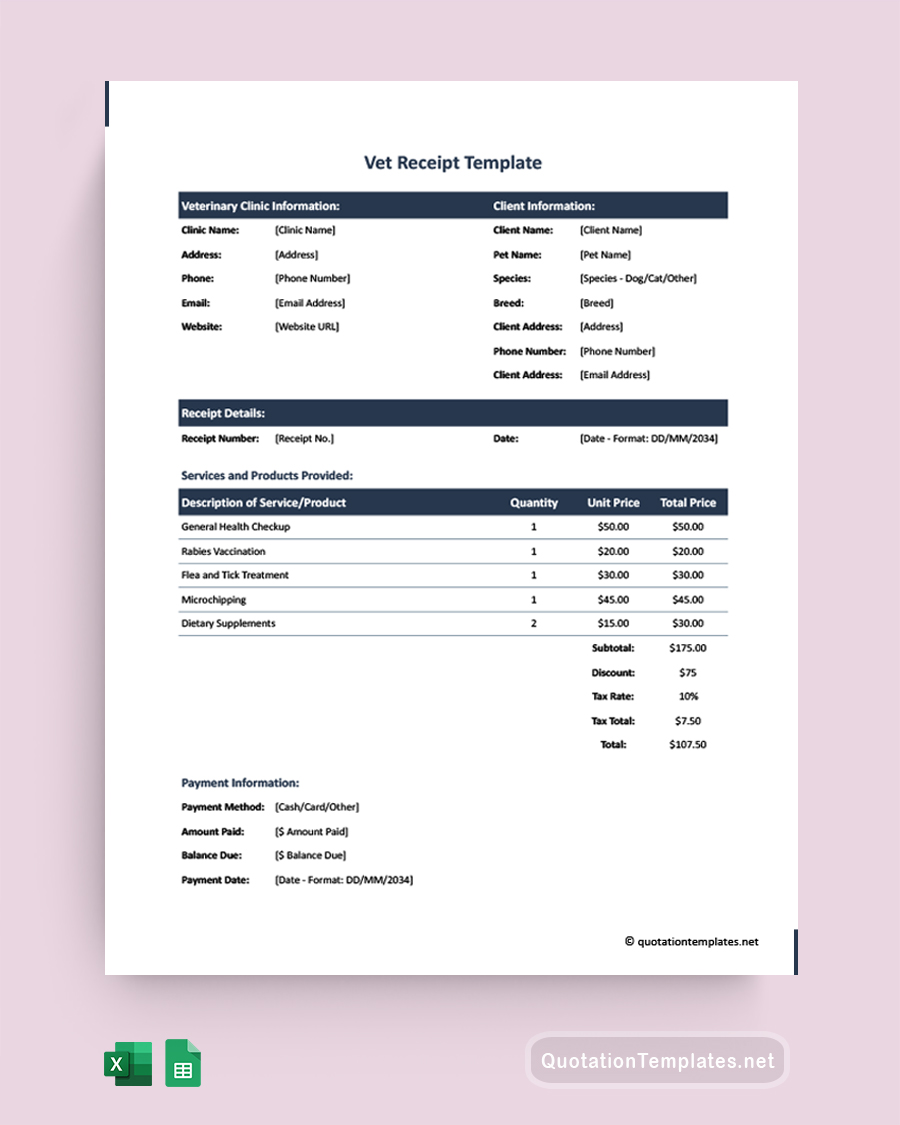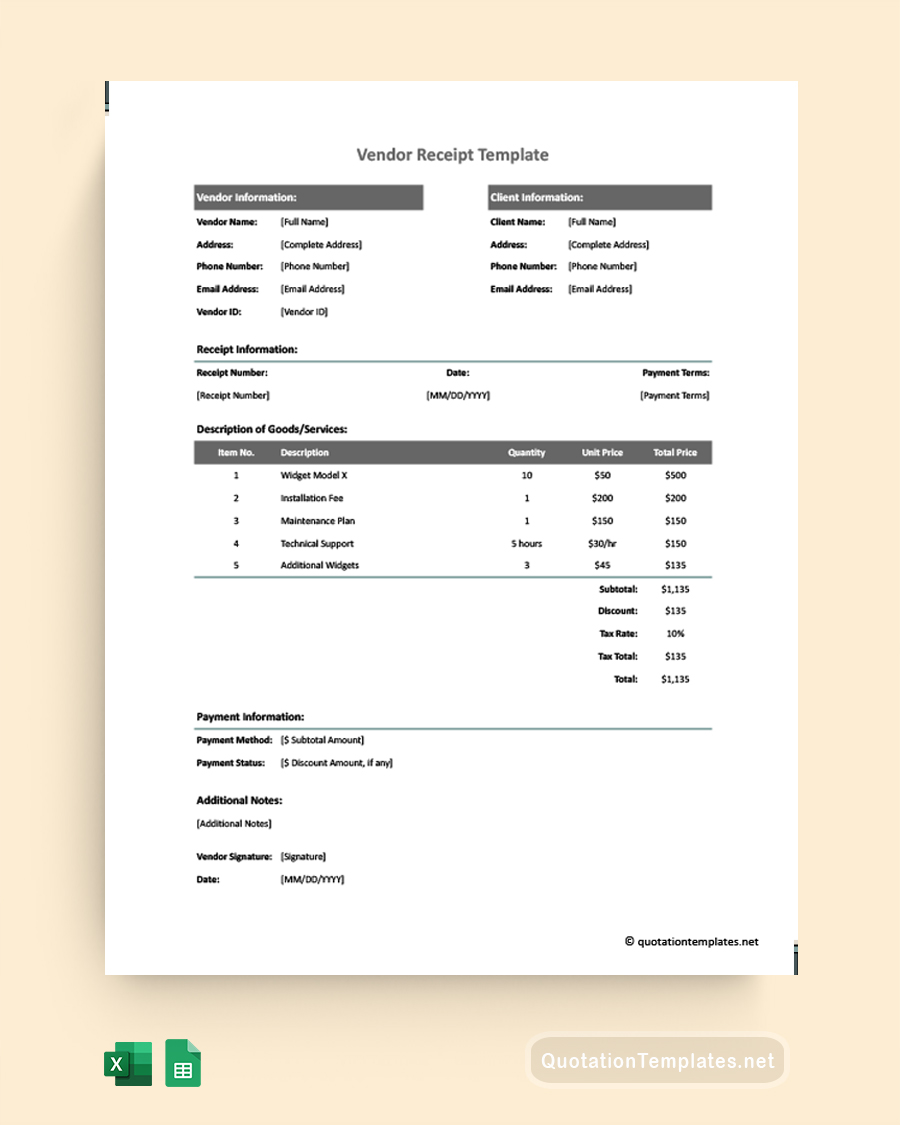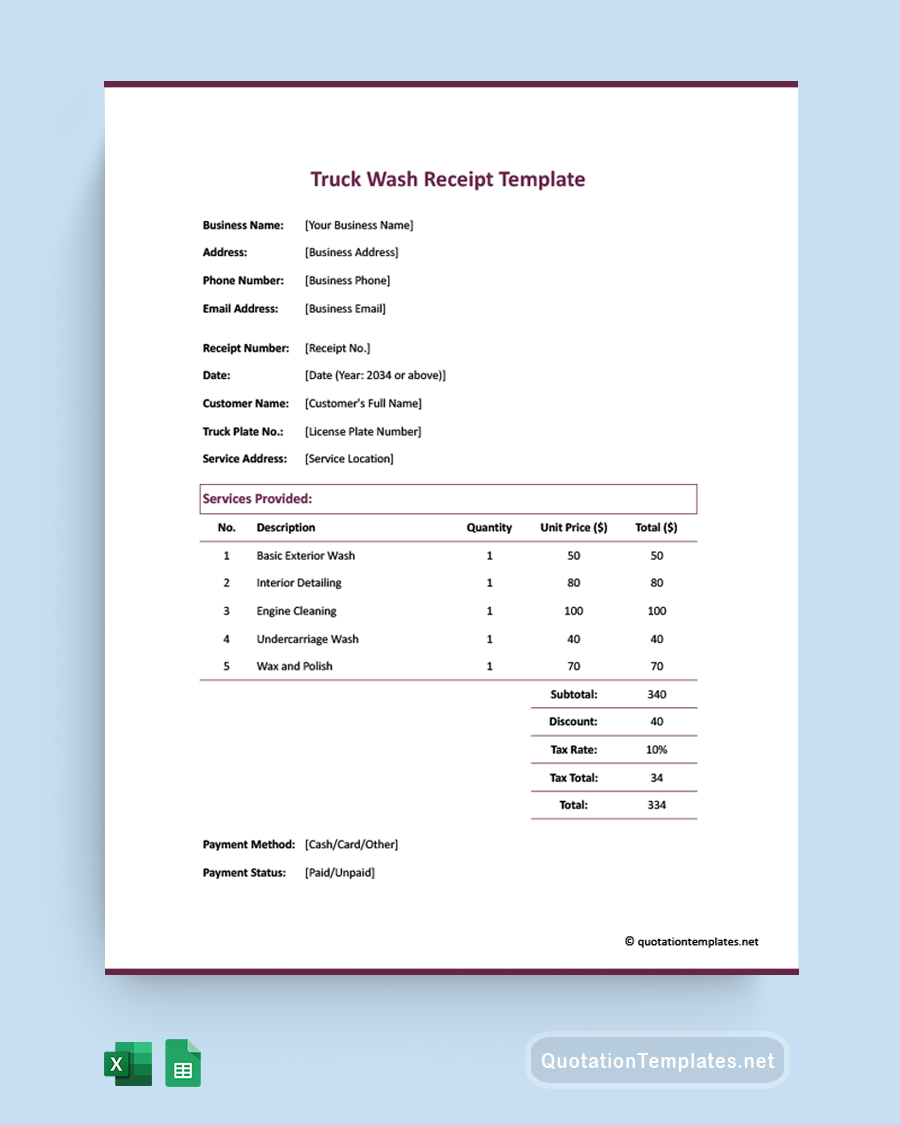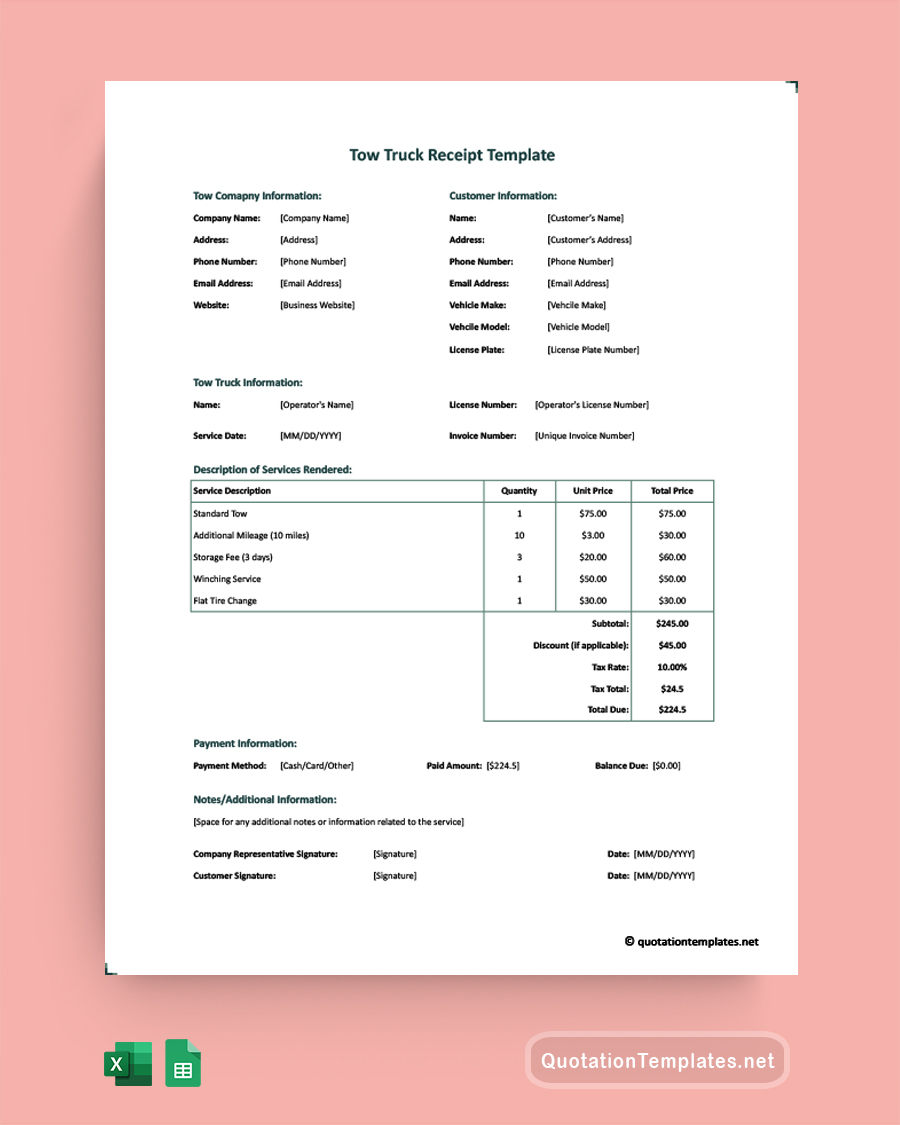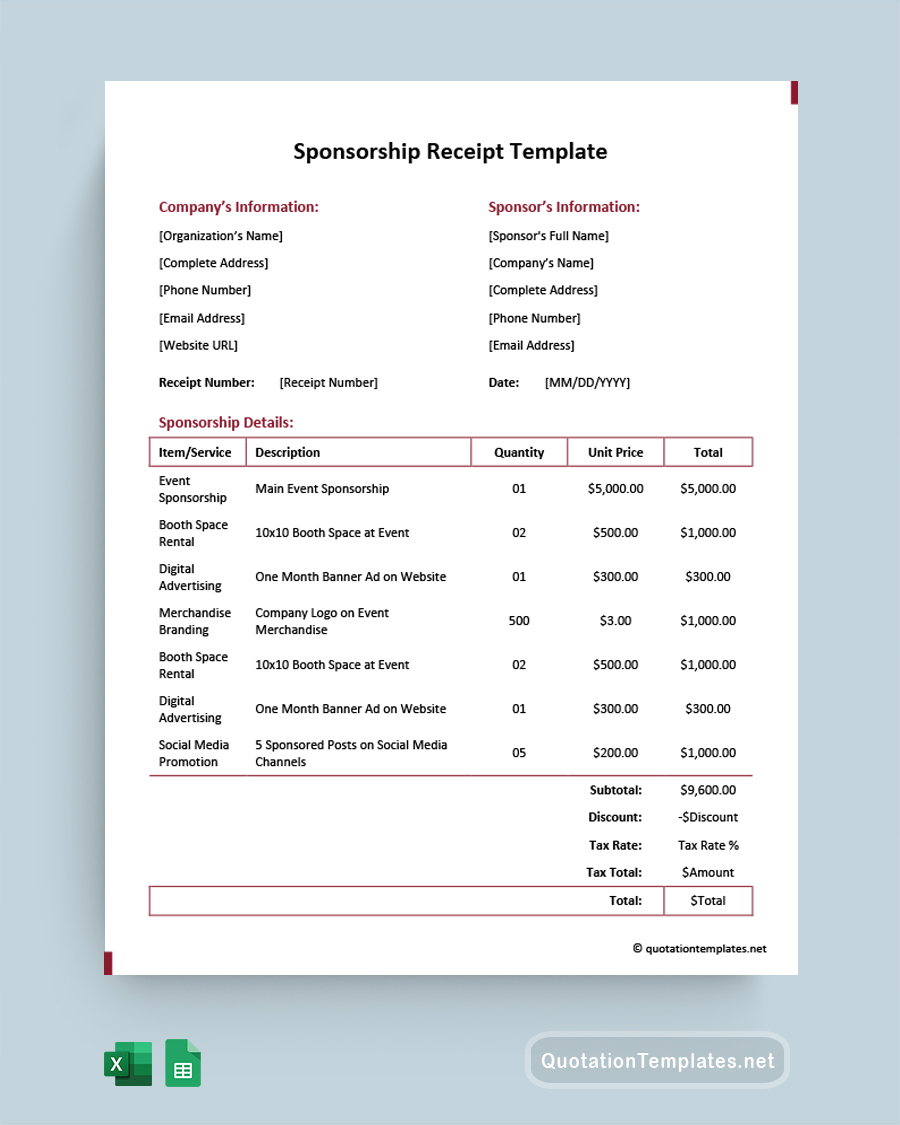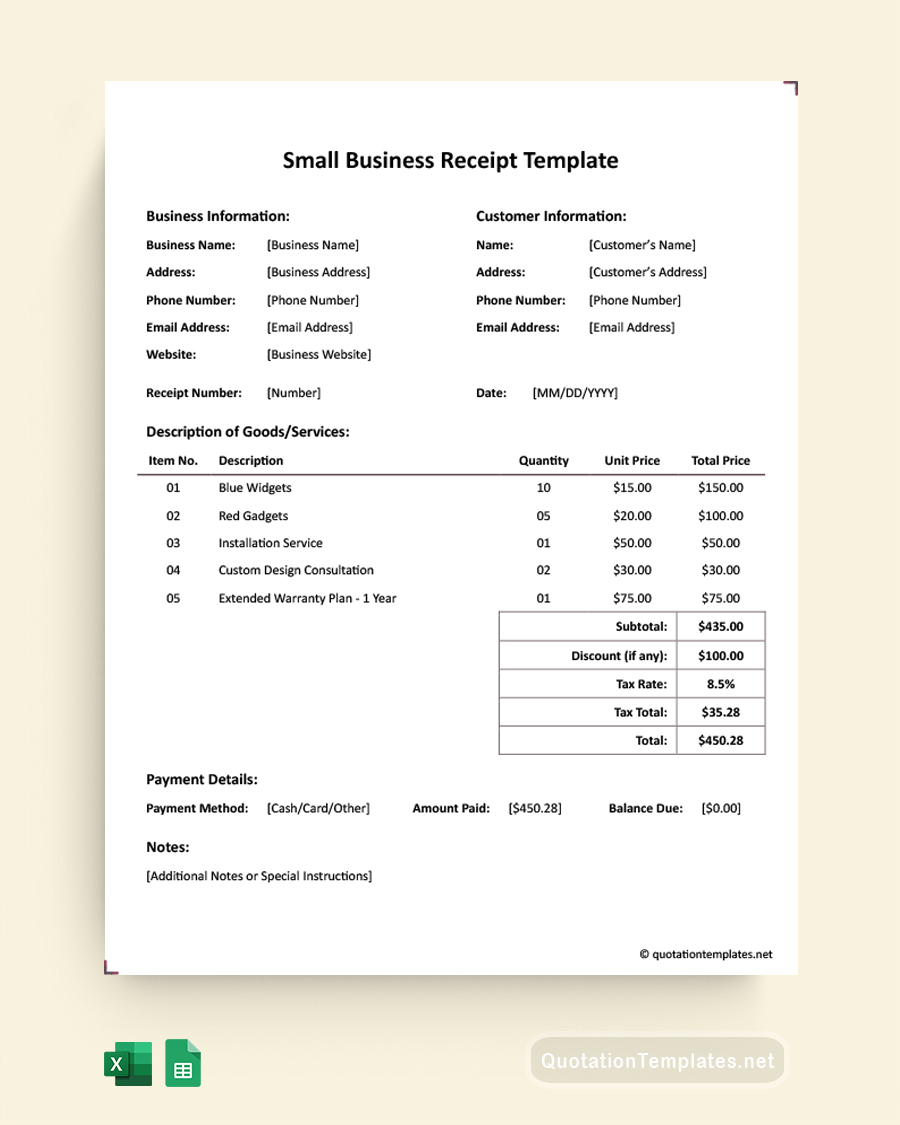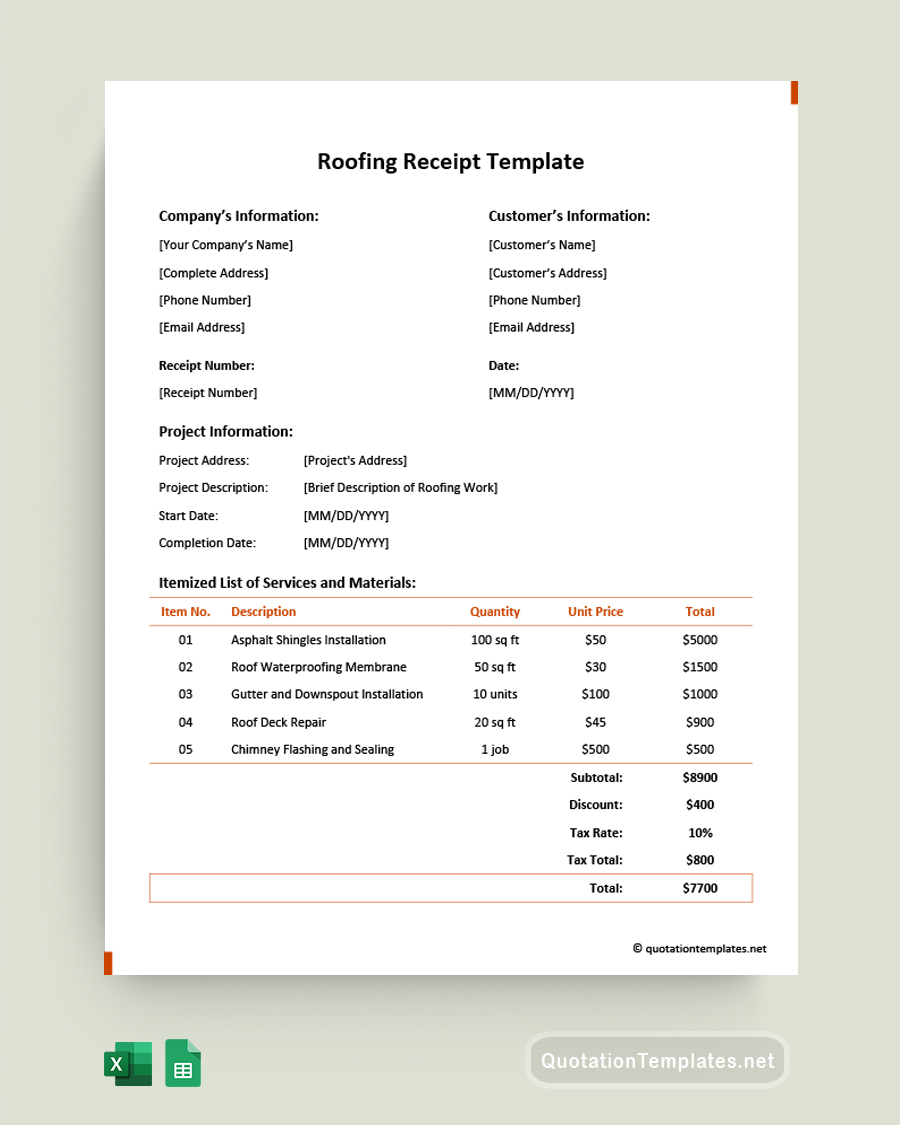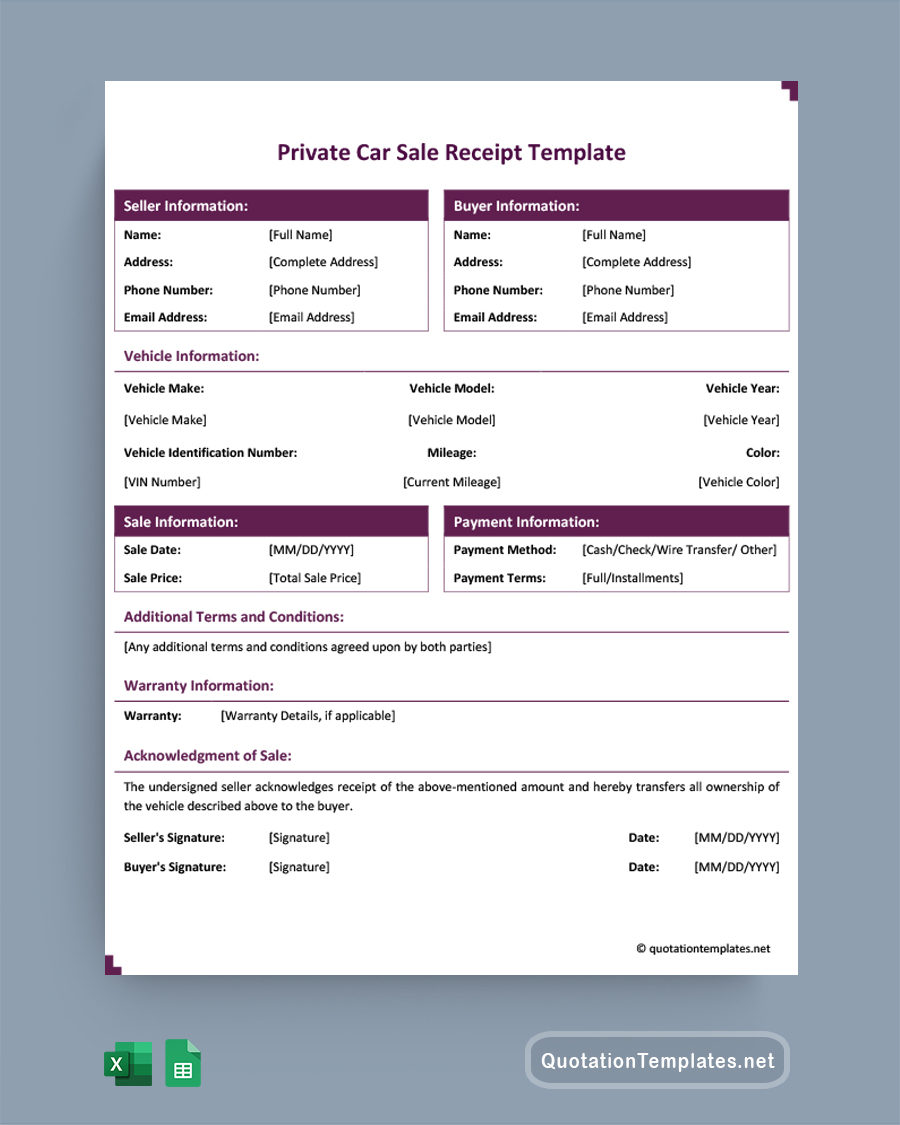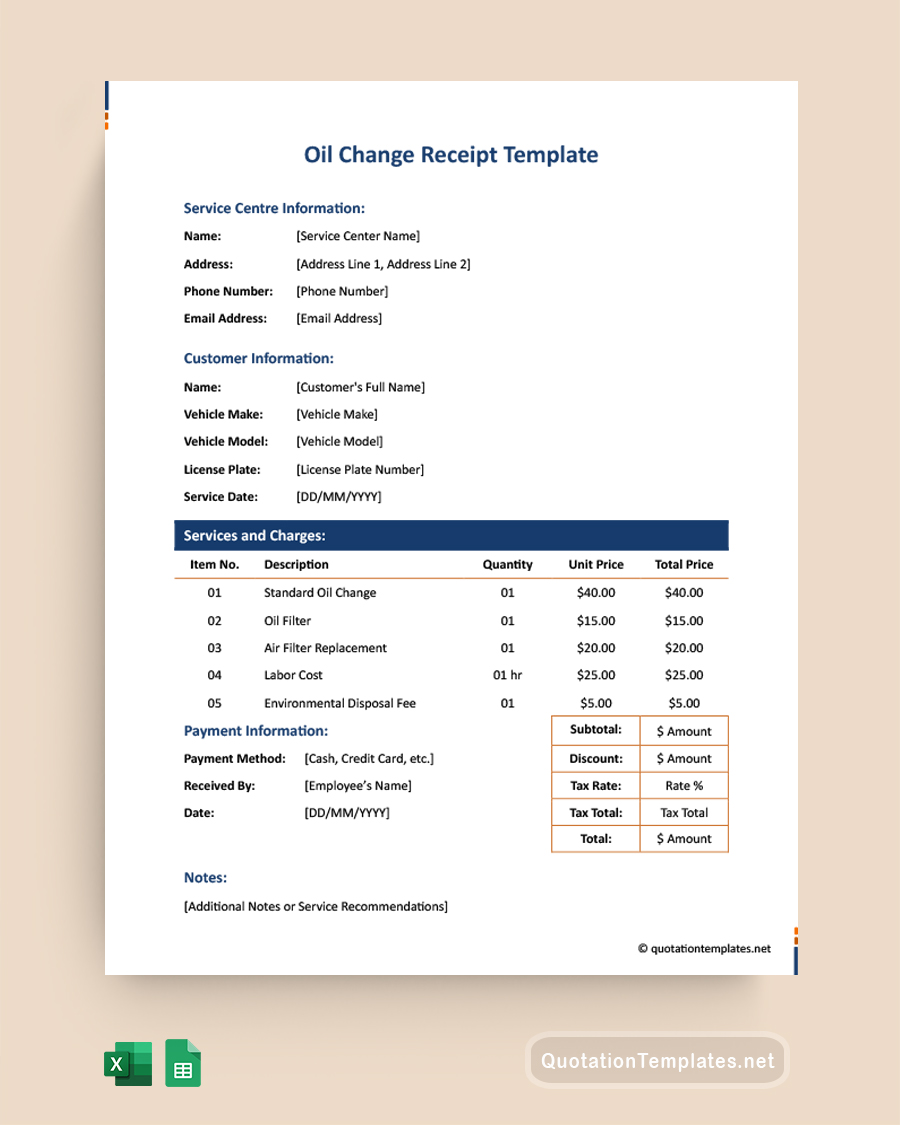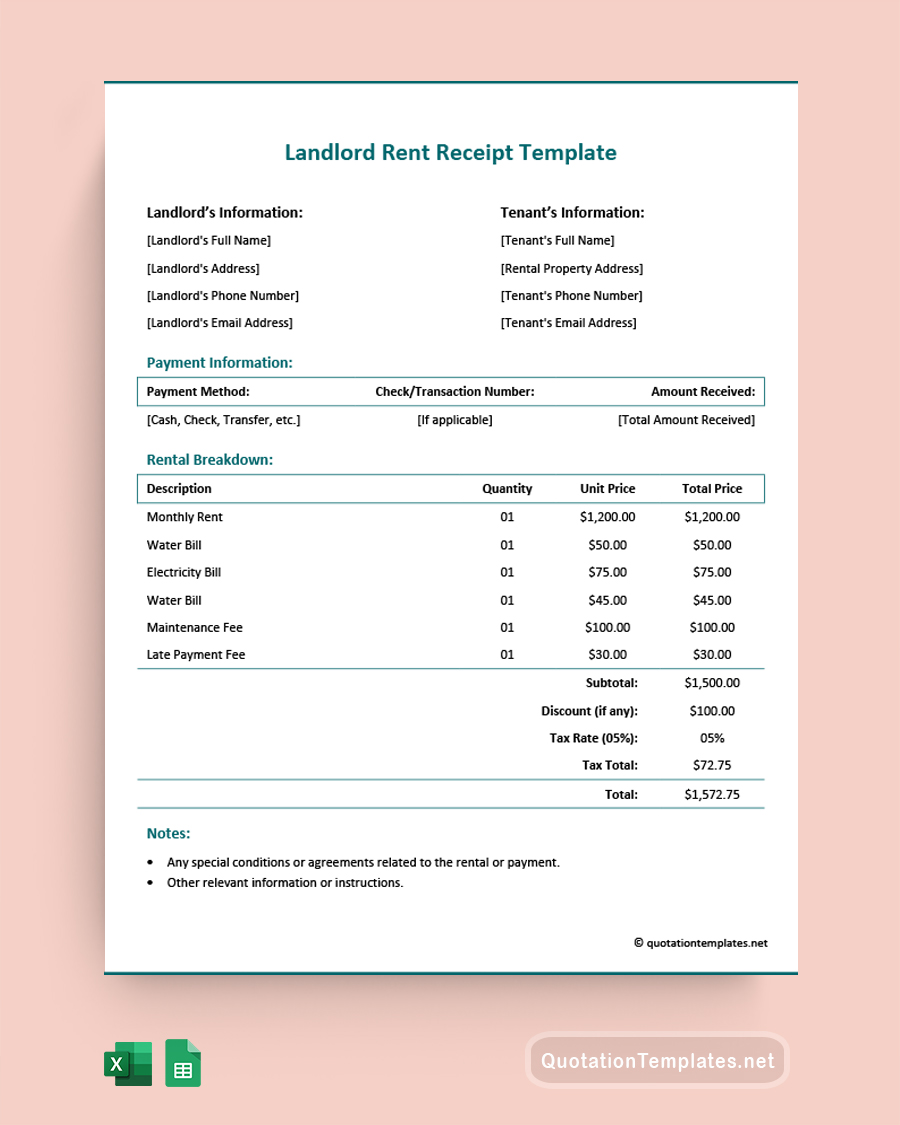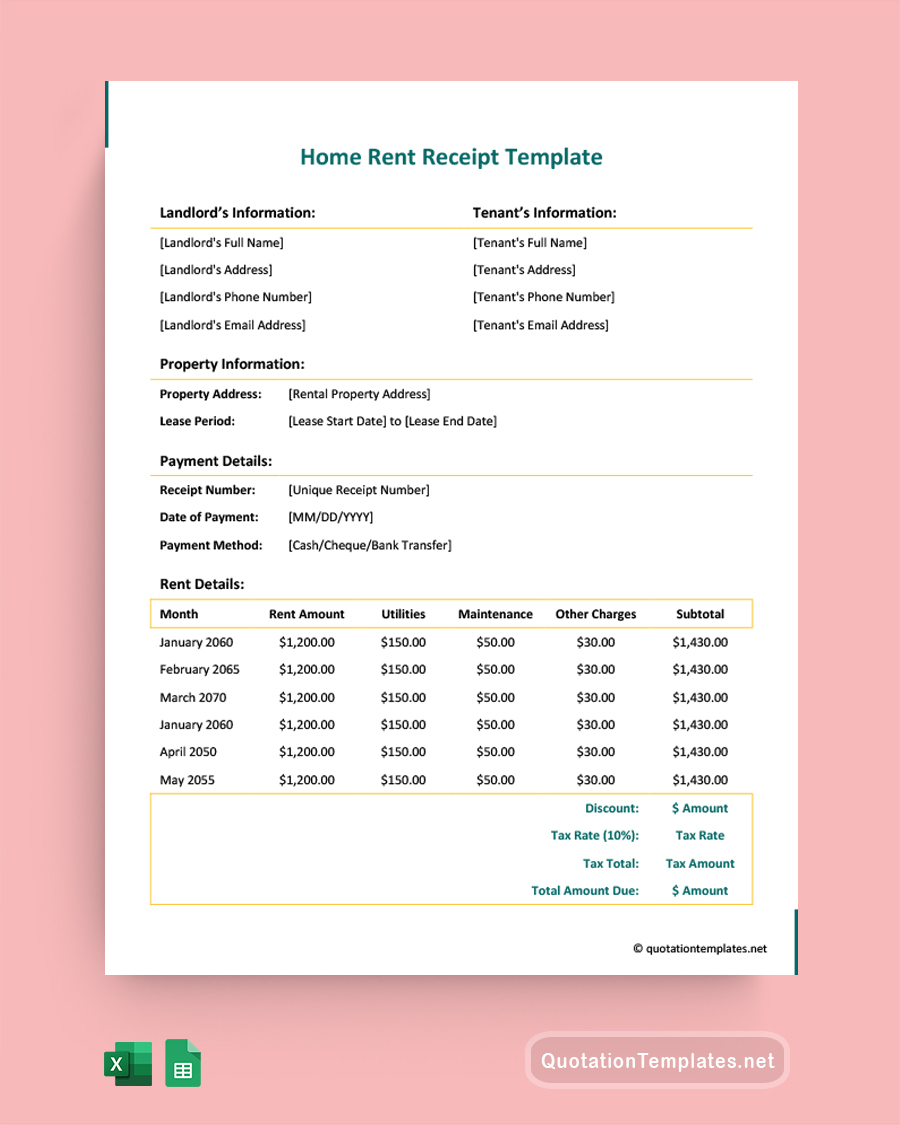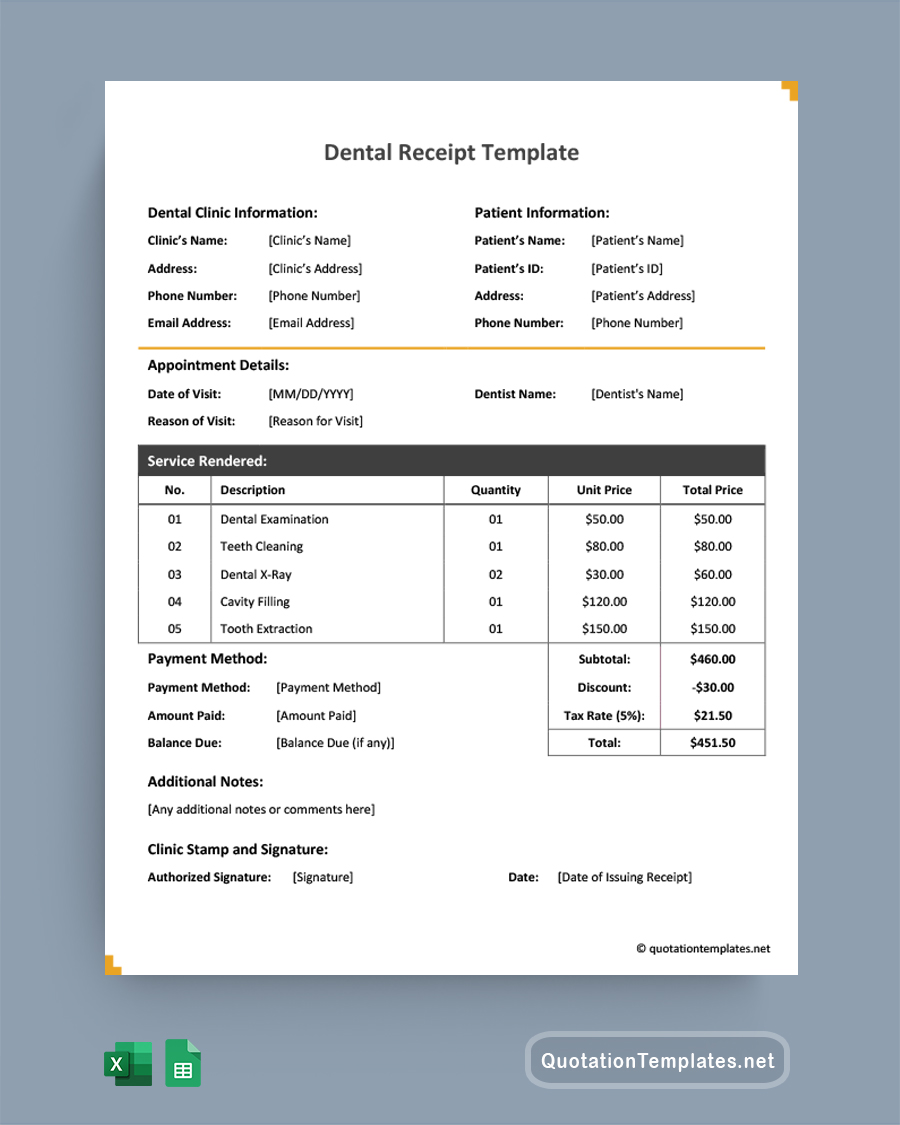Receipt Templates for Excel
Elevate your transactions with our versatile Receipt Templates for Excel, designed for efficiency and ease of use. Ideal for those seeking to craft or utilize efficient receipt formats, these templates stand out with unique features that simplify your financial documentation process. Their professional and user-friendly design ensures quick adaptation to your specific needs. Embrace the simplicity and effectiveness of our Receipt Templates for Excel, and experience a seamless approach to managing your receipts.
Receipt Templates for Excel are designed to efficiently document transactions, reflecting a blend of professional insight and practicality. These templates, a result of thorough research, are adaptable across multiple formats including Excel, Word, Google Docs, and Google Sheets. They stand out for their ease of customization and readiness for immediate application, making them ideal for various business needs. Enhance your financial record-keeping with these user-friendly templates, and experience a smoother transaction documentation process.
Our Receipt Templates for Excel and other formats are fully customizable, including color schemes. You can easily adjust the color settings in Excel or other software by selecting the elements you want to change and applying your desired colors. This feature allows you to align the template with your company’s branding for a more professional look.
We regularly update our templates to reflect current tax regulations. However, it’s always a good idea to cross-reference with the latest tax guidelines or consult a tax professional to ensure compliance. Our templates are structured to be easily adaptable to changes in tax laws.
Our collection includes templates in Excel, Word, Google Docs, and Google Sheets formats. Each format offers unique advantages: Excel and Google Sheets are ideal for calculations and data manipulation, while Word and Google Docs provide more flexibility in text formatting and layout design.
Converting the template to a PDF is straightforward. In Excel or Word, simply go to ‘File,’ then ‘Save As,’ and select PDF as the format. This process is similar in Google Docs and Google Sheets. PDF conversion is useful for sharing documents while maintaining the layout and ensuring the document can’t be easily altered.