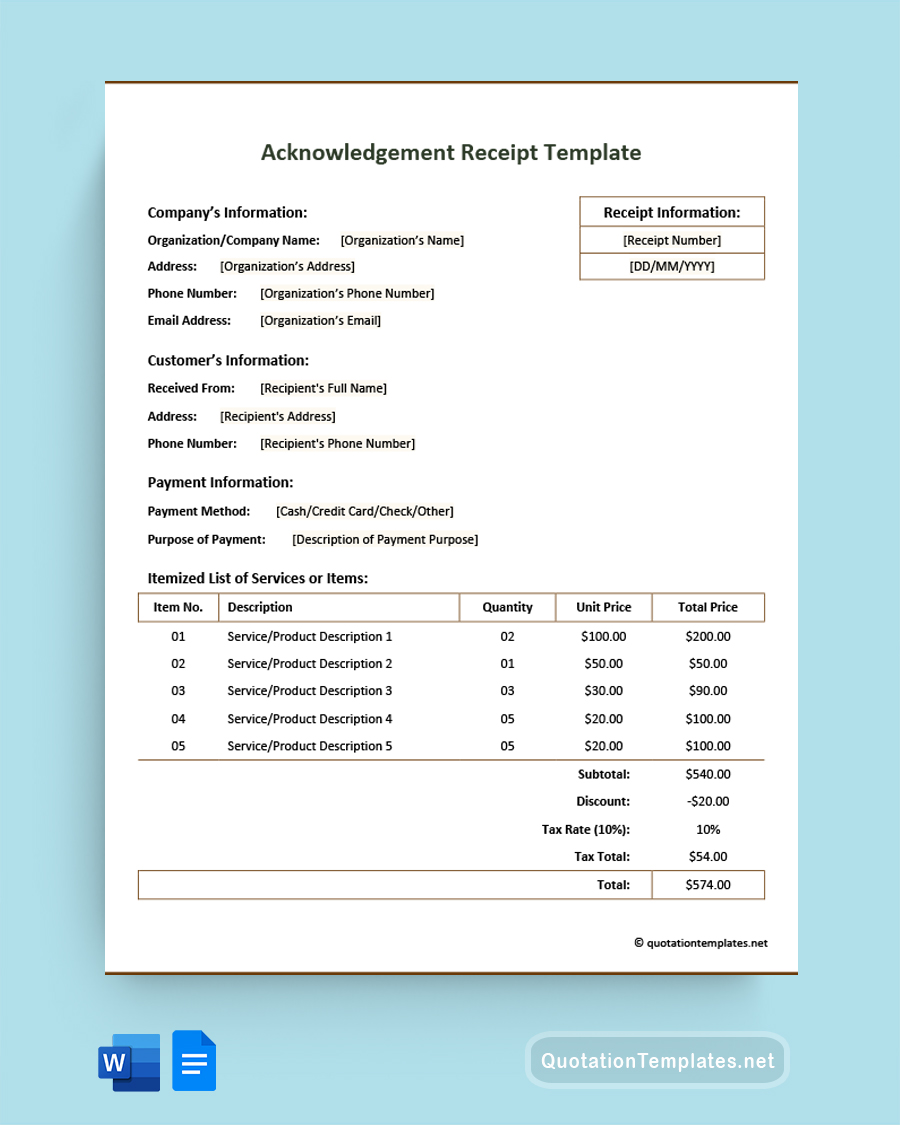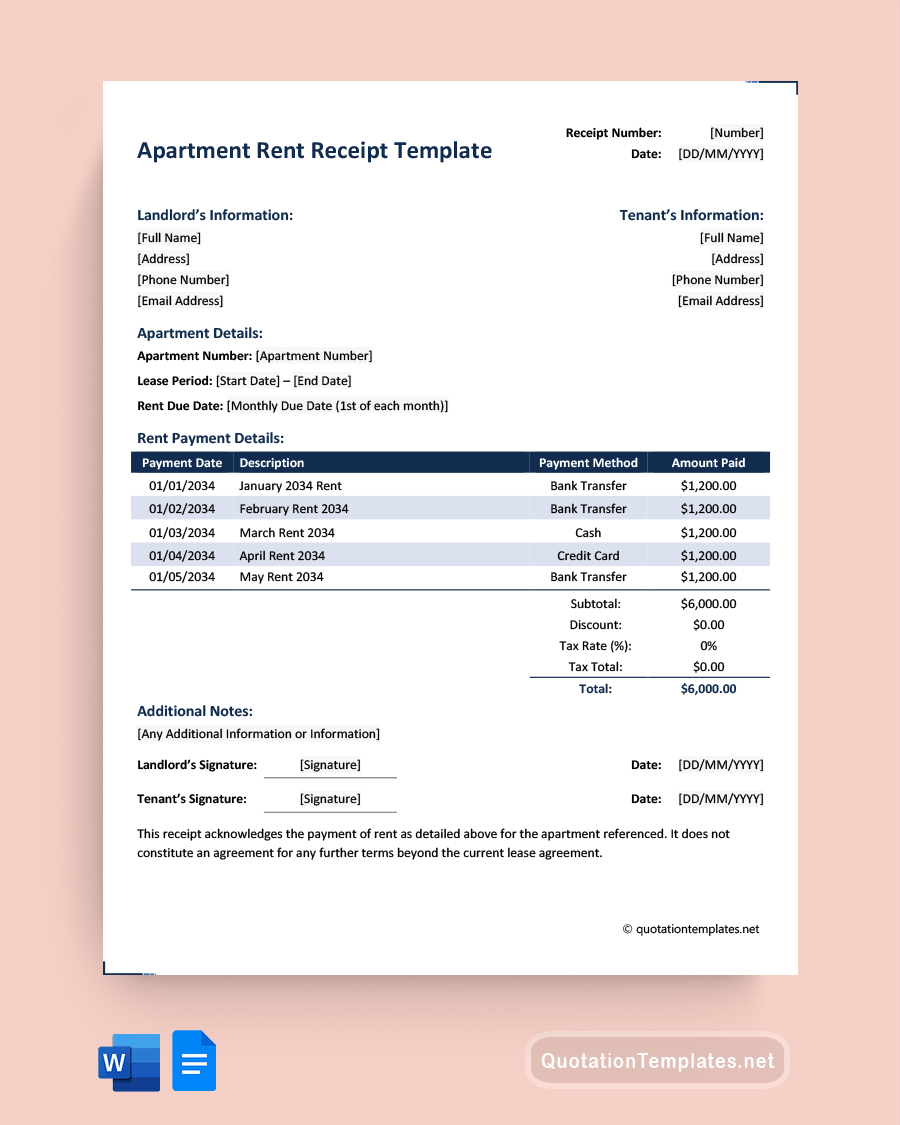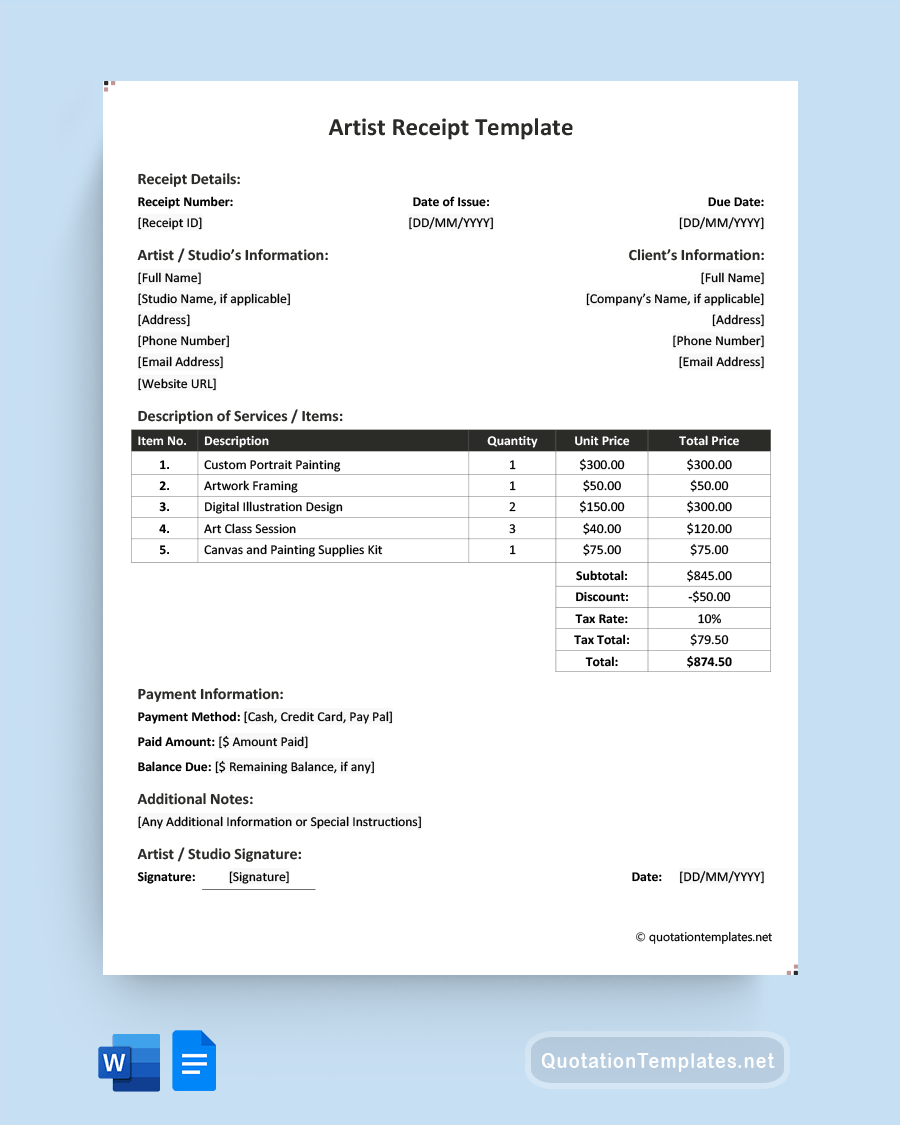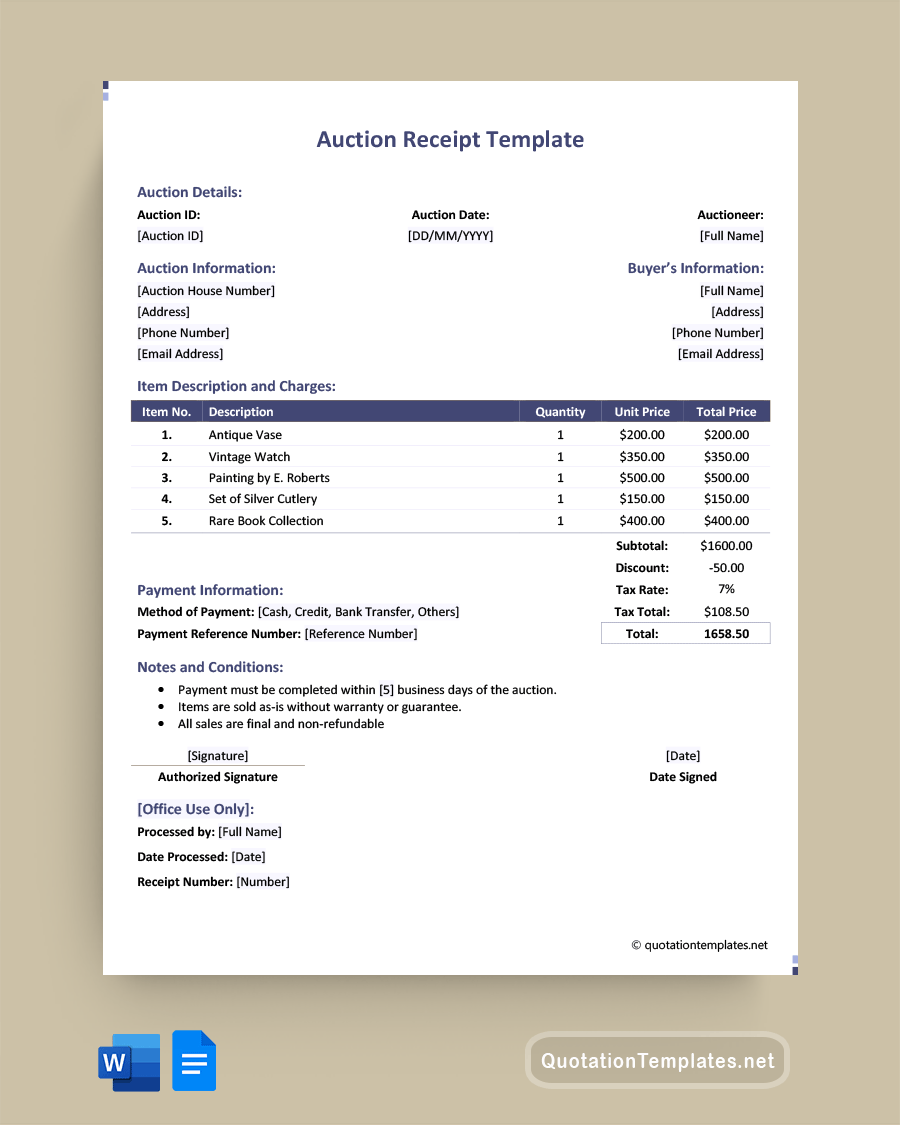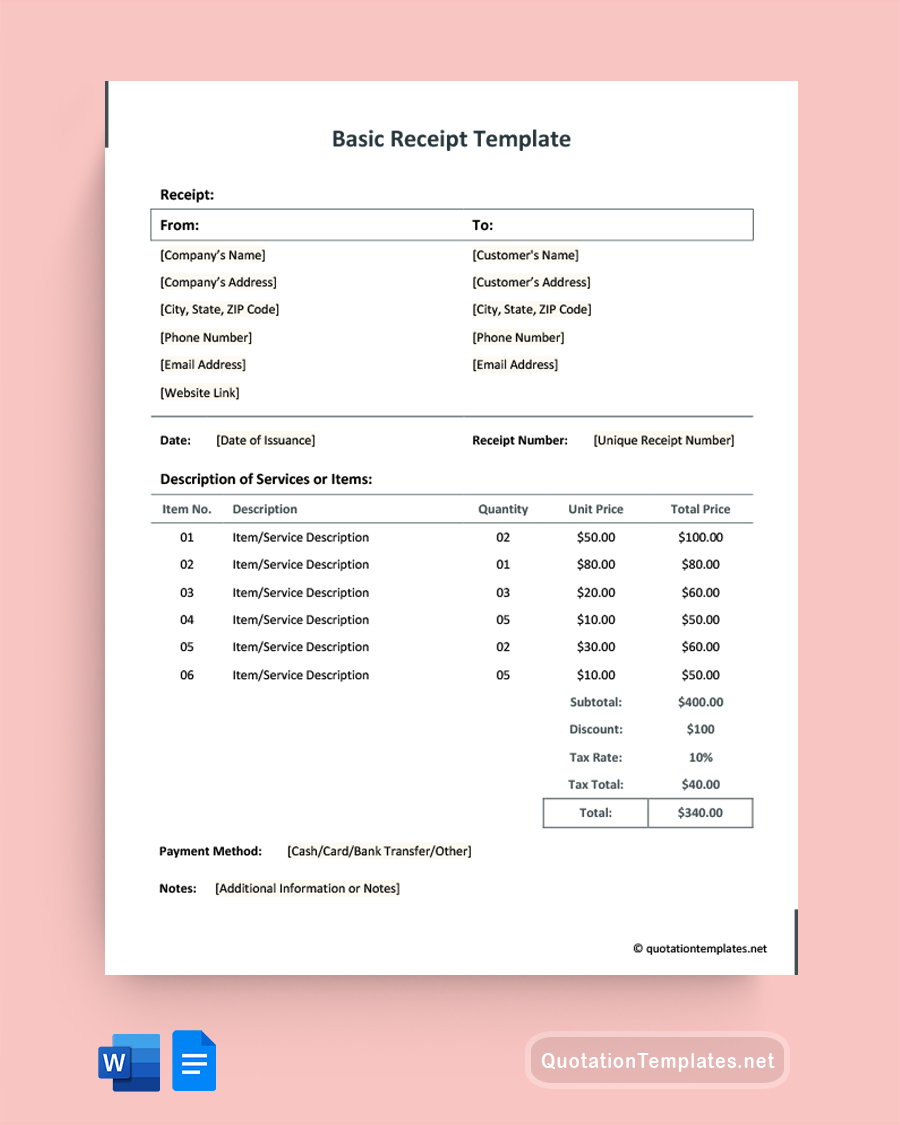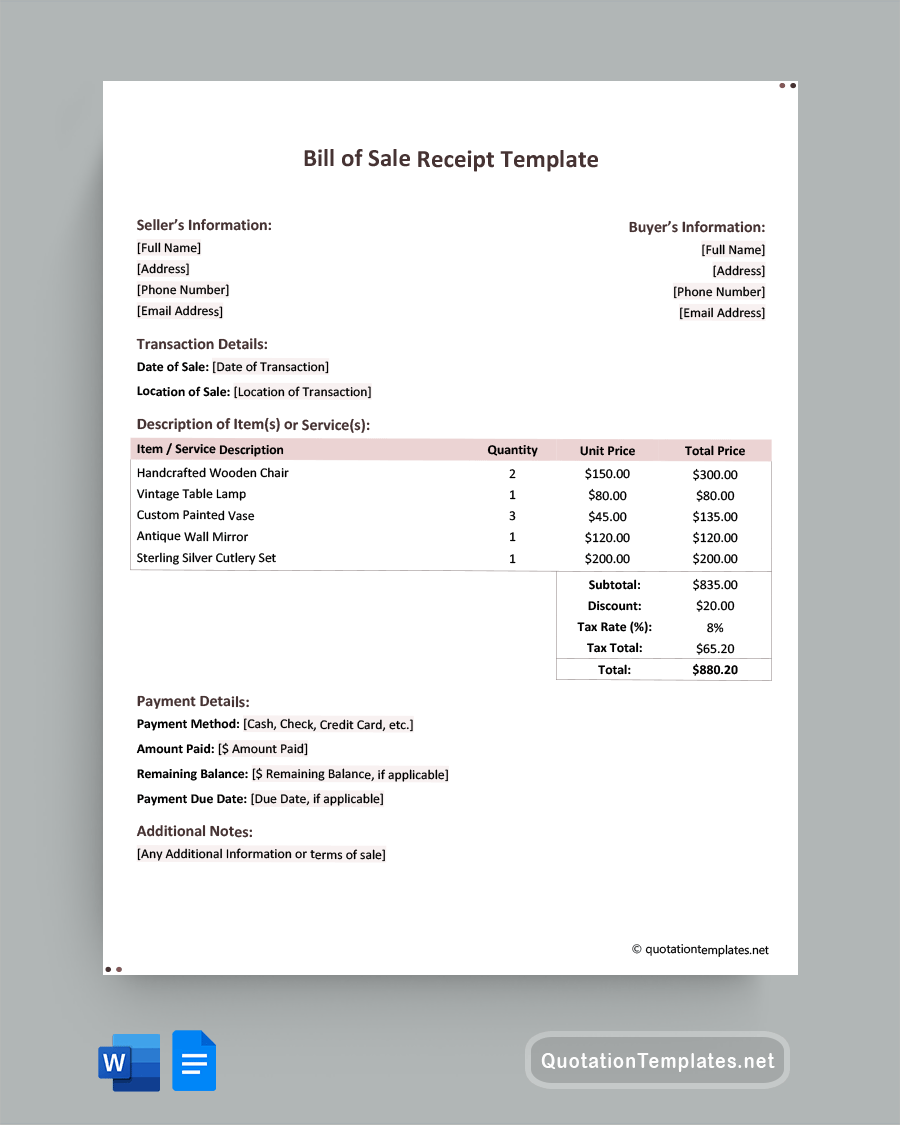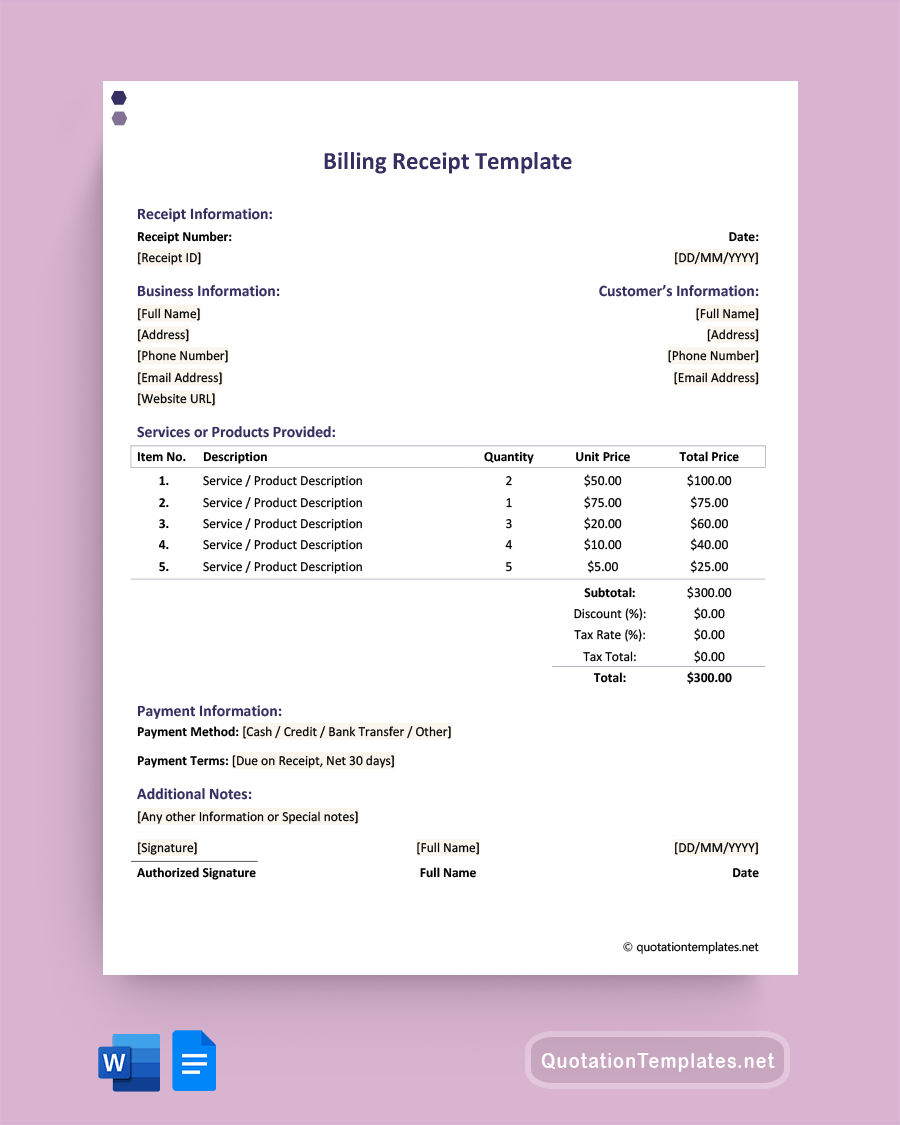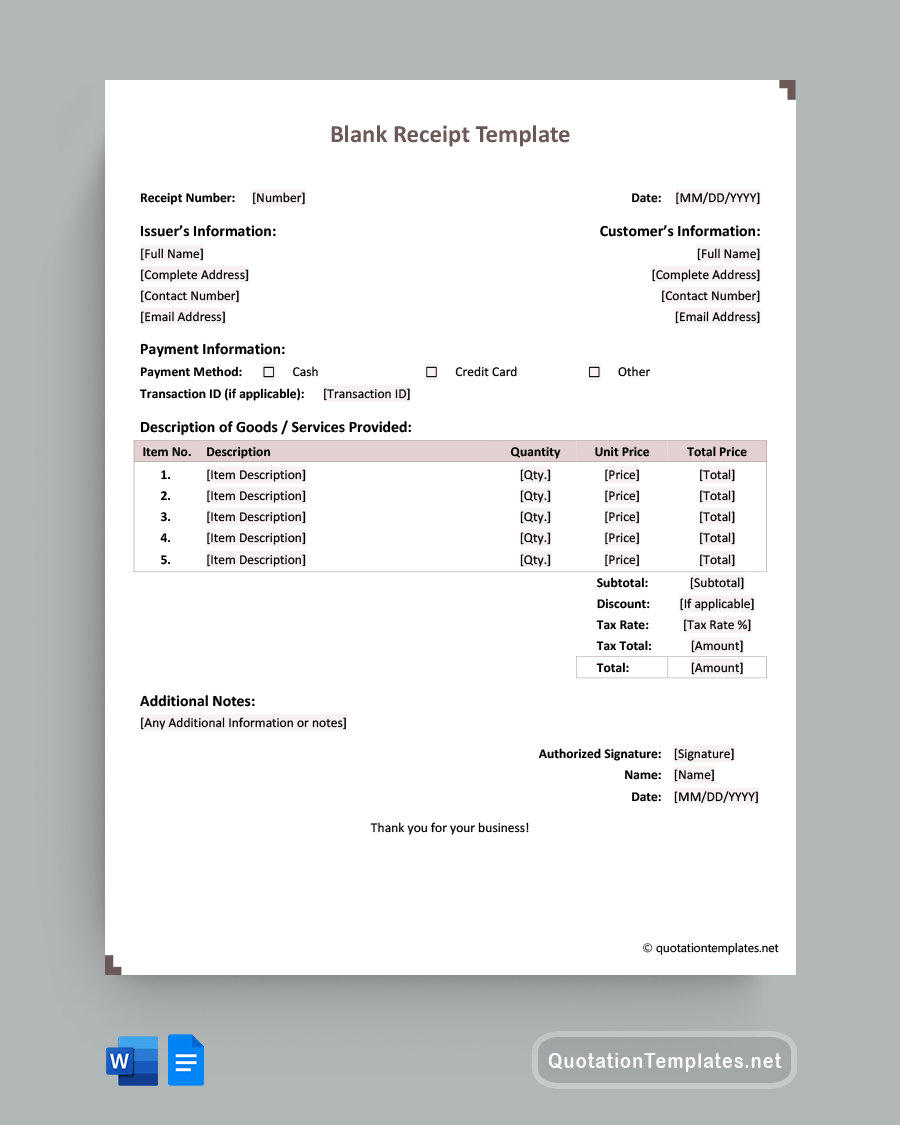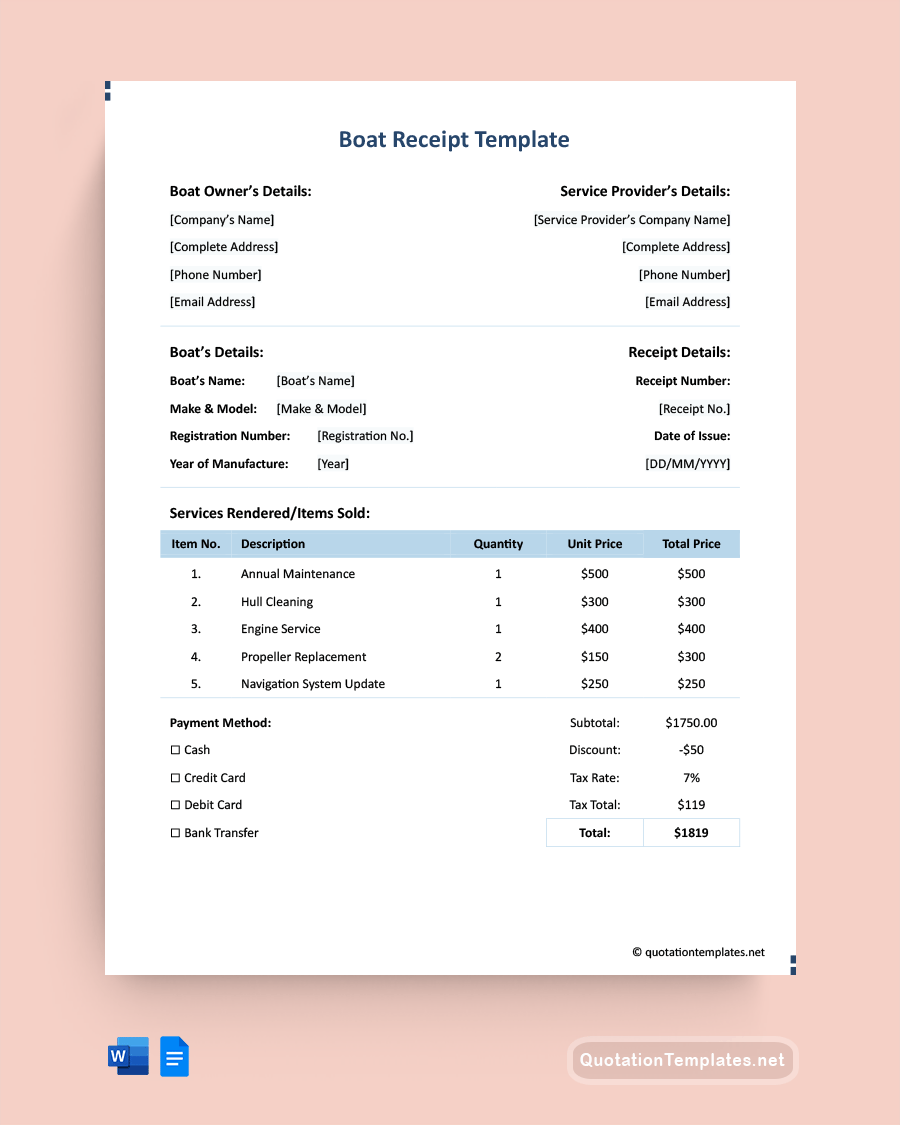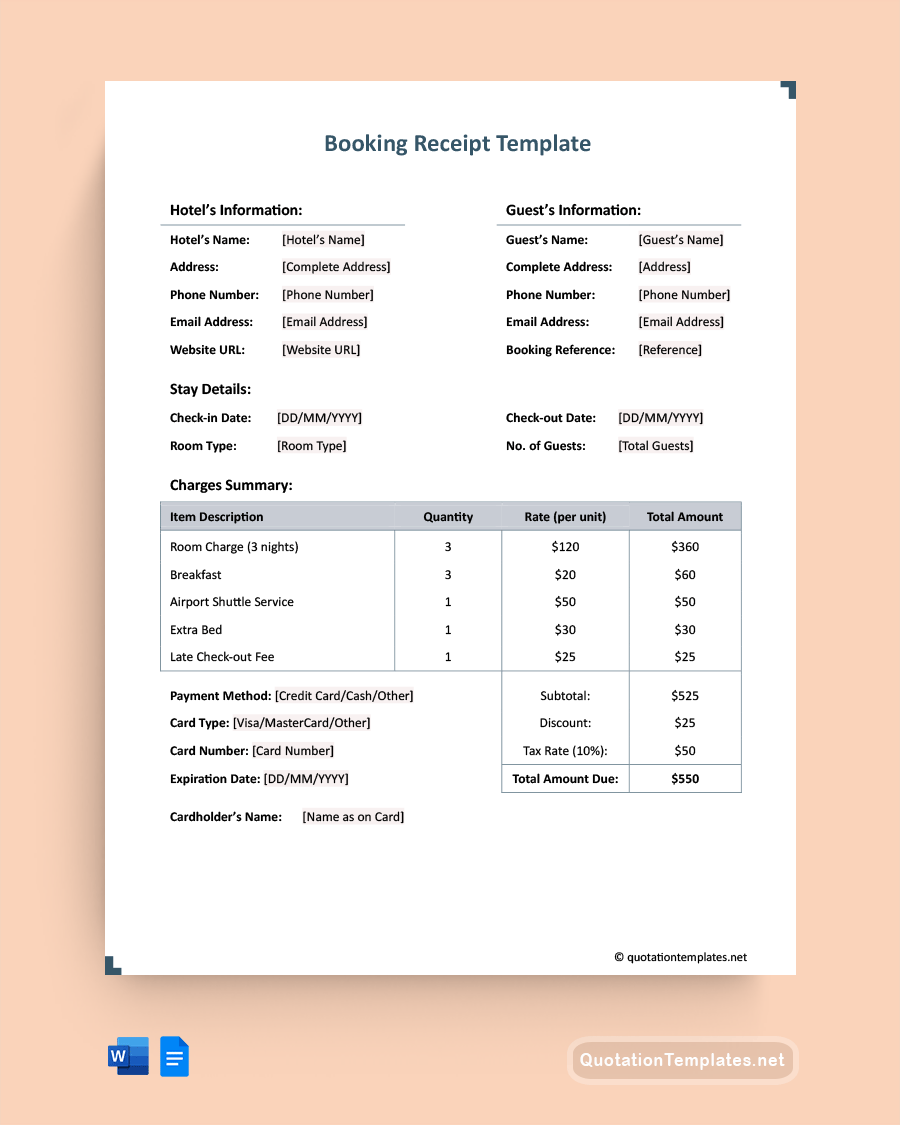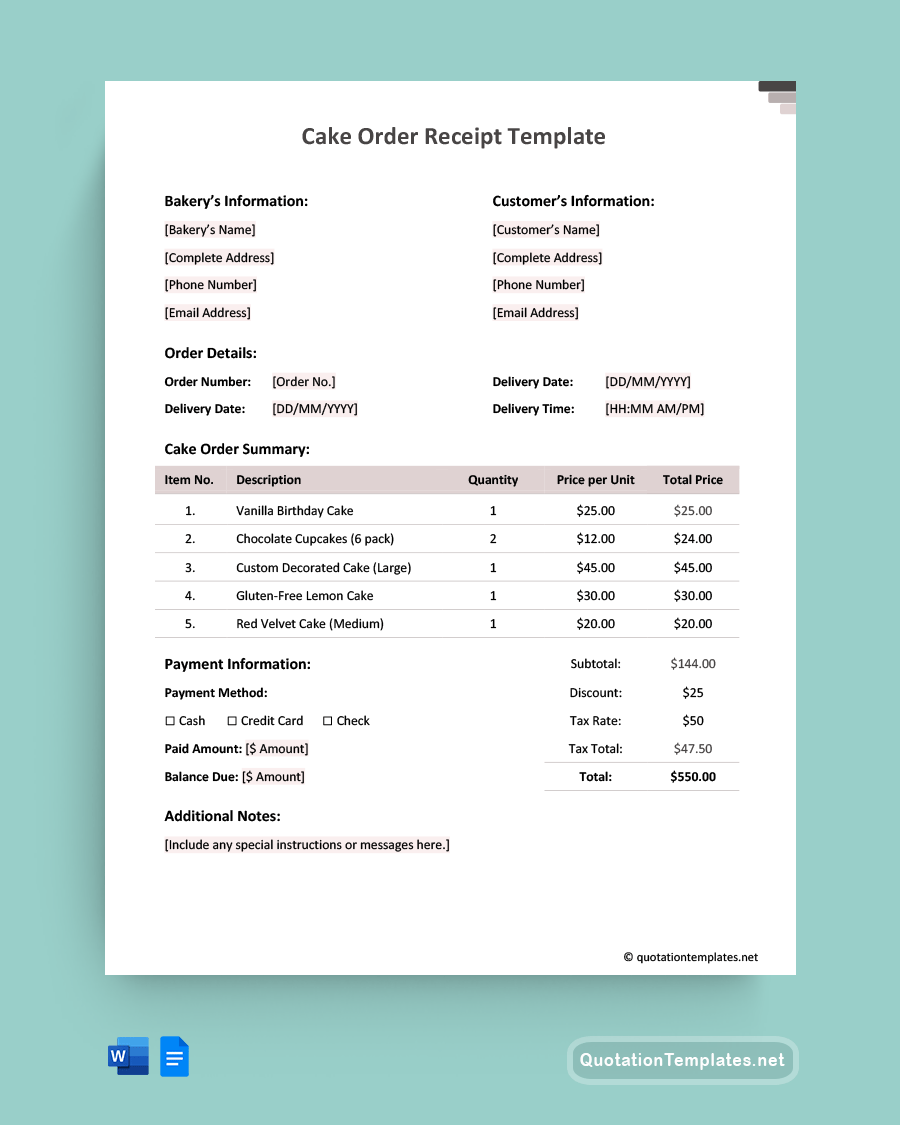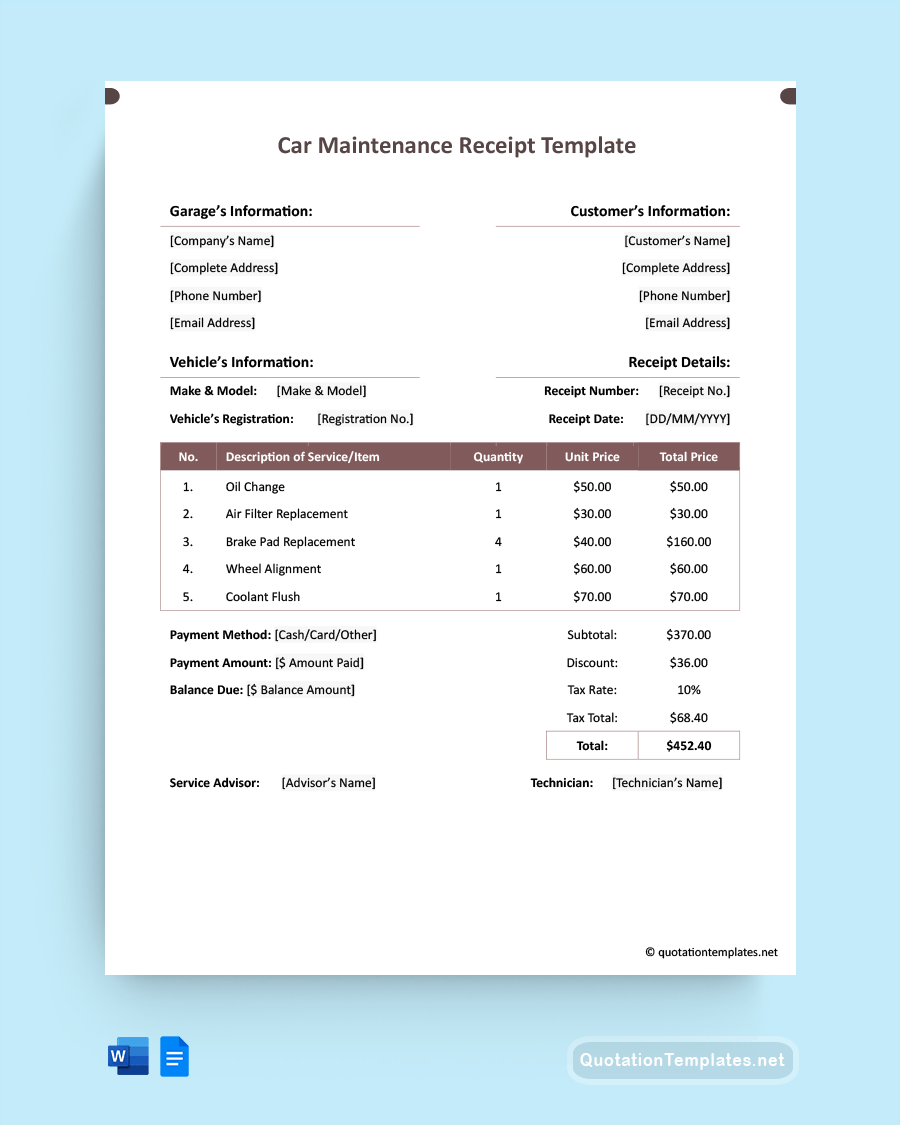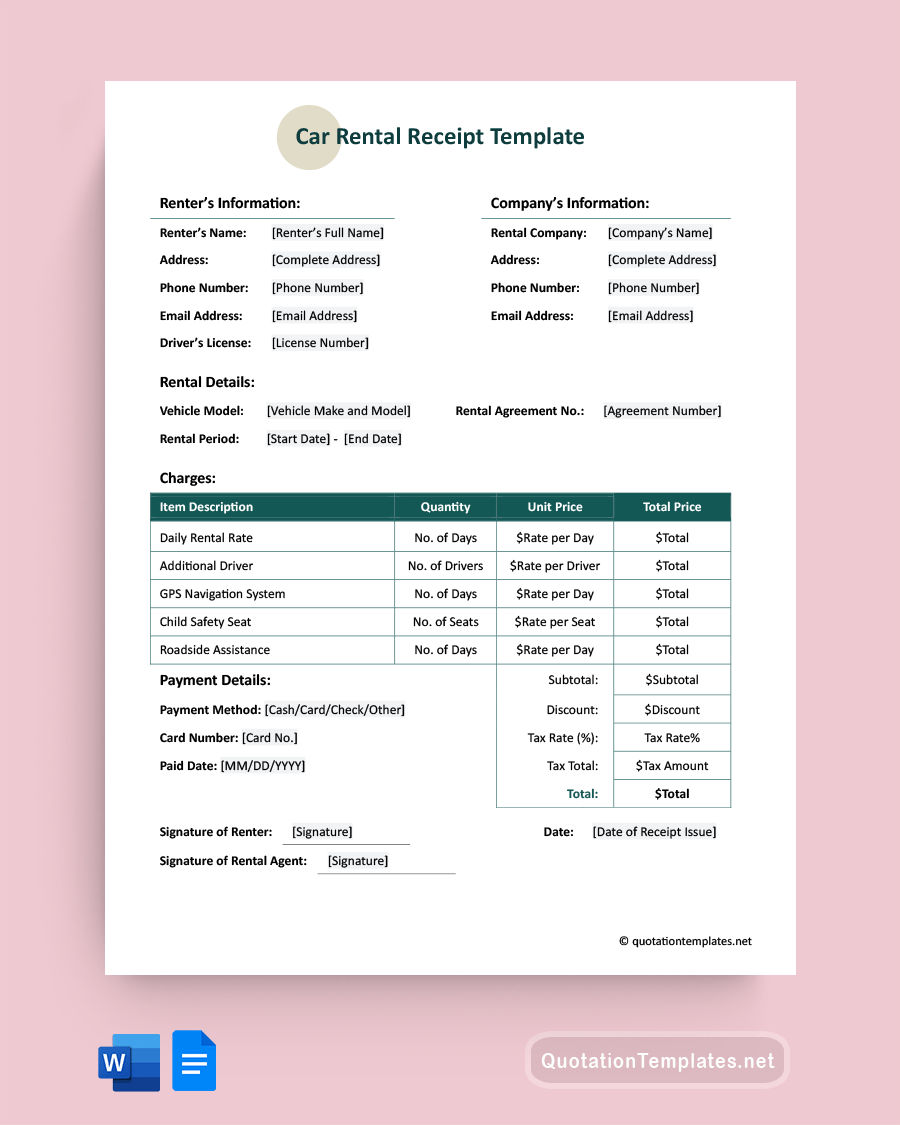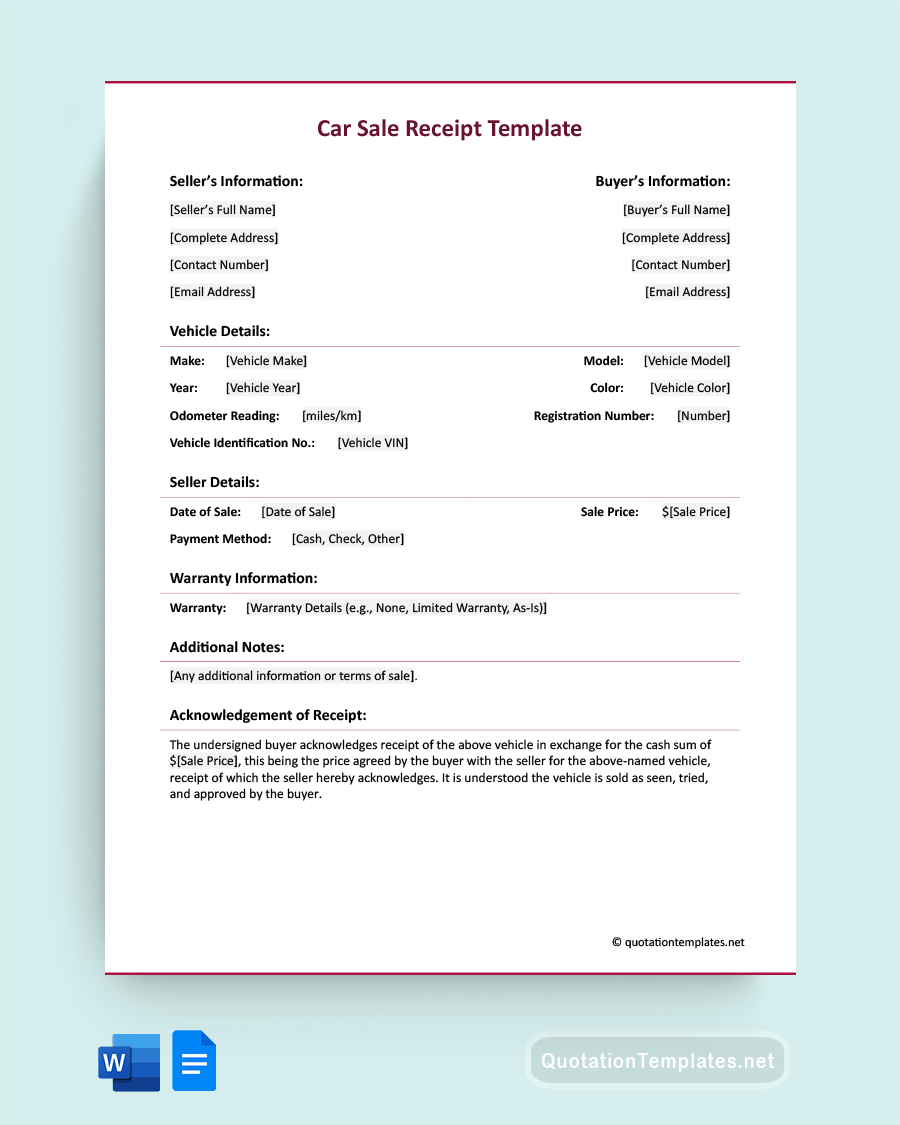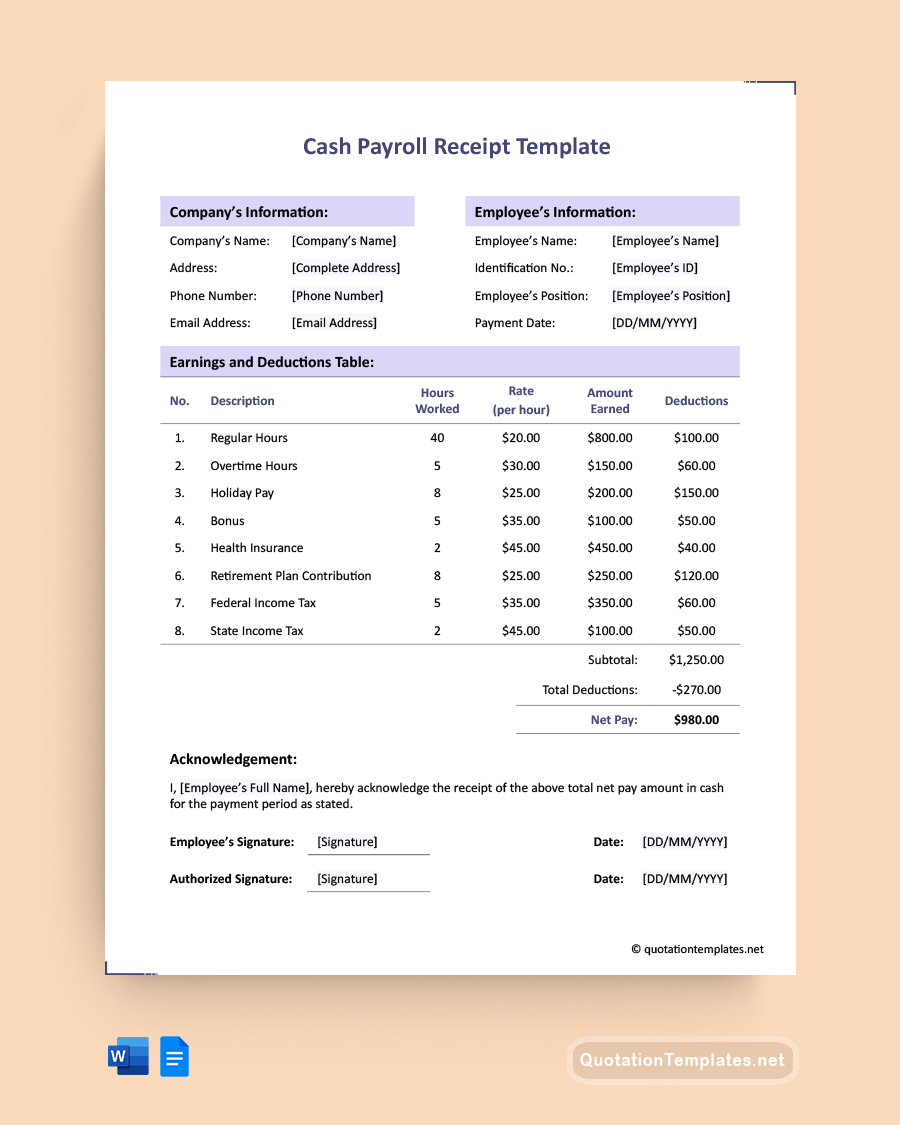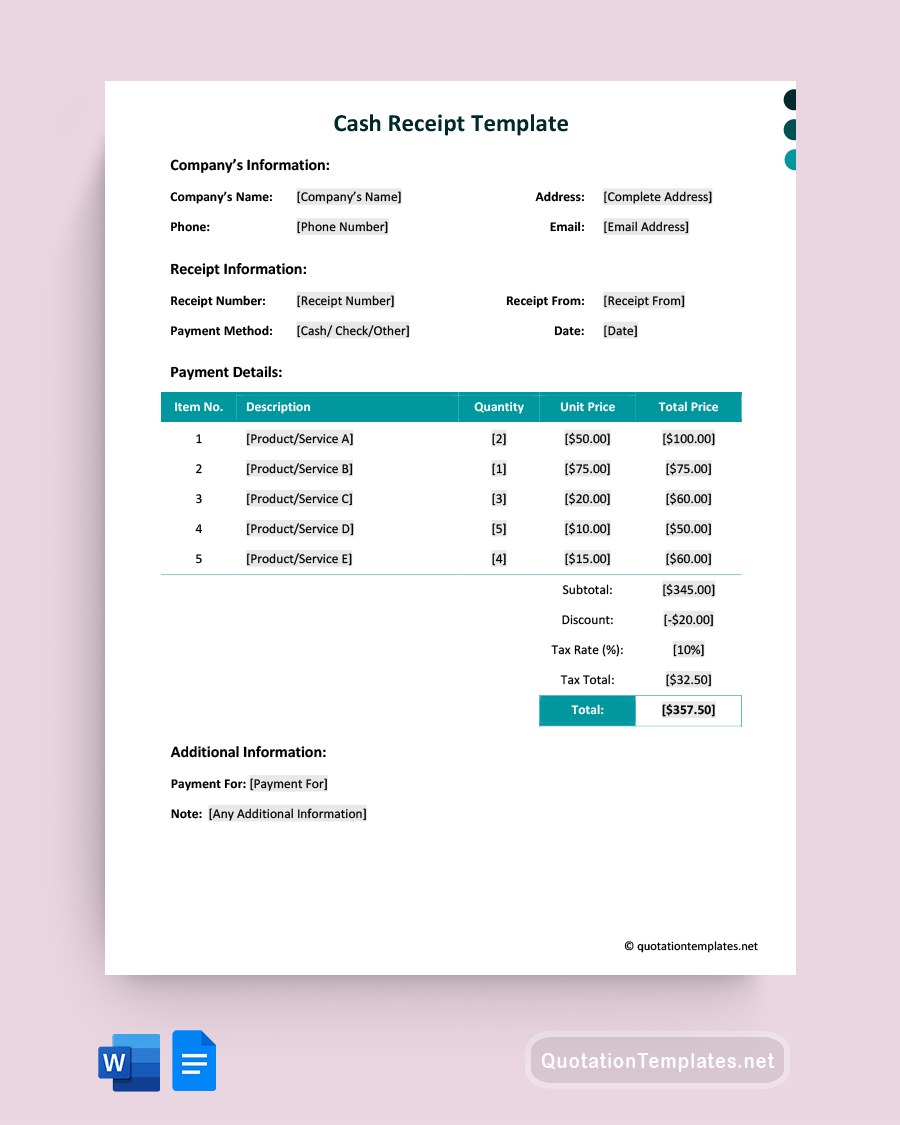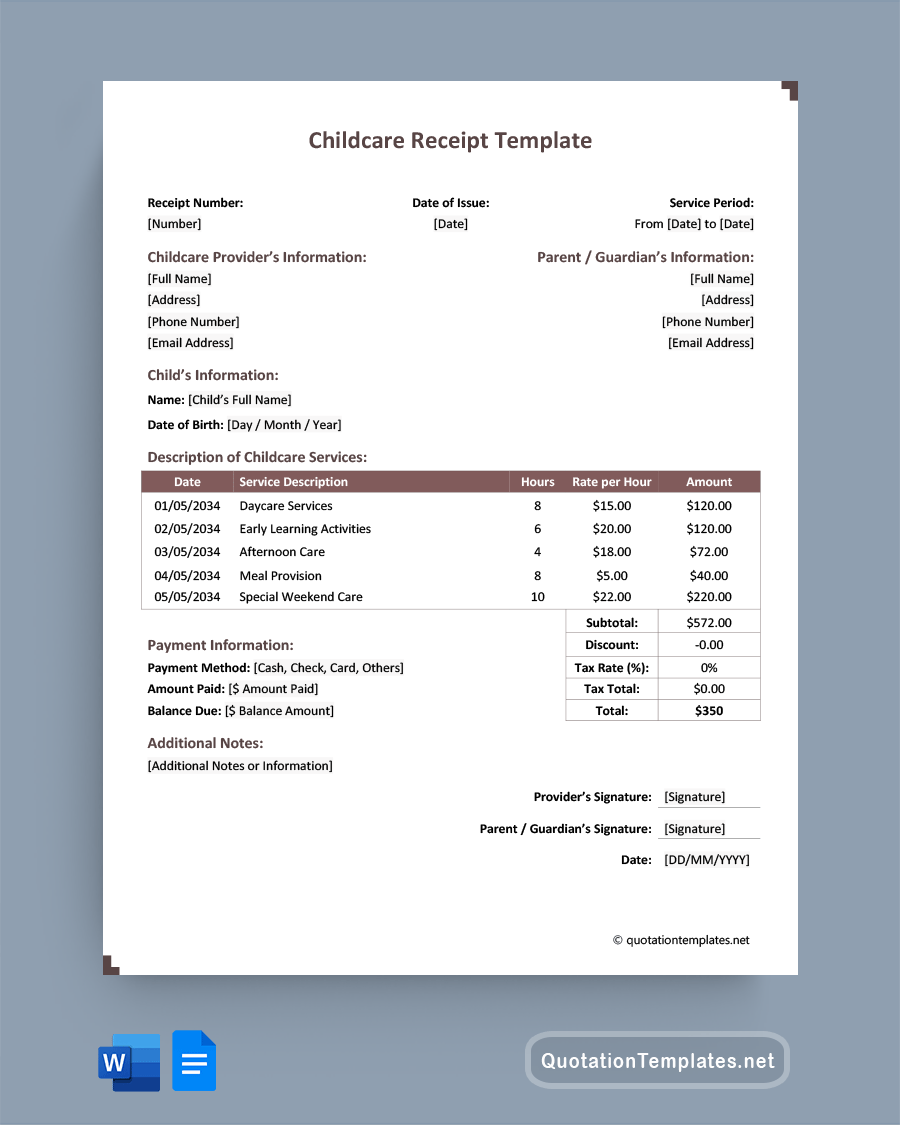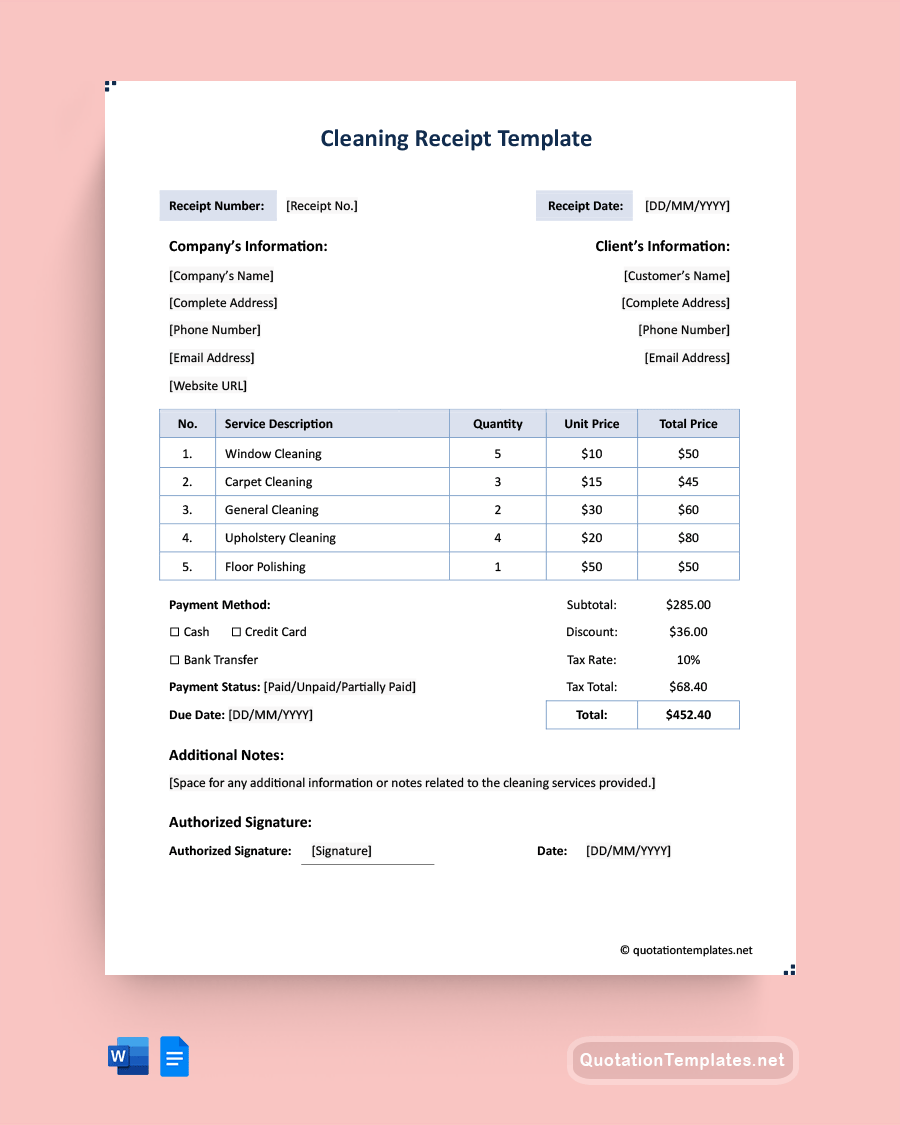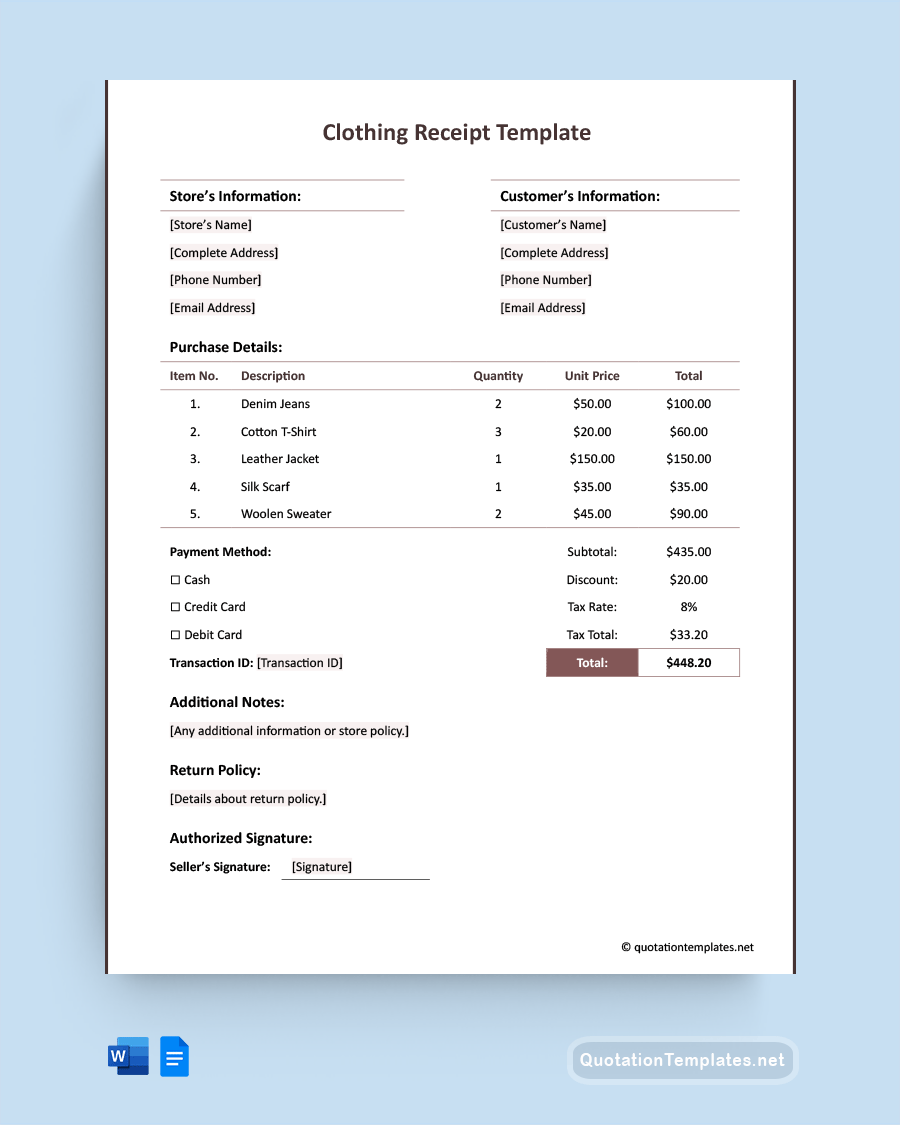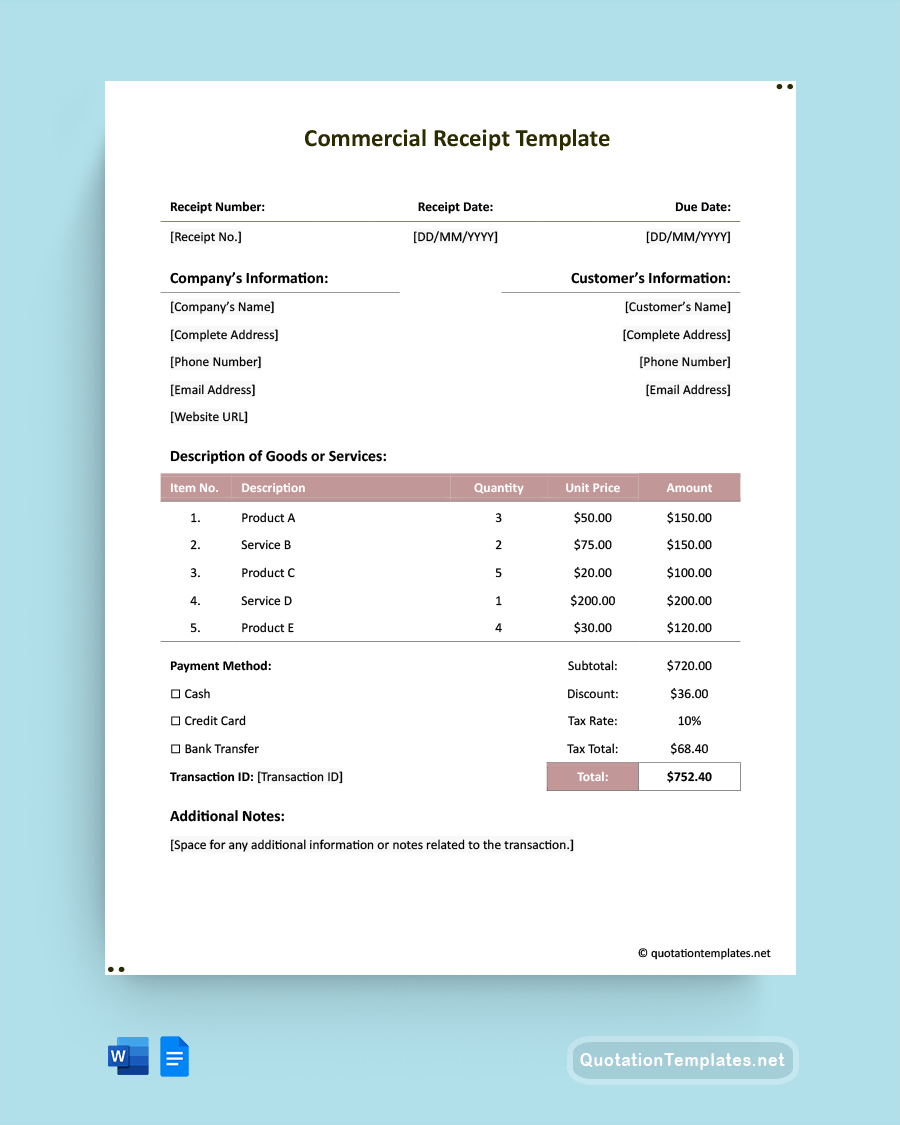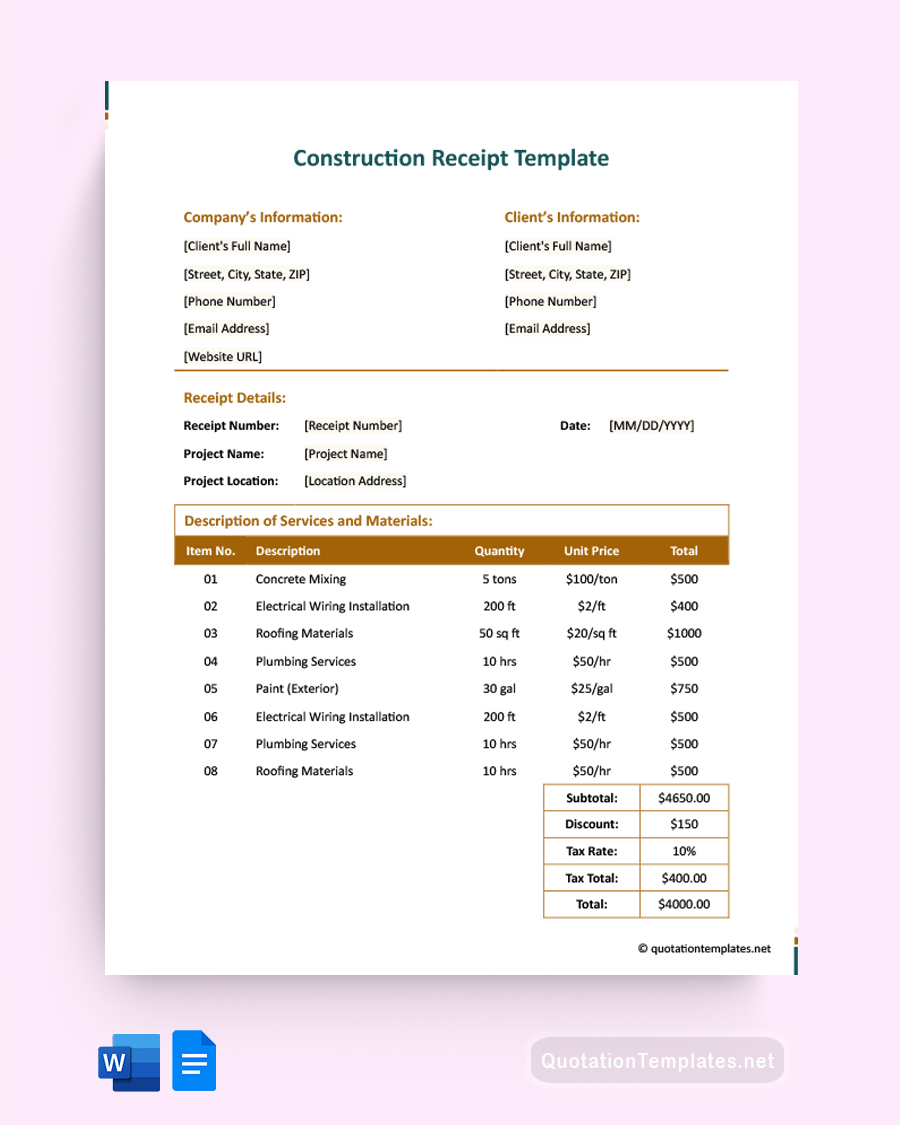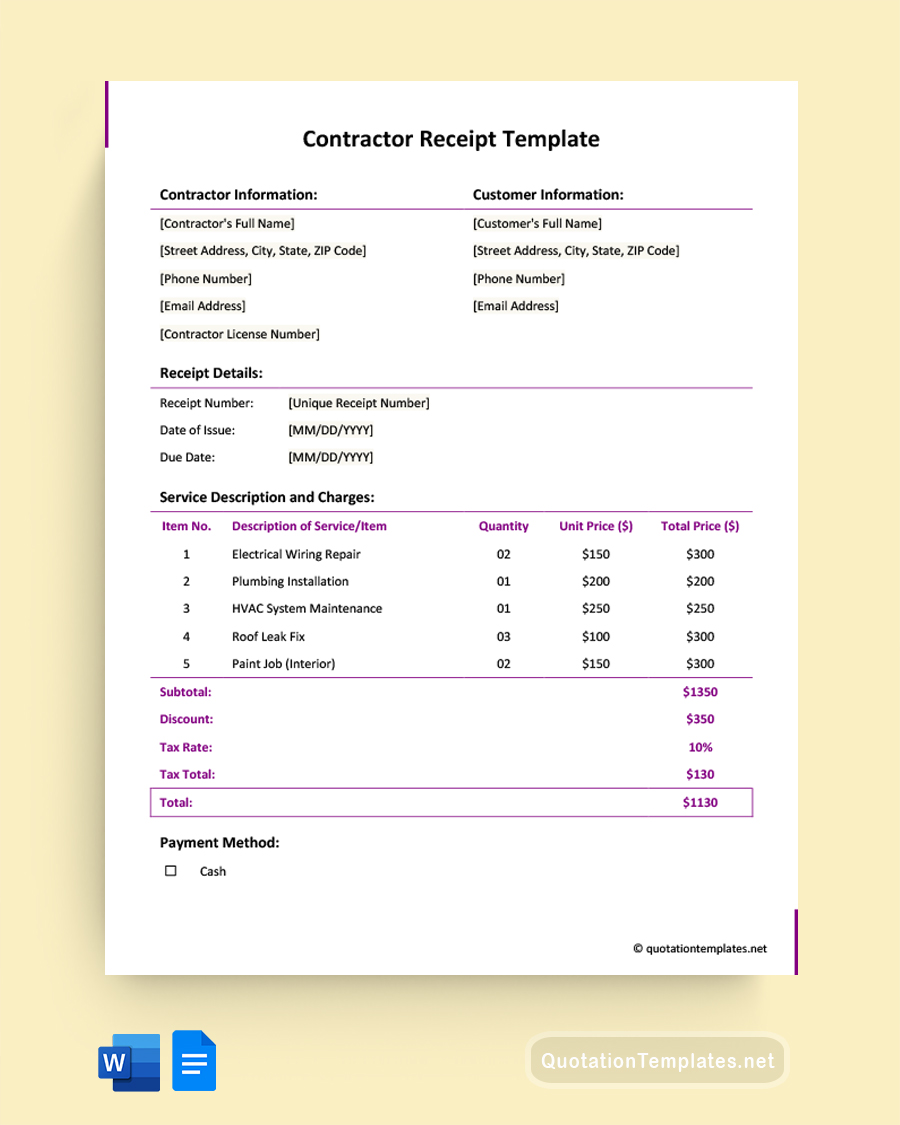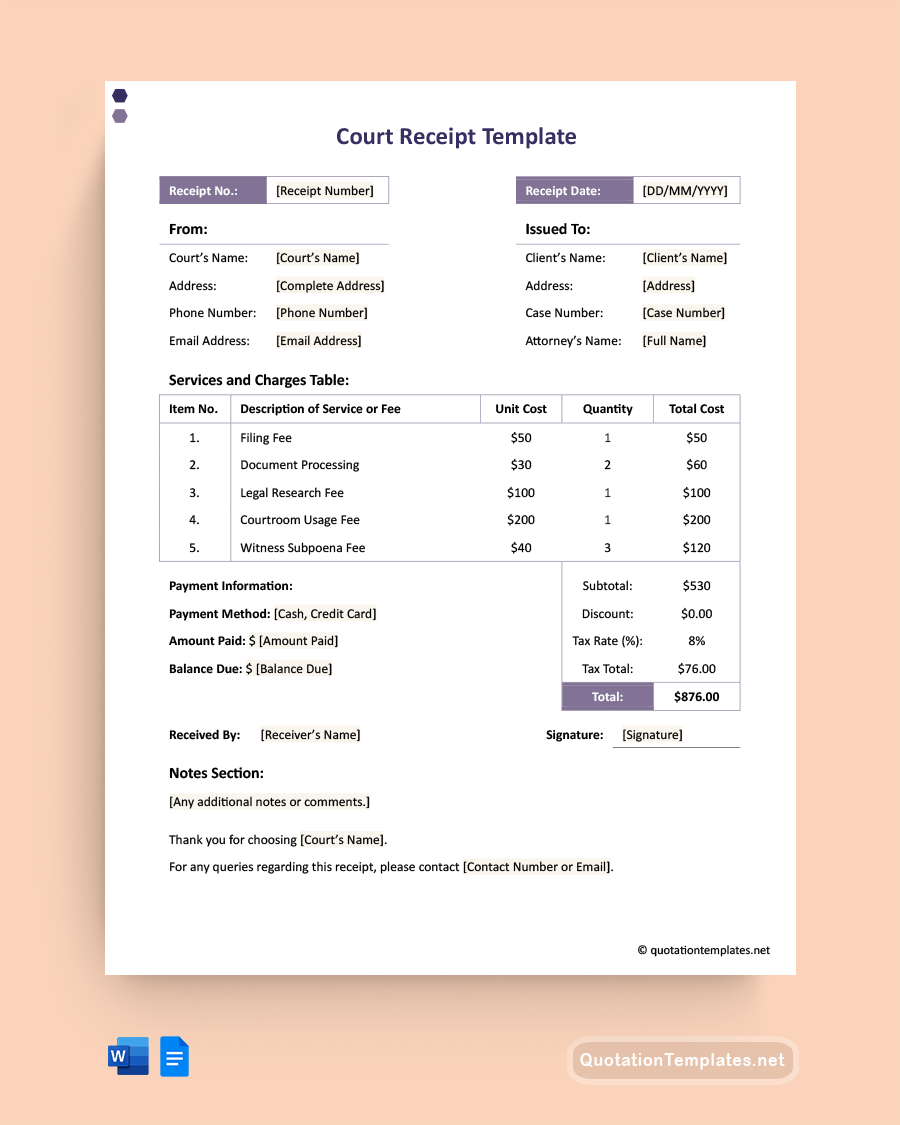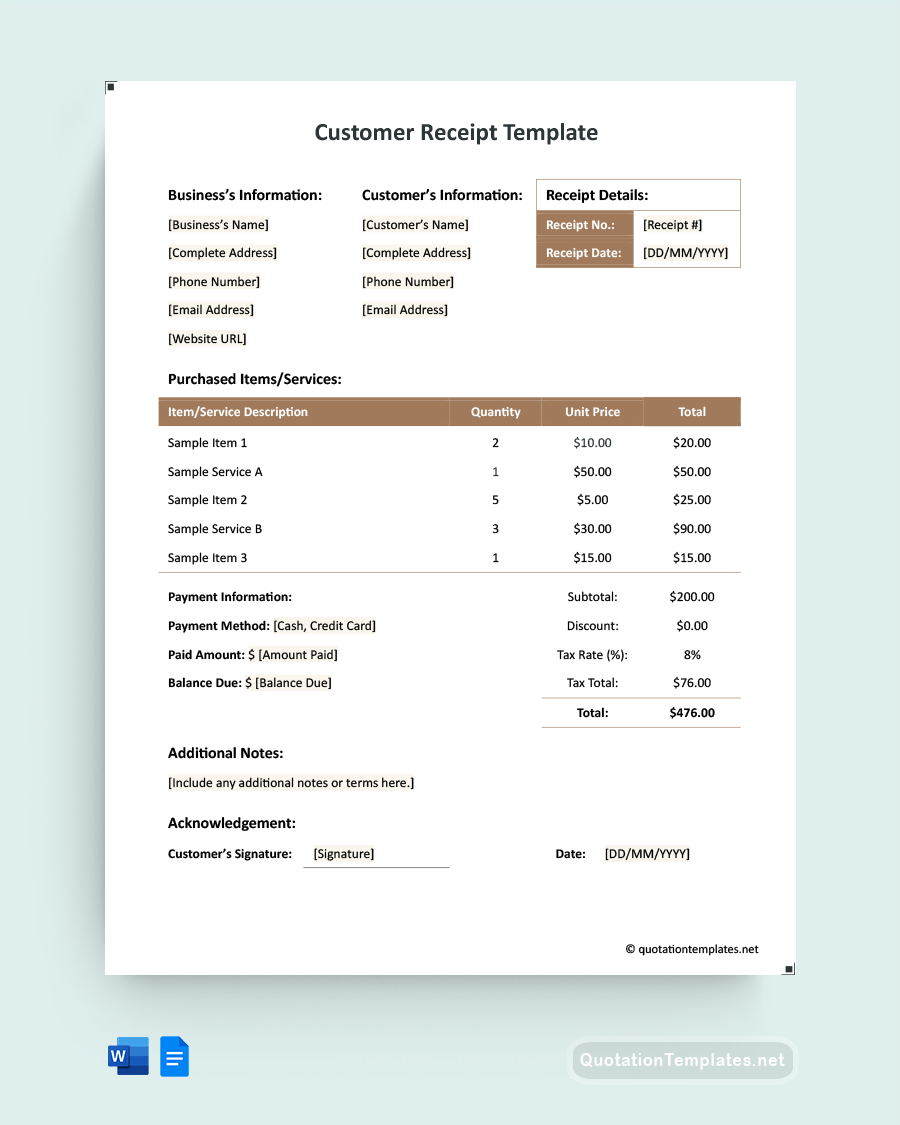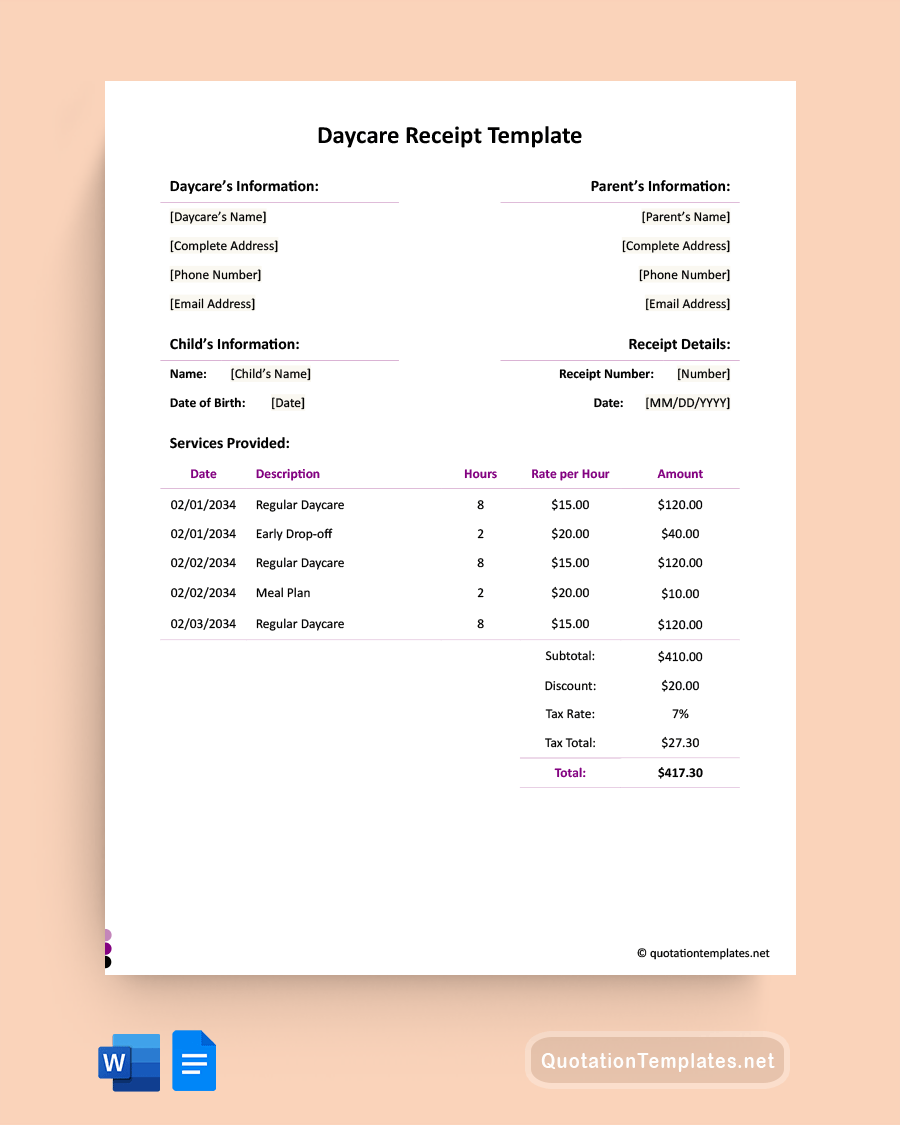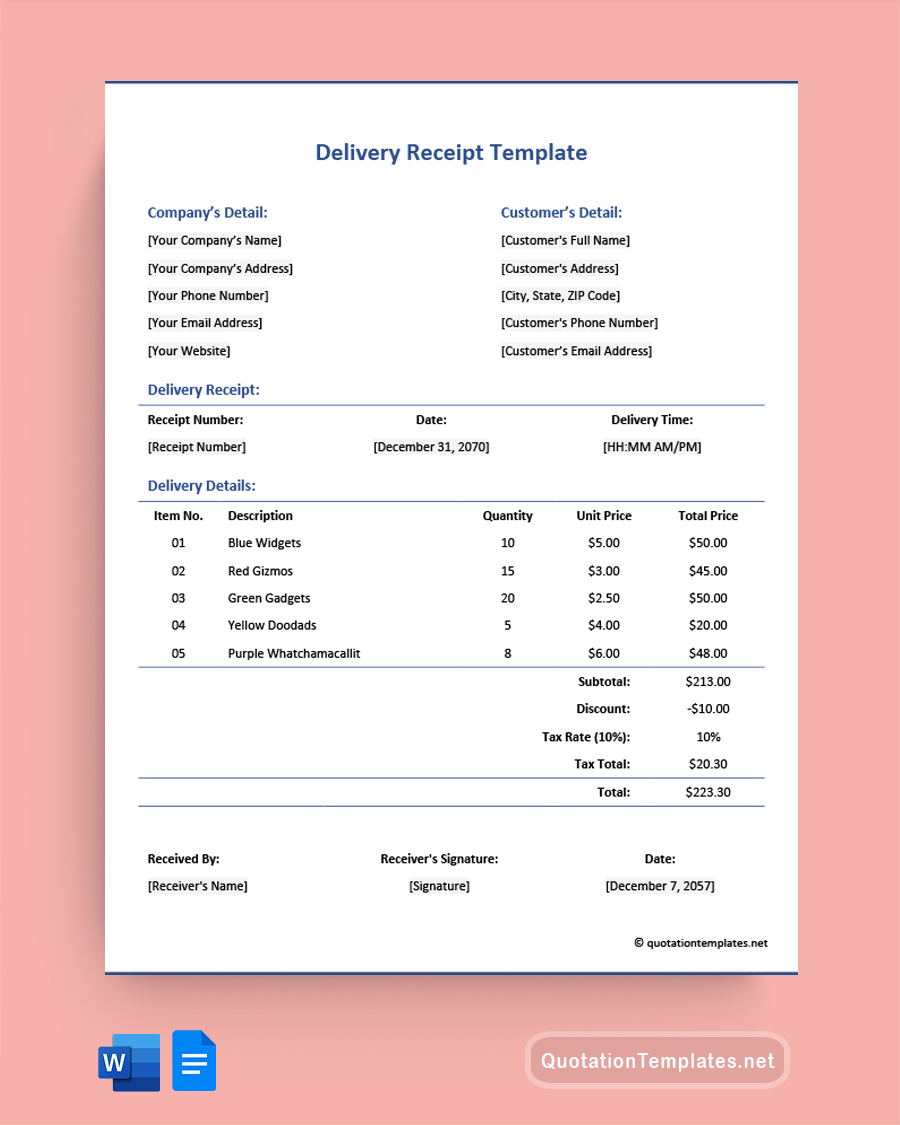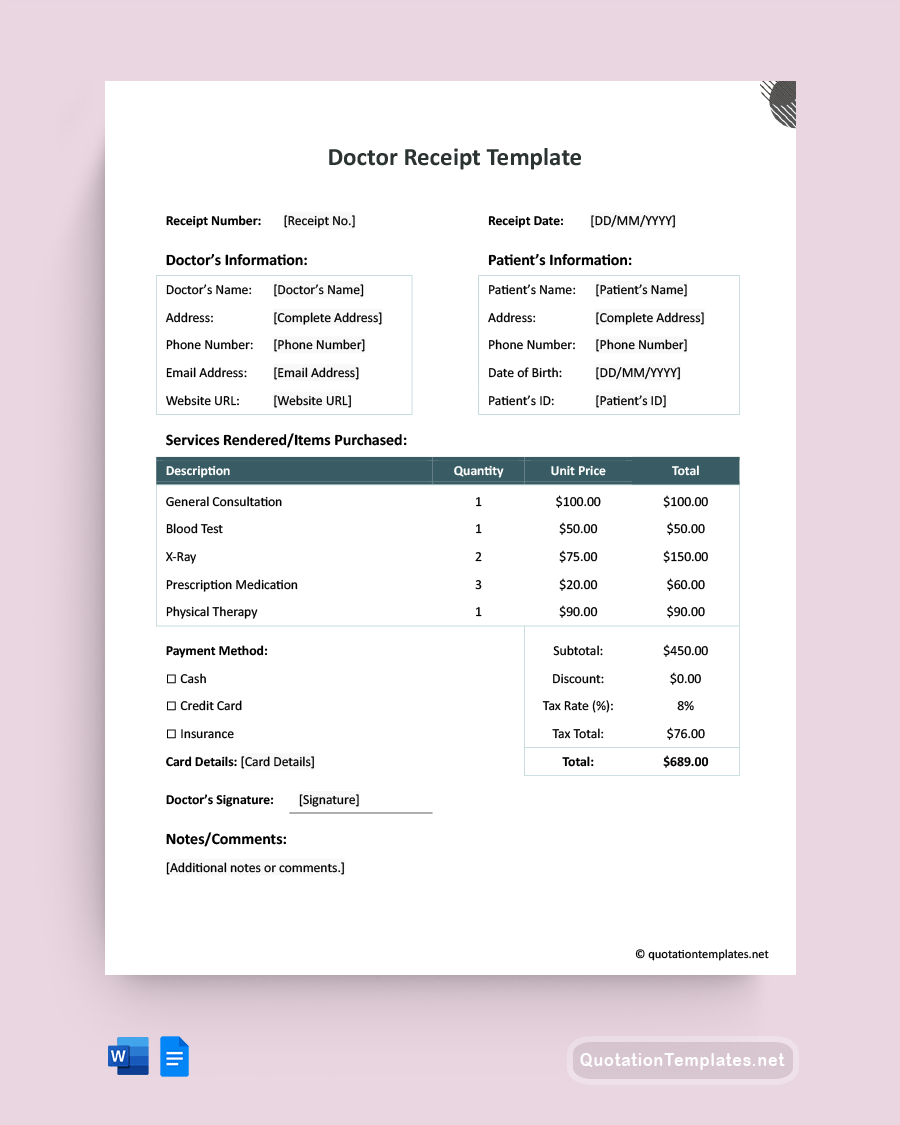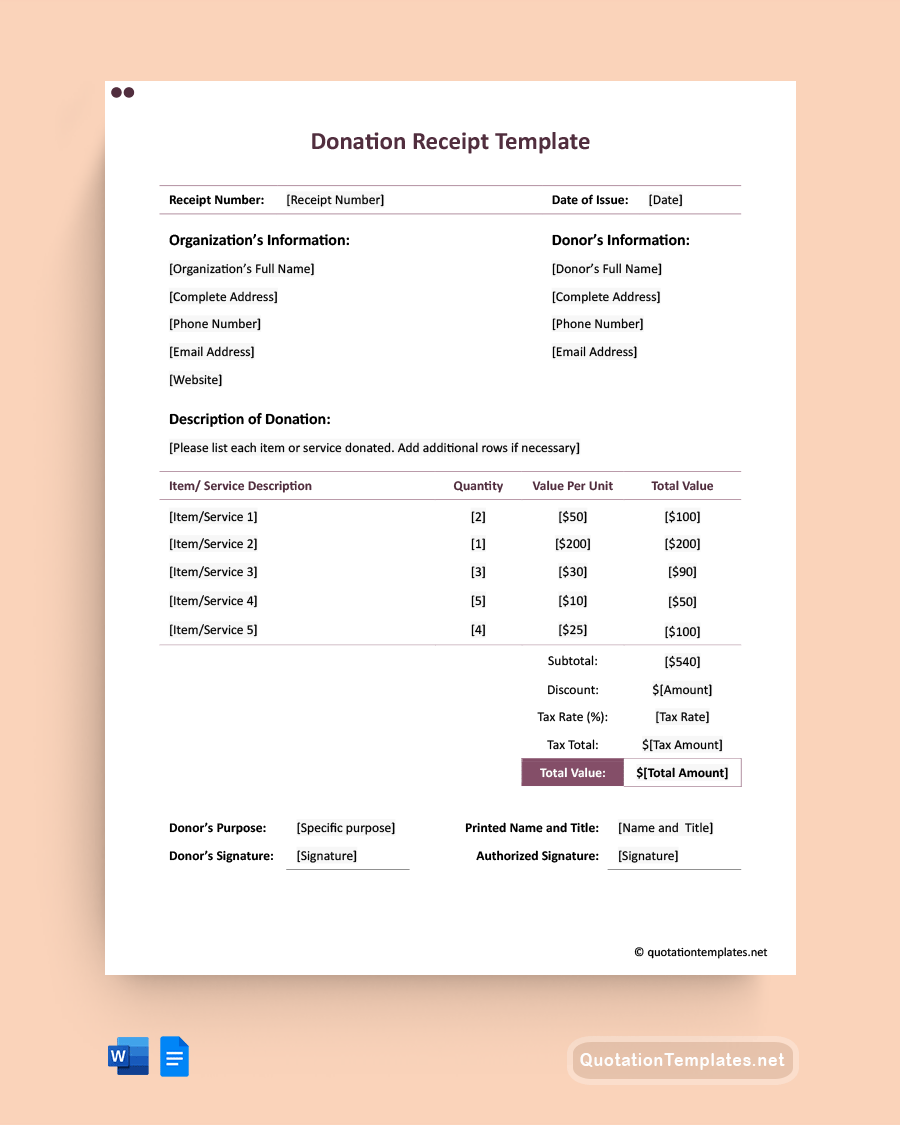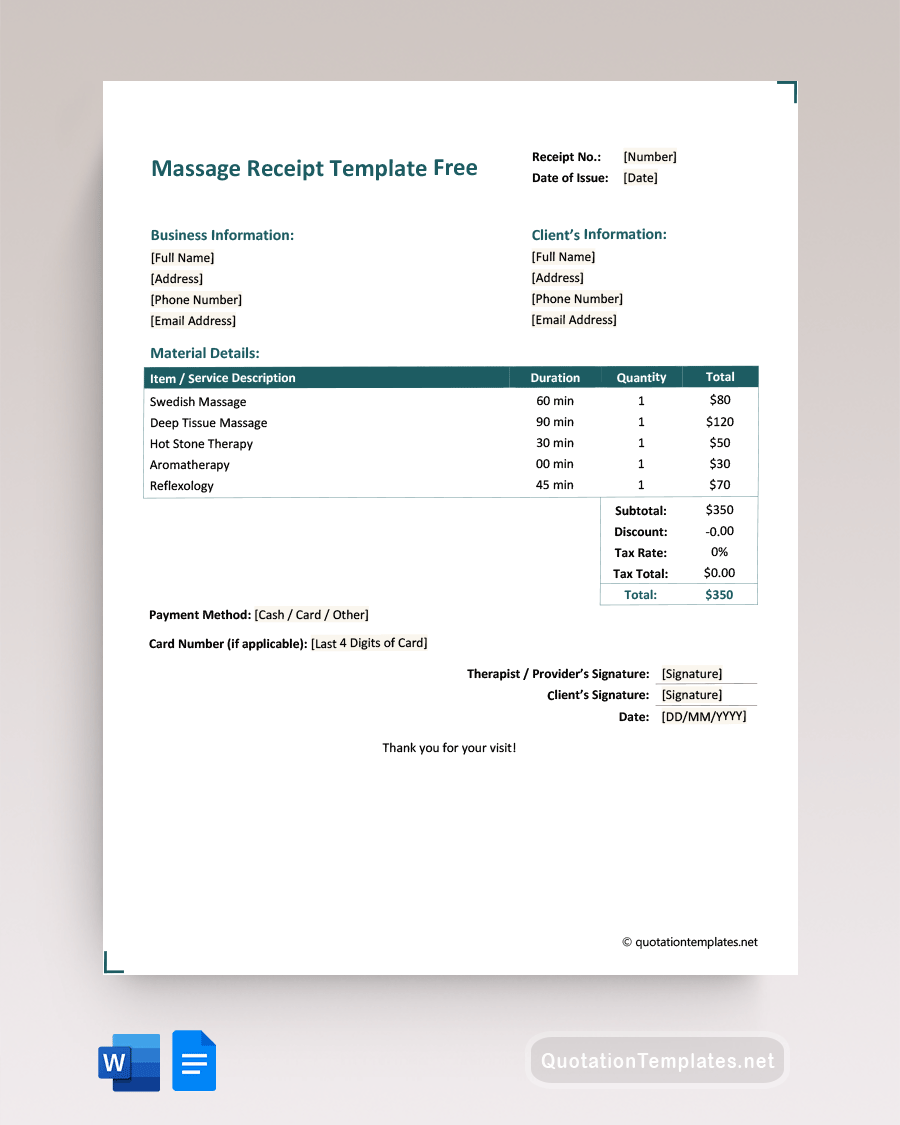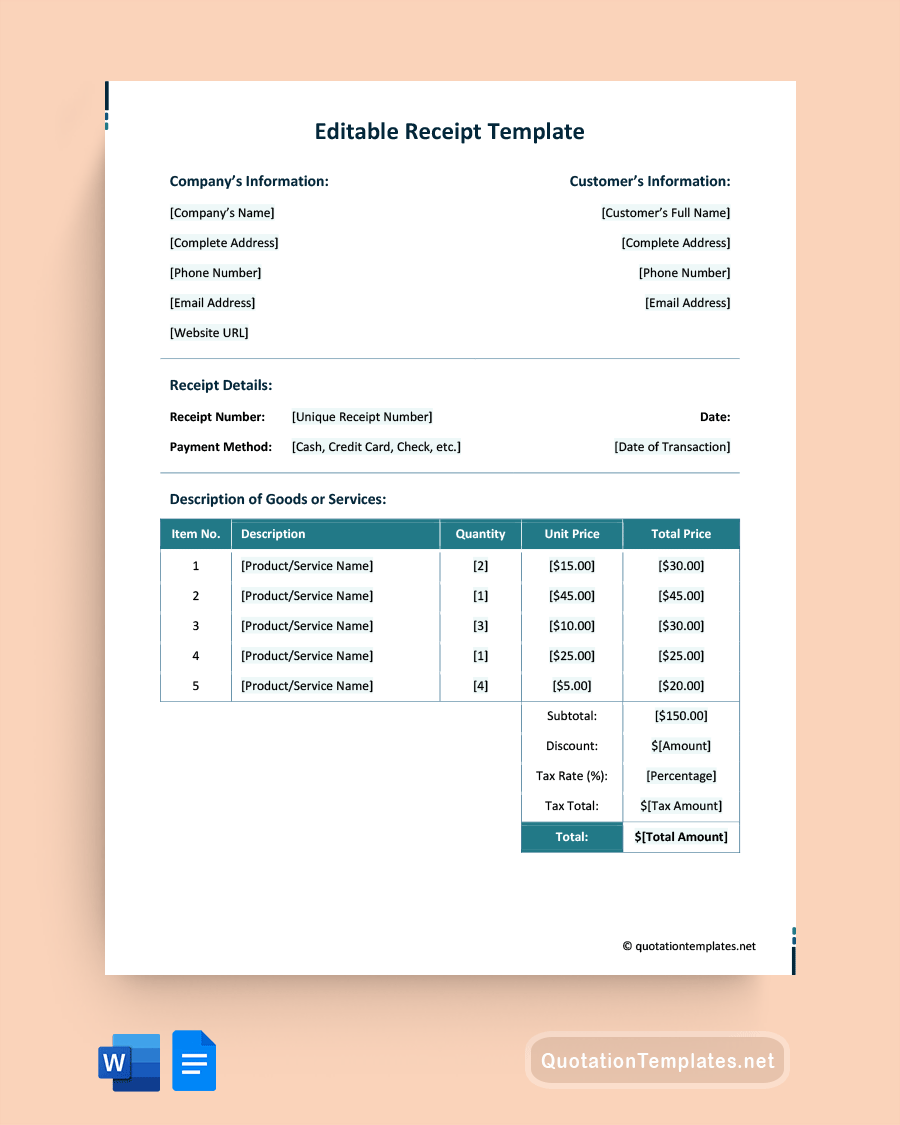Receipt Templates for Google Docs
Efficiently manage your transactions with our ready-to-use Google Docs Receipt Templates, designed specifically for those needing to create or utilize these templates effortlessly. Our collection stands out with unique features, ensuring a seamless and user-friendly experience. These templates are not only easily navigable but also distinct in their design and functionality, offering an edge over standard receipt formats. For professionals seeking an efficient solution, our Google Docs Receipt Templates are the perfect choice. Start utilizing them today to simplify your financial documentation process.
Receipt Templates in Google Docs serve the vital purpose of providing a structured and reliable way to document transactions, essential for both personal and professional record-keeping. Developed through extensive research, these templates offer a blend of reliability and practical application. Available in Google Docs along with other formats like Word, Excel, and Google Sheets, they cater to diverse needs and are fully editable for seamless customization. Their format variety and flexibility make them an ideal choice for immediate use, simplifying financial documentation. Start using these templates to enhance your business processes with efficiency and ease.
Our Google Docs receipt templates are fully editable, allowing you to incorporate your business branding easily. You can add your logo, change colors, and adjust the layout to align with your brand’s visual identity. Simply open the template in Google Docs and use the editing tools to modify the design elements as required.
Yes, our templates are versatile and can be converted into different file formats such as PDF, Word, or Excel. This flexibility allows you to use the templates in a format that best suits your business needs, whether it’s for printing, emailing, or record-keeping.
Our receipt templates are uniquely designed with features such as easy-to-edit fields, professional layouts, and compatibility with various formats. They are crafted based on user feedback and industry standards, ensuring they meet a wide range of business requirements.
While our templates are designed with general best practices in mind, we recommend reviewing the specific tax regulations of your country or region. You can customize the template to include all necessary information such as tax rates, company registration number, and other relevant details to ensure compliance.
Absolutely, our templates are adaptable for both product sales and service transactions. You can modify the item description section to detail products or services provided, along with the respective prices, quantities, and total amounts.
To ensure your receipt is clear and professional, follow these steps:
1. Use a simple and readable font.
2. Ensure all necessary information is included, such as date, receipt number, and contact details.
3. Keep the layout organized and avoid clutter.
4. Review the final template for any errors or omissions before using it.
You can add a digital signature or stamp to the receipt template by inserting an image file. Click on ‘Insert’ in the Google Docs menu, select ‘Image’, and choose your digital signature or stamp file. You can then resize and position it as needed on the receipt.